6.初识MyBatis
MyBatis是当前主流的Java持久层框架之一。
6.1什么是Mybatis
MyBatis框架也被称为ORM(对象关系映射)框架,所谓的ORM就是一种为了解决面向对象和关系型数据库数据类型不匹配的技术,通过描述Java对象与数据库表之间的映射关系,自动将Java应用程序中的对象持久化到关系型数据库的表中。

可以看出应用程序不在直接访问底层数据库,而是以面向对象的方式来操作持久化对象,ORM框架则通过映射将面向对象的操作转化成底层sql操作。
常见的ORM框架有Hibernate与MyBatis(1) Hibernate与MyBatis都可以是通过SessionFactoryBuider由XML配置文件生成SessionFactory,然后由SessionFactory 生成Session,最后由Session来开启执行事务和SQL语句。其中SessionFactoryBuider,SessionFactory,Session的生命周期都是差不多的。
(2) Hibernate和Mybatis都支持JDBC和JTA事务处理。
Hibernate的优势
Hibernate的DAO层开发比MyBatis简单,Mybatis需要维护SQL和结果映射。
Hibernate对对象的维护和缓存要比MyBatis好,对增删改查的对象的维护要方便。
Hibernate数据库移植性很好,MyBatis的数据库移植性不好,不同的数据库需要写不同SQL。
Hibernate有更好的二级缓存机制,可以使用第三方缓存。MyBatis本身提供的缓存机制不佳。
Mybatis优势
MyBatis可以进行更为细致的SQL优化,可以减少查询字段。
MyBatis容易掌握,而Hibernate门槛较高。
表关联较多,单一业务高并发的场景下不建议使用hibernate。
6.2Mybatis的下载和使用
在应用程序中引入MyBatis的核心包,并引入MySql数据库的驱动包。
6.3Mybatis的工作原理
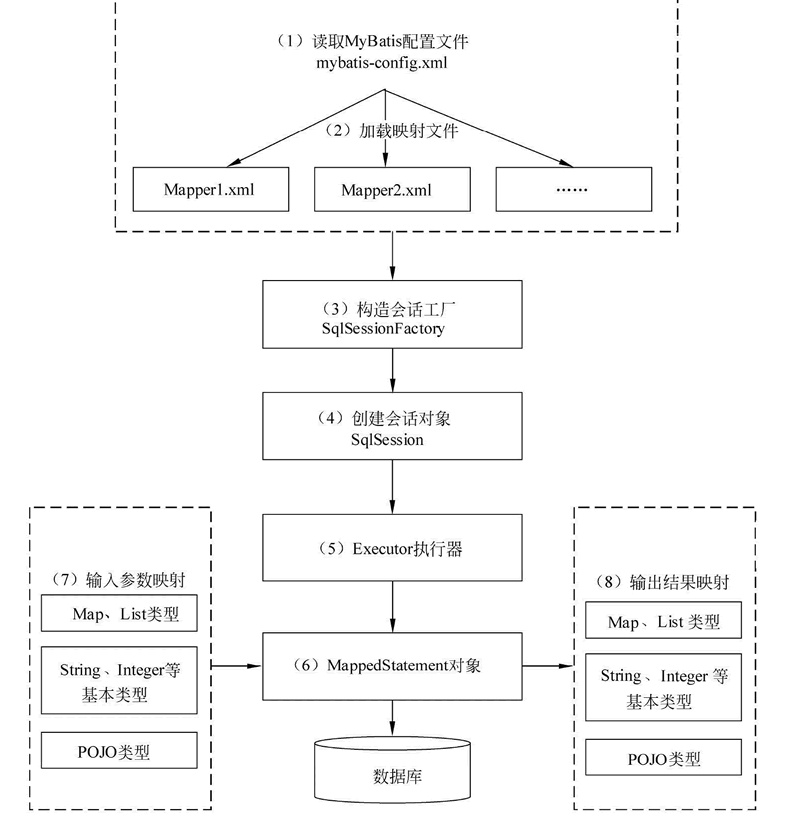
6.4Mybatis的入门程序
6.4.1单个查询
一定先引入合适的jar包
首先创建testmybatis数据库,并创建表t_customer,有字段id username jobs phone。
由于Mybatis默认使用log4j输出日志信息,所以如果要查看控制台的输出sql语句,需要配置日志文件,log4j.properties
# Global logging configuration
log4j.rootLogger=DEBUG, stdout
# Console output...
log4j.appender.stdout=org.apache.log4j.ConsoleAppender
log4j.appender.stdout.layout=org.apache.log4j.PatternLayout
log4j.appender.stdout.layout.ConversionPattern=%5p [%t] - %m%n
接着创建持久化类,其实持久化类和普通的javaBean并没有什么区别,只是其属性字段与数据库表字段相对应。
package com.itheima.po;
public class Customer {
private Integer id;
private String username;
private String jobs;
private Integer phone;
public Integer getId() {
return id;
}
public void setId(Integer id) {
this.id = id;
}
public String getUsername() {
return username;
}
public void setUsername(String username) {
this.username = username;
}
public String getJobs() {
return jobs;
}
public void setJobs(String jobs) {
this.jobs = jobs;
}
public Integer getPhone() {
return phone;
}
public void setPhone(Integer phone) {
this.phone = phone;
}
@Override
public String toString() {
return "Customer [id=" + id + ", username=" + username + ", jobs=" + jobs + ", phone=" + phone + "]";
}
}
创建映射文件CustomerMapper映射文件
<?xml version="1.0" encoding="UTF-8"?>
<!DOCTYPE mapper
PUBLIC "-//mybatis.org//DTD Mapper 3.0//EN"
"http://mybatis.org/dtd/mybatis-3-mapper.dtd">
<!-- namespace表示命名空间 -->
<mapper namespace="com.itheima.mapper.CustomerMapper">
<select id="findCustomerById" parameterType="Integer"
resultType="com.itheima.po.Customer">
select * from t_account where id = #{id}
</select>
</mapper>
mapper是配置元素的根元素,namespace是指定了唯一的命名空间,通过包名+文件名组成。子元素selete是查询配置,id是唯一表示, parameterType表示输入参数类型,resultType表示输出类型,然后编写sql语句,其中 #{}表示占位符,相当于?,#{id}表示接收参数的名称为id。
然后创建核心配置文件,总计两步,第一步配置环境,然后配置mapper的位置
<?xml version="1.0" encoding="UTF-8" ?>
<!DOCTYPE configuration
PUBLIC "-//mybatis.org//DTD Config 3.0//EN"
"http://mybatis.org/dtd/mybatis-3-config.dtd">
<configuration>
<!--1.配置环境 ,默认的环境id为mysql-->
<environments default="mysql">
<!--1.2.配置id为mysql的数据库环境 -->
<environment id="mysql">
<!-- 使用JDBC的事务管理 -->
<transactionManager type="JDBC" />
<!--数据库连接池 -->
<dataSource type="POOLED">
<property name="driver" value="com.mysql.cj.jdbc.Driver" />
<property name="url"
value="jdbc:mysql://localhost:3306/testmybatis?serverTimezone=UTC&useSSL=false" />
<property name="username" value="root" />
<property name="password" value="1234" />
</dataSource>
</environment>
</environments>
<!--2.配置Mapper的位置 -->
<mappers>
<mapper resource="com/itheima/mapper/CustomerMapper.xml" />
</mappers>
</configuration>
最后编写测试类
public void findCustomerById() throws Exception{
String resource = "mybatis-config.xml";
InputStream inputStream = Resources.getResourceAsStream(resource);
SqlSessionFactory sessionFactory = new SqlSessionFactoryBuilder().build(inputStream);
SqlSession session = sessionFactory.openSession();
String arg0 = "com.itheima.mapper.CustomerMapper.findCustomerById";
Customer customer = session.selectOne(arg0,1);
System.out.println(customer.toString());
session.close();
}
程序运行结果如下
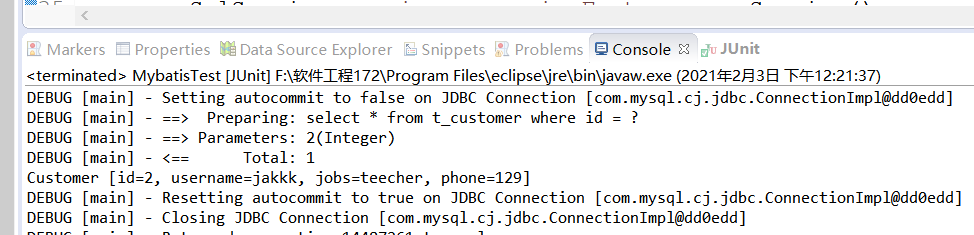
6.4.2增删改查
这样一旦学会了一个操作,其他的基本类似了
mapper文件如下
<!-- 模糊查询 -->
<select id="findCustomerByName" parameterType="String"
resultType="com.itheima.po.Customer">
select * from t_customer where username like concat('%',#{value},'%')
</select>
<!-- 添加 -->
<insert id="addCustomer" parameterType="com.itheima.po.Customer">
insert into t_customer(username,jobs,phone)
values(#{username},#{jobs},#{phone})
</insert>
<!-- 更新 -->
<update id="updateCustomer" parameterType="com.itheima.po.Customer">
update t_customer set
username = #{username},jobs = #{jobs},phone = #{phone}
where id = #{id}
</update>
<!-- 删除 -->
<delete id="deleteCustomer" parameterType="Integer" >
delete from t_customer where id = #{id}
</delete>
只需要在测试类选择合适的输入参数和接收对象,就没问题
// @Test
public void findCustomerByName() throws Exception{
String resource = "mybatis-config.xml";
InputStream inputStream = Resources.getResourceAsStream(resource);
SqlSessionFactory sessionFactory = new SqlSessionFactoryBuilder().build(inputStream);
SqlSession session = sessionFactory.openSession();
String arg0 = "com.itheima.mapper.CustomerMapper.findCustomerByName";
List<Customer> customers = session.selectList(arg0,"a");
for (Iterator iterator = customers.iterator(); iterator.hasNext();) {
Customer customer2 = (Customer) iterator.next();
System.out.println(customer2.toString());
}
session.close();
}
// @Test
public void addCustomer() throws Exception{
String resource = "mybatis-config.xml";
InputStream inputStream = Resources.getResourceAsStream(resource);
SqlSessionFactory sessionFactory = new SqlSessionFactoryBuilder().build(inputStream);
SqlSession session = sessionFactory.openSession();
String arg0 = "com.itheima.mapper.CustomerMapper.addCustomer";
Customer customer = new Customer();
customer.setUsername("张大爷");
customer.setJobs("拾大粪");
customer.setPhone(128);
int num = session.insert(arg0,customer);
if (num>0) {
System.out.print("成功插入"+num);
}else
System.out.print("失败");
session.commit();
session.close();
}
// @Test
public void updateCustomer() throws Exception{
String resource = "mybatis-config.xml";
InputStream inputStream = Resources.getResourceAsStream(resource);
SqlSessionFactory sessionFactory = new SqlSessionFactoryBuilder().build(inputStream);
SqlSession session = sessionFactory.openSession();
String arg0 = "com.itheima.mapper.CustomerMapper.updateCustomer";
Customer customer = new Customer();
customer.setUsername("张大爷ye");
customer.setJobs("拾大粪a");
customer.setPhone(128);
customer.setId(6);
int num = session.update(arg0,customer);
if (num>0) {
System.out.print("成功修改"+num);
}else
System.out.print("失败");
session.commit();
session.close();
}
// @Test
public void deleteCustomer() throws Exception{
String resource = "mybatis-config.xml";
InputStream inputStream = Resources.getResourceAsStream(resource);
SqlSessionFactory sessionFactory = new SqlSessionFactoryBuilder().build(inputStream);
SqlSession session = sessionFactory.openSession();
String arg0 = "com.itheima.mapper.CustomerMapper.deleteCustomer";
int num = session.delete(arg0,1);
if (num>0) {
System.out.print("成功删除"+num);
}else
System.out.print("失败");
session.commit();
session.close();
}


