NFS服务 LAP+MySQL+NFS
一、环境准备
10.0.0.16 mariadb 10.0.0.14 nfs 10.0.0.22 web
二、配置
1.配置数据库10.0.0.16
yum install -y mariadb-server mysql MariaDB [(none)]> create database wordpress; MariaDB [(none)]> create user wordpress@'10.0.0.%' identified by '123456'; MariaDB [(none)]> grant all on wordpress.* to wordpress@'10.0.0.%';
2.配置nfs10.0.0.14
mkdir /data/wordpress chmod 777 /data/wordpress/ wget https://cn.wordpress.org/latest-zh_CN.tar.gz tar xf latest-zh_CN.tar.gz mv wordpress/* /data/wordpress/ vim /etc/exports /data/wordpress 10.0.0.0/24(rw) yum install nfs-utils -y systemctl enable --now nfs-server
3.配置web10.0.0.22
yum install php-fpm php-mysqlnd php-json yum install httpd systemctl enable --now httpd php-fpm yum install nfs-utils vim /etc/fstab 10.0.0.14:/data/wordpress /var/www/html nfs _netdev 0 0 showmount -e 10.0.0.14 mount -a ls /var/www/html systemctl enable --now nfs-server
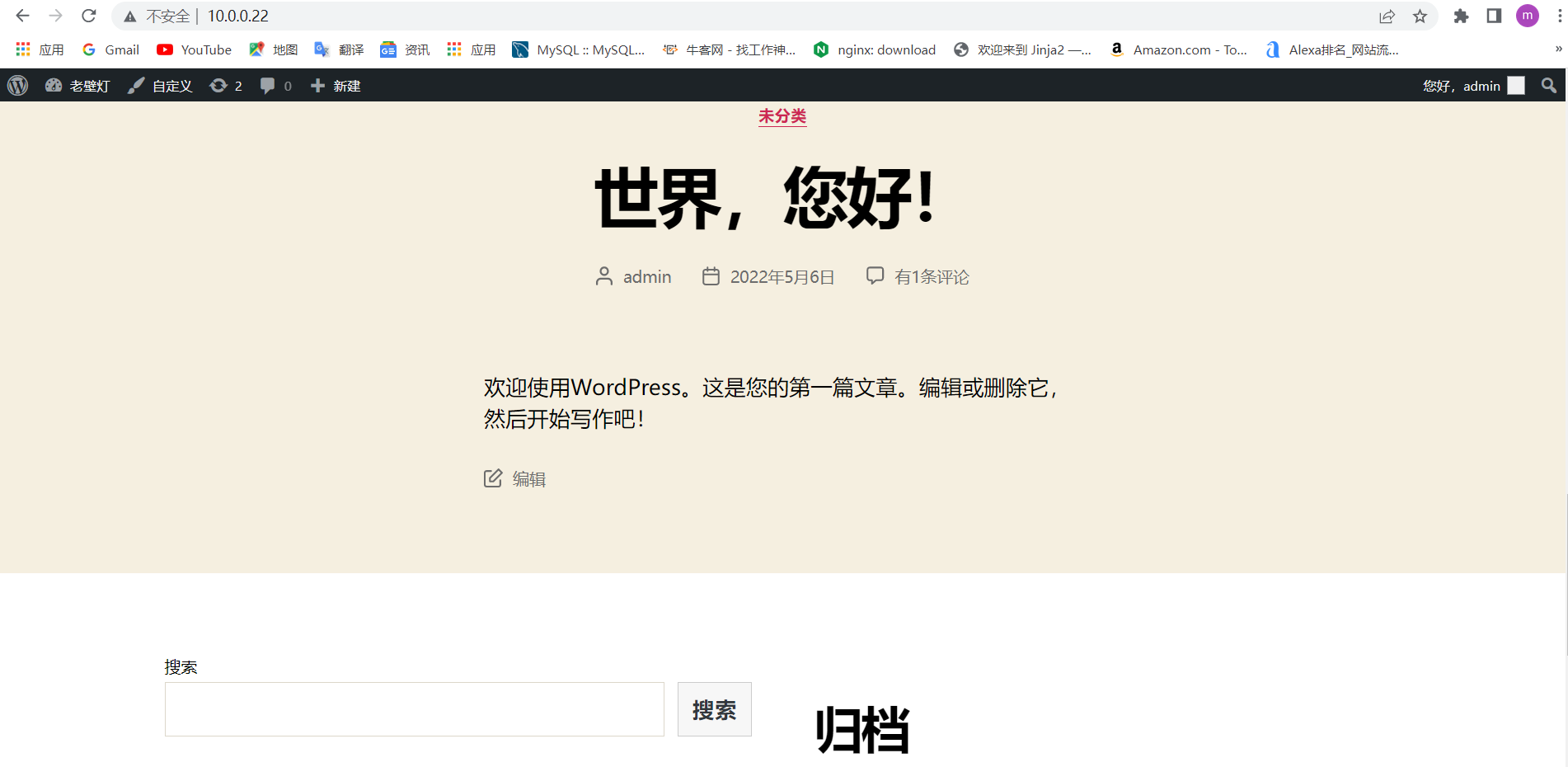
三、优化
1.web10.0.0.22
umount /var/www/html
rm -rf /var/www/html/*
2.nfs10.0.0.14
scp /data/wordpress/wp-config.php 10.0.0.18:/var/www/html/
3.web10.0.0.22
vim /etc/fstab 10.0.0.14:/data/wordpress/wp-content/uploads /var/www/html/wp-content/upload nfs _netdev 0 0 mkdir /var/www/html/wp-content/uploads -p cp -av wordpress/* /var/www/html chown -R apache.apache /var/www/html usermod -u 88 www groupmod -g 88 www chown -R www.www /data/wordpress/wp-content/ vim /etc/exports /data/wordpress 10.0.0.0/24(rw,all_squash,anonuid=88,anongid=88) exportfs -r exportfs -v
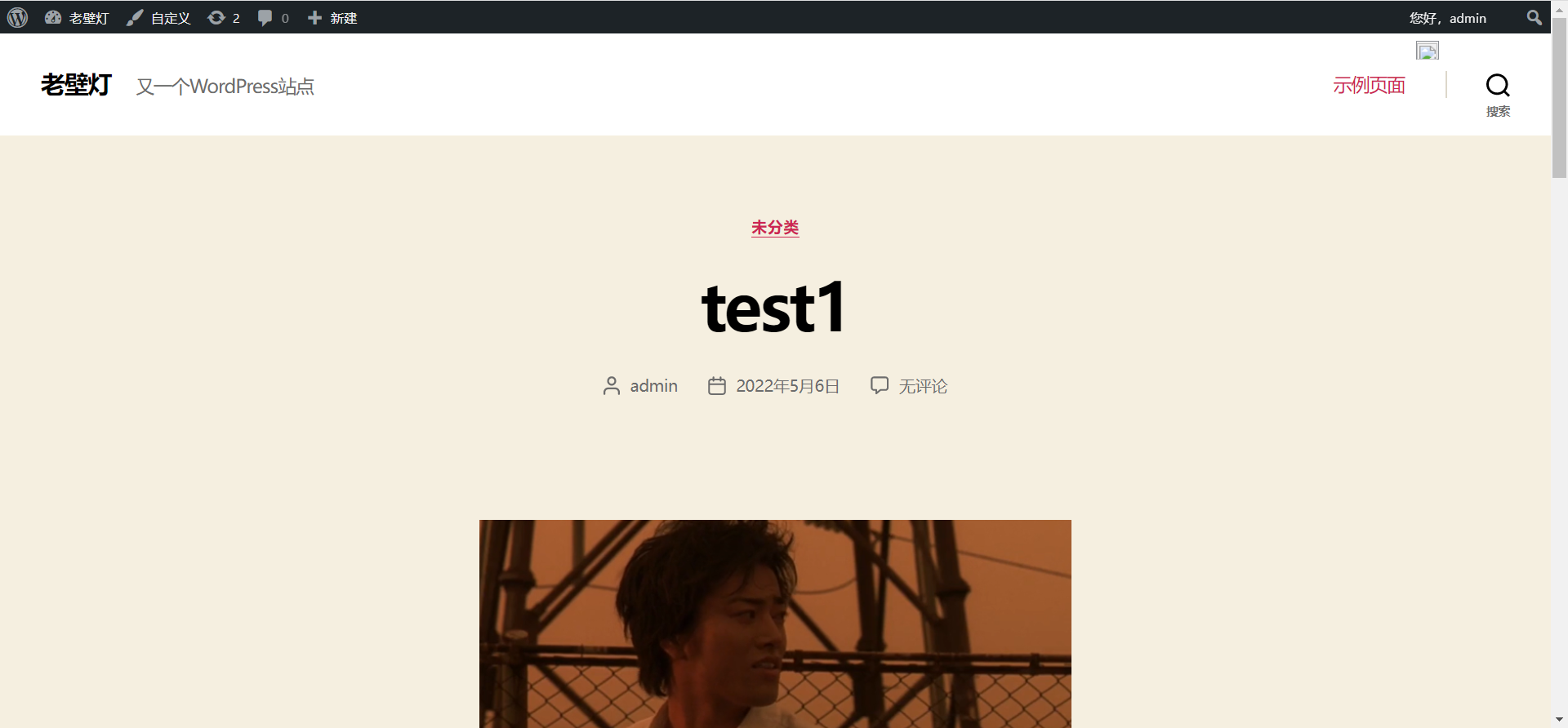
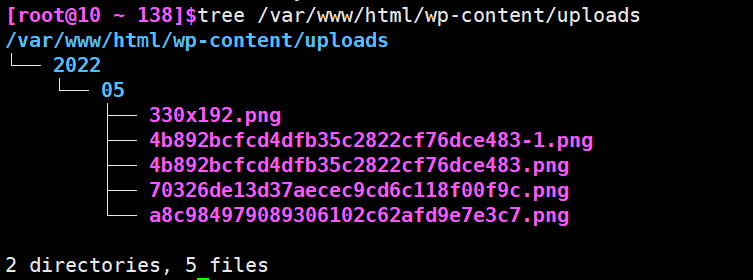
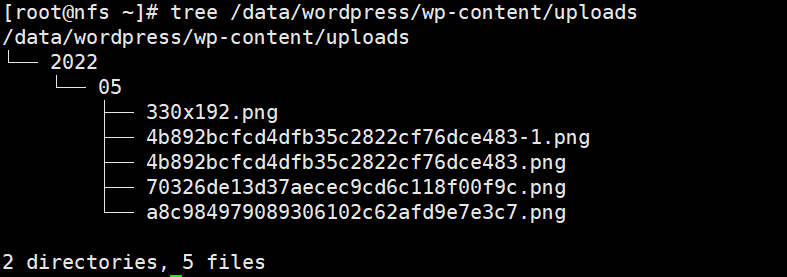





【推荐】国内首个AI IDE,深度理解中文开发场景,立即下载体验Trae
【推荐】编程新体验,更懂你的AI,立即体验豆包MarsCode编程助手
【推荐】抖音旗下AI助手豆包,你的智能百科全书,全免费不限次数
【推荐】轻量又高性能的 SSH 工具 IShell:AI 加持,快人一步
· 震惊!C++程序真的从main开始吗?99%的程序员都答错了
· 单元测试从入门到精通
· 【硬核科普】Trae如何「偷看」你的代码?零基础破解AI编程运行原理
· 上周热点回顾(3.3-3.9)
· winform 绘制太阳,地球,月球 运作规律