debian版本的相关说明
1、版本的说明 其实官网已经介绍的很详细了,如下:
https://www.debian.org/releases/
摘录部分如下:
稳定版(stable)
稳定版包含了 Debian 官方最近一次发行的软件包。
作为 Debian 的正式发行版本,它是我们优先推荐给用户您选用的版本。
当前 Debian 的稳定版版本号是 10,开发代号为 buster。最初版本为 10,于 2019年07月06日 发布,其更新 10.6 已于 2020年09月26日 发布。
测试版(testing)
测试版包含了那些暂时未被收录进入稳定版的软件包,但它们已经进入了候选队列。使用这个版本的最大益处在于它拥有更多版本较新的软件。
当前的测试版版本代号是 bullseye。
不稳定版(unstable)
不稳定版存放了 Debian 现行的开发工作。通常,只有开发者和那些喜欢过惊险刺激生活的人选用该版本。推荐使用不稳定版的用户订阅 debian-devel-announce 邮件列表,以接收关于重大变更的通知,比如有可能导致问题的升级。
不稳定版的版本代号永远都被称为 sid。有说sid是still in development的缩写等说法
“Debian 一直维护着至少三个发行版本:稳定版(stable),测试版(testing)和不稳定版(unstable)。”
稳定版相当于Windows的半年更新频道,但保守程度实际上介于半年频道和长期服务频道。建议在服务器或者稳定性要求很高的场合使用。一部分稳定版是长期支持(LTS)版本,相当于Windows的长期服务频道(LTSC),这些版本具有“三年的完整支持以及额外两年的长期支持”。
测试版相当于Windows的Insider慢速通道,但保守程度实际上介于Insider慢速通道和半年频道。测试版“包含了那些暂时未被收录进入稳定版的软件包,但它们已经进入了候选队列。”测试版的优势在于“拥有更多版本较新的软件”,因为稳定版对于一般用户过于保守,软件版本有时显得太旧。而且测试版是滚动更新的版本,你完全不需要进行“升级系统”这个操作,只需要在需要更新时运行APT包管理器,所有的软件包都会自动升级到当前的最新版本。
不稳定版相当于Windows的Insider快速通道。“通常,只有开发者和那些喜欢过惊险刺激生活的人选用该版本。 ”
2、安装testing版本
参考:https://tieba.baidu.com/p/6645234227
3、debian版本的下载页面中的相关说明
首页很重要
http://cdimage.debian.org/cdimage/ 重点注意看里面的说明,截图如下:
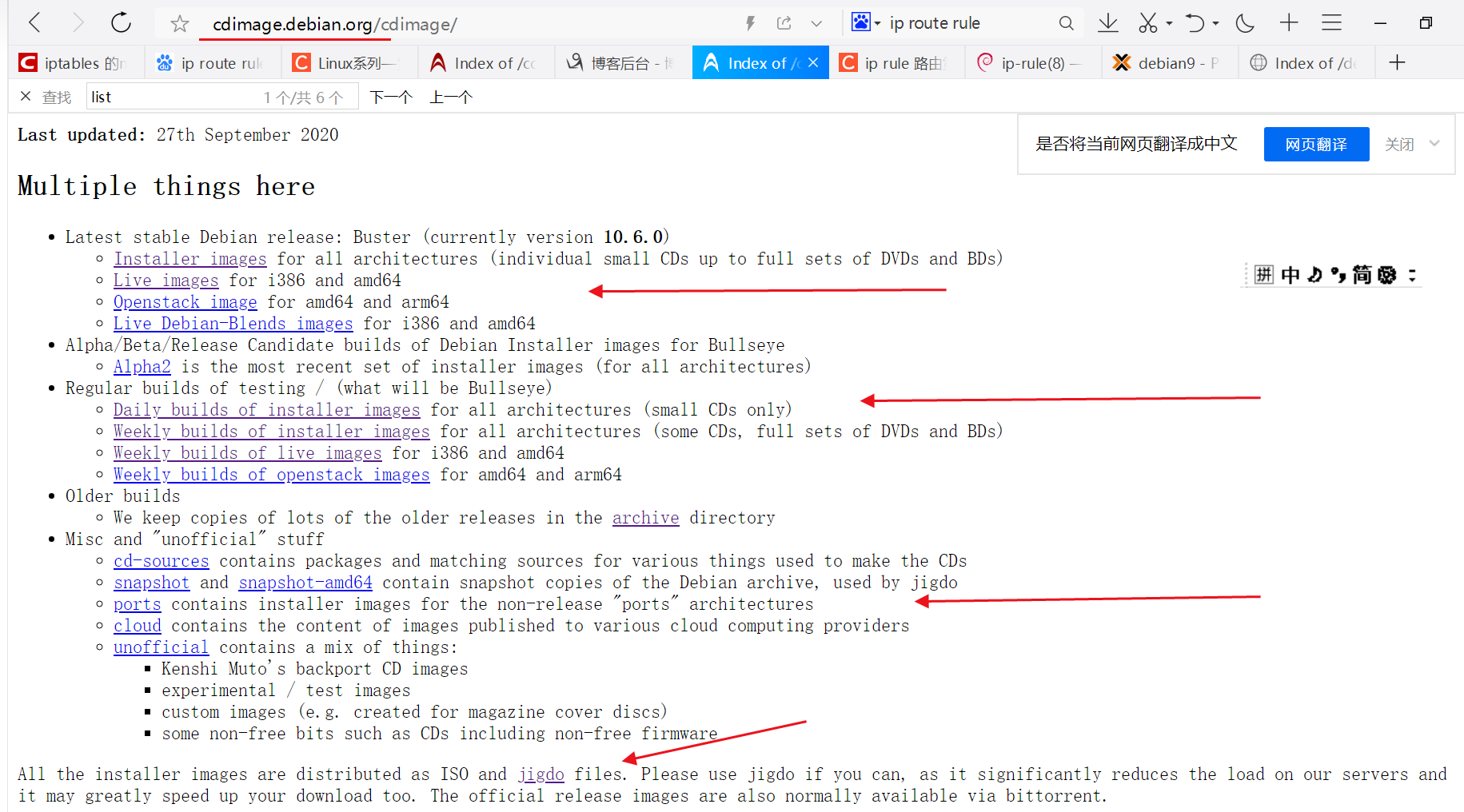
一般来说 live版本有对应的gui,比如gnome,xfce等
http://cdimage.debian.org/cdimage/release/current/amd64/ 该页面截图如下:
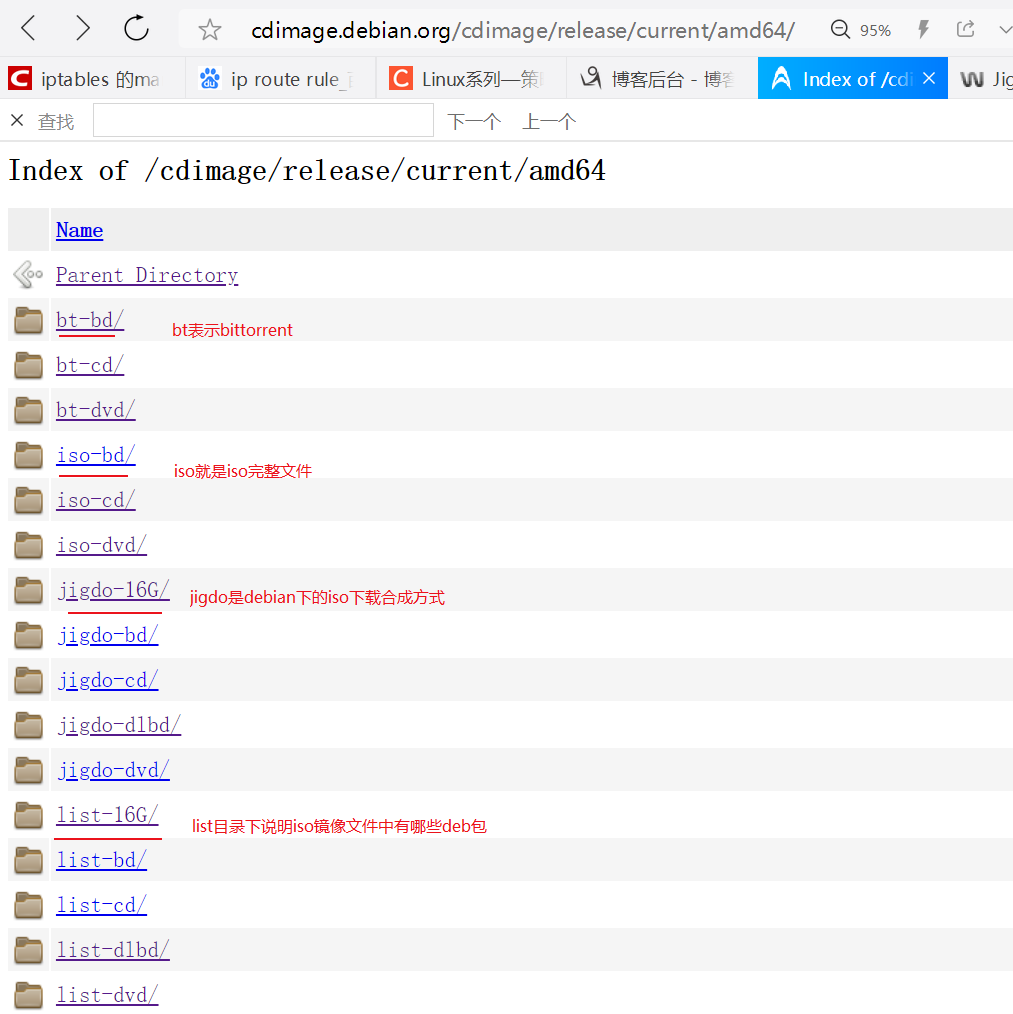
一张CD是650M、DVD是4.7G 、dlbd变送hi dual-layer Blu-Ray、bd表示Blu-Ray、16G表示16GB USB stick
list目录下的文件是说明哪些iso文件中包含了哪些deb包,list文件内容如下:
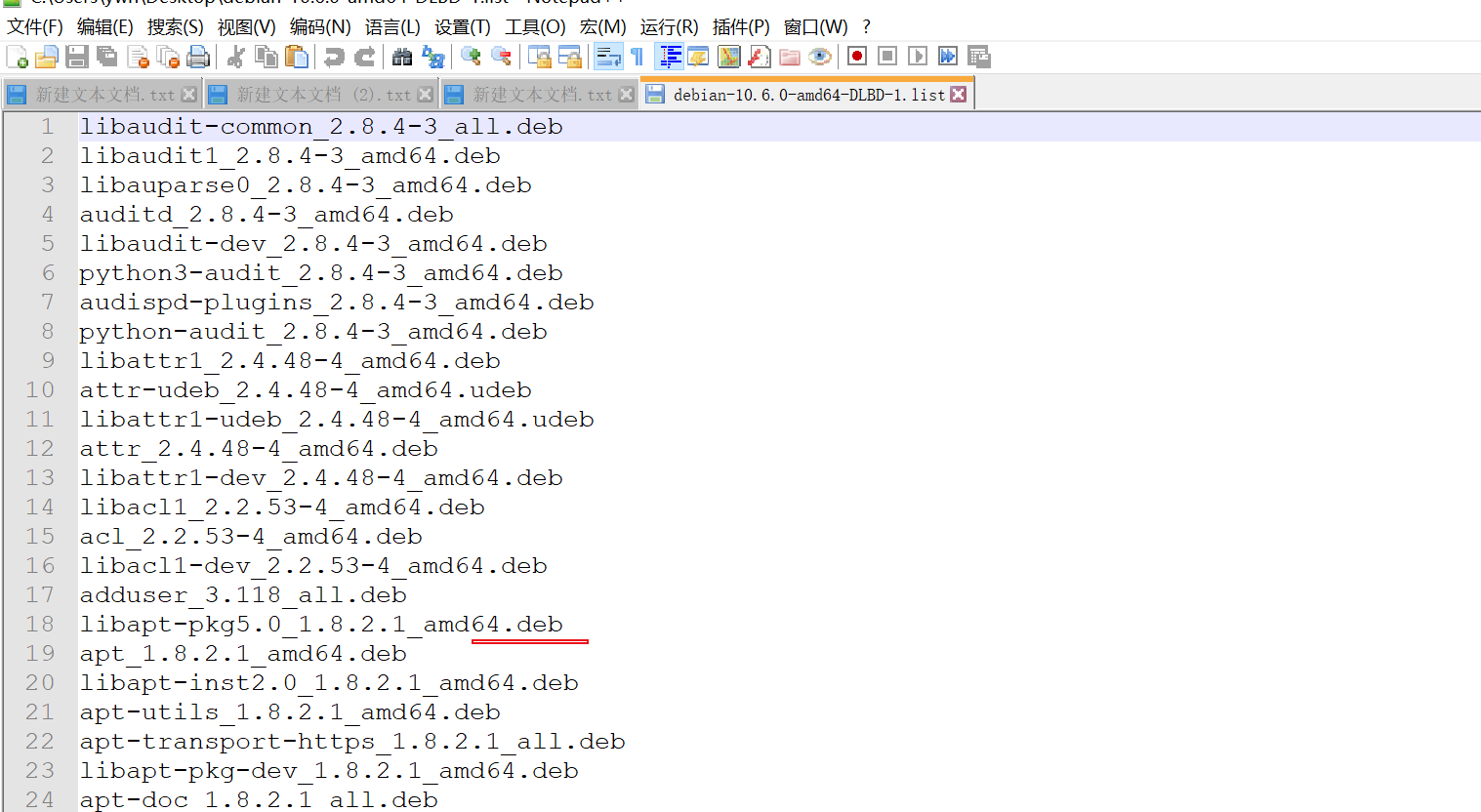
以上list文件可以通过查看多少行来确定包含有多少个deb包
注意以上的各个文件夹的iso文件(list文件夹除外,里面是iso文件的deb包说明) 到底是什么iso操作安装文件 ,需要进页面看相关说明,如下:
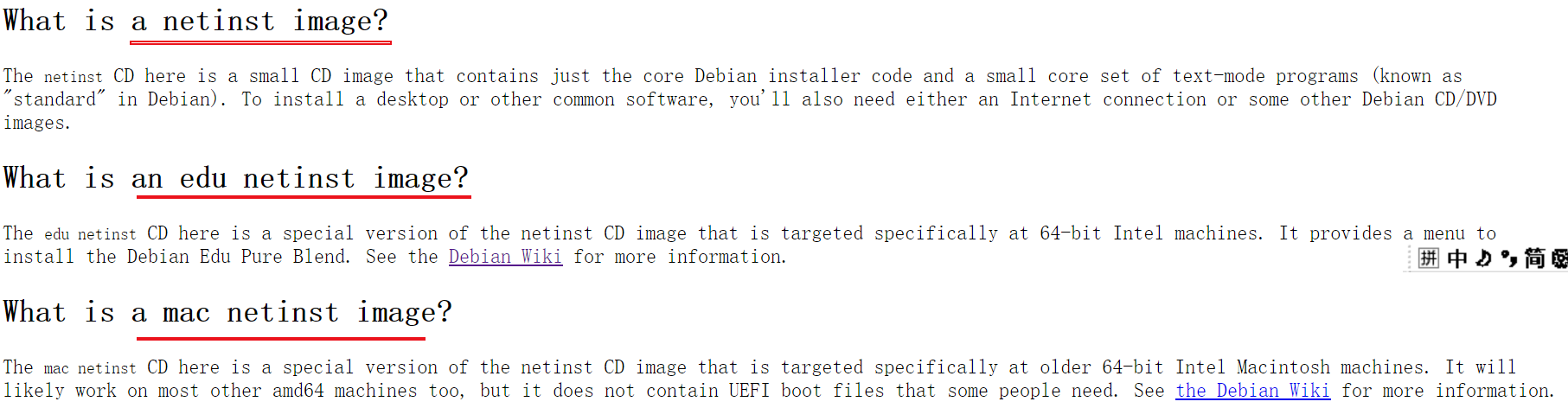
来看下其中的说明debian-cd-1.iso 、debian-cd-2.iso等说明 基本上debian-cd-1.iso这样的文件时可启动的,主要作用是为了安装操作系统,debian-cd-2.iso、debian-cd-3.iso等通常是不可启动的,主要是为了安装额外的软件,一般不需要下载,如果需要安装额外软件,一般直接通过网络方式下载,而非从debian-cd-2.iso文件中安装额外软件,说明如下:
Initially, you will only need to download and use the first image of a set (labelled as debian-something-1 to be able to start the Debian installer and set up Debian on your computer. If there are more images available here (labelled debian-something-2, debian-something-3, etc.), they contain the extra packages that can be installed on a Debian system (as mentioned previously). They will not be bootable and are entirely optional. If you have a fast Internet connection, you're most likely better off installing any desired extra packages directly from the Debian mirrors on the Internet instead of by using these extra images.
关于Jigdo 主要作用是分批下载最后合包成为完整的debian iso,可以从几个镜像站点下载不同的文件,然后再生成一个CD映像。 这个工具是为了节省debian官网上的磁盘空间,参考说明https://www.sudops.com/jigdo-a-download-tool-for-debian.html
4、debian下的jigdo使用初体验:
1)debian下使用:
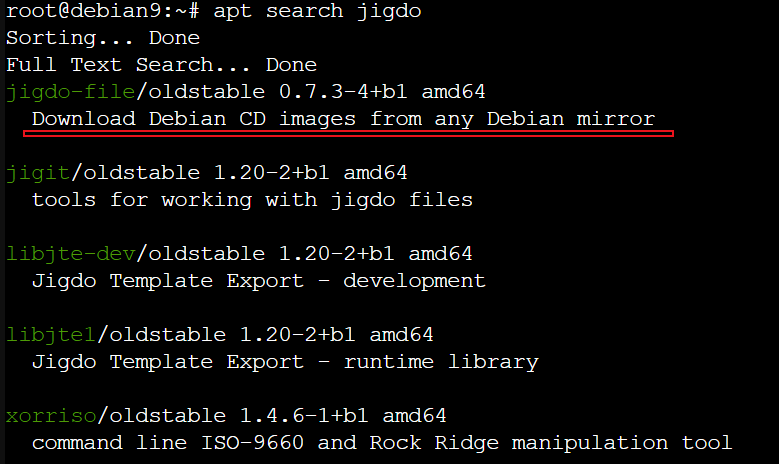
下载我要下载jigdo-cd下的netinstall-iso文件,找到该iso文件对应的jigdo文件地址,如下:
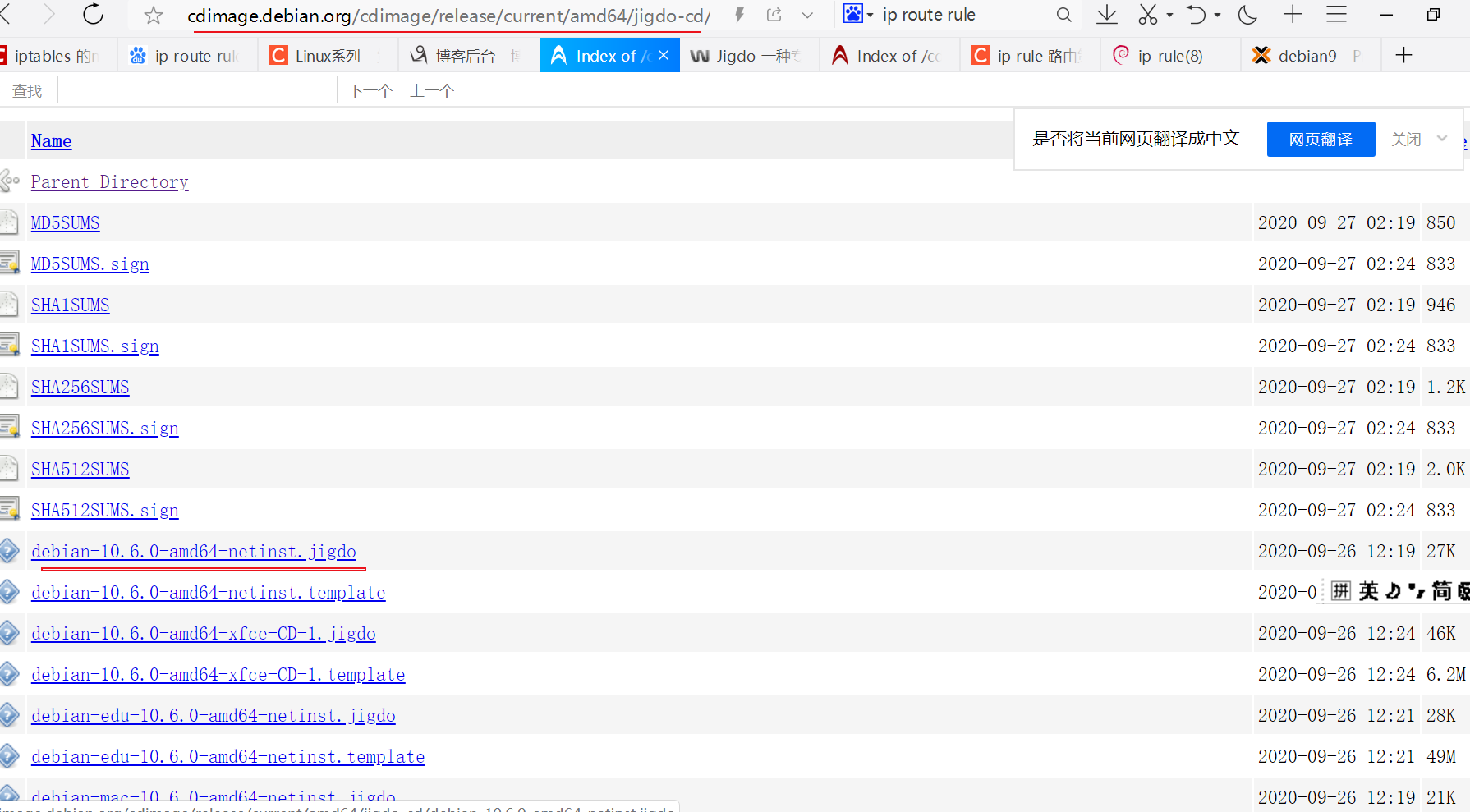
jigdo相关的命令有3个,如下:
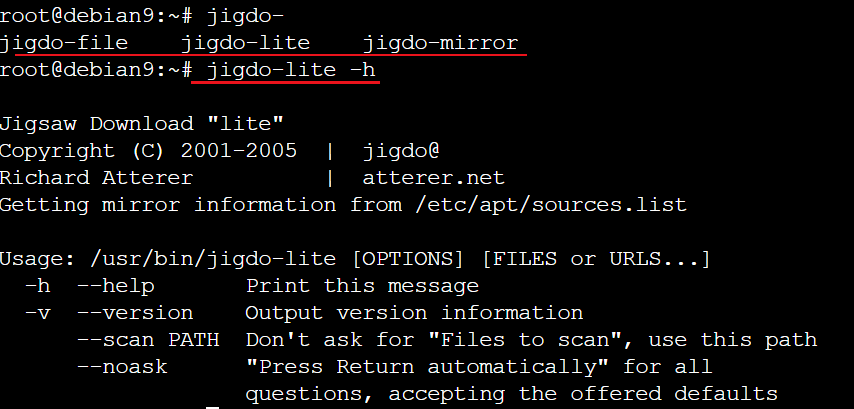
正式下载 jigdo-lite http://cdimage.debian.org/cdimage/release/current/amd64/jigdo-cd/debian-10.6.0-amd64-netinst.jigdo 如下:
root@debian9:~#jigdo-lite http://cdimage.debian.org/cdimage/release/current/amd64/jigdo-cd/debian-10.6.0-amd64-netinst.jigdo
Jigsaw Download "lite"
Copyright (C) 2001-2005 | jigdo@
Richard Atterer | atterer.net
Getting mirror information from /etc/apt/sources.list
Downloading .jigdo file
--2020-11-26 13:30:51-- http://cdimage.debian.org/cdimage/release/current/amd64/jigdo-cd/debian-10.6.0-amd64-netinst.jigdo
Resolving cdimage.debian.org (cdimage.debian.org)... 194.71.11.165, 194.71.11.173, 2001:6b0:19::173, ...
Connecting to cdimage.debian.org (cdimage.debian.org)|194.71.11.165|:80... connected.
HTTP request sent, awaiting response... 200 OK
Length: 27144 (27K)
Saving to: ‘debian-10.6.0-amd64-netinst.jigdo’
debian-10.6.0-amd64-net 100%[===============================>] 26.51K 6.34KB/s in 4.2s
2020-11-26 13:30:57 (6.34 KB/s) - ‘debian-10.6.0-amd64-netinst.jigdo’ saved [27144/27144]
-----------------------------------------------------------------
Images offered by `http://cdimage.debian.org/cdimage/release/current/amd64/jigdo-cd/debian-10.6.0-amd64-netinst.jigdo':
1: 'Debian GNU/Linux 10.6.0 "Buster" - Official amd64 NETINST 20200926-10:16 (20200926)' (debian-10.6.0-amd64-netinst.iso)
Further information about `debian-10.6.0-amd64-netinst.iso':
Generated on Sat, 26 Sep 2020 10:19:34 +0000
-----------------------------------------------------------------
If you already have a previous version of the CD you are
downloading, jigdo can re-use files on the old CD that are also
present in the new image, and you do not need to download them
again. Mount the old CD ROM and enter the path it is mounted under
(e.g. `/mnt/cdrom').
Alternatively, just press enter if you want to start downloading
the remaining files.
Files to scan:
回车继续(以上的file to scan说明表示可以利用old iso中的deb等文件,不用重新下载比较节省时间来合成要下载jigdo iso文件)
-----------------------------------------------------------------
The jigdo file refers to files stored on Debian mirrors. Please
choose a Debian mirror as follows: Either enter a complete URL
pointing to a mirror (in the form
`ftp://ftp.debian.org/debian/'), or enter any regular expression
for searching through the list of mirrors: Try a two-letter
country code such as `de', or a country name like `United
States', or a server name like `sunsite'.
Debian mirror [https://mirrors.tuna.tsinghua.edu.cn/debian/]:
回车后发现不好使,此处填写了http://ftp.cn.debian.org/debian/ ,
参考了下官网的说明 https://www.debian.org/CD/jigdo-cd/,如下:
下载含有 jigdo-lite 的软件包。可通过 Debian 和 Ubuntu 发行版中的 jigdo-file 软件包直接取得并安装它。FreeBSD 可以从 /usr/ports/net-p2p/jigdo 安装,或者用 pkg_add -r jigdo 安装软件包。若需要其它安装选项(用于 Windows 的二进制文件、源代码),请访问 jigdo 主页。
运行 jigdo-lite 脚本。它会询问.jigdo文件的URL。(您也可以在命令行提供URL,如果您乐意的话。)
从下方列出的地址中选择您想下载的.jigdo文件,并在 jigdo-lite 提示符中输入它们的URL。每一个.jigdo文件对应一个.isoCD/DVD 映像。
如果您是首次使用,在Files to scan提示符出现时,只需按下回车键。
在提示符Debian mirror中,输入http://deb.debian.org/debian/ 或者http://ftp.XY.debian.org/debian/,其中XY 是您国家的双字母代码(比如 us、de、uk。参见可用的 ftp.XY.debian.org 地址列表。)
遵照脚本给出的指示。如果一切顺利的话,脚本最后会打印生成的映像的校验和,并告诉您该校验和与原映像文件一致。
ok 如下,正常下载:
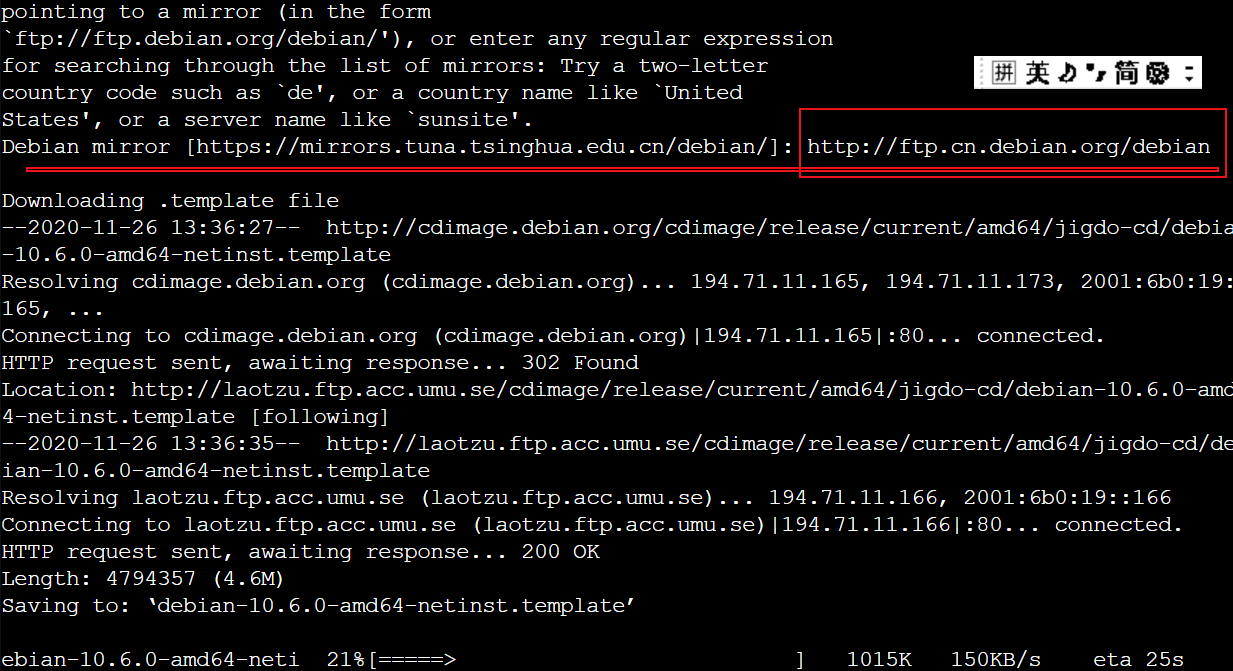
实际来看digdo是碎片化的下载,不如iso单文件下载来的快,只有在不得已的情况(比如下载archive历史iso文件时才会使用这种方式)
2)windows下使用 参考:用jigdo下载debian历史版本 http://www.mamicode.com/info-detail-2347864.html
3)jigdo工具的下载: http://atterer.org/jigdo 下载jigdo工具,提供windows和linux两个版本
使用 jigdo 下载 Debian CD 映像 https://www.debian.org/CD/jigdo-cd/ 其实里面已经有使用说明



