Building a Dice Game using JavaScript Javascript构建一个dice game 项目
We will be building a Dice Game Project using HTML, CSS, and JavaScript. The Dice Game is based on a two-player. Both players roll the dice and the player who gets the highest phase value will win the game.
Images of Dice Phases: The list of dice phases images are given below. Save all the images in a folder where you save your HTML, CSS, and JavaScript files. You can save all HTML, CSS, and JavaScript files separately and link CSS and JavaScript files to the HTML file or combine all codes (HTML, CSS and JavaScript) in a single file and execute it.
HTML Code: HTML code is used to design the basic structure of the project. The HTML code contains the container class that holds the player’s name and initial dice phase. Another bottom div contains the two buttons (one button for roll the dice and another button for rename the player name).
<!DOCTYPE html><html lang="en"> <head> <meta charset="UTF-8"> <meta name="viewport" content= "width=device-width, initial-scale=1.0"> <title>Dice Game</title></head> <body> <div class="container"> <h1>Let's Play</h1> <div class="dice"> <p class="Player1">Player 1</p> <img class="img1" src="dice6.png"> </div> <div class="dice"> <p class="Player2">Player 2</p> <img class="img2" src="dice6.png"> </div> </div> <div class="container bottom"> <button type="button" class="butn" onClick="rollTheDice()"> Roll the Dice </button> </div> <div class="container bottom"> <button type="button" class="butn" onClick="editNames()"> Edit Names </button> </div></body> </html> |
CSS Code: In this section, we will use some CSS property to style the Dice Game.
<style> .container { width: 70%; margin: auto; text-align: center; } .dice { text-align: center; display: inline-block; margin: 10px; } body { background-color: #042f4b; margin: 0; } h1 { margin: 30px; font-family: "Lobster", cursive; text-shadow: 5px 0 #232931; font-size: 4.5rem; color: #4ecca3; text-align: center; } p { font-size: 2rem; color: #4ecca3; font-family: "Indie Flower", cursive; } img { width: 100%; } .bottom { padding-top: 30px; } .butn { background: #4ecca3; font-family: "Indie Flower", cursive; border-radius: 7px; color: #ffff; font-size: 30px; padding: 16px 25px 16px 25px; text-decoration: none; } .butn:hover { background: #232931; text-decoration: none; }</style> |
JavaScript Code: The JavaScript code contains the functionality of Dice Game. The first functionality is to rename the player name after clicking the button. Another functionality is to roll the dice after clicking the button. After rolling the dice by both the player, anyone player will win who get the highest phase value. If both players get the same phase value then the game will draw.
// Player name var player1 = "Player 1"; var player2 = "Player 2"; // Function to change the player name function editNames() { player1 = prompt("Change Player1 name"); player2 = prompt("Change player2 name"); document.querySelector("p.Player1").innerHTML = player1; document.querySelector("p.Player2").innerHTML = player2; } // Function to roll the dice function rollTheDice() { setTimeout(function () { var randomNumber1 = Math.floor(Math.random() * 6) + 1; var randomNumber2 = Math.floor(Math.random() * 6) + 1; document.querySelector(".img1").setAttribute("src", "dice" + randomNumber1 + ".png"); document.querySelector(".img2").setAttribute("src", "dice" + randomNumber2 + ".png"); if (randomNumber1 === randomNumber2) { document.querySelector("h1").innerHTML = "Draw!"; } else if (randomNumber1 < randomNumber2) { document.querySelector("h1").innerHTML = (player2 + " WINS!"); } else { document.querySelector("h1").innerHTML = (player1 + " WINS!"); } }, 2500); } |
Complete Code: After combining the above three sections (HTML, CSS, and JavaScript) code, we will get the complete Dice Game.
<!DOCTYPE html><html lang="en"> <head> <meta charset="UTF-8"> <meta name="viewport" content ="width=device-width, initial-scale=1.0"> <title>Dice Game</title> <style> .container { width: 70%; margin: auto; text-align: center; } .dice { text-align: center; display: inline-block; margin: 10px; } body { margin: 0; } h1 { margin: 30px; font-family: "Lobster", cursive; text-shadow: 5px 0 #232931; font-size: 4.5rem; color: #4ecca3; text-align: center; } p { font-size: 2rem; color: #4ecca3; font-family: "Indie Flower", cursive; } img { width: 100%; } .bottom { padding-top: 30px; } .butn { background: #4ecca3; font-family: "Indie Flower", cursive; border-radius: 7px; color: #ffff; font-size: 30px; padding: 16px 25px 16px 25px; text-decoration: none; } .butn:hover { background: #232931; text-decoration: none; } </style></head> <body> <div class="container"> <h1>Let's Play</h1> <div class="dice"> <p class="Player1">Player 1</p> <img class="img1" src="dice6.png"> </div> <div class="dice"> <p class="Player2">Player 2</p> <img class="img2" src="dice6.png"> </div> </div> <div class="container bottom"> <button type="button" class="butn" onClick="rollTheDice()"> Roll the Dice </button> </div> <div class="container bottom"> <button type="button" class="butn" onClick="editNames()"> Edit Names </button> </div> <script> // Player name var player1 = "Player 1"; var player2 = "Player 2"; // Function to change the player name function editNames() { player1 = prompt("Change Player1 name"); player2 = prompt("Change player2 name"); document.querySelector("p.Player1") .innerHTML = player1; document.querySelector("p.Player2") .innerHTML = player2; } // Function to roll the dice function rollTheDice() { setTimeout(function () { var randomNumber1 = Math.floor(Math.random() * 6) + 1; var randomNumber2 = Math.floor(Math.random() * 6) + 1; document.querySelector(".img1").setAttribute("src", "dice" + randomNumber1 + ".png"); document.querySelector(".img2").setAttribute("src", "dice" + randomNumber2 + ".png"); if (randomNumber1 === randomNumber2) { document.querySelector("h1").innerHTML = "Draw!"; } else if (randomNumber1 < randomNumber2) { document.querySelector("h1").innerHTML = (player2 + " WINS!"); } else { document.querySelector("h1").innerHTML = (player1 + " WINS!"); } }, 2500); } </script></body> </html> |
Output: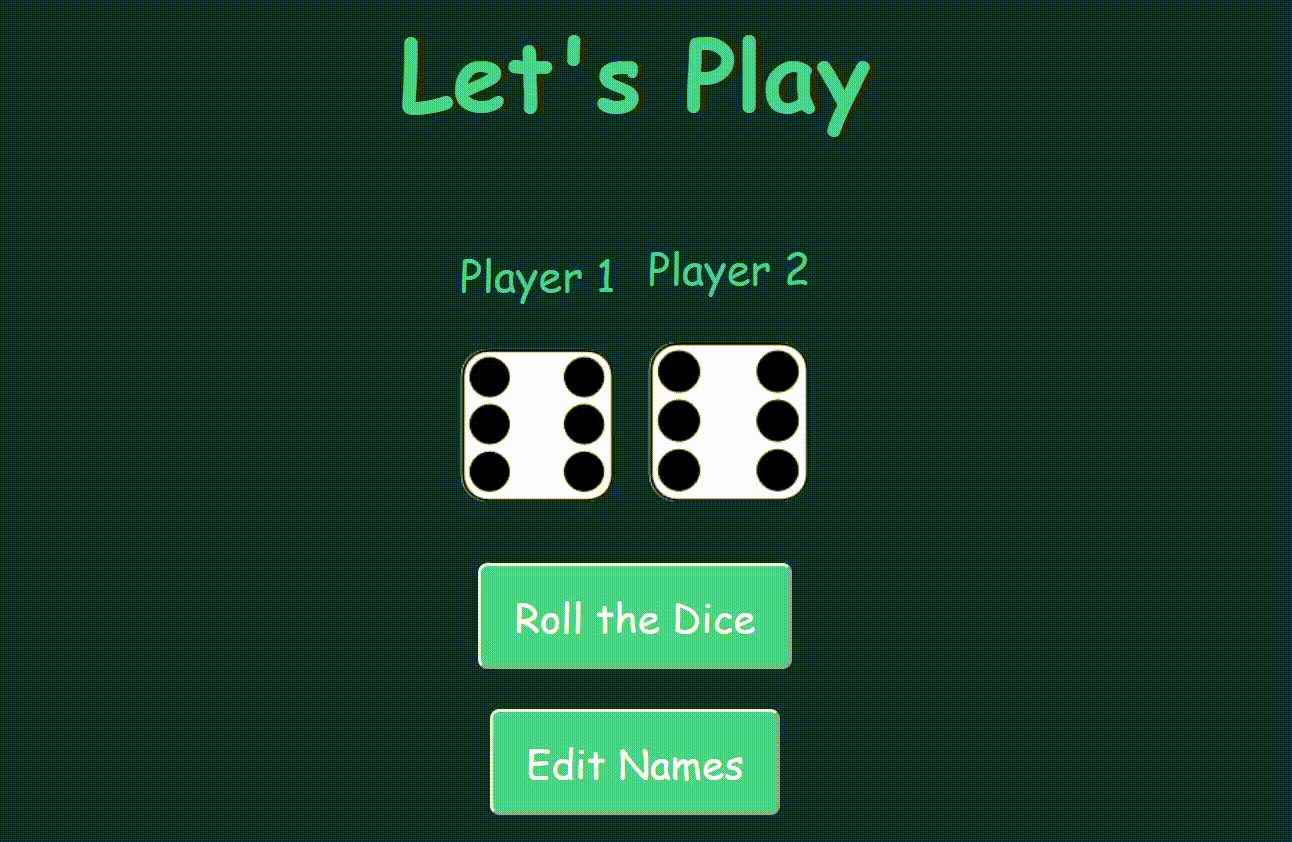




【推荐】国内首个AI IDE,深度理解中文开发场景,立即下载体验Trae
【推荐】编程新体验,更懂你的AI,立即体验豆包MarsCode编程助手
【推荐】抖音旗下AI助手豆包,你的智能百科全书,全免费不限次数
【推荐】轻量又高性能的 SSH 工具 IShell:AI 加持,快人一步
· 25岁的心里话
· 闲置电脑爆改个人服务器(超详细) #公网映射 #Vmware虚拟网络编辑器
· 零经验选手,Compose 一天开发一款小游戏!
· 因为Apifox不支持离线,我果断选择了Apipost!
· 通过 API 将Deepseek响应流式内容输出到前端
2020-06-27 关于在kubenretes中暴露Pod及服务的5种方式
2020-06-27 Kubernetes 将Pod调度到Master节点
2018-06-27 阿里云云盘扩容数据盘_Linux