快速启用开发板
启动开发板
开发板启动连接接口如下:
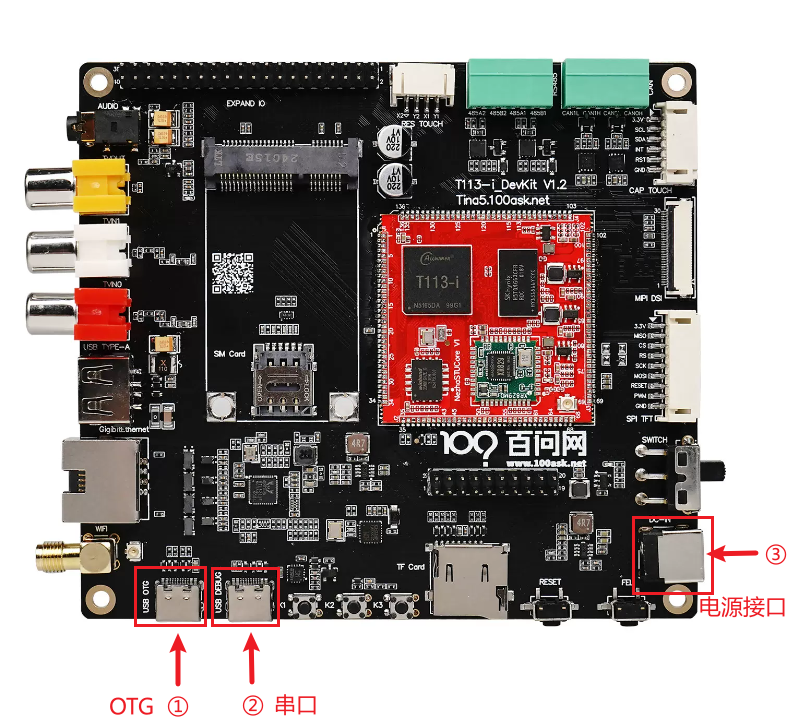
接入③12v电源接口、①OTG和②串口。拨动电源开关(往电源接口方向拨动的是12vDC电源供电,另外的方向是OTG线供电),即可启动开发板。
windows下使用 ADB登录系统
连接OTG线
将开发板配套的两根typec线,一根 直接连接至 开发板 OTG烧录接口 另一头连接至电脑的USB接口,开发板默认有系统,接通otg电源线就会通电并直接启动。
安装windows板ADB
点击链接下载Windows版ADB工具 adb-tools 下载完成后解压,可以看到如下目录,

然后 我们单独 拷贝 上一层的 platform-tools 文件夹到任意 目录,拷贝完成后,记住这个 目录位置,我们接下来要把这个 路径添加至 Windows系统环境变量里。

我这里是把它单独拷贝到了 D盘,我的目录是 D:\platform-tools 接下来 我需要把它单独添加到Windows系统环境变量里面才可以在任意位置使用adb命令。
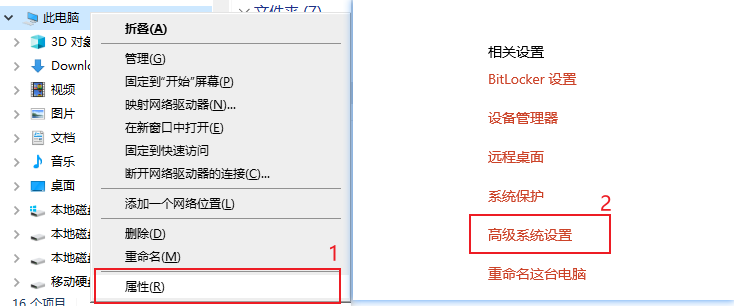
添加到 Windows系统环境变量里面 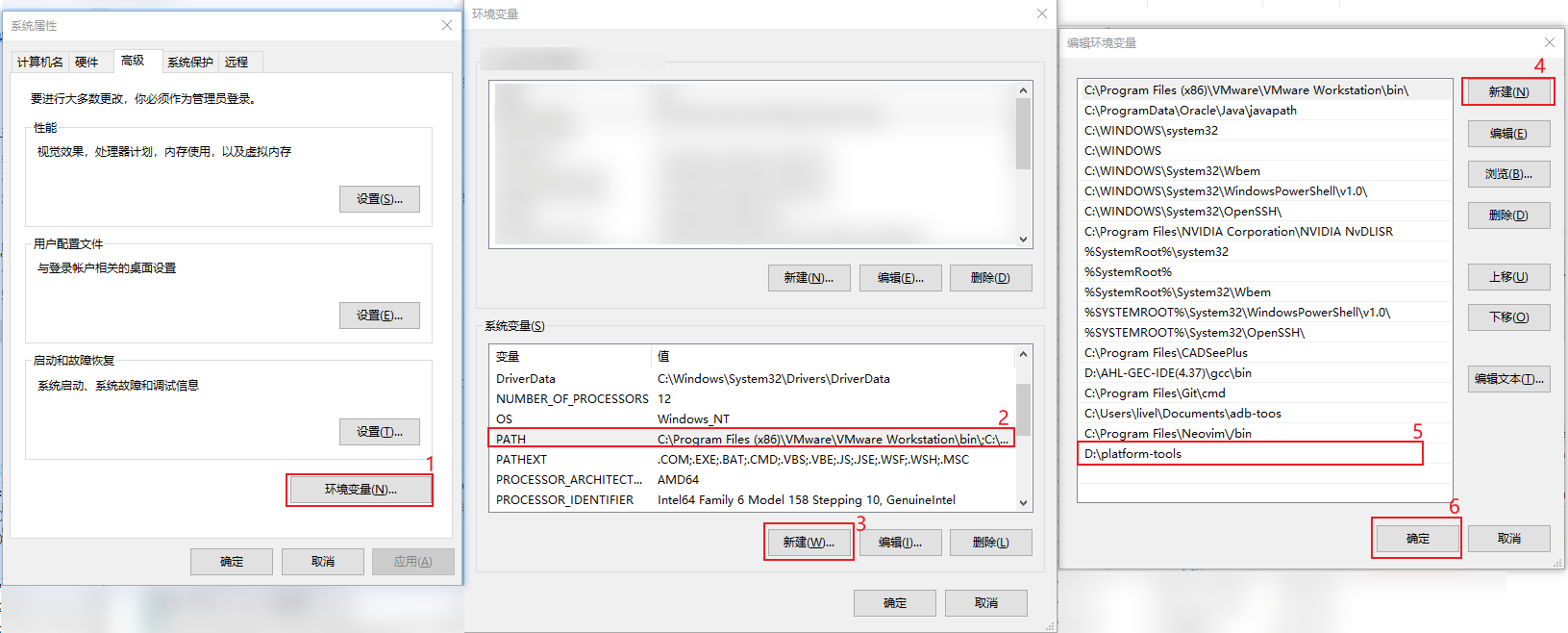
打开cmd连接开发板
打开CMD Windows 命令提示符方式有两种 方式1:直接在Windows10/11搜索对话框中输入 cmd 在弹出的软件中点击 命令提示符 方式2:同时按下 wind + r 键,输入 cmd 命令,按下确认 就可以自动打开 命令提示符
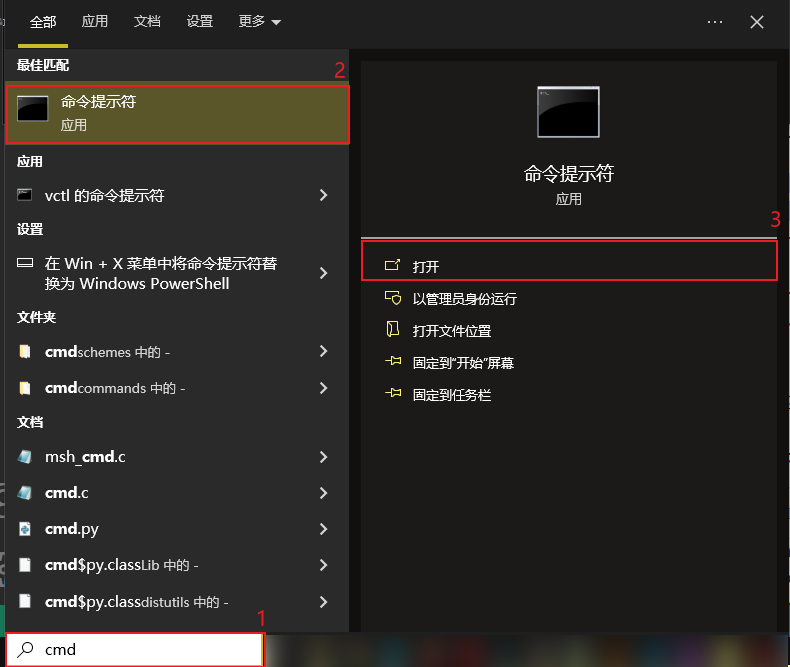
打开命令提示符,输出 adb命令可以直接看到我们的adb已经配置成功
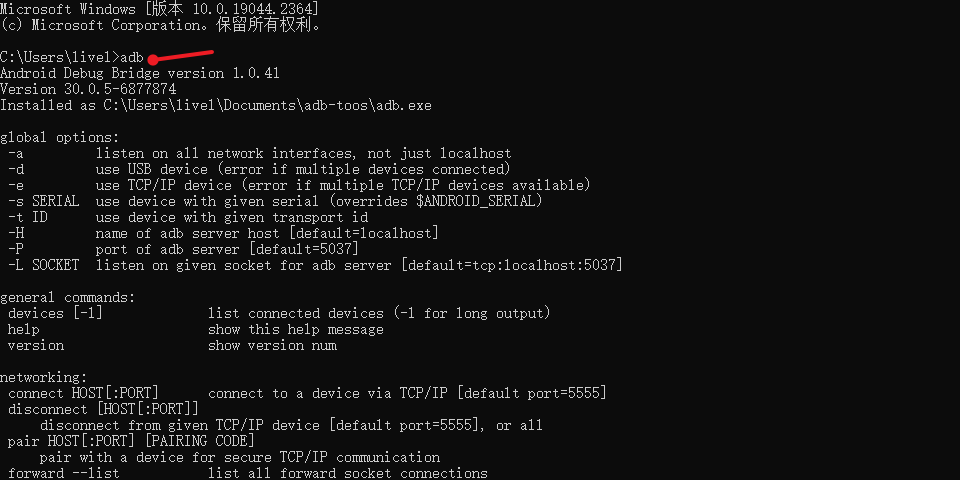
连接好开发板的 OTG 并将其连接至电脑上,然后 输入 adb shell就可以自动登录系统
C:\System> adb shell
* daemon not running. starting it now on port 5037 *
* daemon started successfully *
_____ _ __ _
|_ _||_| ___ _ _ | | |_| ___ _ _ _ _
| | _ | || | | |__ | || || | ||_'_|
| | | || | || _ | |_____||_||_|_||___||_,_|
|_| |_||_|_||_|_| Tina is Based on OpenWrt!
----------------------------------------------
Tina Linux
----------------------------------------------
root@TinaLinux:/#
ADB 也可以作为文件传输使用,例如:
C:\System> adb push badapple.mp4 /mnt/UDISK # 将 badapple.mp4 上传到开发板 /mnt/UDISK 目录内
C:\System> adb pull /mnt/UDISK/badapple.mp4 # 将 /mnt/UDISK/badapple.mp4 下拉到当前目录内
注意: 此方法目前只适用于 使用全志Tina-SDK 构建出来的系统。
使用串口登录系统
1. 连接串口线
将配套的TypeC线一段连接至开发板的串口/供电接口,另一端连接至电脑USB接口,连接成功后板载的红色电源灯会亮起。 默认情况下系统会自动安装串口设备驱动,如果没有自动安装,可以使用驱动精灵来自动安装。
- 对于Windows系统 此时Windows设备管理器 在 端口(COM和LPT) 处会多出一个串口设备,一般是以
USB-Enhanced-SERIAL CH9102开头,您需要留意一下后面的具体COM编号,用于后续连接使用。
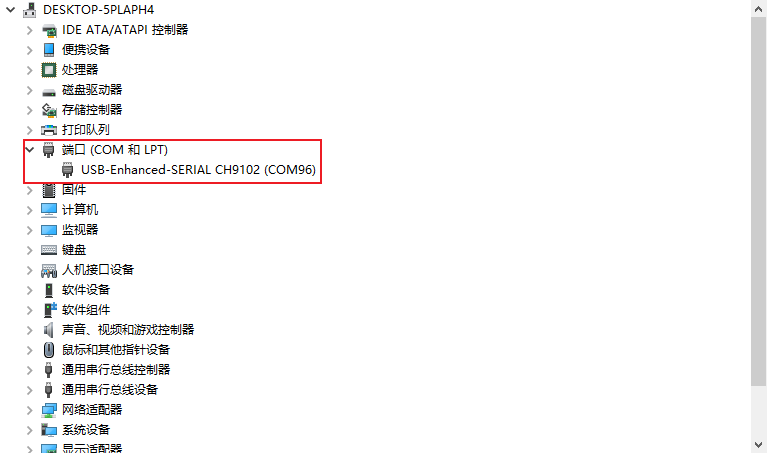
如上图,COM号是96,我们接下来连接所使用的串口号就是96。
- 对于Linux系统 可以查看是否多出一个/dev/tty 设备,一般情况设备节点为 /dev/ttyACM0 。
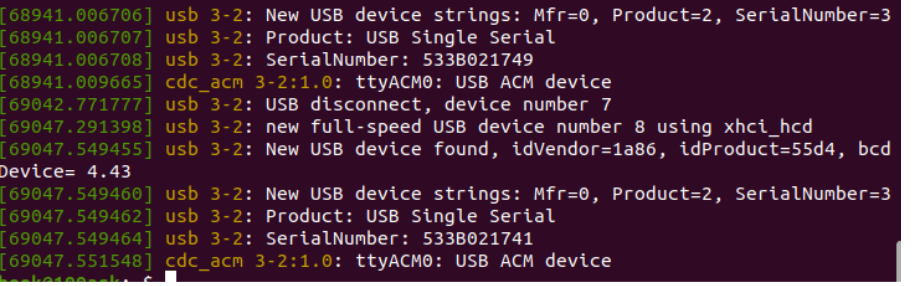
2. 打开串口控制台
获取串口工具
使用Putty或者MobaXterm等串口工具来开发板设备。
- 其中putty工具可以访问页面 https://www.chiark.greenend.org.uk/~sgtatham/putty/ 来获取。
- MobaXterm可以通过访问页面 https://mobaxterm.mobatek.net/ 获取 (推荐使用)。
使用putty登录串口
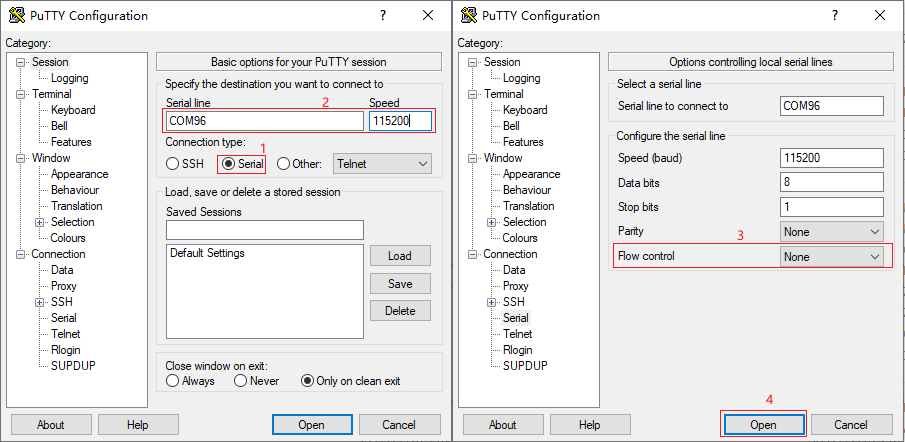
使用Mobaxterm登录串口
打开MobaXterm,点击左上角的“Session”,在弹出的界面选中“Serial”,如下图所示选择端口号(前面设备管理器显示的端口号COM21)、波特率(Speed 115200)、流控(Flow Control: none),最后点击“OK”即可。步骤如下图所示。 注意:流控(Flow Control)一定要选择none,否则你将无法在MobaXterm中向串口输入数据
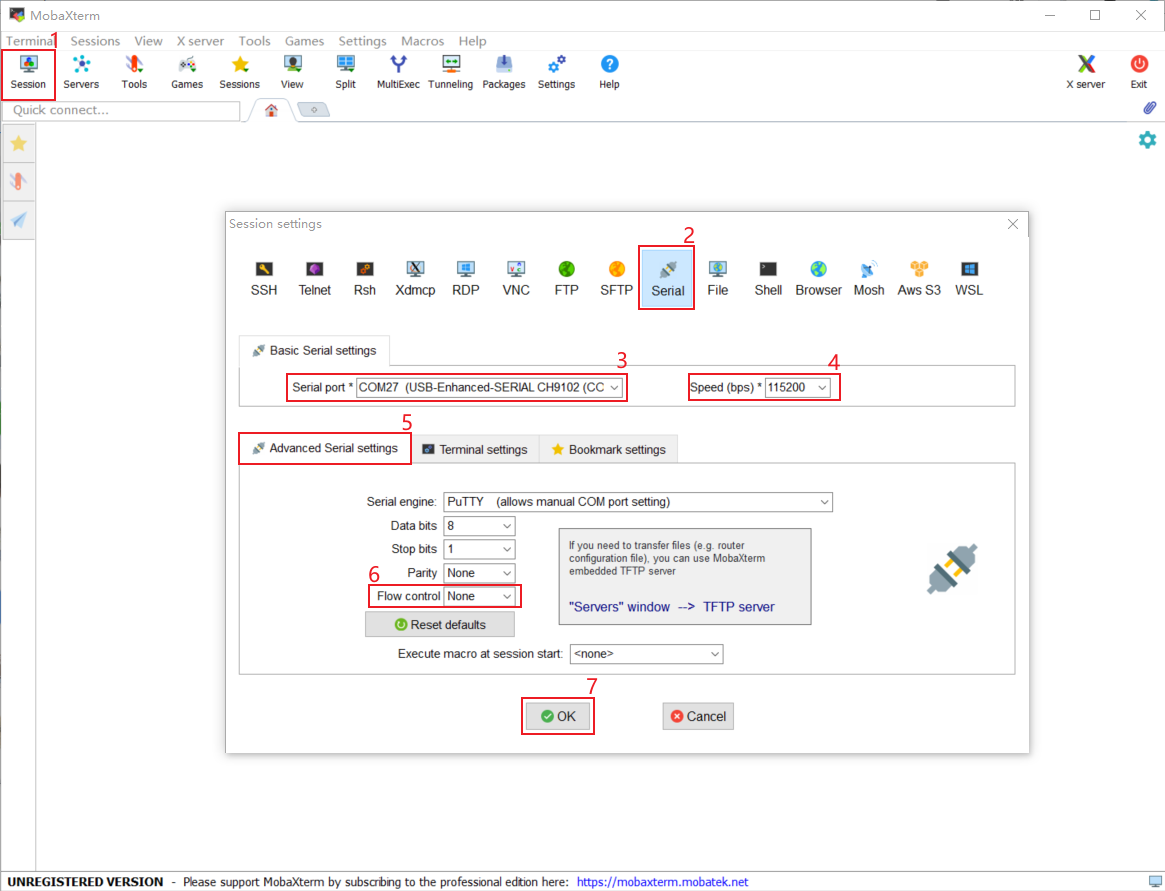
3. 进入系统shell
使用串口工具成功打开串口后,可以直接按下 Enter 键 进入shell,当然您也可以按下板子上的 Reset复位键,来查看完整的系统信息。
[27]HELLO! BOOT0 is starting!
[30]BOOT0 commit : 069ed30b88
[33]set pll start
[38]periph0 has been enabled
[41]set pll end
[43][pmu]: bus read error
[45]board init ok
[47]enable_jtag
[49]get_pmu_exist() = -1
[51]DRAM BOOT DRIVE INFO: V0.34
[54]DRAM CLK = 792 MHz
[56]DRAM Type = 3 (2:DDR2,3:DDR3)
[60]DRAMC ZQ value: 0x7b7bfb
[62]DRAM ODT value: 0x42.
[65]ddr_efuse_type: 0x0
[68]DRAM SIZE = 512 MB
[75]DRAM simple test OK.
[77]rtc standby flag is 0x0, super standby flag is 0x0
[82]dram size =512
[85]card no is 2
[86]sdcard 2 line count 4
[89][mmc]: mmc driver ver 2021-05-21 14:47
[98][mmc]: Wrong media type 0x0, but host sdc2, try mmc first
[104][mmc]: ***Try MMC card 2***
[111][mmc]: mmc 2 cmd 1 timeout, err 100
[115][mmc]: mmc 2 cmd 1 err 100
[117][mmc]: mmc 2 send op cond failed
[121][mmc]: MMC card 2 Card did not respond to voltage select!
[127][mmc]: ***SD/MMC 2 init error!!!***
[134][mmc]: ***Try SD card 2***
[147][mmc]: HSSDR52/SDR25 4 bit
[150][mmc]: 50000000 Hz
[152][mmc]: 3696 MB
[154][mmc]: ***SD/MMC 2 init OK!!!***
[249]Loading boot-pkg Succeed(index=0).
[253]Entry_name = u-boot
[260]Entry_name = optee
[264]Entry_name = dtb
[267]mmc not para
[269]Jump to second Boot.
M/TC: OP-TEE version: 2a99a16f (gcc version 5.3.1 20160412 (Linaro GCC 5.3-2016.05)) #1 Thu Aug 17 11:13:02 UTC 2023 arm
E/TC:0 0 platform_standby_fdt_parse:126 no pmu0 node
E/TC:0 0 sunxi_twi_parse_from_dt:121 no pmu node
U-Boot 2018.07-g6047f84-dirty (Jul 16 2024 - 16:30:57 +0800) Allwinner Technology
[00.340]CPU: Allwinner Family
[00.342]Model: sun8iw20
[00.345]DRAM: 512 MiB
[00.348]Relocation Offset is: 1cebd000
[00.376]secure enable bit: 0
E/TC:0 fdt_getprop_u32:336 prop trace_level not found
[00.389]CPU=1008 MHz,PLL6=600 Mhz,AHB=200 Mhz, APB1=100Mhz MBus=300Mhz
[00.396]gic: sec monitor mode
SPI ALL: ready
[00.401]line:703 init_clocks
[00.404]flash init start
[00.406]workmode = 0,storage type = 2
[00.409][mmc]: mmc driver ver uboot2018:2023-07-4 16:18:00
[00.415][mmc]: get sdly from uboot header fail
[00.420][mmc]: Is not EXT_PARA0_ID or EXT_PARA0_TUNING_SUCCESS_FLAG!
[00.426][mmc]: SUNXI SDMMC Controller Version:0x50310
[00.447][mmc]: card_caps:0x3000000a
[00.450][mmc]: host_caps:0x3000003f
[00.457][mmc]: read mmc 2 info ok
[00.460]sunxi flash init ok
[00.462]drv_disp_init
partno erro : can't find partition bootloader
[00.509]drv_disp_init finish
[00.520]Loading Environment from SUNXI_FLASH... OK
[00.539]boot_gui_init:start
partno erro : can't find partition Reserve0
[00.548]LCD open finish
bad fb1_cfg[w=0,h=0,bpp=32,format=0]
[00.555]boot_gui_init:finish
partno erro : can't find partition bootloader
[00.564]bmp_name=bootlogo.bmp size 1152054
[00.626]Item0 (Map) magic is bad
[00.629]the secure storage item0 copy0 magic is bad
[00.634]Item0 (Map) magic is bad
[00.637]the secure storage item0 copy1 magic is bad
[00.641]Item0 (Map) magic is bad
secure storage read widevine fail
secure storage read ec_key fail
secure storage read ec_cert1 fail
secure storage read ec_cert2 fail
secure storage read ec_cert3 fail
secure storage read rsa_key fail
secure storage read rsa_cert1 fail
secure storage read rsa_cert2 fail
secure storage read rsa_cert3 fail
[00.672]usb burn from boot
delay time 0
weak:otg_phy_config
[00.683]usb prepare ok
[00.873]usb sof ok
[00.874]usb probe ok
[00.876]usb setup ok
set address 0x20
set address 0x20 ok
set address 0x27
set address 0x27 ok
try to update
[01.281]do_burn_from_boot usb : have no handshake
List file under ULI/factory
** Unrecognized filesystem type **
[01.292]update part info
[01.295]update bootcmd
[01.301]change working_fdt 0x5c87ce68 to 0x5c85ce68
[01.306][mmc]: can't find node "sunxi-mmc2" try "mmc"
[01.311][mmc]: no mmc-hs400-1_8v!
[01.314][mmc]: no mmc-hs200-1_8v!
[01.317][mmc]: no mmc-ddr-1_8v!
[01.320][mmc]: get sunxi-mmc2 string failed
[01.325]The storage not support sample function
[01.349]update dts
Hit any key to stop autoboot: 0
[01.758]no vendor_boot partition is found
Android's image name: sun8i_arm

