播放网络视频
1. 开机默认HDMI输出
网络视频将通过HDMI屏幕来显示,需要先配置HDMI输出。
修改uboot的设备树,实现开机默认HDMI显示。
进入目录:
cd /home/ubuntu/tina-d1-h/device/config/chips/d1-h/configs/nezha
修改uboot-board.dts:
vim uboot-board.dts
修改disp节点,如下:
&disp {
disp_init_enable = <1>;
disp_mode = <0>;
/*
screen0_output_type = <1>;
screen0_output_mode = <4>;
screen1_output_type = <3>;
screen1_output_mode = <10>;
*/
screen0_output_type = <3>;
screen0_output_mode = <10>;
screen1_output_type = <1>;
screen1_output_mode = <4>;
/*
screen1_output_format = <0>;
screen1_output_bits = <0>;
screen1_output_eotf = <4>;
screen1_output_cs = <257>;
screen1_output_dvi_hdmi = <2>;
screen1_output_range = <2>;
screen1_output_scan = <0>;
screen1_output_aspect_ratio = <8>;
*/
screen0_output_format = <0>;
screen0_output_bits = <0>;
screen0_output_eotf = <4>;
screen0_output_cs = <257>;
screen0_output_dvi_hdmi = <2>;
screen0_output_range = <2>;
screen0_output_scan = <0>;
screen0_output_aspect_ratio = <8>;
/*
dev0_output_type = <1>;
dev0_output_mode = <4>;
dev0_screen_id = <0>;
dev0_do_hpd = <0>;
*/
dev0_output_type = <4>;
dev0_output_mode = <10>;
dev0_screen_id = <0>;
dev0_do_hpd = <1>;
//dev1_output_type = <4>;
//dev1_output_mode = <10>;
//dev1_screen_id = <1>;
//dev1_do_hpd = <1>;
def_output_dev = <0>;
hdmi_mode_check = <1>;
fb0_format = <0>;
fb0_width = <0>;
fb0_height = <0>;
fb1_format = <0>;
fb1_width = <0>;
fb1_height = <0>;
chn_cfg_mode = <1>;
disp_para_zone = <1>;
/*VCC-LCD*/
/* dc1sw-supply = <®_dc1sw>;*/
/*VCC-DSI*/
/* eldo3-supply = <®_eldo3>;*/
/*VCC-PD*/
/* dcdc1-supply = <®_dcdc1>;*/
};
在SDK根目录下,烧写make、打包pack和烧录。即可在HDMI屏幕上显示。
2. 使能RTSP
进入目录:
cd /home/ubuntu/tina-d1-h/package/allwinner
新建文件support_rtsp.patch:
touch support_rtsp.patch
写入以下内容:
diff --git a/allwinner/tina_multimedia/libcedarx/libcore/parser/Makefile.am b/allwinner/tina_multimedia/libcedarx/libcore/parser/Makefile.am
index f33af3743..5d1aeaf0c 100755
--- a/allwinner/tina_multimedia/libcedarx/libcore/parser/Makefile.am
+++ b/allwinner/tina_multimedia/libcedarx/libcore/parser/Makefile.am
@@ -72,4 +72,7 @@ if PLS_PARSER_ENABLE
SUBDIRS += pls
endif
-SUBDIRS += base
\ No newline at end of file
+SUBDIRS += remux
+
+SUBDIRS += base
+
diff --git a/allwinner/tina_multimedia/libcedarx/libcore/parser/base/CdxParser.c b/allwinner/tina_multimedia/libcedarx/libcore/parser/base/CdxParser.c
index 44305f3c6..a24273fbc 100755
--- a/allwinner/tina_multimedia/libcedarx/libcore/parser/base/CdxParser.c
+++ b/allwinner/tina_multimedia/libcedarx/libcore/parser/base/CdxParser.c
@@ -50,7 +50,7 @@ static struct ParserUriKeyInfoS asfKeyInfo =
};
#endif
-#if 0
+#if 1
extern CdxParserCreatorT remuxParserCtor;
static struct ParserUriKeyInfoS remuxKeyInfo =
{
@@ -460,7 +460,7 @@ void AwParserInit(void)
AwParserRegister(&movParserCtor, CDX_PARSER_MOV, &movKeyInfo);
#endif
-#if 0
+#if 1
AwParserRegister(&remuxParserCtor, CDX_PARSER_REMUX, &remuxKeyInfo);
#endif
diff --git a/allwinner/tina_multimedia/libcedarx/libcore/parser/base/Makefile.am b/allwinner/tina_multimedia/libcedarx/libcore/parser/base/Makefile.am
index 9dbb73590..86174f94e 100755
--- a/allwinner/tina_multimedia/libcedarx/libcore/parser/base/Makefile.am
+++ b/allwinner/tina_multimedia/libcedarx/libcore/parser/base/Makefile.am
@@ -65,6 +65,8 @@ libcdx_parser_la_LIBADD += $(top_srcdir)/libcore/parser/avi/libcdx_avi_parser.la
libcdx_parser_la_CFLAGS += -DAVI_PARSER_ENABLE
endif
+libcdx_parser_la_LIBADD += $(top_srcdir)/libcore/parser/remux/libcdx_remux_parser.la
+
if TS_PARSER_ENABLE
libcdx_parser_la_LIBADD += $(top_srcdir)/libcore/parser/ts/libcdx_ts_parser.la
libcdx_parser_la_CFLAGS += -DTS_PARSER_ENABLE
用 git apply 来运行 patch 补丁:
git apply support_rtsp.patch
如果出现以下错误:
ubuntu@ubuntu1804:~/tina-d1-h/package/allwinner$ git apply support_rtsp.patch
error: patch failed: allwinner/tina_multimedia/libcedarx/libcore/parser/Makefile.am:72
error: allwinner/tina_multimedia/libcedarx/libcore/parser/Makefile.am: patch does not apply
error: patch failed: allwinner/tina_multimedia/libcedarx/libcore/parser/base/CdxParser.c:50
error: allwinner/tina_multimedia/libcedarx/libcore/parser/base/CdxParser.c: patch does not apply
error: patch failed: allwinner/tina_multimedia/libcedarx/libcore/parser/base/Makefile.am:65
error: allwinner/tina_multimedia/libcedarx/libcore/parser/base/Makefile.am: patch does not apply
ubuntu@ubuntu1804:~/tina-d1-h/package/allwinner$
大概率是被修改过了,不用再修改。
执行croot,进入配置界面:
make menuconfig
选上以下内容:
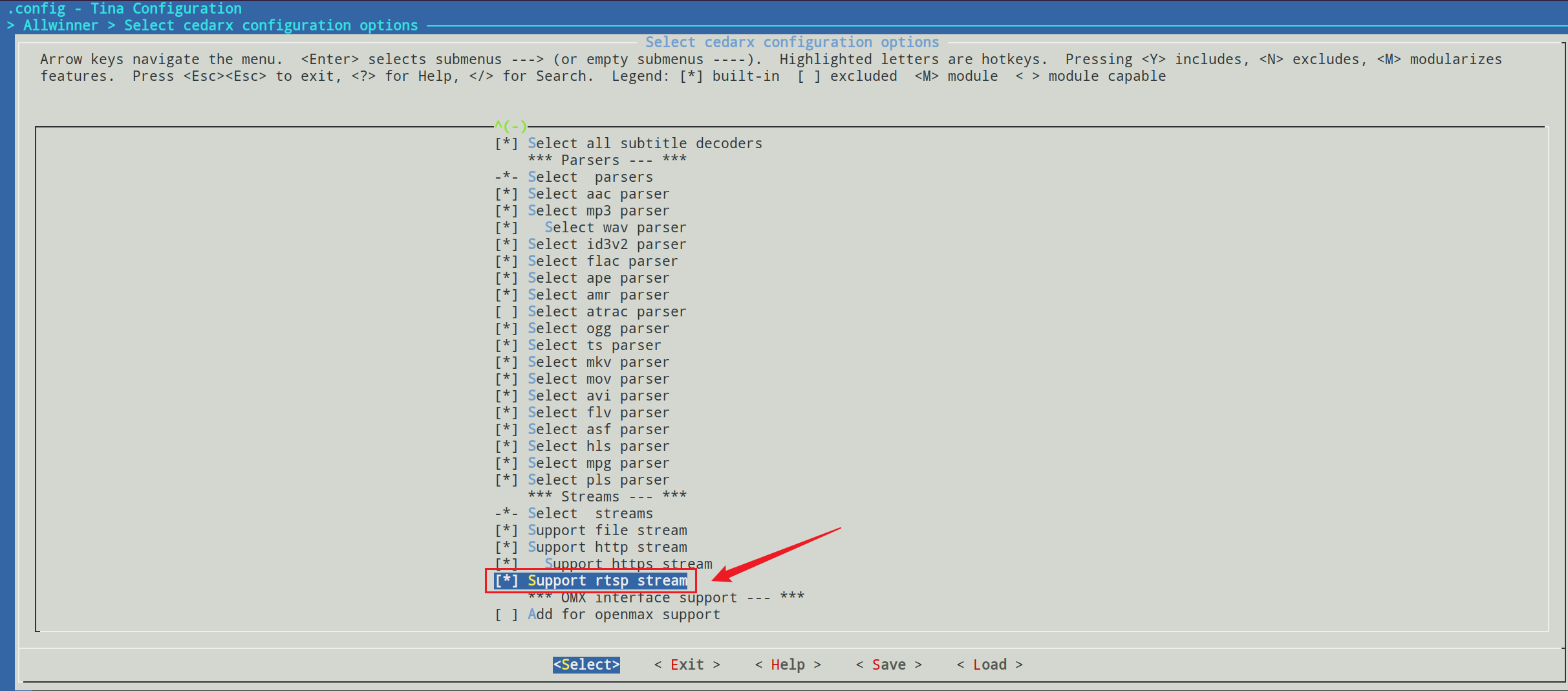
保存、编译make、打包pack和烧录。这样开发板就支持rtsp拉流功能了。
3. RTSP推流
有拉流,相应的就需要有推流。要实现这些功能,首先需要一个支持rtsp流媒体协议的服务器,可以在windows下搭建一个服务器。
下载链接:Releases · bluenviron/mediamtx (github.com)
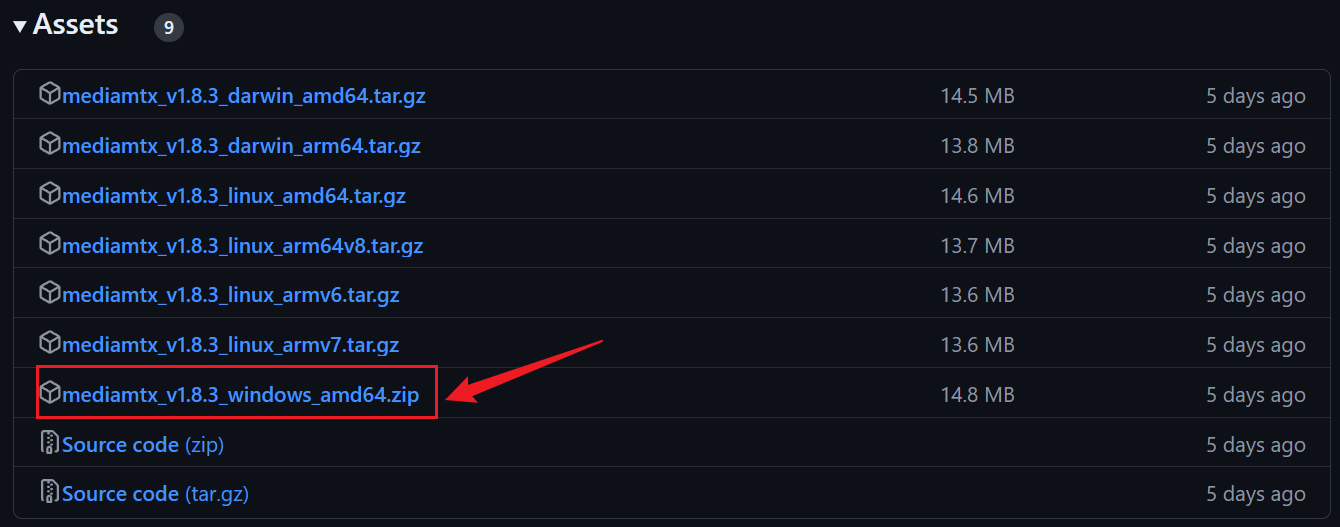
下载完成后,双击.exe,即可运行服务器:
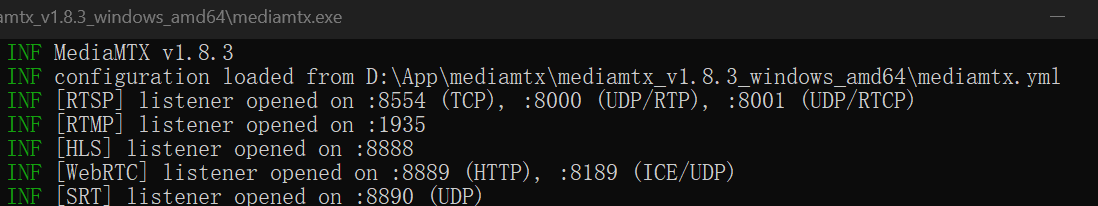
一般使用的是8554这个端口。
在ubuntu上,准备一个mp4格式的视频(视频尽量一分钟左右),使用ffmpeg工具来实现推流操作:
ffmpeg -re -stream_loop -1 -i input.mp4 -c copy -f rtsp rtsp://192.168.0.198:8554/input.mp4
192.168.0.198是windows上的无线ip地址。
这时推流已经就位了,下面开始在开发板上面进行拉流的操作。
4. RTSP拉流
完成了之前的步骤后,开发板进行 RTSP 拉流就比较容易了,联网、拉流即可。
wifi配置、连接根据之前写的操作来执行。
tplayerdemo 来拉流播放:
操作之前需要先把windows上的防火墙关闭,确保能ping通192.168.0.198,同样也需要能ping通ubuntu的桥接ip地址。
tplayerdemo rtsp://192.168.0.198:8554/input.mp4
可以看到视频可以播放到 HDMI 的输出了,日志如下:
root@TinaLinux:/# tplayerdemo rtsp://192.168.0.198:8554/input.mp4
WARNING: awplayer <cdx_log_set_level:30>: cdx Set log level to 6
INFO : cedarc <CedarPluginVDInit:79>: register h264 decoder success!
INFO : cedarc <CedarPluginVDInit:84>: register mjpeg decoder success!
INFO : cedarc <CedarPluginVDInit:86>: register mpeg2 decoder success!
INFO : cedarc <CedarPluginVDInit:92>: register mpeg4dx decoder success!
INFO : cedarc <CedarPluginVDInit:79>: register mpeg4H263 decoder success!
INFO : cedarc <CedarPluginVDInit:90>: register mpeg4Normal decoder success!
INFO : cedarc <CedarPluginVDInit:74>: register vc1 decoder success!
INFO : cedarc <CedarPluginVDInit:85>: register h265 decoder success!
******************************************************************************************
* This program implements a simple player, you can type commands to control the player.
* To show what commands supported, type 'help'.
******************************************************************************************
dd: writing '/dev/fb0': No space left on device
32401+0 records in
32400+0 records out
argc = 2
argv[0] = tplayerdemo
argv[1] = rtsp://192.168.0.198:8554/input.mp4
may be is one file:cut[ 133.664339] [SNDCODEC][sunxi_card_hw_params][620]:stream_flag: 0
down suffix is:.mp4
find the matched type:.mp4
create player:0
>>>>>>>>>>>>>>>>>>>>>>>>>>>>>>> tina_multimedia <<<<<<<<<<<<<<<<<<<<<<<<<<<<<<<
tag : tina3.5
branch: tina-dev
date : Mon Jul 15 19:04:59 2019 +0800
Change-Id: I5f6c8a88d7b387a312b7744797a0d5f8ab07ee7a
-------------------------------------------------------------------------------
xplayer:process message XPLAYER_COMMAND_SET_AUDIOSINK.
xplayer:process message XPLAYER_COMMAND_SET_SURFACE.
xplayer:process message XPLAYER_COMMAND_SET_SUBCTRL.
xplayer:process message XPLAYER_COMMAND_SET_DI.
create player[0]:0x34a2a3d0
screen width:1920,screen height:1080
1:playVideo:0
before TPlayerSetDataSource,94712:rtsp://192.168.0.198:8554/input.mp4
xplayer:process message XPLAYER_COMMAND_SET_SOURCE.
setDataSource end
xplayer:process message XPLAYER_COMMAND_PREPARE.
Created new TCP socket 9 for connection
INFO : cedarc <log_set_level:4[ 133.983565] VE: enable hw clock
3>: Set log level to 5 from /ven[ 133.989646] enable_cedar_hw_clk,552
dor/etc/cedarc.conf
ERROR : cedarc <DebugCheckConfig:301>: [4[ 133.998973] VE: VE real_freq=576000000
[ 133.998973]
0;31mnow cedarc log level:5
info: media source is unseekable.
TPlayerPrepare end
TPlayerSetHoldLastPicture()
xplayer:process message XPLAYER_COMMAND_START.
(Allwinner Audio Middle Layer),line(971) : Create Decoder!!=====
(Allwinner Audio Middle Layer),line(603) : AudioDec_Installaudiolib ok
(Allwinner Audio Middle Layer),line(606) : audio decoder init start ...
(AllwinnerAlibs),line(50) :
>>>>>>>>>>>>>>>>>>>>>>>>>>>>>>> Audio <<<<<<<<<<<<<<<<<<<<<<<<<<<<<<<
tag : audiocodec-v1.2
branch: new
commit: 3ba65962c01cbf1280ddda19d843009b6ef8ce85
date : Tue Jan 8 16:25:27 2019 +0800
----------------------------------------------------------------------
(AllwinnerAlibs),line(700) : ----Loading so success!
(AllwinnerAlibs),line(902) : *************pAudioStreamInfo start******************
(AllwinnerAlibs),line(903) : eCodecFormat :id(4), name(aac low-complexy)
(AllwinnerAlibs),line(904) : eSubCodecFormat :0
(AllwinnerAlibs),line(905) : nChannelNum :2
(AllwinnerAlibs),line(906) : nBitsPerSample :16
(AllwinnerAlibs),line(907) : nSampleRate :44100
(AllwinnerAlibs),line(908) : nAvgBitrate :0
(AllwinnerAlibs),line(909) : nMaxBitRate :0
(AllwinnerAlibs),line(910) : nFileSize :0
(AllwinnerAlibs),line(911) : eAudioBitstreamSource:0
(AllwinnerAlibs),line(912) : eDataEncodeType :0
(AllwinnerAlibs),line(913) : nCodecSpecificDataLen:2
(AllwinnerAlibs),line(914) : pCodecSpecificData :0x3fbc088420
(AllwinnerAlibs),line(915) : nFlags :0
(AllwinnerAlibs),line(916) : nBlockAlign :0
(AllwinnerAlibs),line(917) : *************pAudioStreamInfo end ******************
(AAC Decoder),line(36) : init successs...
(Allwinner Audio Middle Layer),line(614) : AUDIO DECODE INIT OK...0
started.
tplayerdemo# ERROR : awplayer <PlayerStart:806>: invalid start operation, player already in started status.
have no enough data to play
have enough data to play again
ERROR : awplayer <__LayerQueueBuffer:969>: *** picNode is full when queue buffer
ERROR : awplayer <__LayerQueueBuffer:969>: *** picNode is full when queue buffer
*****tplayer:video decoded width = 1280,height = 720
*****tplayerdemo:video decoded width = 1280,height = 720real set to display rect:w = 1280,h = 720
warning: unknown callback from Tinaplayer.
*****tplayer:video width = 1280,height = 720
warning: unknown callback from Tinaplayer.
****player(0x34a2c7b0): first video pts = 1714438937699315*****
ERROR : awplayer <__LayerQueueBuffer:969>: *** picNode is full when queue buffer
ERROR : fbm.c <FbmReturnPicture:1043>: invalid frame status, a picture being returned, but bUsedByRender=0, bInValidPictureQueue=1, bAlreadyDisplayed=0.
ERROR : fbm.c <FbmReturnPicture:1044>: **picture[0x3fb4001f08],id[8]
WARNING: cedarc <ReturnPicture:1698>: FbmReturnPicture return fail, it means the picture being returned it not one of this FBM.
mediamtx服务器上的信息如下:
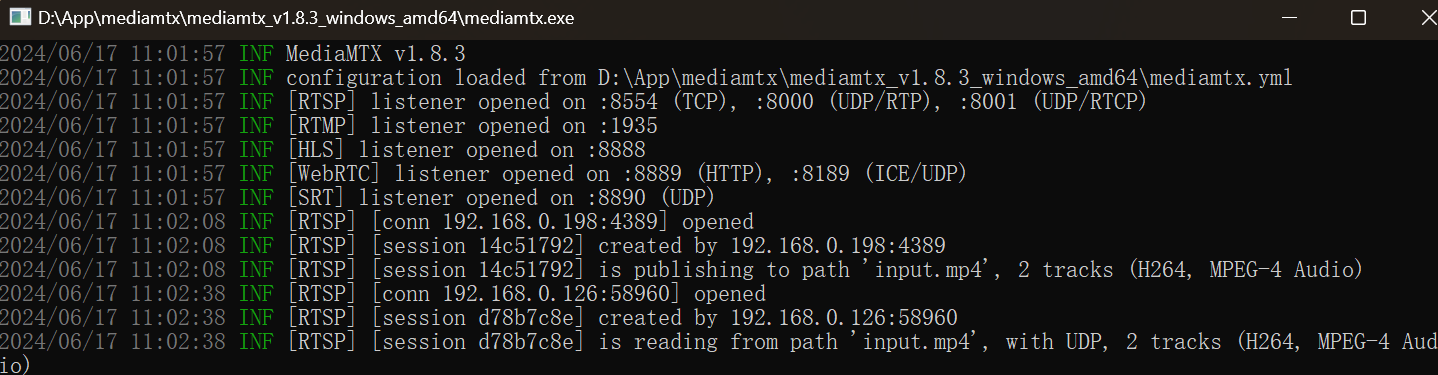
获取更多嵌入式干货,请关注威信baiwenkeji




