监控案例二----监控nginx
前言
首先介绍一下目前监控案例都是基于zabbix4.0版本进行讲解,但是也会对zabbix4.0与新出的zabbix5.0直接实现的差异进行讲解说明,方便升级至zabbix5.0后对有些功能直接使用。
参考链接:nginx配置参考
一、首先我们先来讲解一下zabbix5.0版本对nginx是如何实现监控的。
zabbix5.0提供了对nginx的监控模板,该模板无需任何外部脚本即可工作。借助zabbix批量数据收集功能,大多数指标可以一次性收集。
通过使用zabbix agent在本地轮询ngx_http_stub_status_module来收集指标:
Active connections: 291 server accepts handled requests 16630948 16630948 31070465 Reading: 6 Writing: 179 Waiting: 106
请注意,该模板不支持https和重定向
他还使用zabbix agent收集nginx linux进程统计信息,例如CPU使用率,内存使用率以及进程是否在运行。
配置nginx status模块,配置示例如下:如果您使用其他位置,请不要忘记更改{$ NGINX.STUB_STATUS.PATH}宏。
location = /basic_status { stub_status; allow 127.0.0.1; allow ::1; deny all; }
items 集
| Group | Name | Description | Key and additional info |
| Nginx | Nginx:Service status | 用于测试127.0.0.1本机的http服务是否可用 | net.tcp.service[http,127.0.0.1,80] |
| Nginx | Nginx:Service response time | 用于测试http服务的初始响应速度,秒为单位 | net.tcp.service.perf[http,127.0.0.1,80] |
| Nginx | Nginx: Number of processes running | 正在运行的Nginx进程数 | proc.num[nginx] |
| Nginx | Nginx: Memory usage (vsize) | 进程使用的虚拟内存大小(以字节为单位) | proc.mem[nginx,,,,vsize] |
| Nginx | Nginx: Memory usage (rss) | 进程使用的驻留集大小内存(以字节为单位) | proc.mem[nginx,,,,rss] |
| Nginx | Nginx: Memory usage (pmem) | 进程内存利用率百分比 | proc.mem[nginx,,,,pmem] |
| Nginx | Nginx: CPU utilization | 进程CPU利用率百分比 | proc.cpu.util[nginx] |
| Zabbix_raw_items | Nginx: Get stub status page |
The following status information is provided: Active connections - the current number of active client connections including Waiting connections. Accepts - the total number of accepted client connections. Handled - the total number of handled connections. Generally, the parameter value is the same as accepts unless some resource limits have been reached (for example, the worker_connections limit). Requests - the total number of client requests. Reading - the current number of connections where nginx is reading the request header. Writing - the current number of connections where nginx is writing the response back to the client. Waiting - the current number of idle client connections waiting for a request. |
web.page.get[http://127.0.0.1/status] |
| Nginx | Nginx: Requests total | The total number of client requests. | nginx.requests.total
Preprocessing: - REGEX: |
| Nginx | Nginx: Requests per second | The total number of client requests. | nginx.requests.total.rate
Preprocessing: - REGEX: - CHANGE_PER_SECOND |
| Nginx | Nginx: Connections accepted per second | The total number of accepted client connections. | nginx.connections.accepted.rate
Preprocessing: - REGEX: - CHANGE_PER_SECOND |
| Nginx | Nginx: Connections dropped per second | The total number of dropped client connections. | nginx.connections.dropped.rate
Preprocessing: - JAVASCRIPT: - CHANGE_PER_SECOND |
| Nginx | Nginx: Connections handled per second | The total number of handled connections. Generally, the parameter value is the same as accepts unless some resource limits have been reached (for example, the worker_connections limit). | nginx.connections.handled.rate
Preprocessing: - REGEX: - CHANGE_PER_SECOND |
| Nginx | Nginx: Connections active | The current number of active client connections including Waiting connections. | nginx.connections.active
Preprocessing: - REGEX: |
| Nginx | Nginx: Connections reading | The current number of connections where nginx is reading the request header. | nginx.connections.reading
Preprocessing: - REGEX: |
| Nginx | Nginx: Connections waiting | The current number of idle client connections waiting for a request. | nginx.connections.waiting
Preprocessing: - REGEX: |
| Nginx | Nginx: Connections writing | The current number of connections where nginx is writing the response back to the client. | nginx.connections.writing
Preprocessing: - REGEX: |
| Nginx | Nginx: Version | nginx.version
Preprocessing: - REGEX: - DISCARD_UNCHANGED_HEARTBEAT: |
触发器配置:
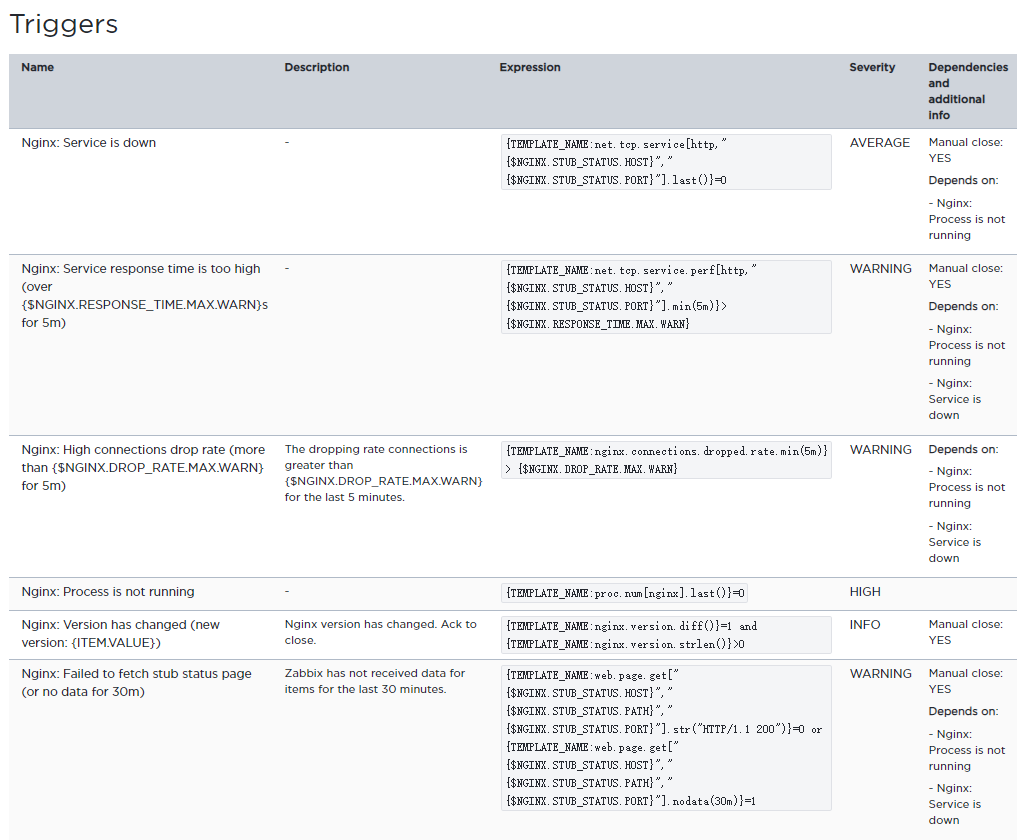
nginx监控脚本经供参考:

1 shell# vim /etc/nginx/conf.d/monitor.conf #/etc/nginx是配置目录 2 server { 3 listen 127.0.0.1:80; 4 server_name 127.0.0.1; 5 location /nginxstatus { 6 stub_status on; 7 access_log off; 8 allow 127.0.0.1; #这里是允许的IP地址 9 deny all; 10 } 11 } 12 shell# nginx -t #如果输出错误,请检查配置文件 13 nginx: the configuration file etc/nginx/nginx.conf syntax is ok 14 nginx: configuration file/etc/nginx/nginx.conf test is successful 15 shell# nginx -s reload #测试配置是否正确 16 17 18 ======================================================== 19 20 21 Nginx监控脚本如下: 22 23 shell# vim /etc/zabbix/scripts/nginx_status 24 #!/bin/bash 25 26 # function:monitor nginx from zabbix 27 # License: GPL 28 # mail: itnihao@qq.com 29 # version 1.0 date:2012-12-09 30 # version 1.0 date:2013-01-15 31 # version 1.1 date:2014-09-05 32 33 source /etc/bashrc >/dev/null 2>&1 34 source /etc/profile >/dev/null 2>&1 35 nginxstatus=http://127.0.0.1/nginxstatus 36 37 # Functions to return nginx stats 38 function checkavailable { 39 code=$(curl -o /dev/null -s -w %{http_code} ${nginxstatus}) 40 if [ "${code}" == "200" ];then 41 return 1 42 else 43 echo 0 44 fi 45 } 46 function active { 47 checkavailable|| curl -s "${nginxstatus}" | grep 'Active' | awk '{print $3}' 48 } 49 function reading { 50 checkavailable|| curl -s "${nginxstatus}" | grep 'Reading' | awk '{print $2}' 51 } 52 function writing { 53 checkavailable|| curl -s "${nginxstatus}" | grep 'Writing' | awk '{print $4}' 54 } 55 function waiting { 56 checkavailable|| curl -s "${nginxstatus}" | grep 'Waiting' | awk '{print $6}' 57 } 58 function accepts { 59 checkavailable|| curl -s "${nginxstatus}" | awk NR==3 | awk '{print $1}' 60 } 61 function handled { 62 checkavailable|| curl -s "${nginxstatus}" | awk NR==3 | awk '{print $2}' 63 } 64 function requests { 65 checkavailable|| curl -s "${nginxstatus}" | awk NR==3 | awk '{print $3}' 66 } 67 68 case "$1" in 69 active) 70 active 71 ;; 72 reading) 73 reading 74 ;; 75 writing) 76 writing 77 ;; 78 waiting) 79 waiting 80 ;; 81 accepts) 82 accepts 83 ;; 84 handled) 85 handled 86 ;; 87 requests) 88 requests 89 ;; 90 *) 91 echo "Usage: $0 {active |reading |writing |waiting |accepts |handled |requests }" 92 esac






【推荐】编程新体验,更懂你的AI,立即体验豆包MarsCode编程助手
【推荐】凌霞软件回馈社区,博客园 & 1Panel & Halo 联合会员上线
【推荐】抖音旗下AI助手豆包,你的智能百科全书,全免费不限次数
【推荐】博客园社区专享云产品让利特惠,阿里云新客6.5折上折
【推荐】轻量又高性能的 SSH 工具 IShell:AI 加持,快人一步
· 浏览器原生「磁吸」效果!Anchor Positioning 锚点定位神器解析
· 没有源码,如何修改代码逻辑?
· 一个奇形怪状的面试题:Bean中的CHM要不要加volatile?
· [.NET]调用本地 Deepseek 模型
· 一个费力不讨好的项目,让我损失了近一半的绩效!
· 微软正式发布.NET 10 Preview 1:开启下一代开发框架新篇章
· 没有源码,如何修改代码逻辑?
· PowerShell开发游戏 · 打蜜蜂
· 在鹅厂做java开发是什么体验
· WPF到Web的无缝过渡:英雄联盟客户端的OpenSilver迁移实战