SpringBoot使用MybatisGenerator操作数据
为了增强Mybatis的功能性和易用性,有两种比较常用的方案
Mybatis Genenrator
Mybatis Plus
一、整合Mybatis
第一步:引入maven依赖包,包括mybatis相关依赖包和mysql驱动包。
<dependency>
<groupId>org.mybatis.spring.boot</groupId>
<artifactId>mybatis-spring-boot-starter</artifactId>
<version>1.3.2</version>
</dependency>
<dependency>
<groupId>mysql</groupId>
<artifactId>mysql-connector-java</artifactId>
</dependency>
第二步:保证application.yml里面有数据库连接的配置。并配置mybatis的xml文件存放位置,下文配置的xml文件目录位置是resources/generator。
spring:
datasource:
url: jdbc:mysql://192.168.161.3:3306/testdb?useUnicode=true&characterEncoding=utf-8&useSSL=false
username: test
password: 4rfv$RFV
driver-class-name: com.mysql.cj.jdbc.Driver
mybatis:
mapper-locations: classpath:generator/*.xml
logging:
level:
com.zimug.bootlaunch: debug
mybatis.mapper-locations表示去哪里扫描xml文件
第三步:配置Mybatis的Mapper类文件的包扫描路径
@SpringBootApplication
@MapperScan(basePackages = {"com.zimug.boot.launch.generator"})
public class BootLaunchApplication {
public static void main(String[] args) {
SpringApplication.run(BootLaunchApplication.class, args);
}
}
二、安装Mybatis generator插件
Mybatis Generator可以自动的帮助我们根据数据库表结构生成持久层的代码,能很大层度上帮助我们提高开发效率。Mybatis generator的使用方法有很多种,比如:
XML配置文件实现Mybatis Generator代码生成配置
编码实现Mybatis Generator代码生成配置
通过IDEA插件实现Mybatis Generator代码生成配置
其中最简单易用的就是Mybatis Generator的IDEA插件来生成代码,直观、简单、易用。其实Mybatis Generator插件有很多,最常使用的一个:better-mybatis-generator(免费开源好用)
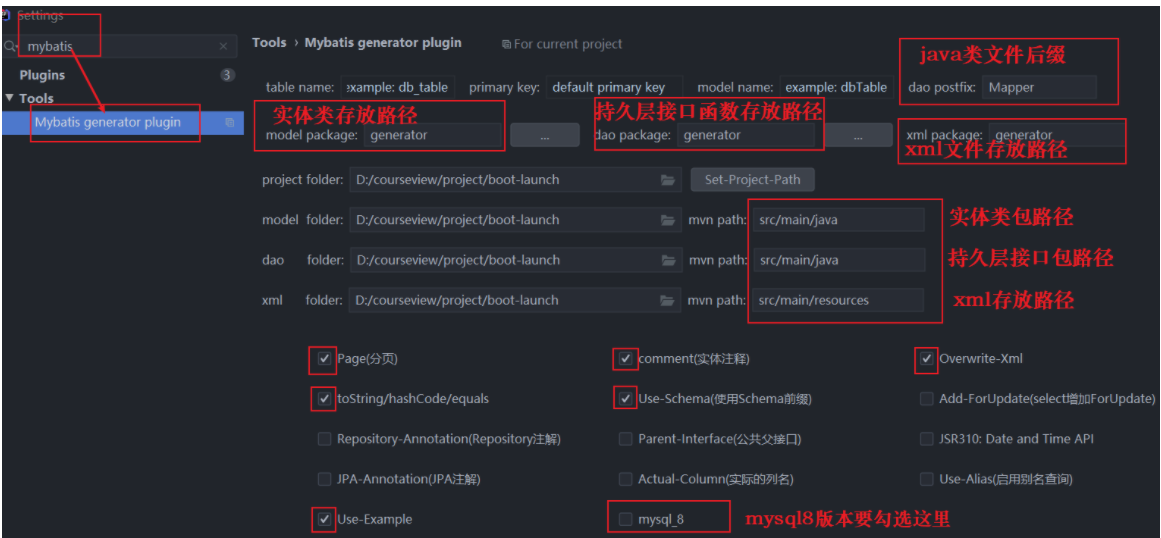
前往better-mybatis-generator具体操作步骤
生成如下:
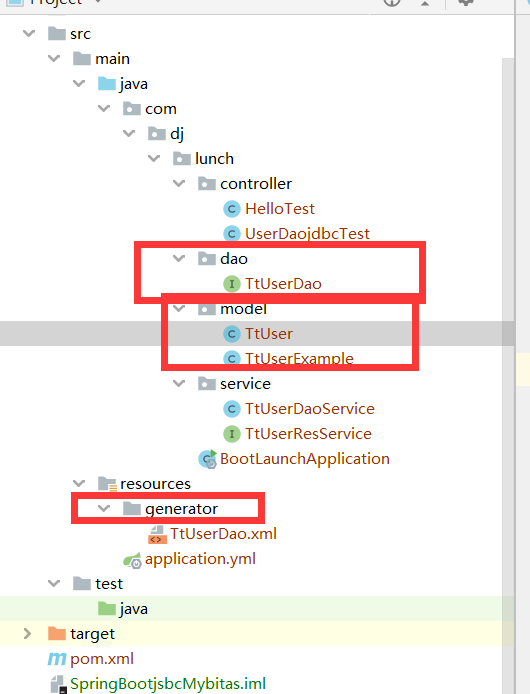
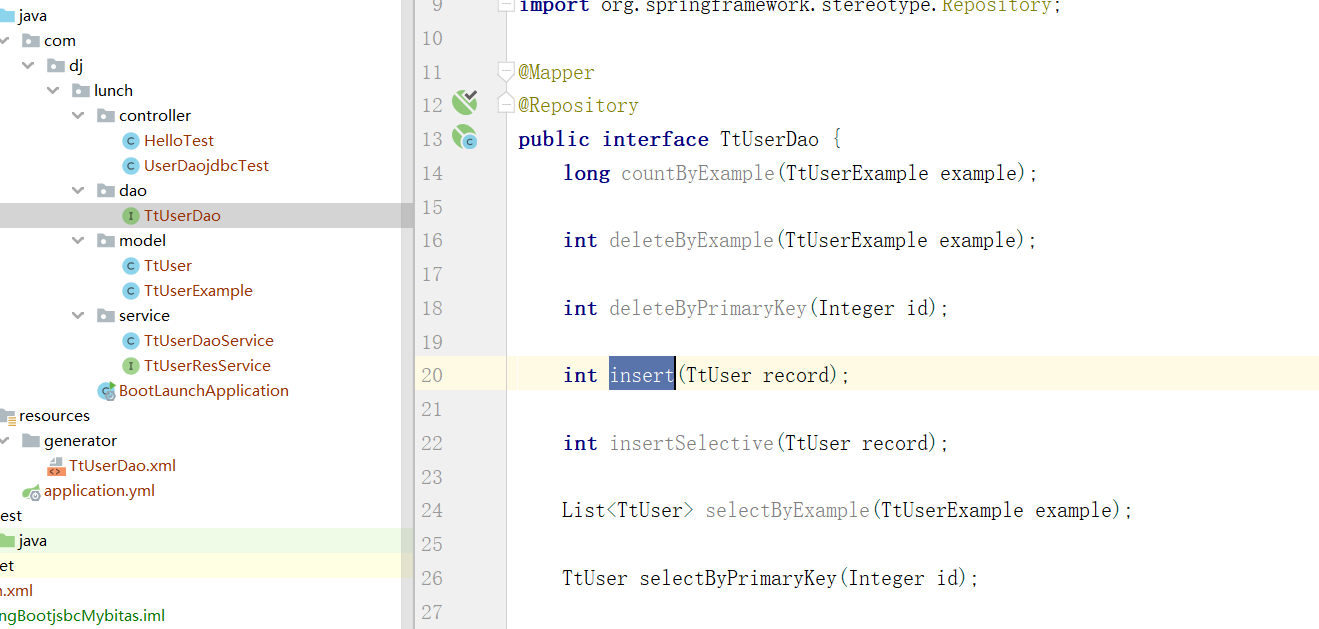
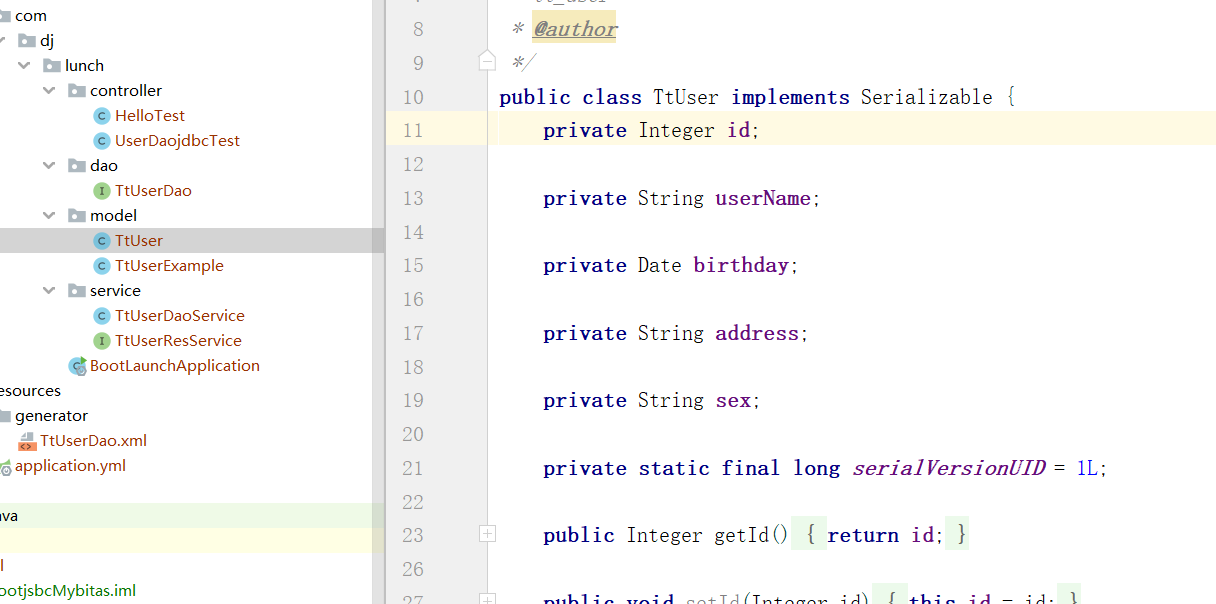
主要生成了实体类和dao层的持久化代码
添加Service层
package com.dj.lunch.service;
import com.dj.lunch.model.TtUser;
public interface TtUserResService {
TtUser selectById(Integer id);
}
@Service
public class TtUserDaoService implements TtUserResService {
@Autowired
TtUserDao ttUserDao;
@Override
public TtUser selectById(Integer id) {
TtUser u = ttUserDao.selectByPrimaryKey(id);
return u;
}
添加controller类进行数据库操作
@RestController
public class UserDaojdbcTest {
@Autowired
private TtUserResService ttUserResService;
@RequestMapping(method = RequestMethod.GET,value = "select/{id}")
public TtUser findone(@PathVariable("id") int id){
TtUser tuser = ttUserResService.selectById(id);
return tuser;
}
}
操作结果:
http://localhost:8079/select/6
{
"id": 6,
"userName": "zimug",
"birthday": "2021-01-27T11:59:26.000+00:00",
"address": "ok",
"sex": "南"
}
参考链接: https://www.kancloud.cn/hanxt/springboot2/1794118
https://blog.csdn.net/zhenghuishengq/article/details/109510128
I can feel you forgetting me。。 有一种默契叫做我不理你,你就不理我


