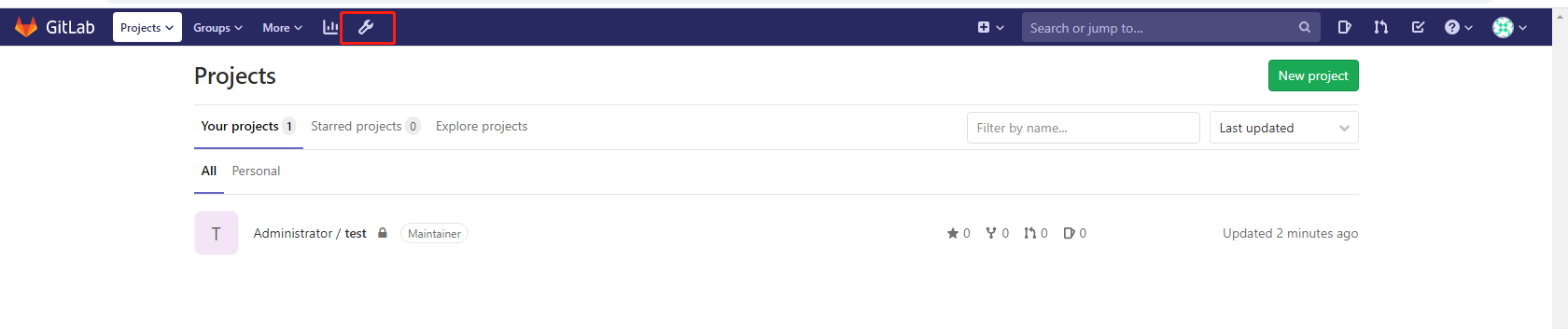Linux-Gitllab安装
安装包下载
个人收集
wget http://cunqi0105-1300757323.cos.ap-shanghai.myqcloud.com/install-pkg/gitlab-ce-12.10.9-ce.0.el7.x86_64.rpm
官方下载
https://mirrors.tuna.tsinghua.edu.cn/
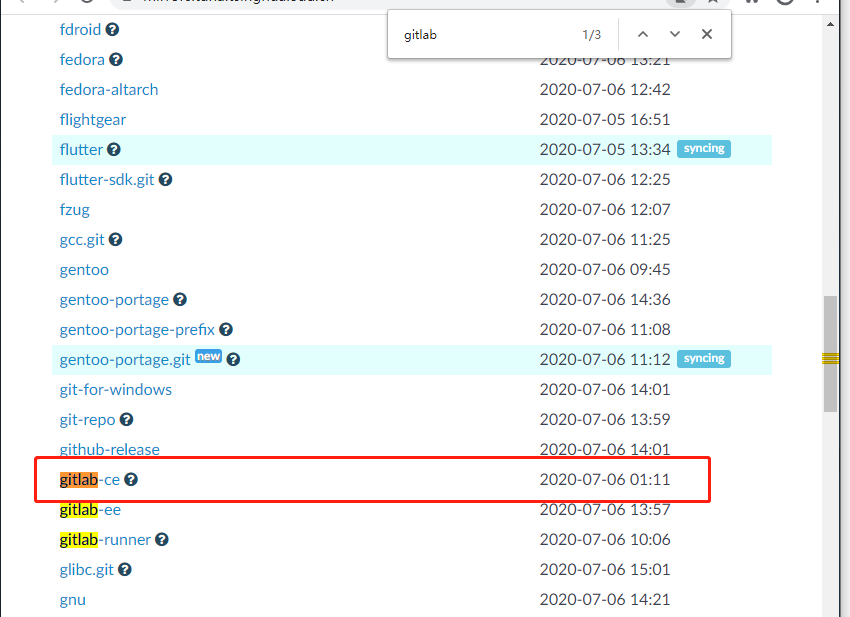
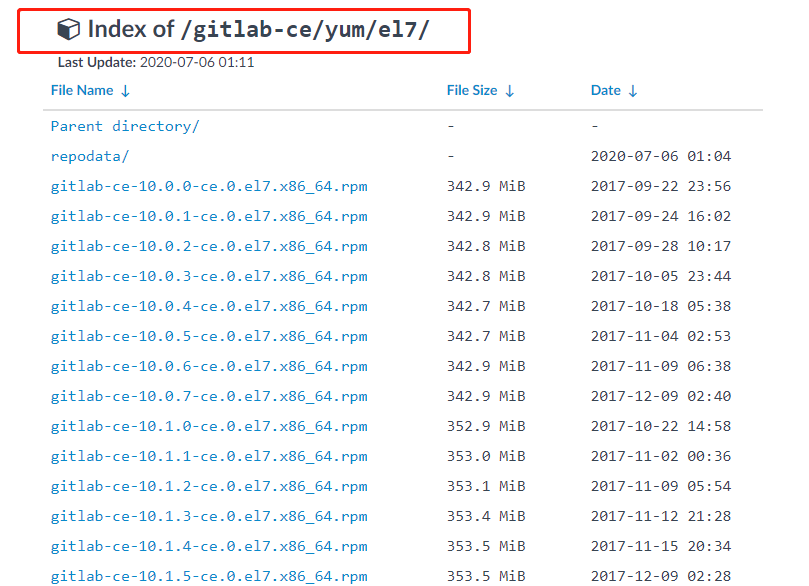
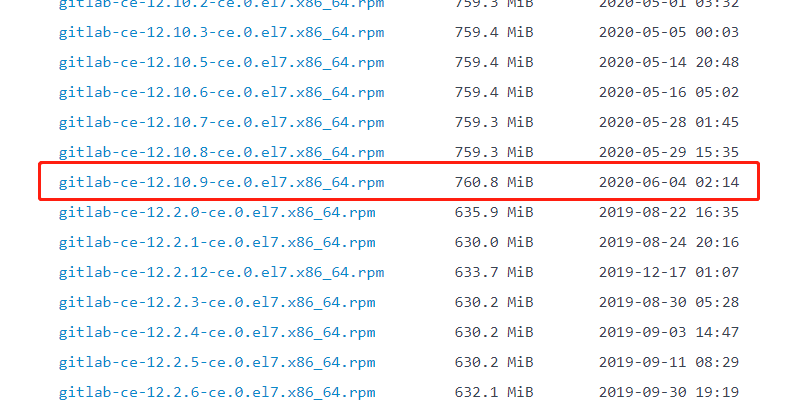
rpm -ivh gitlab-ce-12.10.9-ce.0.el7.x86_64.rpm
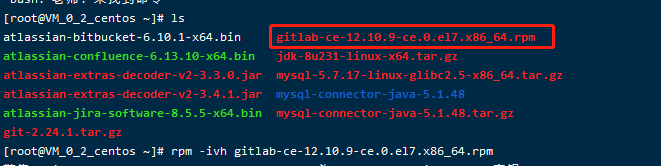
基础配置
systemctl stop firewalld && setenforce 0
yum clean all && yum makecache && yum install -y curl policycoreutils-python openssh-server vim wget
systemctl enable sshd && systemctl start sshd
修改配置文件
vim /etc/gitlab/gitlab.rb
external_url 'http://localhost:7990'
nginx['listen_port'] = 7990
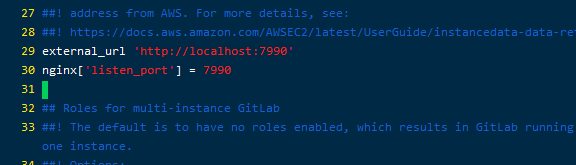
<!--默认nginx 监听的是80 端口,如果nginx 修改端口,external_url 里面也必须带端口-->
启动gitlab
启动gitlab:
gitlab-ctl reconfigure && gitlab-ctl start
查看主件信息:
gitlab-ctl status
开机自启:
systemctl enable gitlab-runsvdir.service
systemctl start gitlab-runsvdir.service
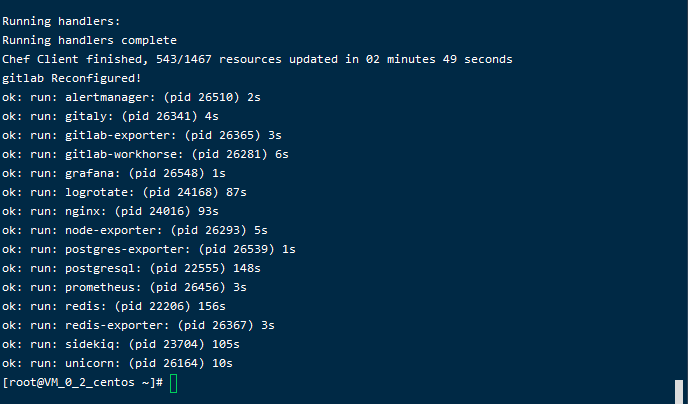
创建管理员用户密码
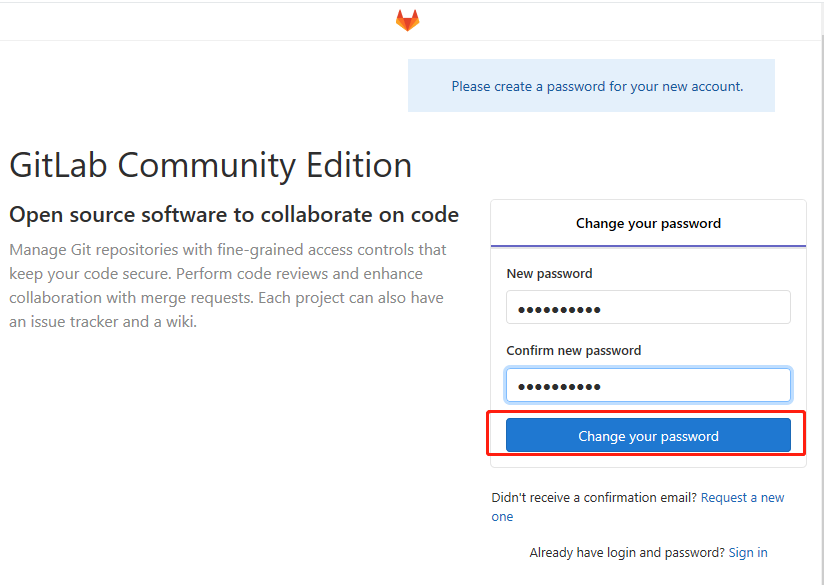
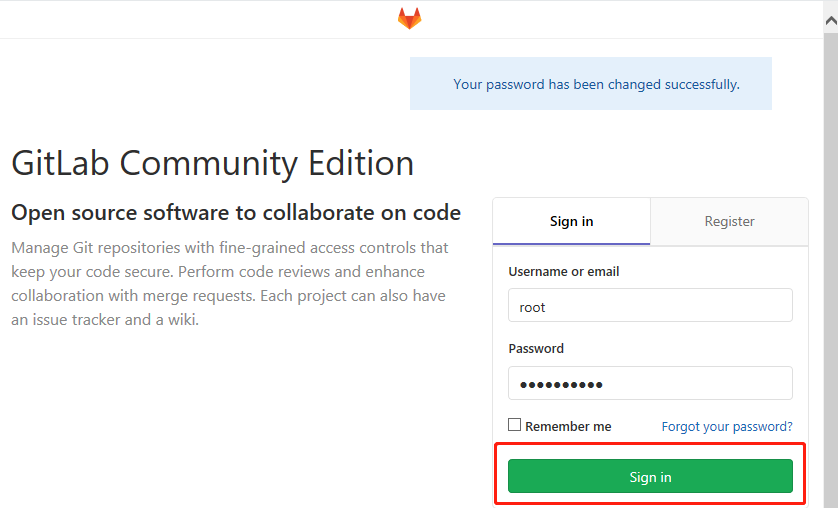
gitlab常用命令
gitlab-ctl start #启动全部服务
gitlab-ctl restart #重启全部服务
gitlab-ctl stop #停止全部服务
gitlab-ctl restart nginx #重启单个服务
gitlab-ctl status #查看全部组件的状态
gitlab-ctl show-config #验证配置文件
gitlab-ctl uninstall #删除gitlab(保留数据)
gitlab-ctl cleanse #删除所有数据,重新开始
gitlab-ctl tail <svc_name> #查看服务的日志
gitlab-rails console production #进入控制台 ,可以修改root 的密码
卸载gitlab
使用gitlab 自带工具将数据全部清空
gitlab-ctl cleanse
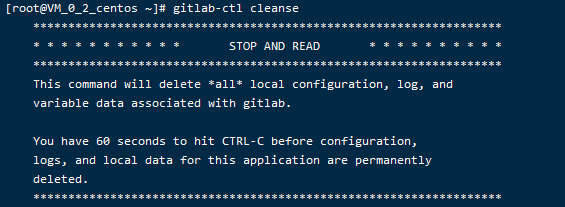
停止gitlab
gitlab-ctl stop
卸载gitlab(注意这里写的是gitlab-ce)
rpm -e gitlab-ce
查看gitlab进程
ps aux | grep gitlab
杀掉第一个进程(就是带有好多.............的进程)
kill -9 18777
删除所有包含gitlab文件
find / -name gitlab | xargs rm -rf
gitlab内nginx配置反向代理
修改nginx配置文件
vim /opt/gitlab/embedded/conf/nginx.conf
#Gitlab代码库反向代理
server {
listen 80;
server_name git.test.com;
location / {
proxy_pass http://127.0.0.1:7990;
proxy_redirect off;
proxy_set_header Host $host;
proxy_set_header X-Real-IP $remote_addr;
proxy_set_header X-Forwarded-For
$proxy_add_x_forwarded_for;
}
}
重新加载nginx配置文件
/opt/gitlab/embedded/sbin/nginx -s reload
注意
如果在nginx添加反向代理需要在http字段,添加client_max_body_size 200M;该字段,以免造成代码过大上传失败
client_max_body_size 200M;
修改Gitlab上git服务器地址
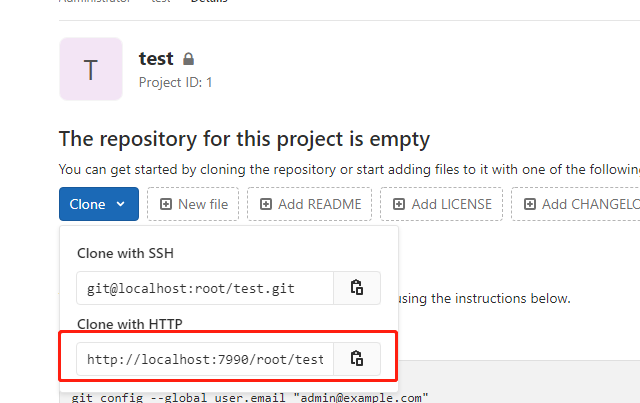
修改 gitlab.yml 文件
vim /opt/gitlab/embedded/service/gitlab-rails/config/gitlab.yml
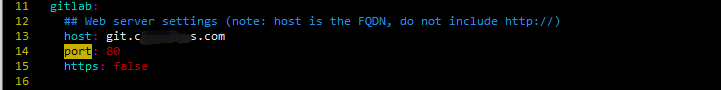
重启gitlab服务器
gitlab-ctl restart
上传代码文件过大,导致上传失败
修改nginx配置文件
如果在nginx添加反向代理需要在http字段,需要添加该字段,以免造成代码过大上传失败
client_max_body_size 200M;
/opt/gitlab/embedded/sbin/nginx -s reload
修改gitlab限制
本文摘抄或总结其他笔记,笔记不涉及任何商业用途,如果侵权请及时联系处理