ATLASSIAN-Bitbucket 安装
安装bitbucket
环境说明
服务器版本:Centos 7.7
其他服务:JDK-8u231,Mysql-5.7.17,Git-2.24.1
下载地址:https://www.atlassian.com/zh



添加执行权限并执行
chmod 755 atlassian-bitbucket-6.10.1-x64.bin && sh atlassian-bitbucket-6.10.1-x64.bin
安装
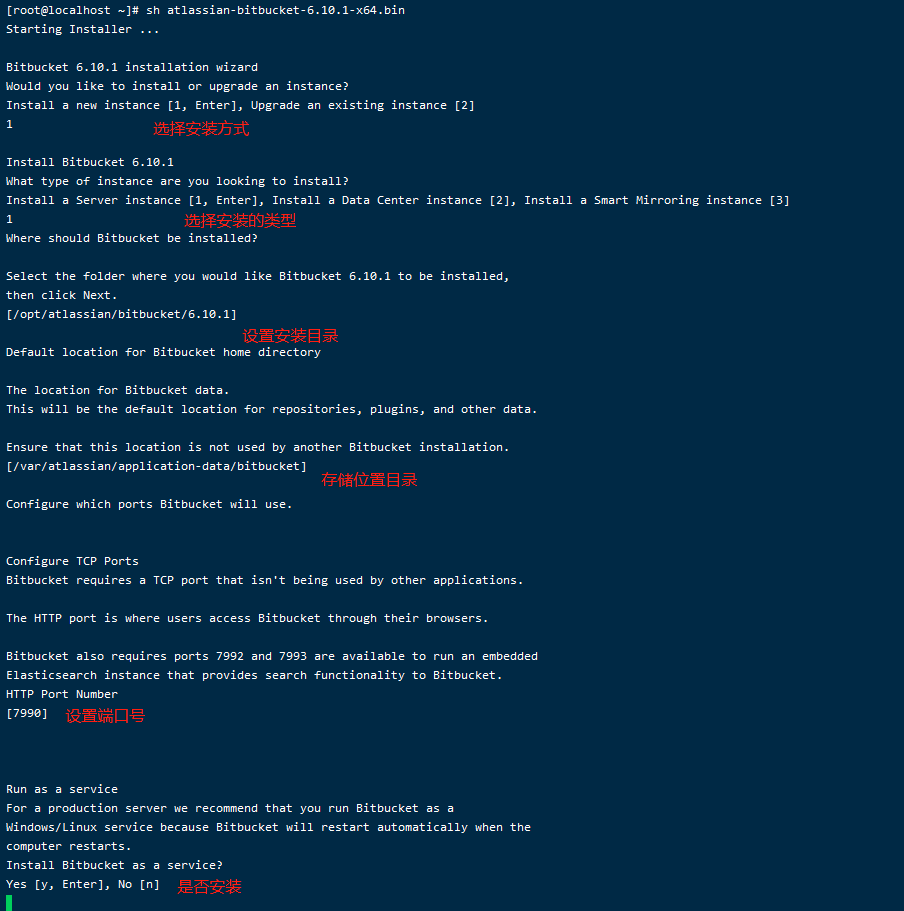
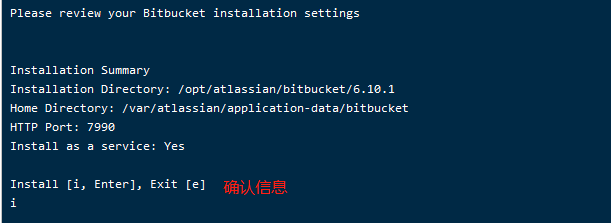
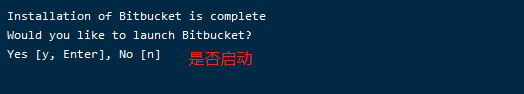
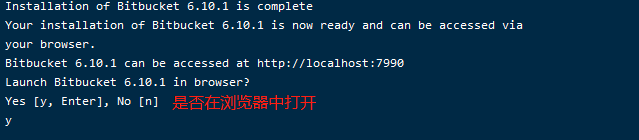
安装数据库插件
tar zxvf mysql-connector-java-5.1.48.tar.gz
cd mysql-connector-java-5.1.48
cp mysql-connector-java-5.1.48.jar /opt/atlassian/bitbucket/6.10.1/app/WEB-INF/lib/
sudo sh /opt/atlassian/bitbucket/6.10.1/bin/stop-bitbucket.sh
sh /opt/atlassian/bitbucket/6.10.1/bin/start-bitbucket.sh
创建对应数据库
mysql -u root -p
show databases;
create database bitbucket;
alter database bitbucket default collate utf8_bin;
SET GLOBAL tx_isolation='READ-COMMITTED';
初始化配置
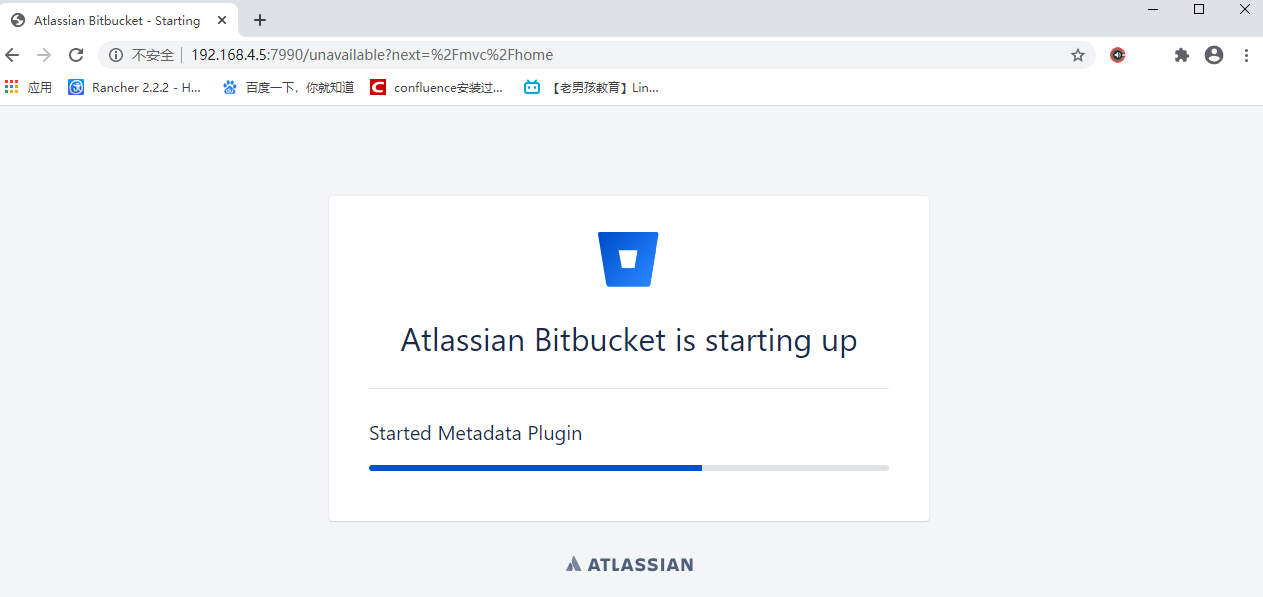
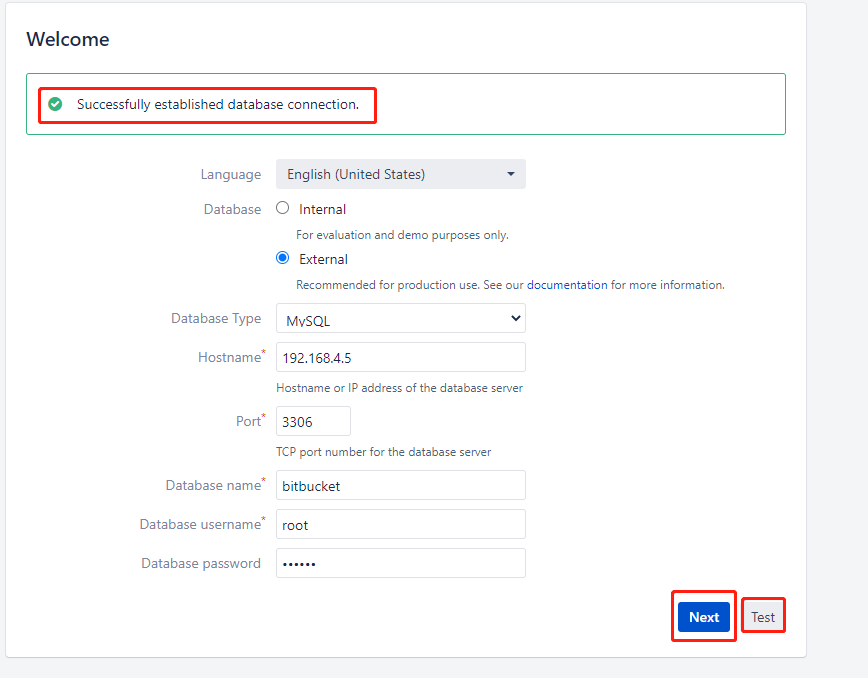
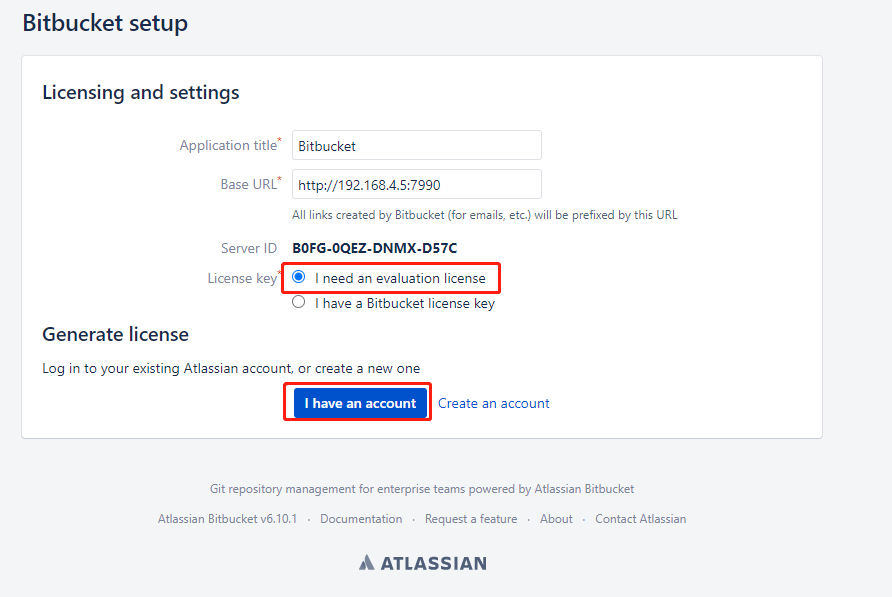
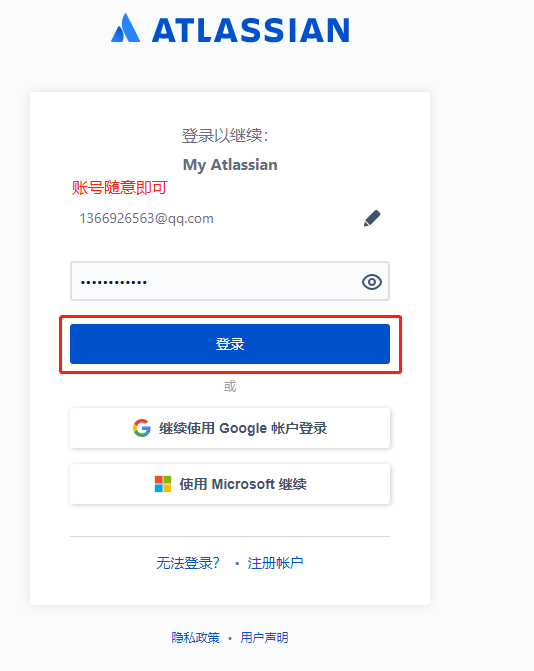
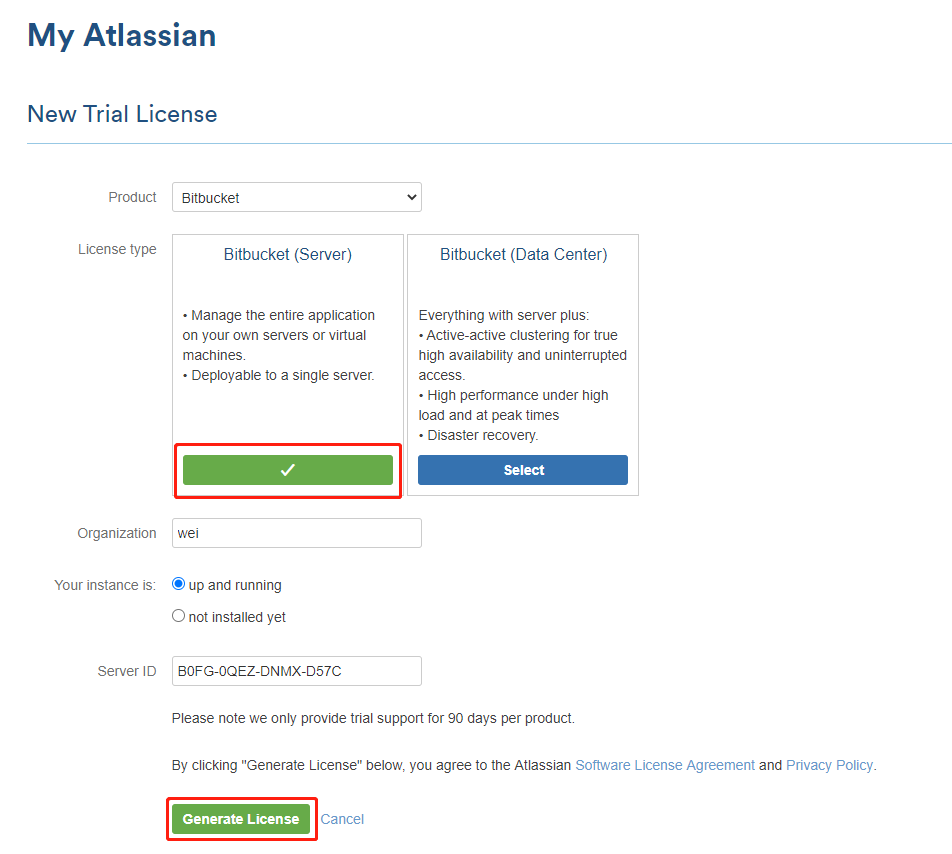
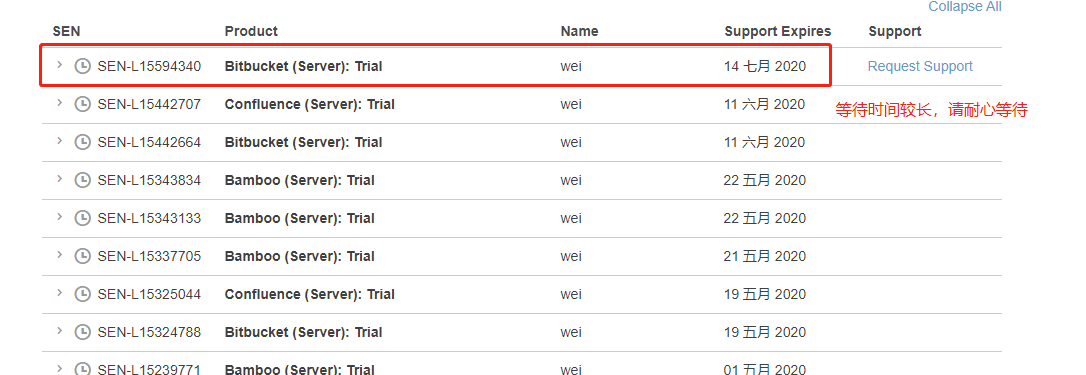
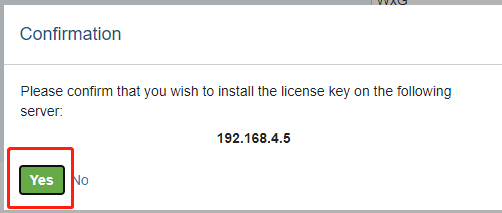
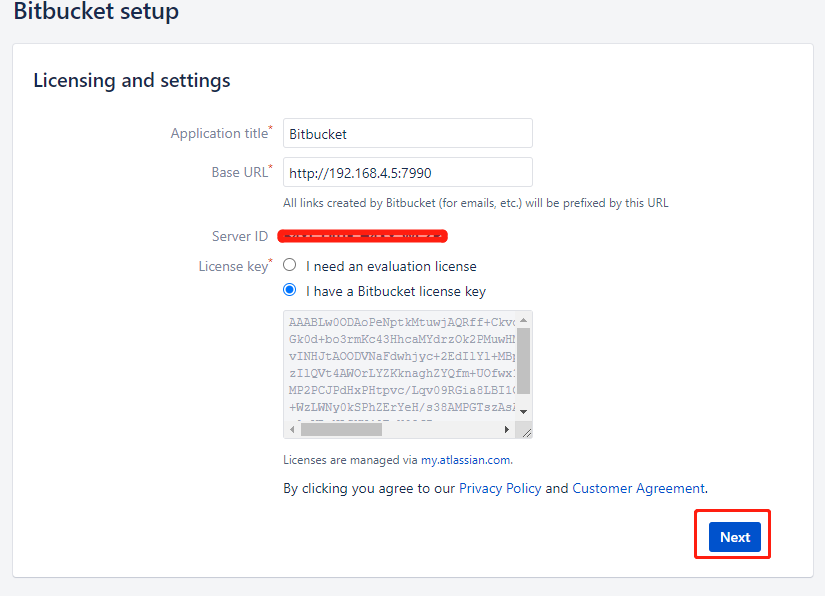
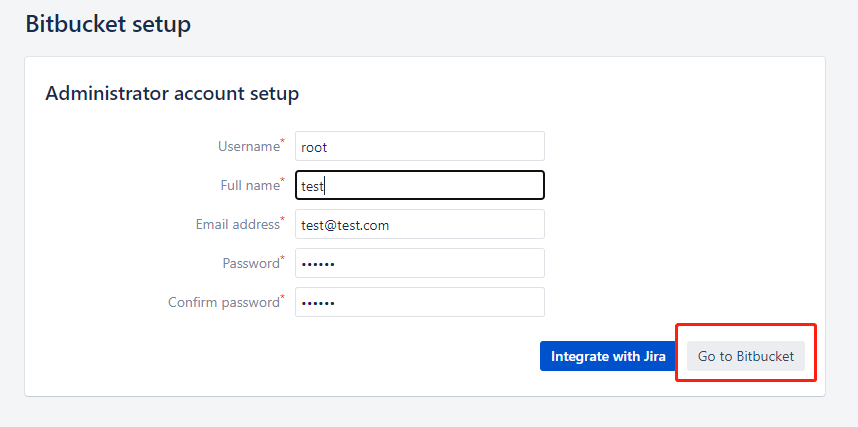
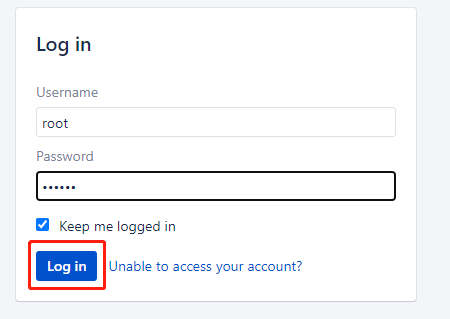
本文摘抄或总结其他笔记,笔记不涉及任何商业用途,如果侵权请及时联系处理


 浙公网安备 33010602011771号
浙公网安备 33010602011771号