多模块添加依赖关系
条件:是多模块项目
第一步:将需要依赖的模块选中(如:SchoolWabUI)
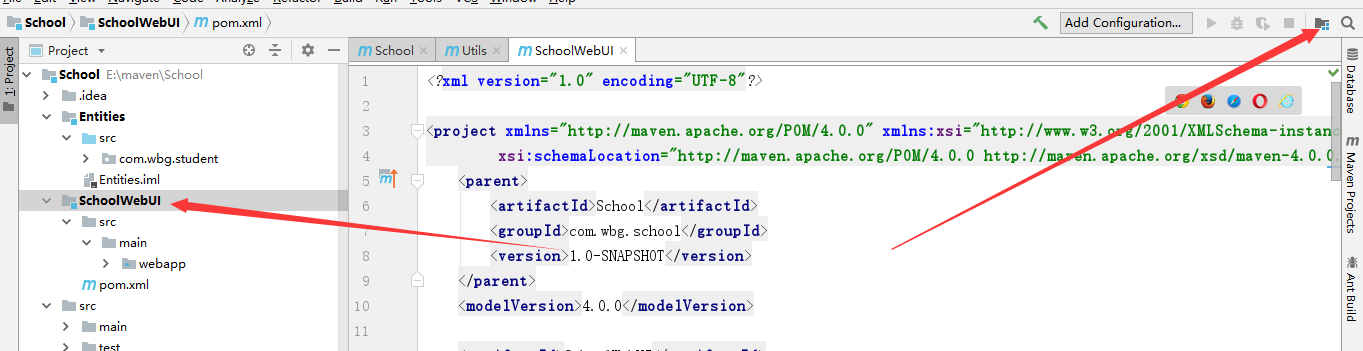
第二步:添加模块依赖
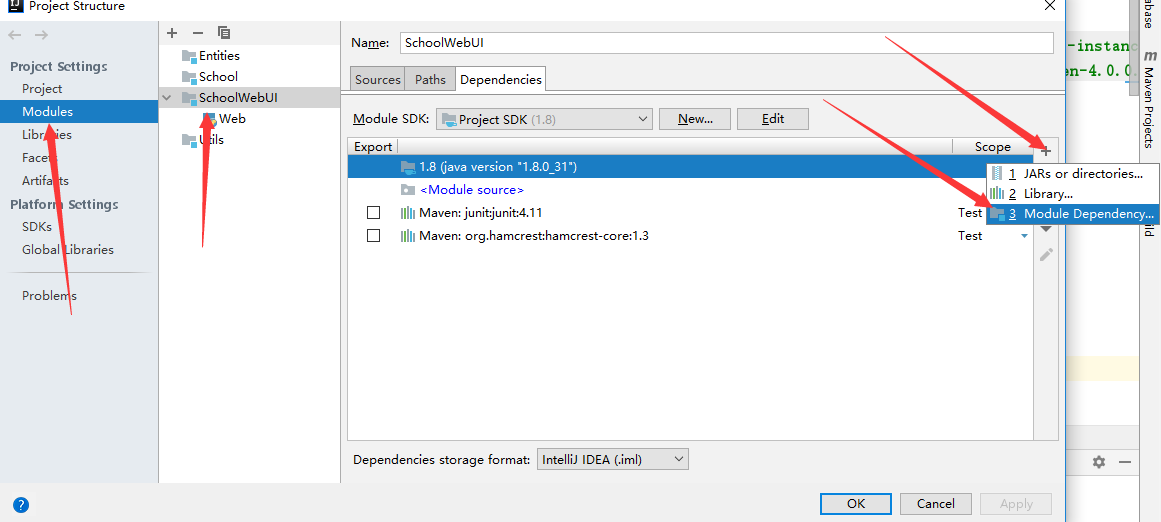
第三步:指定需要依赖的模块
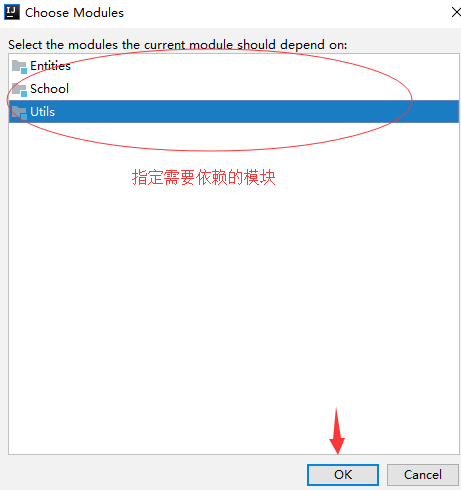
依赖成功
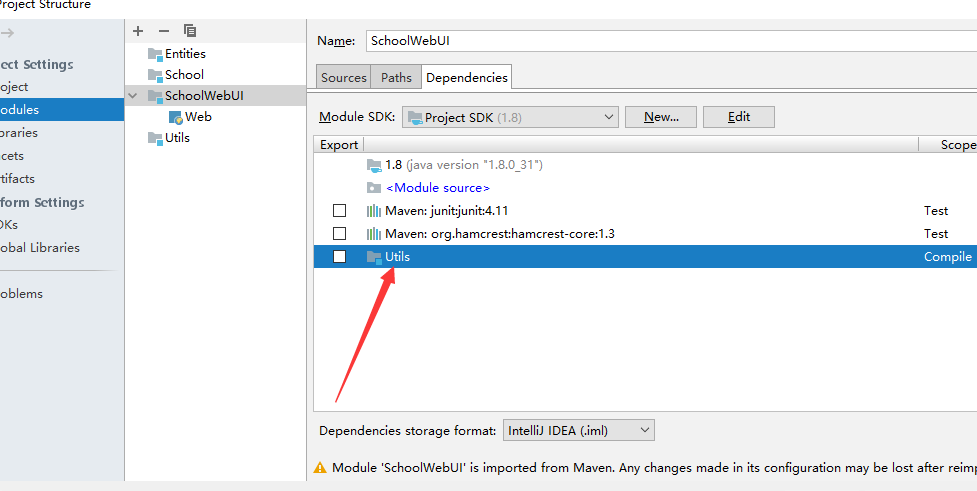
第四步:指定输出
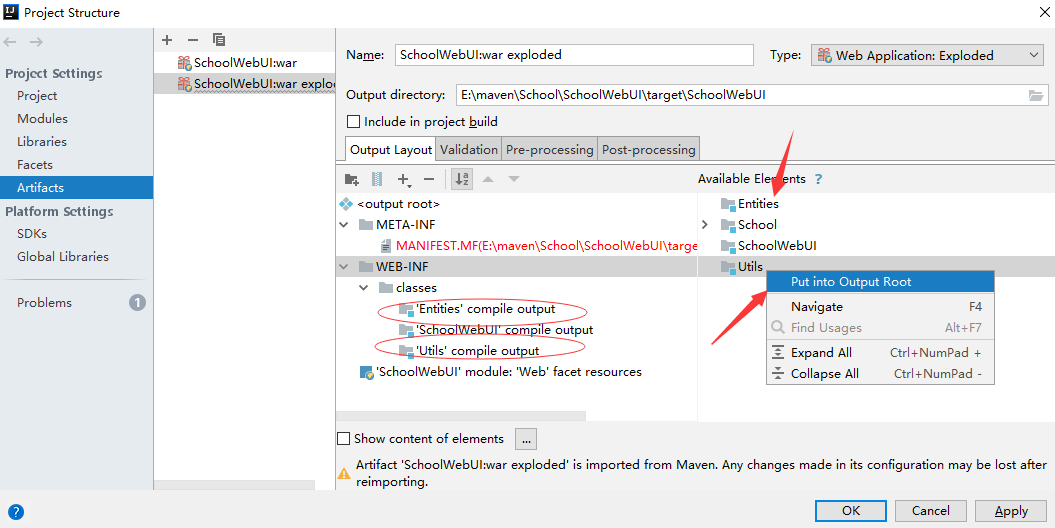
依赖完成
简单测试
第一步:在Entities模块添加一个类

package com.wbg.student; public class studentInfo { String name="张三"; int age=15; @Override public String toString() { return "studentInfo{" + "name='" + name + '\'' + ", age=" + age + ", sex='" + sex + '\'' + '}'; } String sex="男"; public studentInfo() { } public String getName() { return name; } public studentInfo(String name, int age, String sex) { this.name = name; this.age = age; this.sex = sex; } public void setName(String name) { this.name = name; } public int getAge() { return age; } public void setAge(int age) { this.age = age; } public String getSex() { return sex; } public void setSex(String sex) { this.sex = sex; } }
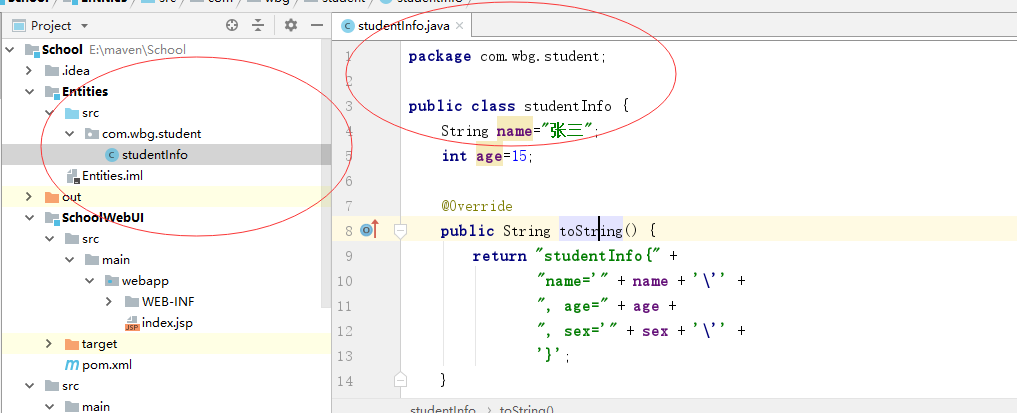
第二步:在WebUI进行引用

<%@ page import="com.wbg.student.studentInfo" %><%-- Created by IntelliJ IDEA. User: 小邦哥 Date: 2018/9/23 Time: 14:50 To change this template use File | Settings | File Templates. --%> <%@ page contentType="text/html;charset=UTF-8" language="java" %> <html> <head> <title>Title</title> </head> <body> <%=new studentInfo().toString()%> </body> </html>
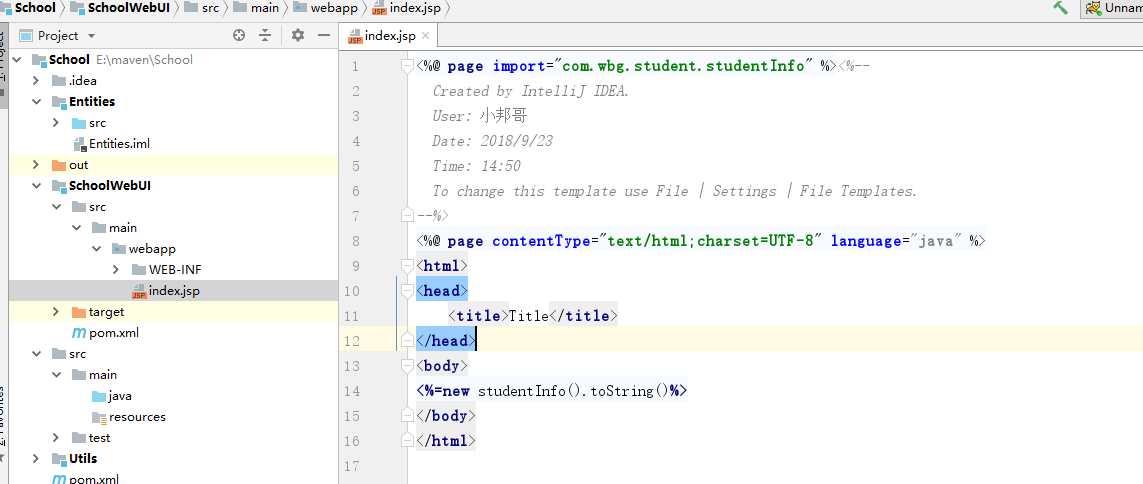
第三步:添加tomact
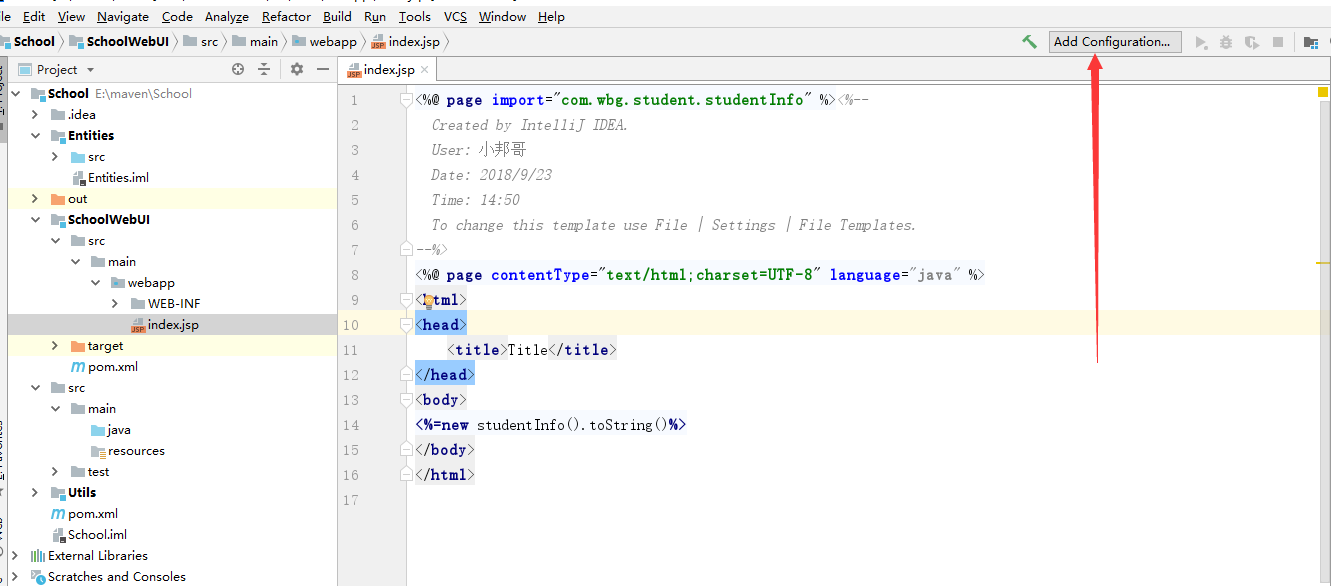
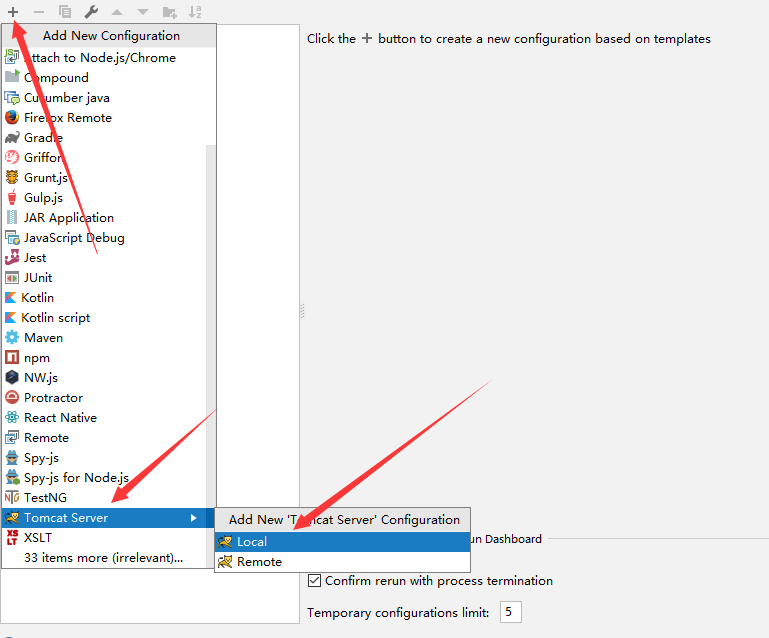
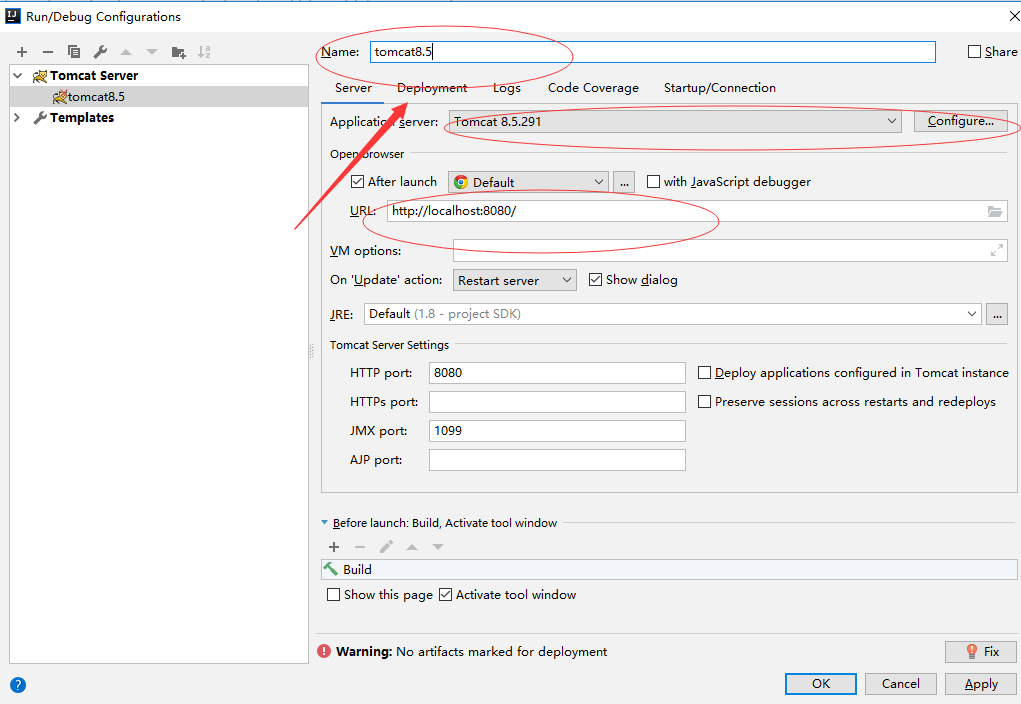
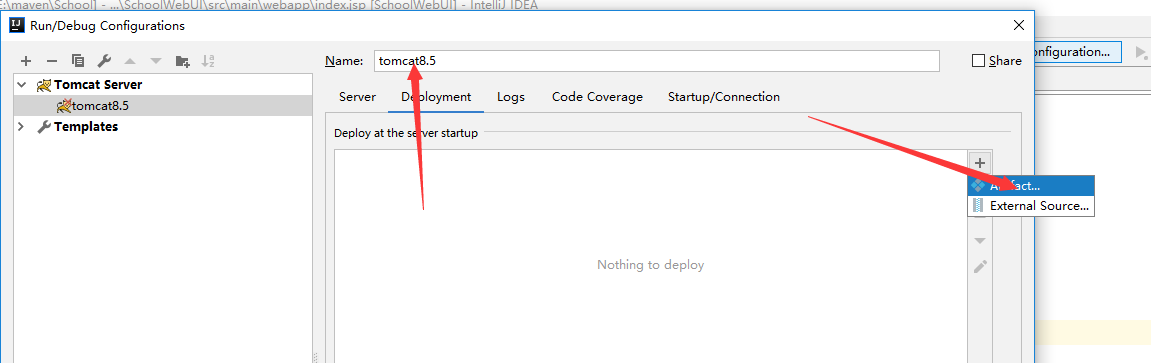
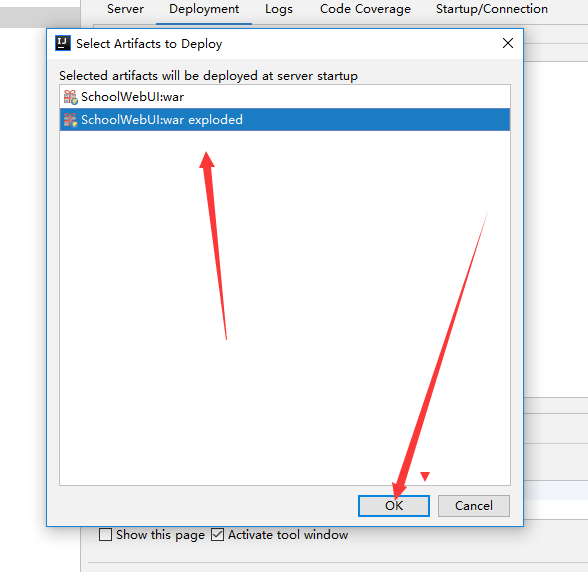 .
.
两个之间的区别: https://www.cnblogs.com/weibanggang/p/9692754.html
测试成功
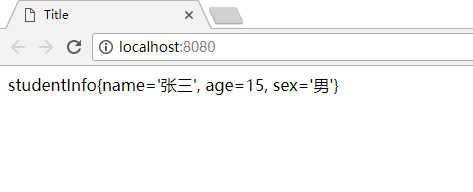






【推荐】国内首个AI IDE,深度理解中文开发场景,立即下载体验Trae
【推荐】编程新体验,更懂你的AI,立即体验豆包MarsCode编程助手
【推荐】抖音旗下AI助手豆包,你的智能百科全书,全免费不限次数
【推荐】轻量又高性能的 SSH 工具 IShell:AI 加持,快人一步
· Linux系列:如何用heaptrack跟踪.NET程序的非托管内存泄露
· 开发者必知的日志记录最佳实践
· SQL Server 2025 AI相关能力初探
· Linux系列:如何用 C#调用 C方法造成内存泄露
· AI与.NET技术实操系列(二):开始使用ML.NET
· 无需6万激活码!GitHub神秘组织3小时极速复刻Manus,手把手教你使用OpenManus搭建本
· C#/.NET/.NET Core优秀项目和框架2025年2月简报
· 一文读懂知识蒸馏
· Manus爆火,是硬核还是营销?
· 终于写完轮子一部分:tcp代理 了,记录一下