使用@AspectJ注解开发Spring AOP
一、实体类:
Role

public class Role { private int id; private String roleName; private String note; @Override public String toString() { return "Role{" + "id=" + id + ", roleName='" + roleName + '\'' + ", note='" + note + '\'' + '}'; } public Role() { } public Role(int id, String roleName, String note) { this.id = id; this.roleName = roleName; this.note = note; } public int getId() { return id; } public void setId(int id) { this.id = id; } public String getRoleName() { return roleName; } public void setRoleName(String roleName) { this.roleName = roleName; } public String getNote() { return note; } public void setNote(String note) { this.note = note; } }
二、连接点(join point)
1、接口:RoleService

public interface RoleService { void printRoleInfo(Role role); }
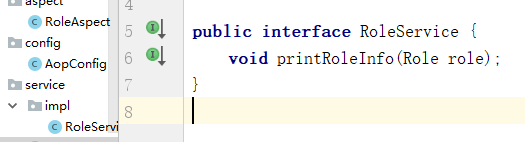
2、实现类:RoleServiceImp
@Component public class RoleServiceImpl implements RoleService { @Override public void printRoleInfo(Role role) { System.out.println("id = "+role.getId()+", roleName = '"+role.getId()+"', note = '"+role.getNote()+"'"); } }
三、创建切面(Aspect)
1、方式一:
@Aspect public class RoleAspect { @Before("execution(* com.wbg.springAOP.aop.service.impl.RoleServiceImpl.printRoleInfo(..))") public void before() { System.out.println("进入方法before..."); } @After("execution(* com.wbg.springAOP.aop.service.impl.RoleServiceImpl.printRoleInfo(..))") public void after() { System.out.println("进入方法after..."); } @AfterReturning("execution(* com.wbg.springAOP.aop.service.impl.RoleServiceImpl.printRoleInfo(..))") public void afterReturning() { System.out.println("进入方法afterReturning..."); } @AfterThrowing("execution(* com.wbg.springAOP.aop.service.impl.RoleServiceImpl.printRoleInfo(..))") public void afterThrowing() { System.out.println("afterThrowing..."); } }
2、方式二:切点(Pointcut)
使用注解:@Pointcut
@Aspect public class RoleAspect { @Pointcut("execution(* com.wbg.springAOP.aop.service.impl.RoleServiceImpl.printRoleInfo(..))") public void print() { } @Before("print()") public void before() { System.out.println("进入方法before..."); } @After("print()") public void after() { System.out.println("进入方法after..."); } @AfterReturning("print()") public void afterReturning() { System.out.println("进入方法afterReturning..."); } @AfterThrowing("print()") public void afterThrowing() { System.out.println("afterThrowing..."); } }
四:配置Spring bean
方式一:采用注解java配置

@Configuration @EnableAspectJAutoProxy//自动代理 @ComponentScan("com.wbg.springAOP.aop") public class AopConfig { @Bean public RoleAspect getRoleAspct(){ return new RoleAspect(); } }
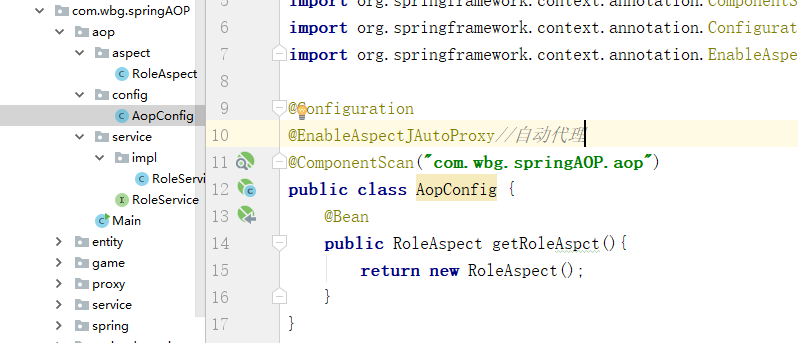
方式二:使用XML配置

<?xml version="1.0" encoding="UTF-8"?> <beans xmlns="http://www.springframework.org/schema/beans" xmlns:xsi="http://www.w3.org/2001/XMLSchema-instance" xmlns:aop="http://www.springframework.org/schema/aop" xsi:schemaLocation="http://www.springframework.org/schema/beans http://www.springframework.org/schema/beans/spring-beans.xsd http://www.springframework.org/schema/aop http://www.springframework.org/schema/aop/spring-aop.xsd"> <!--如同注解@EnableAspectJautoProxy--> <aop:aspectj-autoproxy/> <bean id="roleAspect" class="com.wbg.springAOP.aop.aspect.RoleAspect"/> <bean id="roleService" class="com.wbg.springAOP.aop.service.impl.RoleServiceImpl"/> </beans>
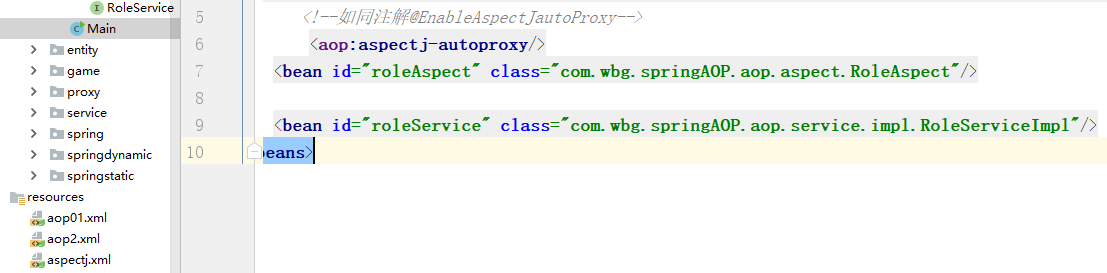
五、测试:

public static void main(String[] args) { ApplicationContext ctx = new AnnotationConfigApplicationContext(AopConfig.class); //ApplicationContext ctx = new ClassPathXmlApplicationContext("aspectj.xml"); RoleService roleService = ctx.getBean(RoleService.class); Role role = new Role(1,"123","55"); roleService.printRoleInfo(role); System.out.println("--------------"); //role=null; roleService.printRoleInfo(role); }
1、不为空:
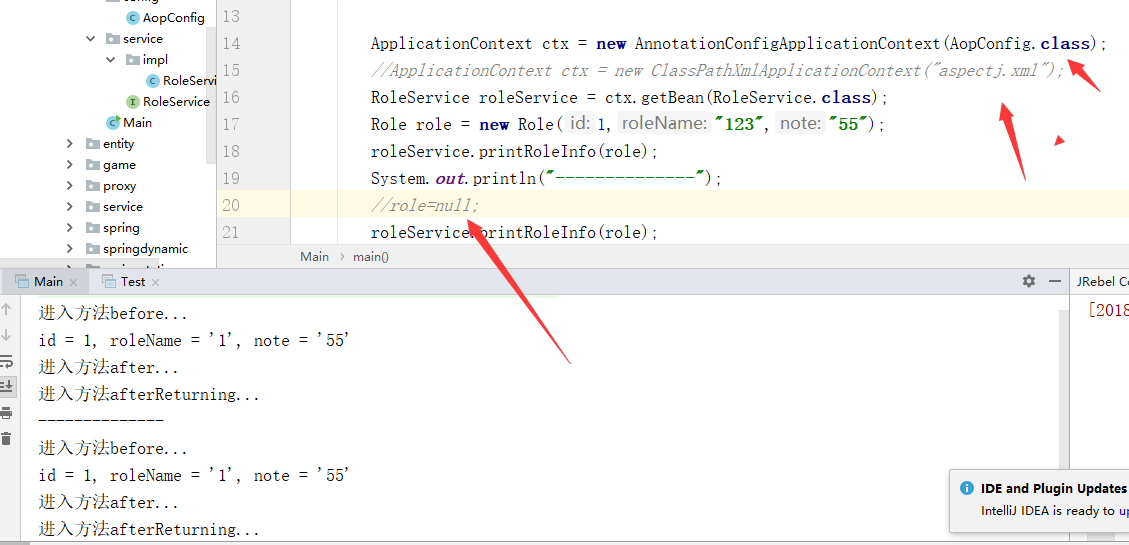
2、为空:
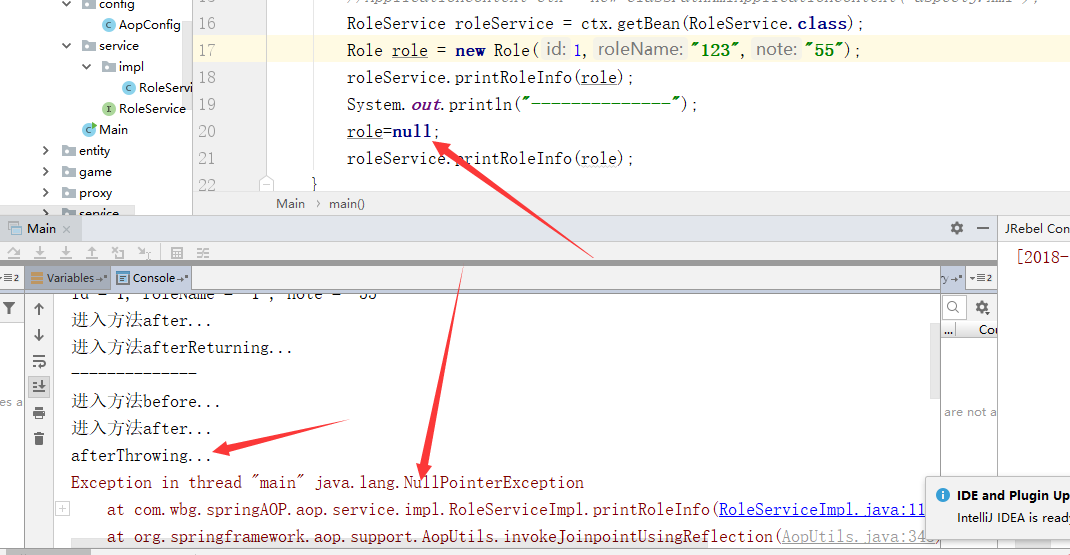
六、加入环绕通知@Around
直接在切面加入:

@Around("print()")
public void around(ProceedingJoinPoint joinPoint){
System.out.println("around======before============");
try {
joinPoint.proceed();
} catch (Throwable throwable) {
throwable.printStackTrace();
}
System.out.println("around======after============");
}

测试:
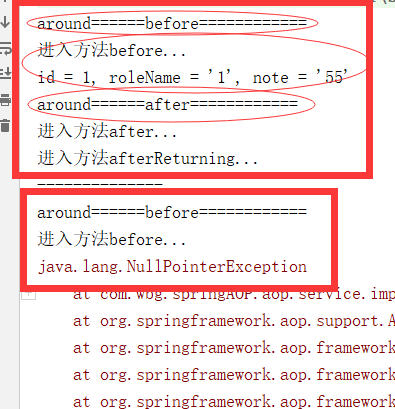
七、给通知传递参数:&& args(..)
@Before("execution(* com.wbg.springAOP.aop.service.impl.RoleServiceImpl.printRoleInfo(..)) && args(role, sort)")

八、引入(Introduction)
目的:让Role为空时不打印
1、定义接口:RoleVerifer
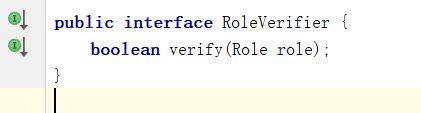
2、实现接口类:RoleVeriferImpl
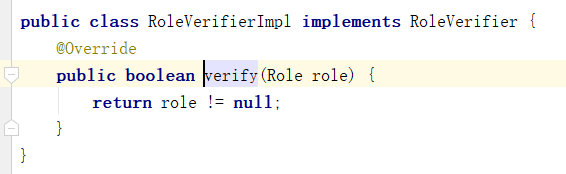
3、把RoleVerifier加入到切面中
com.wbg.springAOP.aop.service.impl.RoleServiceImpl+ :表示对RoleServiceImpl类进行增强
defaultImpl :代码其默认实现类,这里是RoleVerifierImpl
@DeclareParents(value = "com.wbg.springAOP.aop.service.impl.RoleServiceImpl+",defaultImpl = RoleVerifierImpl.class) public RoleVerifier roleVerifier;
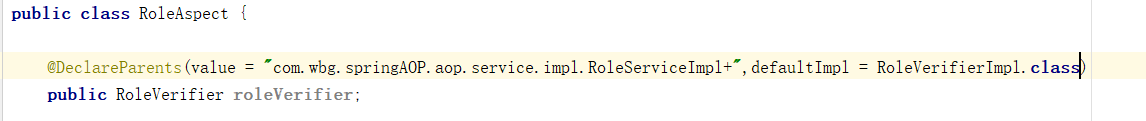
4、引入增强检查是否为空
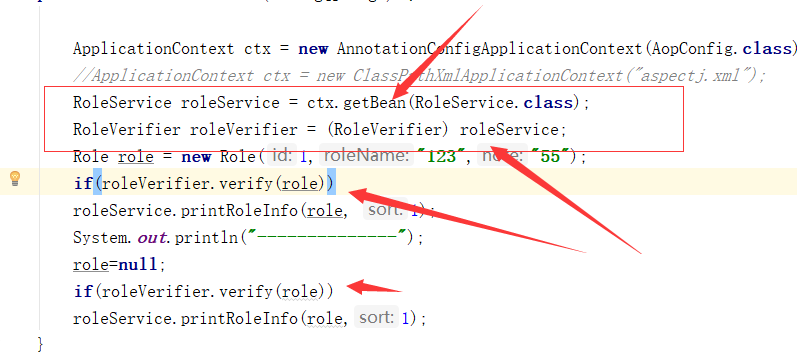
demo:https://github.com/weibanggang/springaopstaticanddynamic
分类:
Spring






【推荐】国内首个AI IDE,深度理解中文开发场景,立即下载体验Trae
【推荐】编程新体验,更懂你的AI,立即体验豆包MarsCode编程助手
【推荐】抖音旗下AI助手豆包,你的智能百科全书,全免费不限次数
【推荐】轻量又高性能的 SSH 工具 IShell:AI 加持,快人一步
· Linux系列:如何用heaptrack跟踪.NET程序的非托管内存泄露
· 开发者必知的日志记录最佳实践
· SQL Server 2025 AI相关能力初探
· Linux系列:如何用 C#调用 C方法造成内存泄露
· AI与.NET技术实操系列(二):开始使用ML.NET
· 无需6万激活码!GitHub神秘组织3小时极速复刻Manus,手把手教你使用OpenManus搭建本
· C#/.NET/.NET Core优秀项目和框架2025年2月简报
· 一文读懂知识蒸馏
· Manus爆火,是硬核还是营销?
· 终于写完轮子一部分:tcp代理 了,记录一下