SSM整合_年轻人的第一个增删改查_基础环境搭建
写在前面
SSM整合_年轻人的第一个增删改查_基础环境搭建
SSM整合_年轻人的第一个增删改查_查找
SSM整合_年轻人的第一个增删改查_新增
SSM整合_年轻人的第一个增删改查_修改
SSM整合_年轻人的第一个增删改查_删除
GitHub:https://github.com/say-hey/ssm_crud
Gitee:https://gitee.com/say-hey/ssm_crud
有用吗?对于学完Spring、SpringMVC、Mybatis还无从下手的同学来说这是一个很好引子。对于正在学习同一个案例的同学,可能解决一些问题。对于需要这个案例的同学可以直接获取。
有什么?:xml配置文件编写,引入一个简单的前端框架,使用MyBatis Generator逆向工程生成一些代码,使用框架简单快速搭建一个页面,好用的分页工具PageHelper,简单的前后端分离,发送ajax请求,利用json传递数据,增、删、改、查的简单实现。
简单吗?内容很简单,涉及Java代码不多,但是对于新手来说,最困难的部分是各种环境搭建、配置文件、版本冲突,如果能够根据错误提示动手解决,那就是一大进步。
怎么学?如果有时间可以在B站搜索:ssm整合crud,雷丰阳讲的。如果想看到每个功能的实现过程和源码,可以在这里学习,每个步骤都有注释。也可以作为复习快速浏览。
什么样?如下图:

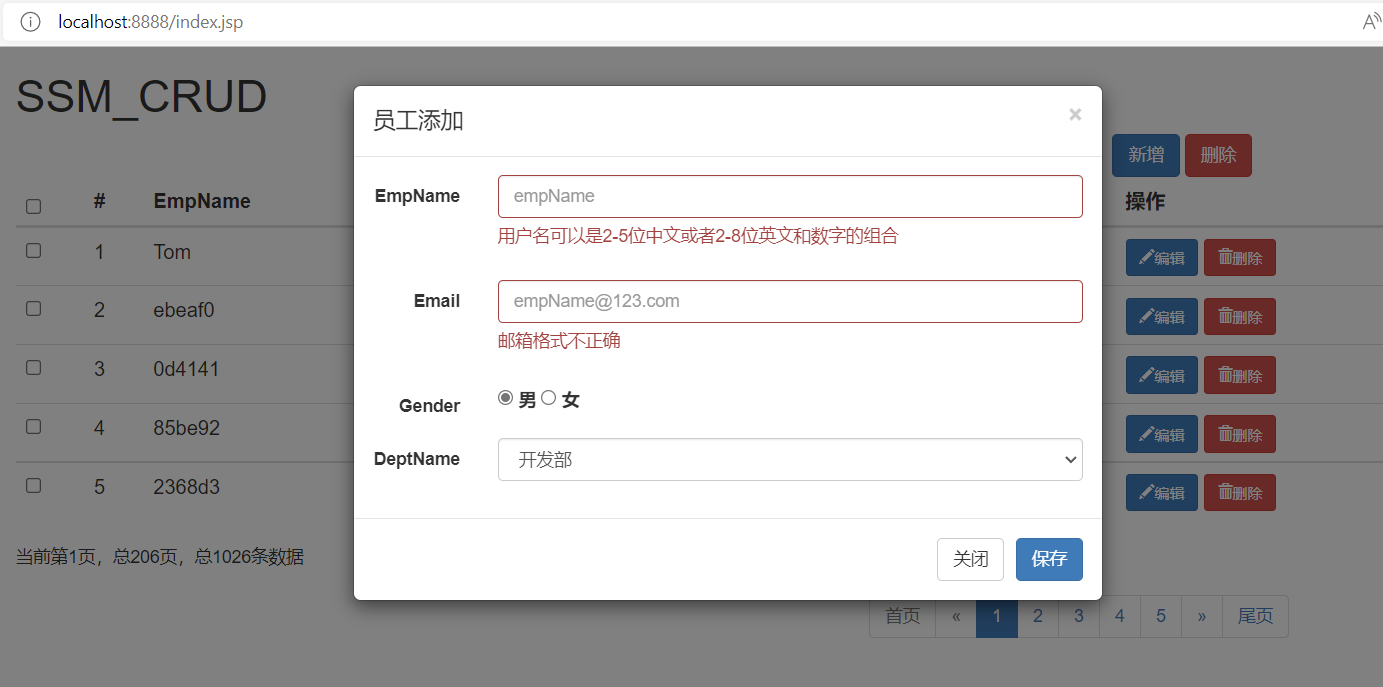
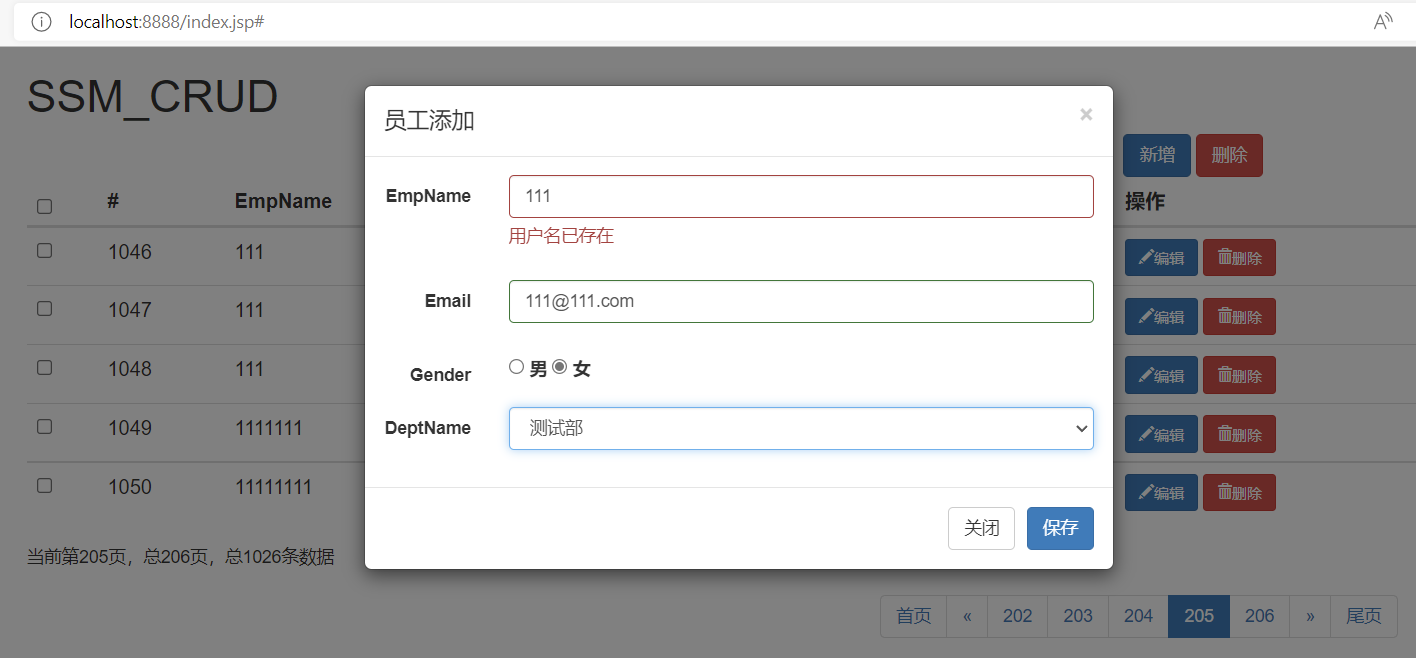


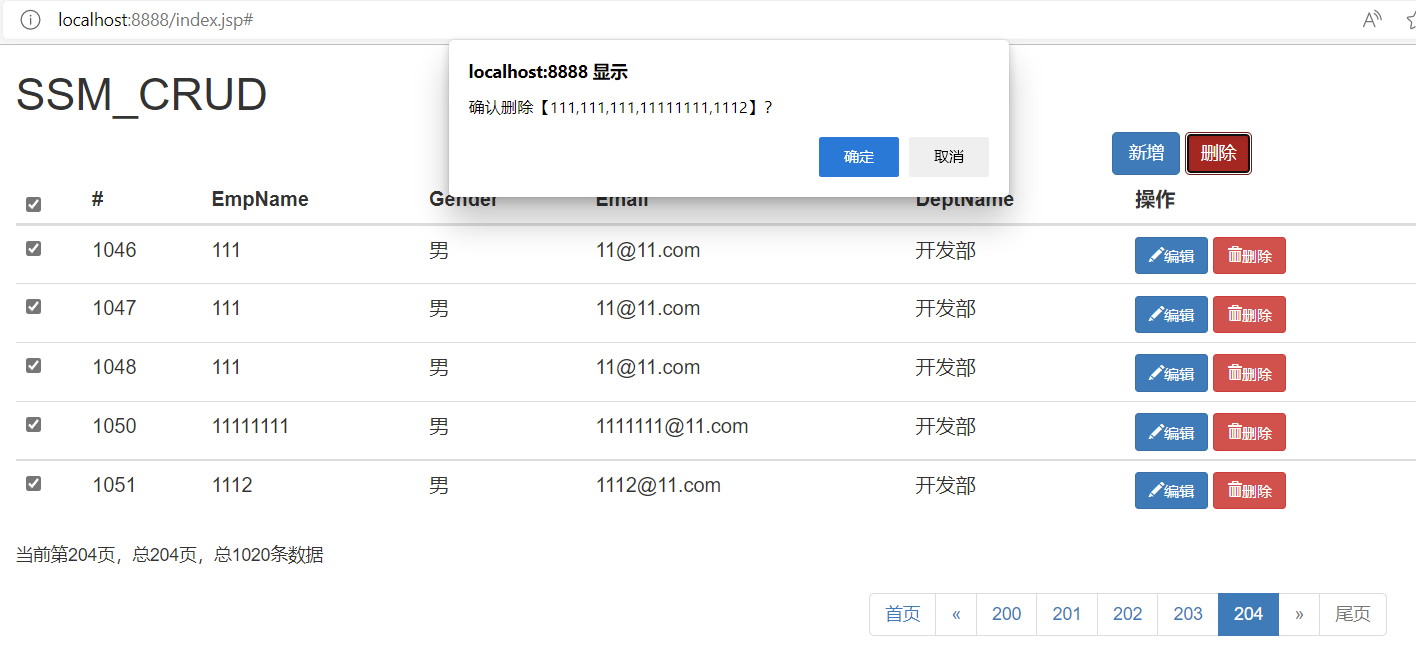
1、基础环境搭建
- 安装设置java、maven、mysql
- 设置编辑器UTF-8,Tomcat编码UTF-8
- 待补充
1. 创建Maven工程
- 不同编译器创建工程稍有不同,大致目录结构
ssm_crud
src
main
java
resources
webapp
WEB-INF
views
web.xml
index.jsp
pom.xml
2. 引入依赖jar
pom.xml
- 目前的依赖只保证基本功能,后续使用其他功能需要再引入依赖
<?xml version="1.0" encoding="UTF-8"?>
<project xmlns="http://maven.apache.org/POM/4.0.0" xmlns:xsi="http://www.w3.org/2001/XMLSchema-instance"
xsi:schemaLocation="http://maven.apache.org/POM/4.0.0 http://maven.apache.org/xsd/maven-4.0.0.xsd">
<modelVersion>4.0.0</modelVersion>
<groupId>com.ssm</groupId>
<artifactId>ssm_crud</artifactId>
<version>1.0-SNAPSHOT</version>
<packaging>war</packaging>
<name>ssm_crud Maven Webapp</name>
<!-- FIXME change it to the project's website -->
<url>http://www.example.com</url>
<properties>
<project.build.sourceEncoding>UTF-8</project.build.sourceEncoding>
<maven.compiler.source>1.8</maven.compiler.source>
<maven.compiler.target>1.8</maven.compiler.target>
</properties>
<!-- 引入jar包 -->
<!-- spring,springmvc,mybatis,数据库连接池c3p0,数据库驱动包 -->
<dependencies>
<!-- spring-webmvc 包含spring和springmvc -->
<dependency>
<groupId>org.springframework</groupId>
<artifactId>spring-webmvc</artifactId>
<version>5.2.1.RELEASE</version>
</dependency>
<!-- spring数据库驱动 spring-jdbc -->
<dependency>
<groupId>org.springframework</groupId>
<artifactId>spring-jdbc</artifactId>
<version>5.2.1.RELEASE</version>
</dependency>
<!-- spring面向切面编程 spring-aspects -->
<dependency>
<groupId>org.springframework</groupId>
<artifactId>spring-aspects</artifactId>
<version>5.2.1.RELEASE</version>
</dependency>
<!-- spring 单元测试 -->
<!-- https://mvnrepository.com/artifact/org.springframework/spring-test -->
<dependency>
<groupId>org.springframework</groupId>
<artifactId>spring-test</artifactId>
<version>5.2.1.RELEASE</version>
<scope>provided</scope>
</dependency>
<!-- MyBatis -->
<!-- mybatis -->
<dependency>
<groupId>org.mybatis</groupId>
<artifactId>mybatis</artifactId>
<version>3.5.3</version>
</dependency>
<!-- spring和mybatis整合 mybatis-spring -->
<dependency>
<groupId>org.mybatis</groupId>
<artifactId>mybatis-spring</artifactId>
<version>2.0.3</version>
</dependency>
<!-- 数据库连接池 驱动,两个数据源配置名不同,需要注意 -->
<!-- c3p0数据源 -->
<!--老版 <dependency> <groupId>c3p0</groupId> <artifactId>c3p0</artifactId>
<version>0.9.1.2</version> </dependency> -->
<!-- <dependency>-->
<!-- <groupId>com.mchange</groupId>-->
<!-- <artifactId>c3p0</artifactId>-->
<!-- <version>0.9.5.5</version>-->
<!-- </dependency>-->
<!-- druid数据源 -->
<dependency>
<groupId>com.alibaba</groupId>
<artifactId>druid</artifactId>
<version>1.2.8</version>
</dependency>
<!-- mysql-connector-java 注意:要和MySQL统一版本,MySQL5,MySQL8 -->
<dependency>
<groupId>mysql</groupId>
<artifactId>mysql-connector-java</artifactId>
<!-- 8.0.21 -->
<version>8.0.18</version>
</dependency>
<!-- web项目其他包(jstl,servlet-api,junit) -->
<dependency>
<groupId>jstl</groupId>
<artifactId>jstl</artifactId>
<version>1.2</version>
</dependency>
<!-- Servlet api 是运行时需要,服务器中有,不需要打包,就配置<scope>provided</scope> -->
<!-- servlet-api是3.0之前版本,java.servlet-api是3.0之后版本 -->
<dependency>
<groupId>javax.servlet</groupId>
<artifactId>javax.servlet-api</artifactId>
<version>4.0.1</version>
<scope>provided</scope>
</dependency>
<!-- junit4测试-->
<dependency>
<groupId>junit</groupId>
<artifactId>junit</artifactId>
<version>4.11</version>
<scope>test</scope>
</dependency>
<!-- junit5测试-->
<dependency>
<groupId>org.junit.jupiter</groupId>
<artifactId>junit-jupiter</artifactId>
<version>RELEASE</version>
<scope>compile</scope>
</dependency>
</dependencies>
<!-- idea创建maven项目自动生成 -->
<build>
<finalName>ssm_crud</finalName>
<pluginManagement><!-- lock down plugins versions to avoid using Maven defaults (may be moved to parent pom) -->
<plugins>
<plugin>
<artifactId>maven-clean-plugin</artifactId>
<version>3.1.0</version>
</plugin>
<!-- see http://maven.apache.org/ref/current/maven-core/default-bindings.html#Plugin_bindings_for_war_packaging -->
<plugin>
<artifactId>maven-resources-plugin</artifactId>
<version>3.0.2</version>
</plugin>
<plugin>
<artifactId>maven-compiler-plugin</artifactId>
<version>3.8.0</version>
</plugin>
<plugin>
<artifactId>maven-surefire-plugin</artifactId>
<version>2.22.1</version>
</plugin>
<plugin>
<artifactId>maven-war-plugin</artifactId>
<version>3.2.2</version>
</plugin>
<plugin>
<artifactId>maven-install-plugin</artifactId>
<version>2.5.2</version>
</plugin>
<plugin>
<artifactId>maven-deploy-plugin</artifactId>
<version>2.8.2</version>
</plugin>
</plugins>
</pluginManagement>
</build>
</project>
3. 引入Bootstrap前端框架
-
Bootstrap官网下载:起步 · Bootstrap v3 中文文档 | Bootstrap 中文网 (bootcss.com)
-
webapp目录下创建static目录,将
bootstrap-3.3.7-dist整个文件夹放入 -
在static目录下引入
jquery-1.12.4.js文件 -
在webapp目录下的
index.jsp中使用,只需要查看文档添加相应的class样式ssm_crud src main java resources webapp static bootstrap-3.3.7-dist jquery-1.12.4.js WEB-INF views web.xml index.jsp pom.xml<%-- 解决乱码 --%> <%@ page language="java" contentType="text/html; charset=UTF-8" pageEncoding="UTF-8"%> <html> <meta http-equiv="Content-Type" content="text/html; charset=UTF-8" /> <head> <script src="static/jquery-1.12.4.js"></script> <script src="static/bootstrap-3.3.7-dist/js/bootstrap.min.js"></script> <link href="static/bootstrap-3.3.7-dist/css/bootstrap.min.css" rel="stylesheet"> </head> <body> <h2>Hello World!</h2> <button type="button" class="btn btn-primary">(首选项)Primary</button> </body> </html> -
将
index.jsp在Tomcat中运行 -
根据Tomcat设置端口访问
http://localhost:[端口号]/index.jsp -
会出现带有Bootstrap样式的按钮
4. SSM整合配置文件
- 配置文件是到目前为止,后续使用功能再添加
- 虽然后面SpringBoot、SpringCloud配置文件变少了,但配置文件有助于理解框架的结构和功能
- 使用不同Spring版本,部分配置文件可能不同,下面是Spring 5
web.xml
<!DOCTYPE web-app PUBLIC
"-//Sun Microsystems, Inc.//DTD Web Application 2.3//EN"
"http://java.sun.com/dtd/web-app_2_3.dtd" >
<web-app>
<!-- 标签按顺序编写 -->
<display-name>Archetype Created Web Application</display-name>
<!-- 1.启动spring的容器 -->
<context-param>
<param-name>contextConfigLocation</param-name>
<param-value>classpath:applicationContext.xml</param-value>
</context-param>
<!-- 2.字符编码过滤器 ,放在最前面执行-->
<filter>
<filter-name>characterEncodingFilter</filter-name>
<filter-class>org.springframework.web.filter.CharacterEncodingFilter</filter-class>
<!-- 配置编码格式 -->
<init-param>
<param-name>encoding</param-name>
<param-value>UTF-8</param-value>
</init-param>
<!-- 设置响应和请求格式都为true -->
<init-param>
<param-name>forceRequestEncoding</param-name>
<param-value>true</param-value>
</init-param>
<init-param>
<param-name>forceResponseEncoding</param-name>
<param-value>true</param-value>
</init-param>
</filter>
<!-- 3.使用REST风格URI,将普通的POST请求转为DELETE,GET -->
<filter>
<filter-name>hiddenHttpMethodFilter</filter-name>
<filter-class>org.springframework.web.filter.HiddenHttpMethodFilter</filter-class>
</filter>
<!-- 添加能直接处理PUT请求的过滤器 -->
<!-- HttpPutFormContentFilter过时了,使用 FormContentFilter能支持PUT和DELETE-->
<filter>
<filter-name>formContentFilter</filter-name>
<filter-class>org.springframework.web.filter.FormContentFilter</filter-class>
</filter>
<filter-mapping>
<filter-name>formContentFilter</filter-name>
<url-pattern>/*</url-pattern>
</filter-mapping>
<filter-mapping>
<filter-name>characterEncodingFilter</filter-name>
<url-pattern>/*</url-pattern>
</filter-mapping>
<filter-mapping>
<filter-name>hiddenHttpMethodFilter</filter-name>
<url-pattern>/*</url-pattern>
</filter-mapping>
<!-- 4.监听器,项目启动指定加载某spring配置文件,用于初始化 -->
<listener>
<listener-class>org.springframework.web.context.ContextLoaderListener</listener-class>
</listener>
<!-- 5.SpringMVC前端控制器, 拦截所有请求-->
<!-- The front controller of this Spring Web application, responsible for handling all application requests -->
<servlet>
<servlet-name>springDispatcherServlet</servlet-name>
<servlet-class>org.springframework.web.servlet.DispatcherServlet</servlet-class>
<init-param>
<param-name>contextConfigLocation</param-name>
<!-- 指定springmvc配置文件 -->
<param-value>classpath:springmvc.xml</param-value>
</init-param>
<load-on-startup>1</load-on-startup>
</servlet>
<!-- Map all requests to the DispatcherServlet for handling -->
<servlet-mapping>
<servlet-name>springDispatcherServlet</servlet-name>
<url-pattern>/</url-pattern>
</servlet-mapping>
</web-app>
applicationContext.xml
<?xml version="1.0" encoding="UTF-8"?>
<beans xmlns="http://www.springframework.org/schema/beans"
xmlns:xsi="http://www.w3.org/2001/XMLSchema-instance"
xmlns:aop="http://www.springframework.org/schema/aop" xmlns:tx="http://www.springframework.org/schema/tx"
xmlns:context="http://www.springframework.org/schema/context"
xsi:schemaLocation="http://www.springframework.org/schema/beans http://www.springframework.org/schema/beans/spring-beans.xsd http://www.springframework.org/schema/aop https://www.springframework.org/schema/aop/spring-aop.xsd http://www.springframework.org/schema/tx http://www.springframework.org/schema/tx/spring-tx.xsd http://www.springframework.org/schema/context https://www.springframework.org/schema/context/spring-context.xsd">
<!-- spring配置文件,主要配置业务逻辑有关 -->
<!-- 数据源,事务控制,mybatis整合 -->
<!-- 自动扫描组件,但是不扫描Controller,Controller让springmvc扫描 -->
<context:component-scan base-package="com.ssm">
<context:exclude-filter type="annotation" expression="org.springframework.stereotype.Controller"/>
</context:component-scan>
<!-- 引入外部配置文件 -->
<context:property-placeholder location="classpath:dbconfig.properties"/>
<!-- 数据源 C3P0 -->
<!-- <bean id="pooledDataSource" class="com.mchange.v2.c3p0.ComboPooledDataSource">-->
<!-- <property name="driverClass" value="${jdbc.driver}"/>-->
<!-- <property name="jdbcUrl" value="${jdbc.url}"/>-->
<!-- <property name="user" value="${jdbc.user}"/>-->
<!-- <property name="password" value="${jdbc.password}"/>-->
<!-- </bean>-->
<!-- druid数据源 -->
<bean id="pooledDataSource" class="com.alibaba.druid.pool.DruidDataSource">
<property name="driverClassName" value="${jdbc.driverClassName}"/>
<property name="url" value="${jdbc.jdbcUrl}"/>
<property name="username" value="${jdbc.username}"/>
<property name="password" value="${jdbc.password}"/>
</bean>
<!-- 配置mybatis整合 -->
<bean id="sqlSessionFactoryBean" class="org.mybatis.spring.SqlSessionFactoryBean">
<!-- 指定mybatis全局配置文件 -->
<property name="configLocation" value="classpath:mybatis-config.xml"/>
<!-- 数据源 -->
<property name="dataSource" ref="pooledDataSource"/>
<!-- 指定mybatis,mapper文件位置 -->
<property name="mapperLocations" value="classpath:mapper/*.xml"></property>
</bean>
<!-- 配置扫描器,将mybatis接口的实现加入到IOC容器中 -->
<bean class="org.mybatis.spring.mapper.MapperScannerConfigurer">
<!-- 扫描所有dao接口实现,加入IOC容器中 -->
<property name="basePackage" value="com.ssm.dao"></property>
</bean>
<!-- 配置一个可以执行批量sqlSession -->
<bean id="sqlSessionTemplate" class="org.mybatis.spring.SqlSessionTemplate">
<constructor-arg name="sqlSessionFactory" ref="sqlSessionFactoryBean"/>
<!-- 使用批量执行器 -->
<constructor-arg name="executorType" value="BATCH"/>
</bean>
<!-- 事务控制的配置 -->
<bean id="transactionManager" class="org.springframework.jdbc.datasource.DataSourceTransactionManager">
<property name="dataSource" ref="pooledDataSource"></property>
</bean>
<!-- 开启基于注解/xml的事务,重要的用xml配合 -->
<aop:config>
<!-- 切入点表达式 被匹配中的都是切入点 之后被事务增强-->
<aop:pointcut expression="execution(* com.ssm.service..*(..))" id="txPoint"/>
<!-- 配置事务增强 -->
<aop:advisor advice-ref="txAdvice" pointcut-ref="txPoint"/>
</aop:config>
<!-- 利用事务管理器transactionManager,将上下两个配置链接一起,利用切入点表达式进行切入,之后的方法看下面 -->
<!-- 配置事务增强 事务如何切入--><!-- 切入点表达式之后怎么切,要看下面的方法 -->
<tx:advice id="txAdvice" transaction-manager="transactionManager">
<tx:attributes>
<!-- * 代表所有方法都是事务方法 -->
<tx:method name="*"/>
<!-- 以get开头的方法 read-only只读-->
<tx:method name="get*" read-only="true"/>
</tx:attributes>
</tx:advice>
</beans>
dbconfig.properties
#c3p0数据源配置,使用jdbc前缀防止冲突
#jdbc.driver=com.mysql.cj.jdbc.Driver
#jdbc.url=jdbc:mysql://localhost:3306/ssm_crud?serverTimezone=UTC&useSSL=false
#jdbc.user=root
#jdbc.password=123456
#druid数据源配置,mysql 5和mysql 8配置信息不同
jdbc.driverClassName=com.mysql.cj.jdbc.Driver
jdbc.jdbcUrl=jdbc:mysql://localhost:3306/ssm_crud?serverTimezone=UTC&useSSL=false
jdbc.username=root
jdbc.password=123456
mybatis-config.xml
<?xml version="1.0" encoding="UTF-8" ?>
<!DOCTYPE configuration
PUBLIC "-//mybatis.org//DTD Config 3.0//EN"
"http://mybatis.org/dtd/mybatis-3-config.dtd">
<configuration>
<settings>
<!-- 驼峰命名规则 从经典数据库列名 A_COLUMN 到经典 Java 属性名 aColumn 的类似映射。 -->
<setting name="mapUnderscoreToCamelCase" value="true"/>
</settings>
<typeAliases>
<package name="com.ssm.bean"/>
</typeAliases>
</configuration>
springmvc.xml
<?xml version="1.0" encoding="UTF-8"?>
<beans xmlns="http://www.springframework.org/schema/beans"
xmlns:xsi="http://www.w3.org/2001/XMLSchema-instance"
xmlns:context="http://www.springframework.org/schema/context"
xmlns:mvc="http://www.springframework.org/schema/mvc"
xsi:schemaLocation="http://www.springframework.org/schema/beans http://www.springframework.org/schema/beans/spring-beans.xsd http://www.springframework.org/schema/context https://www.springframework.org/schema/context/spring-context.xsd http://www.springframework.org/schema/mvc https://www.springframework.org/schema/mvc/spring-mvc.xsd">
<!-- SpringMVC配置文件:包含网站跳转 -->
<!-- 自动扫描组件,视图解析器,两个mvc标准配置 -->
<!-- 自动扫描组件 ***-->
<context:component-scan base-package="com.ssm" use-default-filters="false">
<!-- use-default-filters="false" 禁用默认扫描包 -->
<!-- 所以一般做法是,在SpringMVC的配置里,只扫描Controller层,
Spring配置 中扫描所有包,但是排除Controller层。 -->
<!-- include-filter 只扫描指定注解类 -->
<context:include-filter type="annotation"
expression="org.springframework.stereotype.Controller"/>
</context:component-scan>
<!-- 配置视图解析器 -->
<bean class="org.springframework.web.servlet.view.InternalResourceViewResolver">
<property name="prefix" value="/WEB-INF/views/"/>
<property name="suffix" value=".jsp"/>
</bean>
<!-- 两个标准配置 -->
<!-- 将springmvc不能处理的请求交给Tomcat 静态页面,如html,css,js,images可以访问-->
<mvc:default-servlet-handler/>
<!-- 支持springmvc更高级功能,如JSR03校验,快捷ajax请求...映射动态请求
注解驱动,以使得访问路径与方法的匹配可以通过注解配置-->
<mvc:annotation-driven/>
</beans>
5. 创建数据库
- 一个库
ssm_crud,两个表tbl_dept、tbl_emp
-- ----------------------------
-- Table structure for tbl_dept
-- ----------------------------
DROP TABLE IF EXISTS `tbl_dept`;
CREATE TABLE `tbl_dept` (
`dept_id` int(11) NOT NULL AUTO_INCREMENT,
`dept_name` varchar(255) CHARACTER SET utf8 COLLATE utf8_general_ci NOT NULL,
PRIMARY KEY (`dept_id`) USING BTREE
) ENGINE = InnoDB AUTO_INCREMENT = 2 CHARACTER SET = utf8 COLLATE = utf8_general_ci ROW_FORMAT = Dynamic;
-- ----------------------------
-- Table structure for tbl_emp
-- ----------------------------
DROP TABLE IF EXISTS `tbl_emp`;
CREATE TABLE `tbl_emp` (
`emp_id` int(11) NOT NULL AUTO_INCREMENT,
`emp_name` varchar(255) CHARACTER SET utf8 COLLATE utf8_general_ci NOT NULL,
`gender` char(1) CHARACTER SET utf8 COLLATE utf8_general_ci NULL DEFAULT NULL,
`email` varchar(255) CHARACTER SET utf8 COLLATE utf8_general_ci NULL DEFAULT NULL,
`d_id` int(11) NULL DEFAULT NULL,
PRIMARY KEY (`emp_id`) USING BTREE,
INDEX `fk_emp_dept`(`d_id`) USING BTREE,
CONSTRAINT `fk_emp_dept` FOREIGN KEY (`d_id`) REFERENCES `tbl_dept` (`dept_id`) ON DELETE RESTRICT ON UPDATE RESTRICT
) ENGINE = InnoDB AUTO_INCREMENT = 1036 CHARACTER SET = utf8 COLLATE = utf8_general_ci ROW_FORMAT = Dynamic;
6. MyBatis Generator逆向工程
逆向生成
-
根据现有的数据库结构生成对象的JavaBean、Dao接口、Mapper.xml等
-
在ssm_crud根目录下创建mbg.xml配置文件
<?xml version="1.0" encoding="UTF-8"?> <!DOCTYPE generatorConfiguration PUBLIC "-//mybatis.org//DTD MyBatis Generator Configuration 1.0//EN" "http://mybatis.org/dtd/mybatis-generator-config_1_0.dtd"> <generatorConfiguration> <context id="DB2Tables" targetRuntime="MyBatis3"> <!-- 生成toString方法--> <plugin type="org.mybatis.generator.plugins.ToStringPlugin"/> <!-- 禁止自动生成注释 --> <commentGenerator> <!-- 编码格式 --> <property name="javaFileEncoding" value="UTF-8"/> <property name="suppressAllComments" value="true"/> </commentGenerator> <!-- 配置数据库连接 --> <jdbcConnection driverClass="com.mysql.cj.jdbc.Driver" connectionURL="jdbc:mysql://localhost:3306/ssm_crud?serverTimezone=UTC&useSSL=false" userId="root" password="123456"/> <!--数据库BigDecimals字段在java中定义 --> <javaTypeResolver> <property name="forceBigDecimals" value="false"/> </javaTypeResolver> <!-- 指定JavaBean生成位置 --> <javaModelGenerator targetPackage="com.ssm.bean" targetProject="src\main\java"/> <!-- 指定sql映射文件生产位置 --> <sqlMapGenerator targetPackage="mapper" targetProject="src\main\resources"/> <!-- 指定dao接口生成的位置,mapper接口 --> <javaClientGenerator type="XMLMAPPER" targetPackage="com.ssm.dao" targetProject="src\main\java"/> <!-- 指定每个表生成策略 --> <table tableName="tbl_emp" domainObjectName="Employee"></table> <table tableName="tbl_dept" domainObjectName="Department"></table> </context> </generatorConfiguration> -
在
com.ssm.test包中任意创建一个测试方法,然后运行/** * MyBatis Generator逆向工程 */ public class MBGTest { public static void main(String[] args) throws InvalidConfigurationException, IOException, XMLParserException, SQLException, InterruptedException { List<String> warnings = new ArrayList<String>(); boolean overwrite = true; File configFile = new File("mbg.xml"); ConfigurationParser cp = new ConfigurationParser(warnings); Configuration config = cp.parseConfiguration(configFile); DefaultShellCallback callback = new DefaultShellCallback(overwrite); MyBatisGenerator myBatisGenerator = new MyBatisGenerator(config, callback, warnings); myBatisGenerator.generate(null); } } -
之后项目自动生成文件,主要分三部分
- 每个表生成对应JavaBean和对应的查询条件Example
- Dao接口
- Mapper.xml文件
联表查询
-
自动生成的功能不能满足指定的查询条件,所以需要修改
-
实现一条sql完成联表查询,在逆向工程的基础上,需要修改以下地方
-
JavaBean
-
Department
package com.ssm.bean; public class Department { private Integer deptId; private String deptName; //如果用了构造器,一定要写无参构造器 public Department() { super(); } public Department(Integer deptId, String deptName) { super(); this.deptId = deptId; this.deptName = deptName; } //get/set/toString } -
Employee
package com.ssm.bean; public class Employee { private Integer empId; private String empName; private String gender; private String email; private Integer dId; // 增加联合查询 private Department department; // 如果用了构造器,一定要写无参构造器 public Employee() { super(); } // 不加Department的属性 public Employee(Integer empId, String empName, String gender, String email, Integer dId) { super(); this.empId = empId; this.empName = empName; this.gender = gender; this.email = email; this.dId = dId; } // get/set/toString }
-
-
Dao
-
EmployeeMapper
public interface EmployeeMapper { //... //新增两个查询方法,用于联合查询 List<Employee> selectByExampleWithDept(EmployeeExample example); Employee selectByPrimaryKeyWithDept(Integer empId); }
-
-
Mapper
-
EmployeeMapper.xml
<mapper namespace="com.ssm.dao.EmployeeMapper"> <!-- ... --> <!-- 新增两个查询方法,在查empt员工时,同时查出部门联合查询 --> <!-- 条件查询 List<Employee> selectByExampleWithDept(EmployeeExample example); --> <!-- 查询主键 Employee selectByPrimaryKeyWithDept(Integer empId); --> <!-- 新增 查询empty和dept的列 --> <sql id="WithDept_Column_List"> e.emp_id, e.emp_name, e.gender, e.email, e.d_id, d.dept_id, d.dept_name </sql> <!-- 新增 处理自定义的返回映射 部门信息封装--> <resultMap type="com.ssm.bean.Employee" id="WithDeptResultMap"> <id column="emp_id" jdbcType="INTEGER" property="empId" /> <result column="emp_name" jdbcType="VARCHAR" property="empName" /> <result column="gender" jdbcType="CHAR" property="gender" /> <result column="email" jdbcType="VARCHAR" property="email" /> <result column="d_id" jdbcType="INTEGER" property="dId" /> <!-- 联合查询 部门信息封装 --> <association property="department" javaType="com.ssm.bean.Department"> <id column="dept_id" property="deptId"/> <result column="dept_name" property="deptName"/> </association> </resultMap> <!-- 自定义 根据条件查询 联表 员工+部门 按照逆向模板修改--> <select id="selectByExampleWithDept" resultMap="WithDeptResultMap"> select <if test="distinct"> distinct </if> <!-- 查询条件,只用自定义的,包含两个表的字段 --> <include refid="WithDept_Column_List"/> from tbl_emp e left join tbl_dept d on e.d_id = d.dept_id <!-- 后面语句用来处理条件 --> <if test="_parameter != null"> <include refid="Example_Where_Clause"/> </if> <!-- 原装,应该是复杂查询中的排序条件 <if test="orderByClause != null"> order by ${orderByClause} </if> --> order by e.emp_id </select> <!-- 自定义 根据主键查询 联表 员工+部门 --> <select id="selectByPrimaryKeyWithDept" resultMap="WithDeptResultMap"> select <include refid="WithDept_Column_List"/> from tbl_emp e left join tbl_dept d on e.d_id = d.dept_id where emp_id = #{empId,jdbcType=INTEGER} </select> <!-- ... --> </mapper>
-
批量插入
-
在
com.ssm.test中任意创建测试类,测试sql连接并添加数据//如果您想在测试中使用Spring测试框架功能(例如)@MockBean,则必须使用@ExtendWith(SpringExtension.class)。它取代了不推荐使用的JUnit4@RunWith(SpringJUnit4ClassRunner.class) @ExtendWith(SpringExtension.class) @ContextConfiguration(locations = {"classpath:applicationContext.xml"}) public class MapperTest { @Autowired DepartmentMapper departmentMapper; @Autowired EmployeeMapper employeeMapper; //批量sqlSession @Autowired SqlSessionTemplate sqlSessionTemplate; @Test public void test(){ //Employee employee = employeeMapper.selectByPrimaryKeyWithDept(1); //System.out.println(employee); //1.插入部门 // departmentMapper.insertSelective(new Department(null, "开发部")); // departmentMapper.insertSelective(new Department(null, "测试部")); //2.插入员工 // employeeMapper.insertSelective(new Employee(null, "Tom", "M", "Tom@123.com", 1)); //3.批量插入 //使用sqlSessionTemplat可以实现批量,不使用就不是 EmployeeMapper eMapperTemplat = sqlSessionTemplate.getMapper(EmployeeMapper.class); for(int i = 0 ; i <= 1000 ; i++) { String uuid = UUID.randomUUID().toString().substring(0, 5) + i; //这里继续使用employeeMapper就不行 //employeeMapper.insertSelective(new Employee(null, uuid, "M", uuid+"@123.com", 1)); //使用employeeMapperTemplat批量插入 eMapperTemplat.insertSelective(new Employee(null, uuid, "M", uuid+"@123.com", 1)); } } }
7. 总结
到目前为止,Spring、SpringMVC、MyBatis都已经配置完成,各功能可以连通,可以进行编写增删改查的代码了。目前目录结构如下
ssm_crud
src
main
java
com.ssm.bean
Department.java
EmployeeExample.java
Employee.java
DepartmentExample.java
com.ssm.dao
EmployeeMapper.java
DepartmentMapper.java
com.ssm.service
com.ssm.controller
com.ssm.test
MapperTest.java
MBGTest.java
com.ssm.utils
resources
mapper
DepartmentMapper.xml
EmployeeMapper.xml
applicationContext.xml
dbconfig.properties
mybatis-config.xml
springmvc.xml
webapp
static
bootstrap-3.3.7-dist
jquery-1.12.4.js
WEB-INF
views
web.xml
index.jsp
pom.xml
mbg.xml

 Spring、SpringMVC、MyBatis整合增删改查
Spring、SpringMVC、MyBatis整合增删改查

 浙公网安备 33010602011771号
浙公网安备 33010602011771号