嵌入式(五)——apt-get软件包安装及使用
一、什么是apt-get
apt-get命令是Ubuntu系统中的包管理工具,可以用来安装、卸载包、也可以用来升级包
语法格式:apt-get [options] command
参考网址:Ubuntu基础教程之apt-get命令
必须连接网络才能使用
二、更新软件源
下载一个软件时,要更新一下软件源
- 搜索并点击
software & uodates
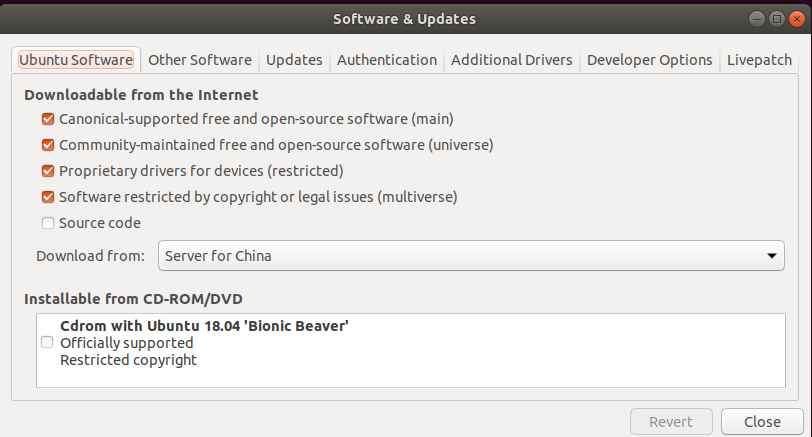
- 点击download from 小三角,点击other……,点击select best server,等待
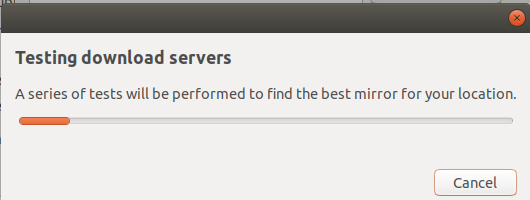
- 点击
close,再点击reload(这一步是搜索你所需要的软件包),再次等待(相当于apt-get update)
三、apt-get使用
- apt-get update 更新软件列表(只是更新列表,并不更新程序)软件源和工具包
- apt-get upgrade 更新程序
- apt-get dist-upgrade 版本升级
- apt-get install packagename 安装程序包
- apt-get remove packagename 卸载程序
- apt-get search packagename 搜索程序包
- apt-get clean 删除所有已下载的包文件
- apt-get autoclean 删除所有已下载的旧包文件
- apt-get autoremove 卸载所有自动安装且不再使用的软件包
附
ctrl+c:终止程序
上期答案
- 进入home目录
cd /
cd /home/
- 创建1103目录,hello.c文件,kk目录
mkdir 1103
mkdir kk
touch hello.c
- 编辑hello.c文件,实现1-100求和;并编译出hello可执行文件
gedit hello.c
#include<stdio.h>
int main()
{
int i,sum = 0;
for(i = 1; i < 100; i++)
{
sum = sum + i;
}
printf("1-100 sum :%d\n",sum);
}
gcc hello.c -o demo
./demo
- 将hello.c拷贝到kk目录(使用绝对路径)
cp hello.c /home/lg/kk
- 将hello.c的权限修改为-r-xr-xr-x
chmod 555 hello.c
- 将hello.c剪切到1103目录
sudo mv hello.c /home/lg/1103
- 将kk目录拷贝到1103目录
sudo cp -r kk 1103
- 删除kk目录
sudo rm -rf kk




【推荐】国内首个AI IDE,深度理解中文开发场景,立即下载体验Trae
【推荐】编程新体验,更懂你的AI,立即体验豆包MarsCode编程助手
【推荐】抖音旗下AI助手豆包,你的智能百科全书,全免费不限次数
【推荐】轻量又高性能的 SSH 工具 IShell:AI 加持,快人一步
· winform 绘制太阳,地球,月球 运作规律
· 震惊!C++程序真的从main开始吗?99%的程序员都答错了
· AI与.NET技术实操系列(五):向量存储与相似性搜索在 .NET 中的实现
· 超详细:普通电脑也行Windows部署deepseek R1训练数据并当服务器共享给他人
· 【硬核科普】Trae如何「偷看」你的代码?零基础破解AI编程运行原理