系统编程之高级文件IO(十一)——获取设置文件属性(fcntl、ioctl)
一、fcntl
- 通过fcntl可以设置、或者修改已打开的文件性质
- int fcntl(int fd, int cmd, …/* arg */);
- fd,指向打开文件
- cmd,控制命令,通过指定不同的宏来修改fd所指向文件的性质
- 调用成功:返回值视具体参数而定;调用失败:返回-1,并把错误信号设置给errno
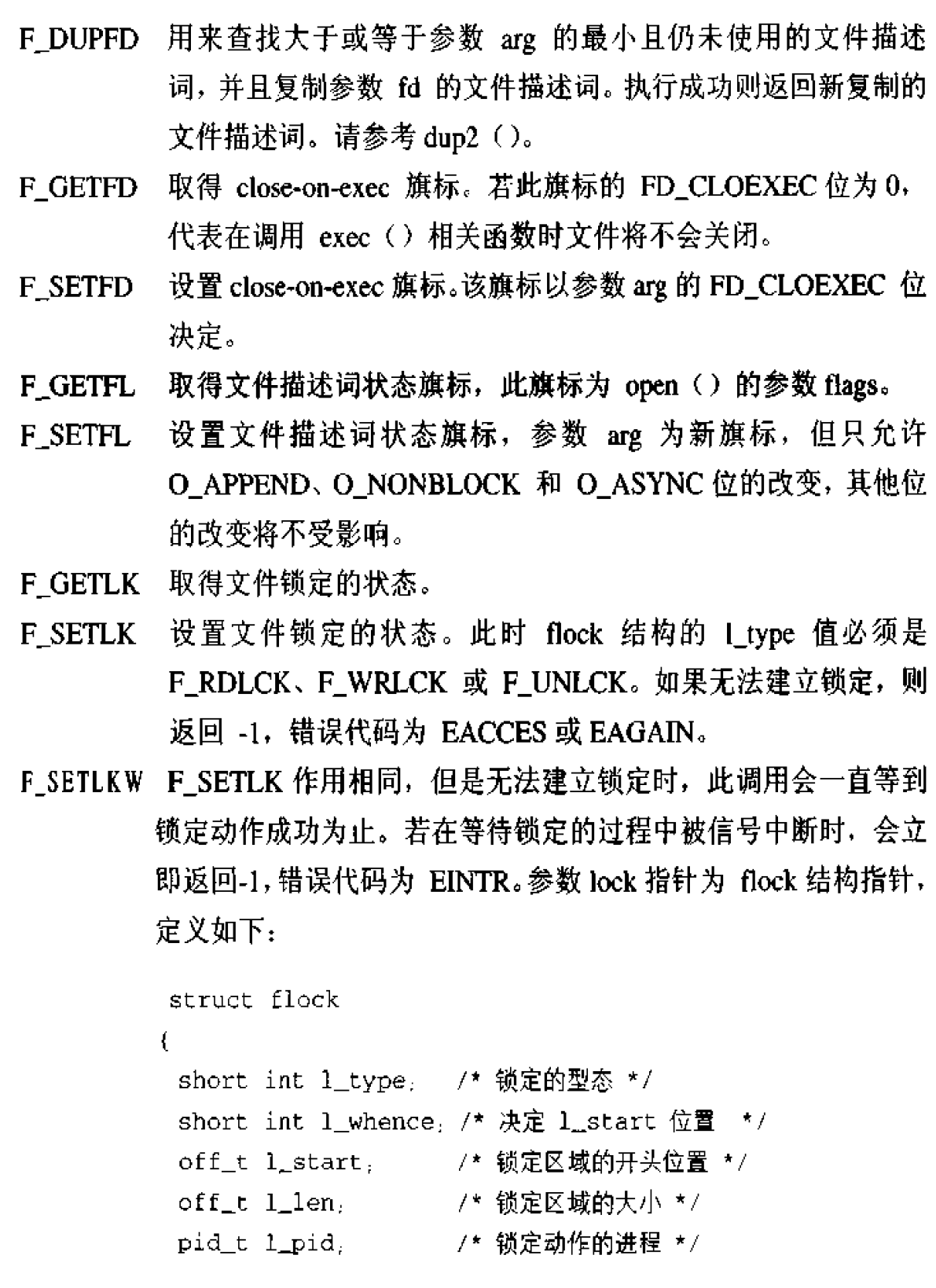
#include <stdio.h>
#include <stdlib.h>
#include <fcntl.h>
#include <sys/types.h>
#include <sys/stat.h>
#include <unistd.h>
int main(int argc, char const *argv[])
{
int fd;
if ((fd = open(argv[1], O_RDWR | O_CREAT, 0655)) < 0)
{
perror("open file error!");
exit(1);
}
int flags;
flags = fcntl(fd, F_GETFL);
flags = flags | O_APPEND;
fcntl(fd, F_SETFL, flags);
if(write(fd, "hello", 5) < 0)
{
perror("write data error!");
exit(1);
}
close(fd);
return 0;
}
不能修改读写的标志位
先获取标志位,再修改
二、ioctl
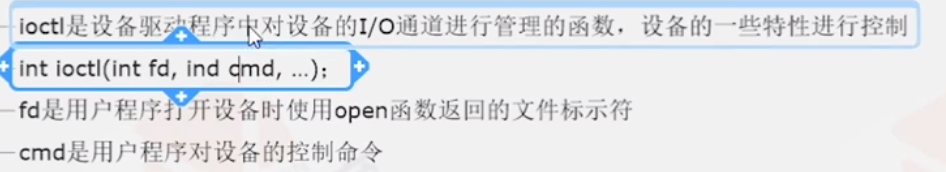
cmd是用户定义的
驱动程序独有的ioctl



