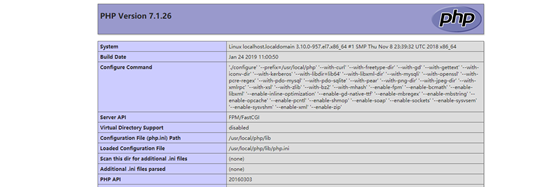nginx 安装
一、windows
参考网址:https://www.cnblogs.com/jiangwangxiang/p/8481661.html
1、下载安装包
http://nginx.org/en/download.html
2、解压
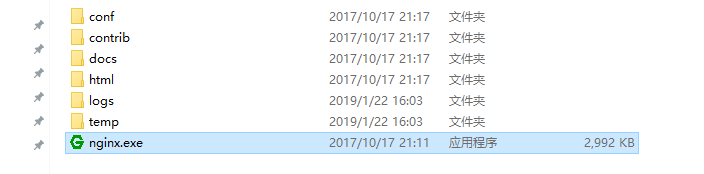
3、双击 nginx.exe启动
4、查看http://127.0.0.1:80

4、配置端口
nginx的配置文件是conf目录下的nginx.conf,默认配置的nginx监听的端口为80
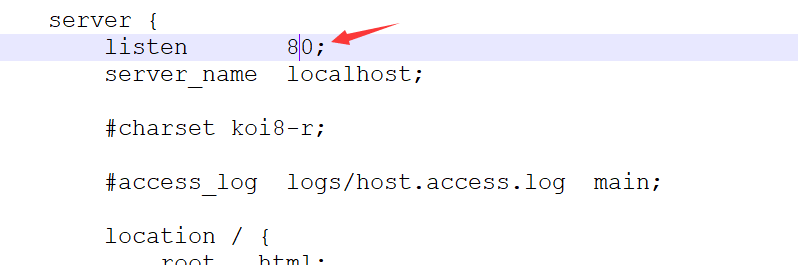
修改了nginx的配置文件nginx.conf 时,执行命令 nginx -s reload 即可让改动生效
5、关闭nginx
CMD命令窗口 nginx -s stop(快速停止nginx) 或 nginx -s quit(完整有序的停止nginx)
二、linux
参考网址:http://www.runoob.com/linux/nginx-install-setup.html
补充:Nginx与PHP配置
1、#vim /usr/local/webserver/nginx/conf/nginx.conf <==进入NGINX配置文件

2、#cd /usr/local/webserver/nginx/html <==进入站点目录
3、# vim test.php <==新建测试网页
4、写入内容
<?php
phpinfo();
?>
5、访问页面