网易云音乐动态式换肤框架分析与手写实现<二>
换肤处理:
采集控件:
继续接着上一次https://www.cnblogs.com/webor2006/p/12201532.html的代码进行编写,上次已经在View工厂那块对View的创建进行处理了,接下来则需要处理View对应的具体属性,这也需要涉及到一个属性的过滤,这里新建一个类专门用来处理View的属性:
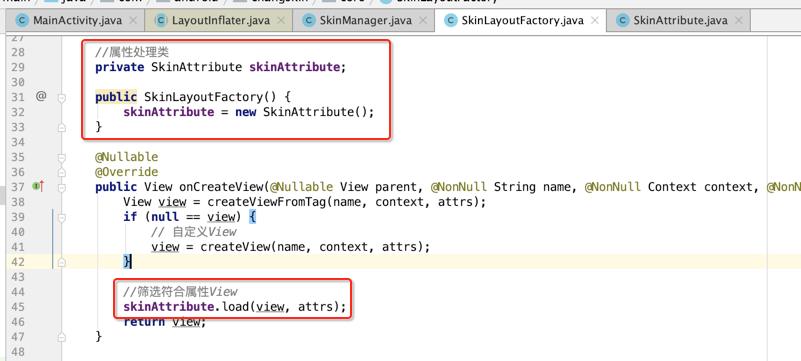
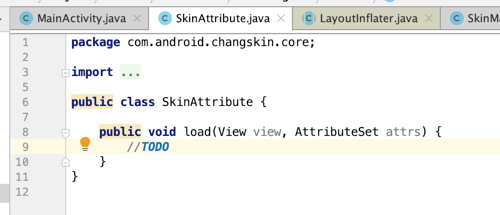
那哪些属性是需要进行换肤的呢?下面直接贴出来,如果实际项目中还有其它的可以再添加进去既可:

接下来则需要处理这个load的过滤方法了,当然就得进行属性的遍历了:
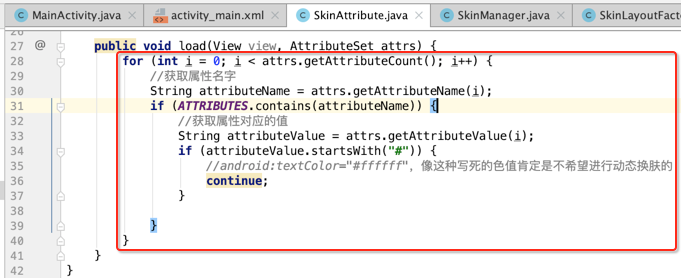
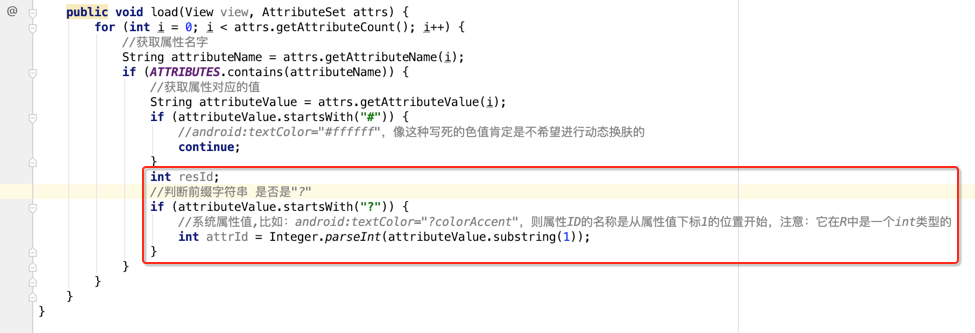
注意,此时还木有拿到属性的值,如下:
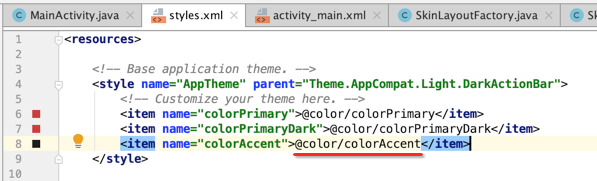
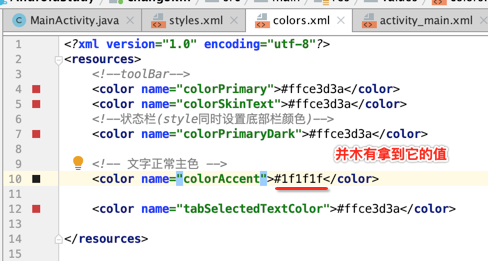
所以此时需要拿到具体的属性值,此时需要引进一个工具类:

public class SkinThemeUtils { public static int[] getResId(Context context, int[] attrs){ int[] ints = new int[attrs.length]; TypedArray typedArray = context.obtainStyledAttributes(attrs); for (int i = 0; i < typedArray.length(); i++) { ints[i] = typedArray.getResourceId(i, 0); } typedArray.recycle(); return ints; } }
为啥通过属性ID获得的值是一个数组呢?因为实际有可能一个属性里面对应多个值,好咱们应用一下些工具方法:
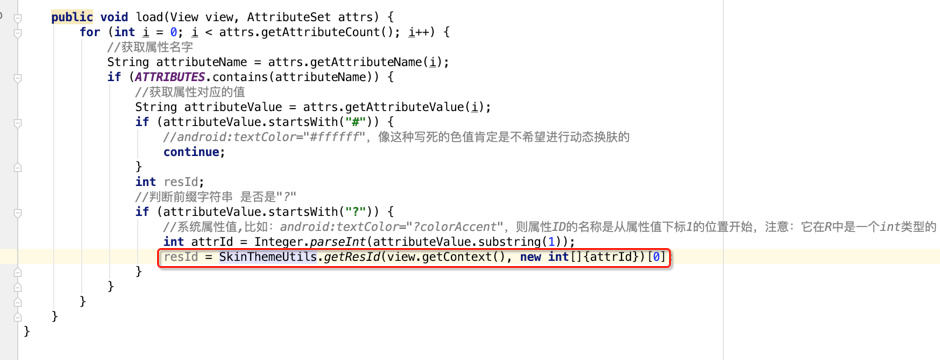
好,还有一种情况,就是我们平常经常使用的:
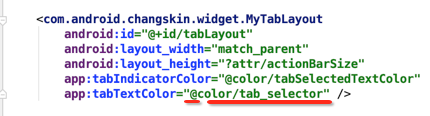
也就是"@+resId"的形式,此时就比较简单了:
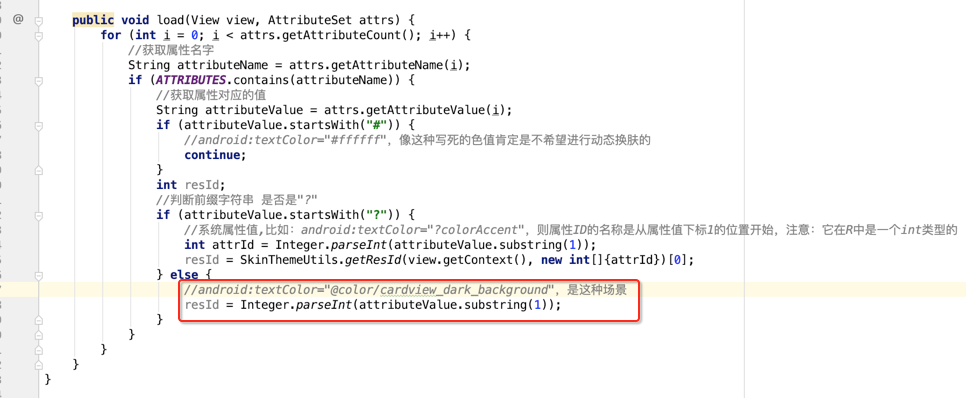
此时如果过滤到了相关的属性了,则应该缓存下来,待之后换肤时用:
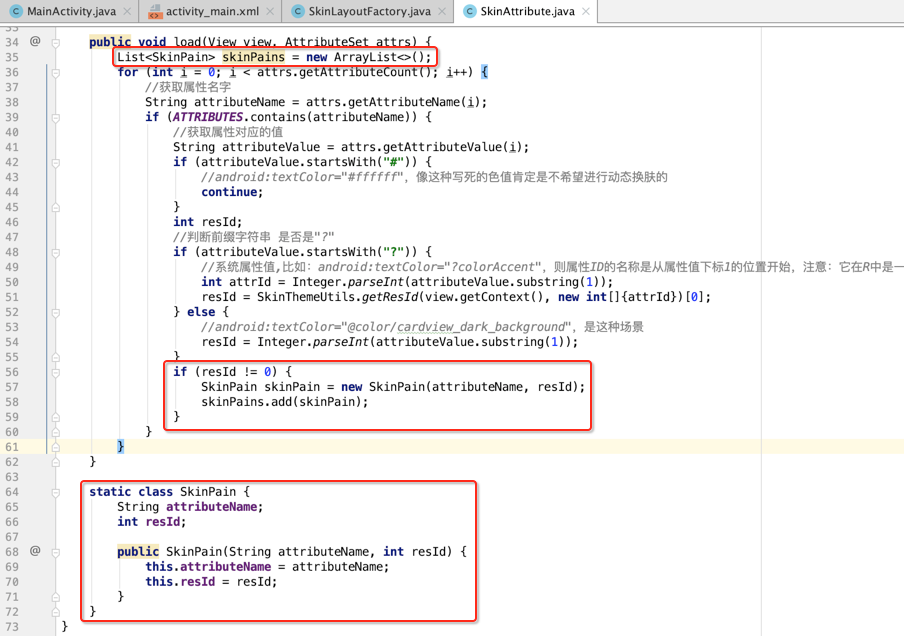
另外还得做一个缓存,就是最终应用属性时肯定是应用到相关的View上,所以咱们需要将当前过滤之后的View也缓存一下,如下:
public class SkinAttribute { private static final List<String> ATTRIBUTES = new ArrayList<>(); private List<SkinView> skinViews = new ArrayList<>(); static { ATTRIBUTES.add("background"); ATTRIBUTES.add("src"); ATTRIBUTES.add("textColor"); ATTRIBUTES.add("drawableLeft"); ATTRIBUTES.add("drawableTop"); ATTRIBUTES.add("drawableRight"); ATTRIBUTES.add("drawableBottom"); ATTRIBUTES.add("skinTypeface"); } public void load(View view, AttributeSet attrs) { List<SkinPain> skinPains = new ArrayList<>(); for (int i = 0; i < attrs.getAttributeCount(); i++) { //获取属性名字 String attributeName = attrs.getAttributeName(i); if (ATTRIBUTES.contains(attributeName)) { //获取属性对应的值 String attributeValue = attrs.getAttributeValue(i); if (attributeValue.startsWith("#")) { //android:textColor="#ffffff",像这种写死的色值肯定是不希望进行动态换肤的 continue; } int resId; //判断前缀字符串 是否是"?" if (attributeValue.startsWith("?")) { //系统属性值,比如:android:textColor="?colorAccent",则属性ID的名称是从属性值下标1的位置开始,注意:它在R中是一个int类型的 int attrId = Integer.parseInt(attributeValue.substring(1)); resId = SkinThemeUtils.getResId(view.getContext(), new int[]{attrId})[0]; } else { //android:textColor="@color/cardview_dark_background",是这种场景 resId = Integer.parseInt(attributeValue.substring(1)); } if (resId != 0) { SkinPain skinPain = new SkinPain(attributeName, resId); skinPains.add(skinPain); } } } if (!skinPains.isEmpty()) { SkinView skinView = new SkinView(view, skinPains); skinViews.add(skinView); } } static class SkinView { View view; List<SkinPain> skinPains; public SkinView(View view, List<SkinPain> skinPains) { this.view = view; this.skinPains = skinPains; } } static class SkinPain { String attributeName; int resId; public SkinPain(String attributeName, int resId) { this.attributeName = attributeName; this.resId = resId; } } }
好,有一个疑问?难道这块的方法是解析到一个View就会进行回调么?
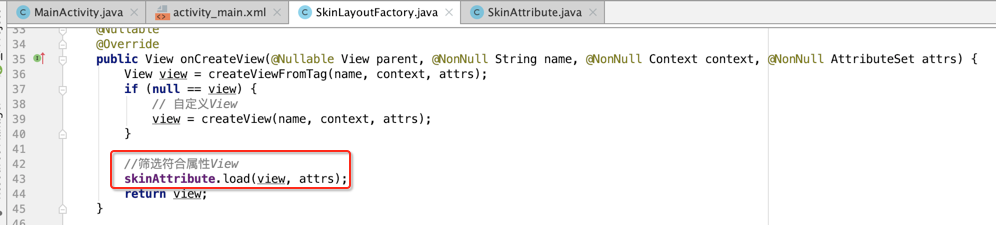
在继续往下编写之前,咱们打个日志来看一下:
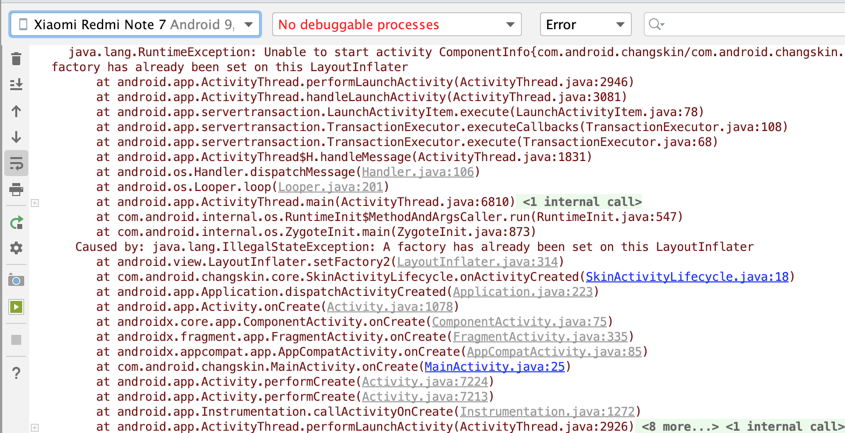
一运行就抛异常了。。啥原因呢?从咱们调用的地方来查找:
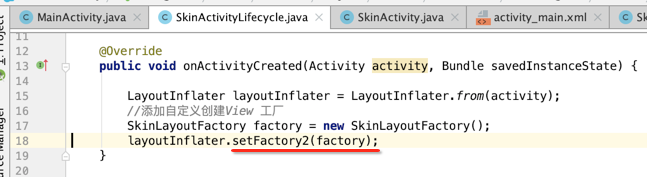

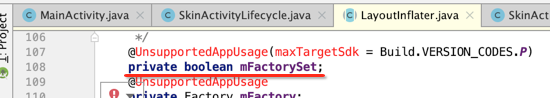
而这个字段是一个私有的,所以咱们在设置工厂之前应该将这个变量通过反射将其改为false才行,所以修复如下:
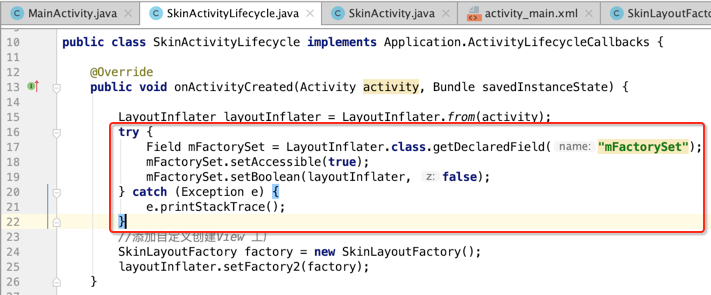
好,此时再运行,只以MainActivity界面加载为例,我们所关心的日志输出如下:
2020-01-26 16:59:11.264 14778-14778/com.android.changskin E/cexo: SkinLayoutFactory.onCreateView():android.widget.LinearLayout{32515c V.E...... ......I. 0,0-0,0}-->LinearLayout
2020-01-26 16:59:11.269 14778-14778/com.android.changskin E/cexo: SkinLayoutFactory.onCreateView():android.view.ViewStub{1a8cd3a G.E...... ......I. 0,0-0,0 #102018d android:id/action_mode_bar_stub}-->ViewStub
2020-01-26 16:59:11.271 14778-14778/com.android.changskin E/cexo: SkinLayoutFactory.onCreateView():android.widget.FrameLayout{8433deb V.E...... ......I. 0,0-0,0 #1020002 android:id/content}-->FrameLayout
2020-01-26 16:59:11.397 14778-14778/com.android.changskin E/cexo: SkinLayoutFactory.onCreateView():android.widget.LinearLayout{7f8aebf V.E...... ......I. 0,0-0,0}-->LinearLayout
2020-01-26 16:59:11.405 14778-14778/com.android.changskin E/cexo: SkinLayoutFactory.onCreateView():android.view.ViewStub{4d8a8d5 G.E...... ......I. 0,0-0,0 #102018d android:id/action_mode_bar_stub}-->ViewStub
2020-01-26 16:59:11.406 14778-14778/com.android.changskin E/cexo: SkinLayoutFactory.onCreateView():android.widget.FrameLayout{d6ef8ea V.E...... ......I. 0,0-0,0 #1020002 android:id/content}-->FrameLayout
2020-01-26 16:59:11.423 14778-14778/com.android.changskin E/cexo: SkinLayoutFactory.onCreateView():androidx.appcompat.widget.ActionBarOverlayLayout{9bbb9b6 V.E...... ......I. 0,0-0,0 #7f080033 app:id/decor_content_parent}-->androidx.appcompat.widget.ActionBarOverlayLayout
2020-01-26 16:59:11.426 14778-14778/com.android.changskin E/cexo: SkinLayoutFactory.onCreateView():androidx.appcompat.widget.ContentFrameLayout{bebe24 V.E...... ......I. 0,0-0,0 #7f080007 app:id/action_bar_activity_content}-->androidx.appcompat.widget.ContentFrameLayout
2020-01-26 16:59:11.440 14778-14778/com.android.changskin E/cexo: SkinLayoutFactory.onCreateView():androidx.appcompat.widget.ActionBarContainer{2fe1d8d V.ED..... ......I. 0,0-0,0 #7f080008 app:id/action_bar_container}-->androidx.appcompat.widget.ActionBarContainer
2020-01-26 16:59:11.474 14778-14778/com.android.changskin E/cexo: SkinLayoutFactory.onCreateView():androidx.appcompat.widget.Toolbar{380c5af V.E...... ......I. 0,0-0,0 #7f080006 app:id/action_bar}-->androidx.appcompat.widget.Toolbar
2020-01-26 16:59:11.488 14778-14778/com.android.changskin E/cexo: SkinLayoutFactory.onCreateView():androidx.appcompat.widget.ActionBarContextView{81e0dcb G.E...... ......I. 0,0-0,0 #7f08000e app:id/action_context_bar}-->androidx.appcompat.widget.ActionBarContextView
2020-01-26 16:59:11.517 14778-14778/com.android.changskin E/cexo: SkinLayoutFactory.onCreateView():android.widget.LinearLayout{5fdbba7 V.E...... ......ID 0,0-0,0}-->LinearLayout
2020-01-26 16:59:11.527 14778-14778/com.android.changskin E/cexo: SkinLayoutFactory.onCreateView():android.widget.Button{5b1c4dd VFED..C.. ......I. 0,0-0,0}-->Button
2020-01-26 16:59:11.544 14778-14778/com.android.changskin E/cexo: SkinLayoutFactory.onCreateView():com.android.changskin.widget.MyTabLayout{661a79e VFED..... ......I. 0,0-0,0 #7f0800a6 app:id/tabLayout}-->com.android.changskin.widget.MyTabLayout
2020-01-26 16:59:11.554 14778-14778/com.android.changskin E/cexo: SkinLayoutFactory.onCreateView():androidx.viewpager.widget.ViewPager{adab27f VFED..... ......I. 0,0-0,0 #7f0800c5 app:id/viewPager}-->androidx.viewpager.widget.ViewPager
2020-01-26 16:59:11.568 14778-14778/com.android.changskin E/cexo: SkinLayoutFactory.onCreateView():android.widget.ImageView{94db295 V.ED..... ......I. 0,0-0,0}-->ImageView
2020-01-26 16:59:11.572 14778-14778/com.android.changskin E/cexo: SkinLayoutFactory.onCreateView():android.widget.TextView{cd9d738 V.ED..... ......ID 0,0-0,0}-->TextView
2020-01-26 16:59:11.578 14778-14778/com.android.changskin E/cexo: SkinLayoutFactory.onCreateView():android.widget.ImageView{5a3e311 V.ED..... ......I. 0,0-0,0}-->ImageView
2020-01-26 16:59:11.580 14778-14778/com.android.changskin E/cexo: SkinLayoutFactory.onCreateView():android.widget.TextView{61d0c76 V.ED..... ......ID 0,0-0,0}-->TextView
2020-01-26 16:59:11.584 14778-14778/com.android.changskin E/cexo: SkinLayoutFactory.onCreateView():android.widget.ImageView{d6e7277 V.ED..... ......I. 0,0-0,0}-->ImageView
2020-01-26 16:59:11.586 14778-14778/com.android.changskin E/cexo: SkinLayoutFactory.onCreateView():android.widget.TextView{df12ee4 V.ED..... ......ID 0,0-0,0}-->TextView
2020-01-26 16:59:11.657 14778-14778/com.android.changskin E/cexo: SkinLayoutFactory.onCreateView():android.widget.LinearLayout{95344e V.E...... ......I. 0,0-0,0}-->LinearLayout
2020-01-26 16:59:11.679 14778-14778/com.android.changskin E/cexo: SkinLayoutFactory.onCreateView():androidx.recyclerview.widget.RecyclerView{7cb396f VFED..... ......I. 0,0-0,0 #7f080078 app:id/rel_view}-->androidx.recyclerview.widget.RecyclerView
2020-01-26 16:59:11.681 14778-14778/com.android.changskin E/cexo: SkinLayoutFactory.onCreateView():android.widget.TextView{7e1767c V.ED..... ......ID 0,0-0,0}-->TextView
2020-01-26 16:59:11.694 14778-14778/com.android.changskin E/cexo: SkinLayoutFactory.onCreateView():android.widget.LinearLayout{6fbfd8b V.E...... ......I. 0,0-0,0}-->LinearLayout
2020-01-26 16:59:11.696 14778-14778/com.android.changskin E/cexo: SkinLayoutFactory.onCreateView():android.widget.TextView{50d7e68 V.ED..... ......ID 0,0-0,0}-->TextView
2020-01-26 16:59:11.699 14778-14778/com.android.changskin E/cexo: SkinLayoutFactory.onCreateView():android.widget.LinearLayout{b2ae767 V.E...... ......I. 0,0-0,0}-->LinearLayout
2020-01-26 16:59:11.701 14778-14778/com.android.changskin E/cexo: SkinLayoutFactory.onCreateView():android.widget.TextView{4701914 V.ED..... ......ID 0,0-0,0 #7f0800c0 app:id/tv_name}-->TextView
2020-01-26 16:59:11.706 14778-14778/com.android.changskin E/cexo: SkinLayoutFactory.onCreateView():android.widget.LinearLayout{b9467b2 V.E...... ......I. 0,0-0,0}-->LinearLayout
2020-01-26 16:59:11.708 14778-14778/com.android.changskin E/cexo: SkinLayoutFactory.onCreateView():android.widget.TextView{b749303 V.ED..... ......ID 0,0-0,0 #7f0800c0 app:id/tv_name}-->TextView
2020-01-26 16:59:11.711 14778-14778/com.android.changskin E/cexo: SkinLayoutFactory.onCreateView():android.widget.LinearLayout{50230b9 V.E...... ......I. 0,0-0,0}-->LinearLayout
2020-01-26 16:59:11.713 14778-14778/com.android.changskin E/cexo: SkinLayoutFactory.onCreateView():android.widget.TextView{4dd4cfe V.ED..... ......ID 0,0-0,0 #7f0800c0 app:id/tv_name}-->TextView
2020-01-26 16:59:11.716 14778-14778/com.android.changskin E/cexo: SkinLayoutFactory.onCreateView():android.widget.LinearLayout{7ad76ac V.E...... ......I. 0,0-0,0}-->LinearLayout
2020-01-26 16:59:11.717 14778-14778/com.android.changskin E/cexo: SkinLayoutFactory.onCreateView():android.widget.TextView{40c1f75 V.ED..... ......ID 0,0-0,0 #7f0800c0 app:id/tv_name}-->TextView
2020-01-26 16:59:11.720 14778-14778/com.android.changskin E/cexo: SkinLayoutFactory.onCreateView():android.widget.LinearLayout{9cb5f7b V.E...... ......I. 0,0-0,0}-->LinearLayout
2020-01-26 16:59:11.722 14778-14778/com.android.changskin E/cexo: SkinLayoutFactory.onCreateView():android.widget.TextView{6d15198 V.ED..... ......ID 0,0-0,0 #7f0800c0 app:id/tv_name}-->TextView
2020-01-26 16:59:11.725 14778-14778/com.android.changskin E/cexo: SkinLayoutFactory.onCreateView():android.widget.LinearLayout{cfbfdd6 V.E...... ......I. 0,0-0,0}-->LinearLayout
2020-01-26 16:59:11.727 14778-14778/com.android.changskin E/cexo: SkinLayoutFactory.onCreateView():android.widget.TextView{8267857 V.ED..... ......ID 0,0-0,0 #7f0800c0 app:id/tv_name}-->TextView
2020-01-26 16:59:11.731 14778-14778/com.android.changskin E/cexo: SkinLayoutFactory.onCreateView():android.widget.LinearLayout{515c82d V.E...... ......I. 0,0-0,0}-->LinearLayout
2020-01-26 16:59:11.733 14778-14778/com.android.changskin E/cexo: SkinLayoutFactory.onCreateView():android.widget.TextView{d122162 V.ED..... ......ID 0,0-0,0 #7f0800c0 app:id/tv_name}-->TextView
2020-01-26 16:59:11.736 14778-14778/com.android.changskin E/cexo: SkinLayoutFactory.onCreateView():android.widget.LinearLayout{c64bbb0 V.E...... ......I. 0,0-0,0}-->LinearLayout
2020-01-26 16:59:11.737 14778-14778/com.android.changskin E/cexo: SkinLayoutFactory.onCreateView():android.widget.TextView{233ba29 V.ED..... ......ID 0,0-0,0 #7f0800c0 app:id/tv_name}-->TextView
2020-01-26 16:59:11.740 14778-14778/com.android.changskin E/cexo: SkinLayoutFactory.onCreateView():android.widget.LinearLayout{9021b4f V.E...... ......I. 0,0-0,0}-->LinearLayout
2020-01-26 16:59:11.743 14778-14778/com.android.changskin E/cexo: SkinLayoutFactory.onCreateView():android.widget.TextView{851e2dc V.ED..... ......ID 0,0-0,0 #7f0800c0 app:id/tv_name}-->TextView
2020-01-26 16:59:11.746 14778-14778/com.android.changskin E/cexo: SkinLayoutFactory.onCreateView():android.widget.LinearLayout{7227aba V.E...... ......I. 0,0-0,0}-->LinearLayout
2020-01-26 16:59:11.748 14778-14778/com.android.changskin E/cexo: SkinLayoutFactory.onCreateView():android.widget.TextView{ef1d6b V.ED..... ......ID 0,0-0,0 #7f0800c0 app:id/tv_name}-->TextView
对比下MainActivity的布局文件:
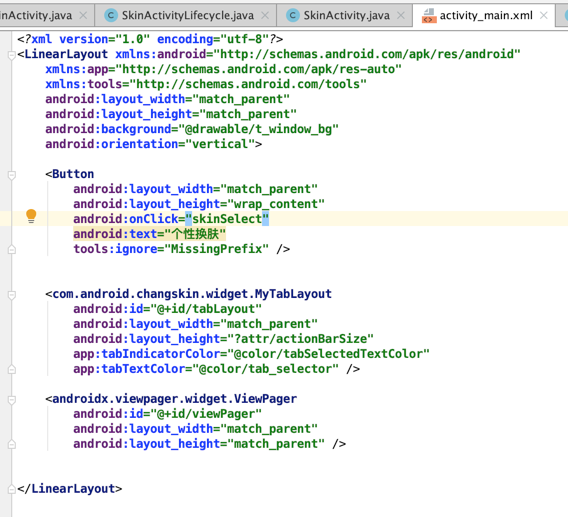
确实是对于布局中的每一个元素都会执行到布局工厂的onCreateView()中,所以在这里面来写元素过滤妥妥的。好,继续往下编写,过滤了元素之后,接下来则需要进行换肤应用了,咱们可以写在这:
static class SkinView { View view; List<SkinPain> skinPains; public SkinView(View view, List<SkinPain> skinPains) { this.view = view; this.skinPains = skinPains; } public void applySkin() { for (SkinPain skinPair : skinPains) { Drawable left = null, top = null, right = null, bottom = null; switch (skinPair.attributeName) { case "background": Object background = SkinResources.getInstance().getBackground( skinPair.resId); //Color if (background instanceof Integer) { view.setBackgroundColor((Integer) background); } else { ViewCompat.setBackground(view, (Drawable) background); } //摸摸唱 break; case "src": background = SkinResources.getInstance().getBackground(skinPair .resId); if (background instanceof Integer) { ((ImageView) view).setImageDrawable(new ColorDrawable((Integer) background)); } else { ((ImageView) view).setImageDrawable((Drawable) background); } break; case "textColor": ((TextView) view).setTextColor(SkinResources.getInstance().getColorStateList (skinPair.resId)); break; case "drawableLeft": left = SkinResources.getInstance().getDrawable(skinPair.resId); break; case "drawableTop": top = SkinResources.getInstance().getDrawable(skinPair.resId); break; case "drawableRight": right = SkinResources.getInstance().getDrawable(skinPair.resId); break; case "drawableBottom": bottom = SkinResources.getInstance().getDrawable(skinPair.resId); break; default: break; } if (null != left || null != right || null != top || null != bottom) { ((TextView) view).setCompoundDrawablesWithIntrinsicBounds(left, top, right, bottom); } } } }
其中SkinResources代码如下,目前没有涉及到换肤的逻辑,不过未来会有:
public class SkinResources { private static SkinResources instance; private Resources mAppResources; private SkinResources(Context context) { mAppResources = context.getResources(); } public static void init(Context context) { if (instance == null) { synchronized (SkinResources.class) { if (instance == null) { instance = new SkinResources(context); } } } } public static SkinResources getInstance() { return instance; } public int getColor(int resId) { return mAppResources.getColor(resId); } public ColorStateList getColorStateList(int resId) { return mAppResources.getColorStateList(resId); } public Drawable getDrawable(int resId) { //如果有皮肤 isDefaultSkin false 没有就是true return mAppResources.getDrawable(resId); } /** * 可能是Color 也可能是drawable */ public Object getBackground(int resId) { String resourceTypeName = mAppResources.getResourceTypeName(resId); if (resourceTypeName.equals("color")) { return getColor(resId); } else { // drawable return getDrawable(resId); } } }
关于这个类中的方法比较好理解,就是利用资源管理器来加载相关的东东,不多解释了,然后该资源类得进行初始化一下:

最后咱们还得在采集控件处调用一下这个换肤的方法:
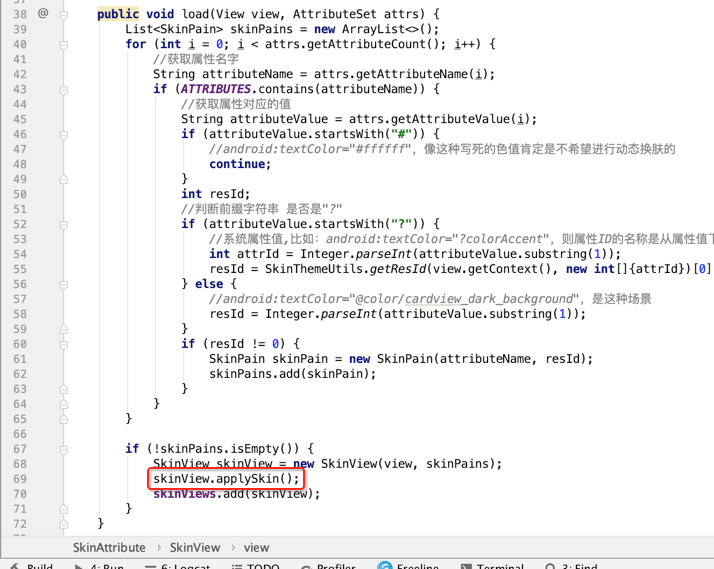
加载皮肤包:
对于皮肤包长啥样,其实它就是一个apk,里面就是定义了一些跟UI相关的资源,木有任何代码,如:
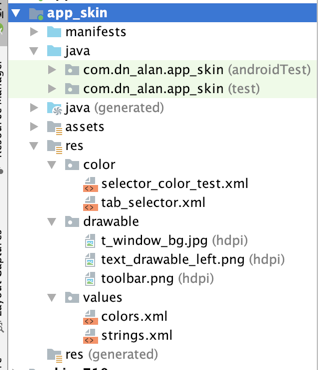
其实有点像插件的感觉,所以这种换肤确实并非人人都能想到,还是比较高级滴,接下来就得来加载皮肤包并且应用到咱们app中达到动态换肤的目的,这里首先得要定义一个SharedPreferences,因为实际可能会有多种风格的皮肤包,用它得记录一下当前使用的哪套皮肤:

public class SkinPreference { private static final String SKIN_SHARED = "skins"; private static final String KEY_SKIN_PATH = "skin-path"; private static SkinPreference instance; private final SharedPreferences pref; public static void init(Context context) { if (instance == null) { synchronized (SkinPreference.class) { if (instance == null) { instance = new SkinPreference(context.getApplicationContext()); } } } } public static SkinPreference getInstance() { return instance; } private SkinPreference(Context context) { pref = context.getSharedPreferences(SKIN_SHARED, Context.MODE_PRIVATE); } public void setSkin(String skinPath) { pref.edit().putString(KEY_SKIN_PATH, skinPath).apply(); } public String getSkin() { return pref.getString(KEY_SKIN_PATH, null); } }
然后在Application中进行初始化一下:
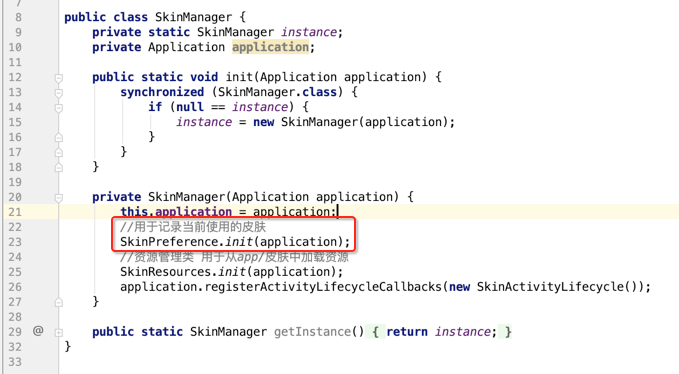
好,接下来则需要处理加载皮肤的逻辑呢?怎么能够从离线的皮肤的apk中来加载样式呢?这里先看一张Android资源加载的流程图:
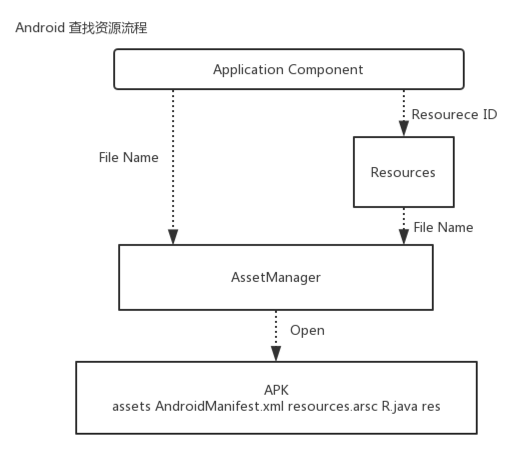
也就是最终是通过AssetManager来进行加载的,那有个问题,这个不是用来加载Assets目录中的文件的嘛,很明显咱们这种方案得从服务器将皮肤的apk下载到手机的sdcard上来,然后再来加载,难道AssetManager也能加载sdcard上的文件?是的~~它里面有一个私有的方法可以进行文件目录的设置:

所以这里用反射的方式来调用:
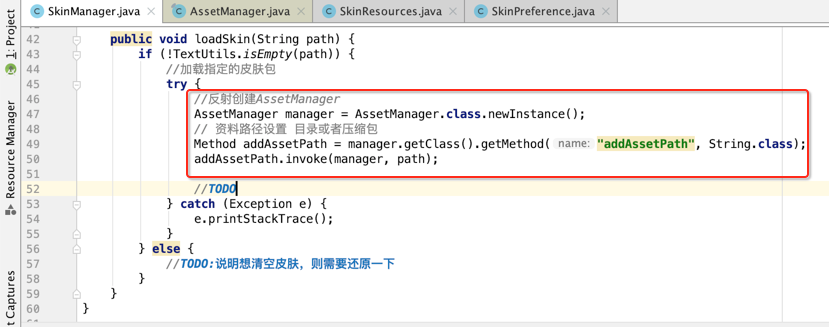
说到调用hide的方法,就会想到Android9.0对这块的限制,关于这块这里就不探究了,待之后再研究,接下来则需要构建皮肤包对应的Resources对象,跟加载插件中的资源差不多,具体如下:


接着则需要应用一下皮肤,很显然如果是默认皮肤和非默认皮肤的Resources对象肯定是不一样的,所以,咱们得要在SkinResources根据咱们传进来的皮肤情况来用变量区分一下,如下:
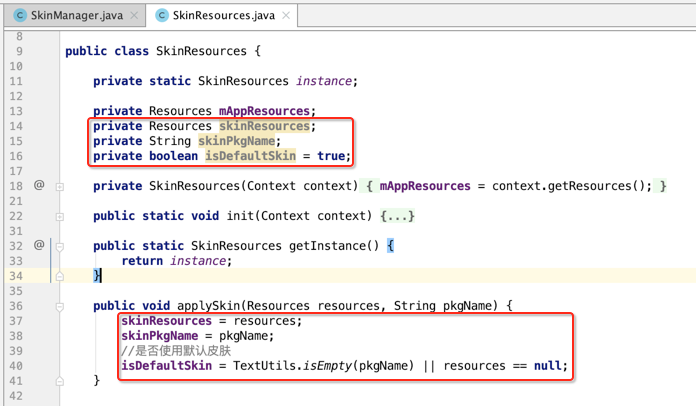
此时这个类中的各个获取方法也得根据这个isDefaultSkin字段来进行判断处理了,直接贴代码了:
public class SkinResources { private static SkinResources instance; private Resources mAppResources; private Resources skinResources; private String skinPkgName; private boolean isDefaultSkin = true; private SkinResources(Context context) { mAppResources = context.getResources(); } public static void init(Context context) { if (instance == null) { synchronized (SkinResources.class) { if (instance == null) { instance = new SkinResources(context); } } } } public static SkinResources getInstance() { return instance; } public void applySkin(Resources resources, String pkgName) { skinResources = resources; skinPkgName = pkgName; //是否使用默认皮肤 isDefaultSkin = TextUtils.isEmpty(pkgName) || resources == null; } public int getColor(int resId) { if (isDefaultSkin) { return mAppResources.getColor(resId); } int skinId = getIdentifier(resId); if (skinId == 0) { return mAppResources.getColor(resId); } return skinResources.getColor(skinId); } public ColorStateList getColorStateList(int resId) { if (isDefaultSkin) { return mAppResources.getColorStateList(resId); } int skinId = getIdentifier(resId); if (skinId == 0) { return mAppResources.getColorStateList(resId); } return skinResources.getColorStateList(skinId); } public Drawable getDrawable(int resId) { if (isDefaultSkin) { return mAppResources.getDrawable(resId); } int skinId = getIdentifier(resId); if (skinId == 0) { return mAppResources.getDrawable(resId); } return skinResources.getDrawable(skinId); } /** * 可能是Color 也可能是drawable */ public Object getBackground(int resId) { String resourceTypeName = mAppResources.getResourceTypeName(resId); if (resourceTypeName.equals("color")) { return getColor(resId); } else { // drawable return getDrawable(resId); } } public int getIdentifier(int resId) { if (isDefaultSkin) { return resId; } //在皮肤包中不一定就是 当前程序的 id //获取对应id 在当前的名称 colorPrimary //R.drawable.ic_launcher String resName = mAppResources.getResourceEntryName(resId);//ic_launcher /colorPrimaryDark String resType = mAppResources.getResourceTypeName(resId);//drawable int skinId = skinResources.getIdentifier(resName, resType, skinPkgName); return skinId; } }
其中换肤的关键代码为getIdentifier()方法,好,接下来还得处理另一个条件分支,也就是默认皮肤包的情况:
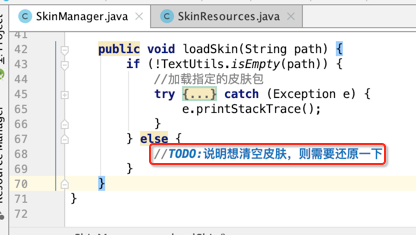
这个代码就比较简单了,直接将皮肤恢复成默认的既可:
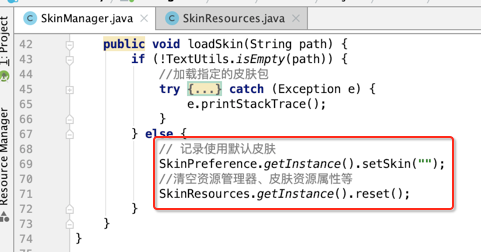
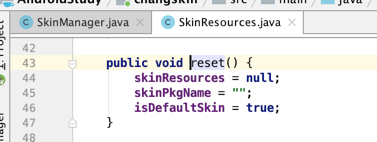
以上就是加载皮肤包的代码,不用记,有个大概的印象既可。
处理皮肤改变的通知:
好,目前加载完皮肤包之后,那接下来要干嘛呢?想一下,一个APP有这么多页面,那很显然得通知每个界面进行皮肤的更换,用广播?用EventBus?其实都可以,但是这种处理方式不太优雅,这里采用观察者模式【具体JDK的观察者的细节就不多说了】,具体做法如下:
先定义一个观察者:

然后当被观察者有变化时,则此时就会回调这个方法:

此时applySkin()的方法的实现为:

好,接下来则需要定义观察者,那在哪定义比较合适呢?很显然应该是在下载皮肤包成功之后需要给观察者一个通知,所以,咱们应该是在这:
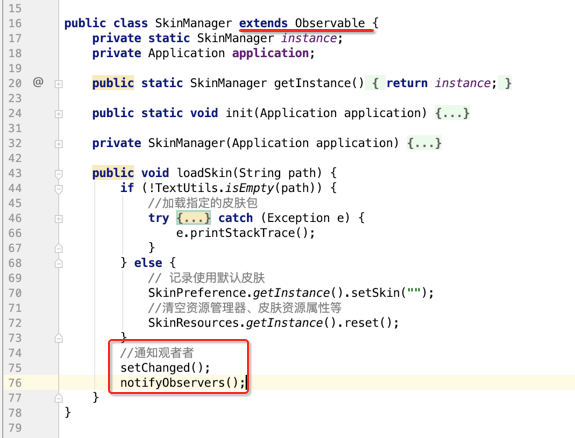
然后,还需要进行注册一下,在这:
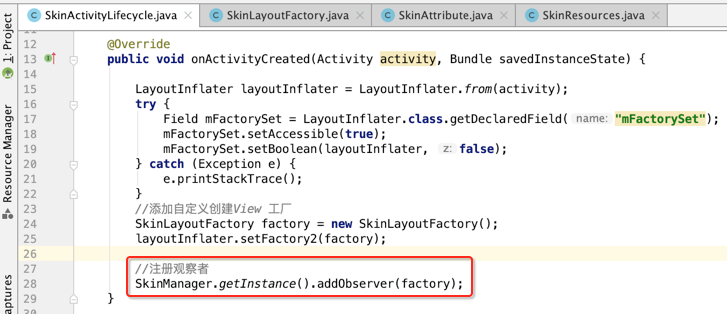
但是想一个问题,很明显在所有打开的Activity都得要注册观察者,在Activity退出时肯定得注册这个监听,所以此时咱们得缓存一下,具体处理如下:
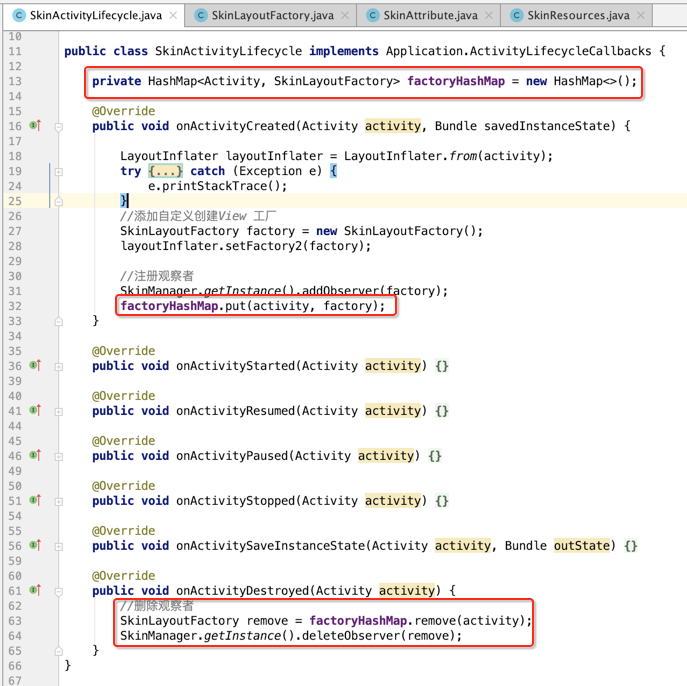
好,关于换肤的逻辑代码就先写到这,先来验证一下是否好使。
制作皮肤包看看运行效果:
咱们先回到换肤界面来调用一下换肤:
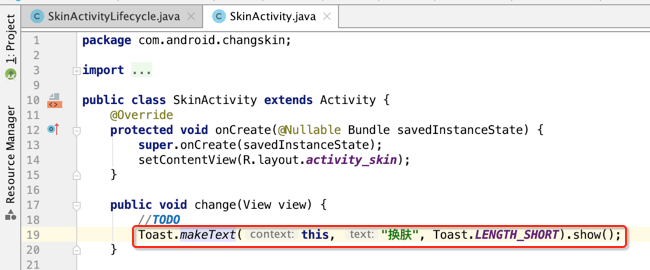
也就是它:

代码修改如下:

从sdcard上来加载皮肤包,至于皮肤包怎么做稍后再提一下,先加一下sdcard的权限:
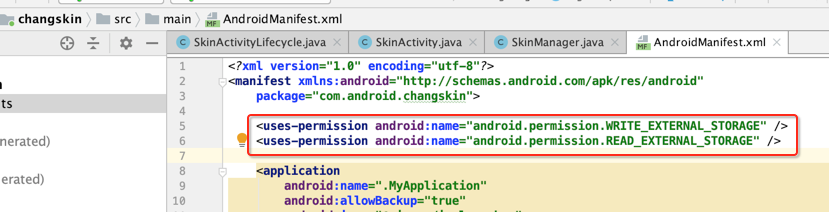
说到权限问题,由于在6.0以后的权限是需要主动使用时申请的,而目前DEMO的targetSdkVersion=29,也就是用的Android10,所以需要特别注意,不主动申请的话默认是没有sdcard读写权限的,这里为了方便就不加权限申请的代码了,主动在应用设置里来将权限打开,如下:
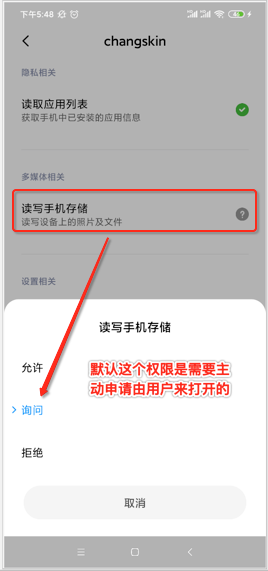
咱们手动改为“允许”既可:
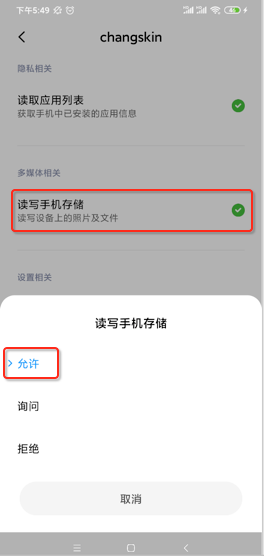
好,接下来则需要制作皮肤包了,这里新建一个Module,专门用来制作皮肤包用的:
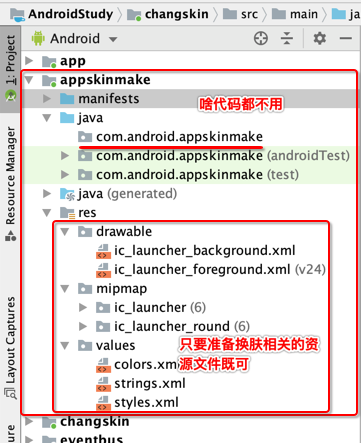
下面来弄几个换肤的地方,商业项目得根据自身实际的情况按规则来制定皮肤包既可,如下:
①、colors.xml:
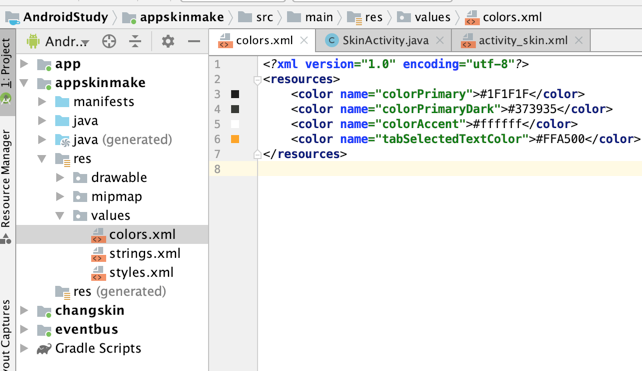
②、t_window_bg.jpg:https://files.cnblogs.com/files/webor2006/t_window_bg.jpg.zip
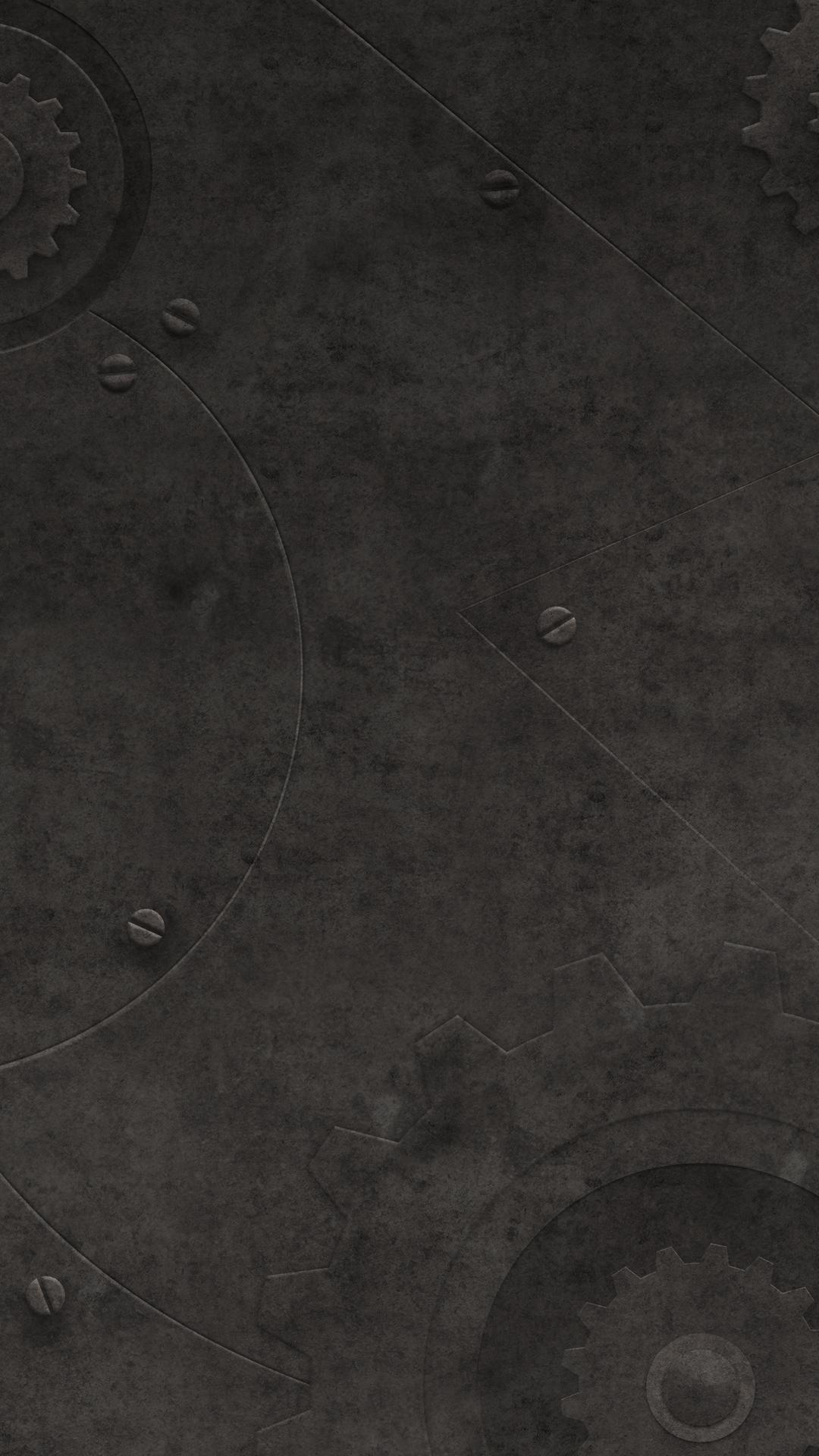
③、text_drawable_left.png:

它是指换肤界面的这个图片:

④、两个selector:

selector_color_test.xml:
<?xml version="1.0" encoding="utf-8"?> <selector xmlns:android="http://schemas.android.com/apk/res/android"> <item android:color="@color/colorPrimary" android:state_pressed="true"/> <item android:color="@color/colorAccent"/> </selector>
它主要是作用于界面的这块:

tab_selector.xml:
<?xml version="1.0" encoding="utf-8"?> <selector xmlns:android="http://schemas.android.com/apk/res/android"> <item android:color="@color/tabSelectedTextColor" android:state_selected="true"/> <item android:color="@color/colorAccent"/> </selector>
它主要是作用于:
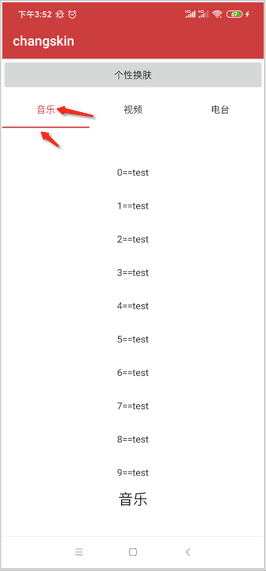
好,暂且只换肤这么些,然后将这资源都放好之后,接下来直接编译一个包出来:
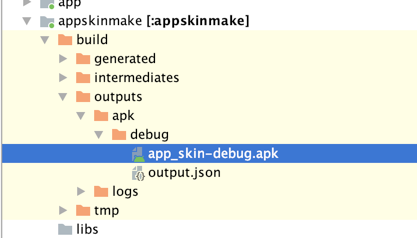
好,此时将其放到咱们手机的sdcard根目录下:
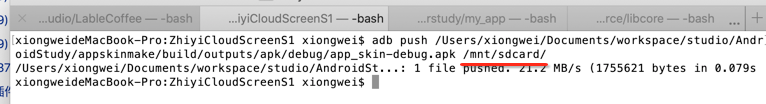
好,接下来咱们运行看一下:
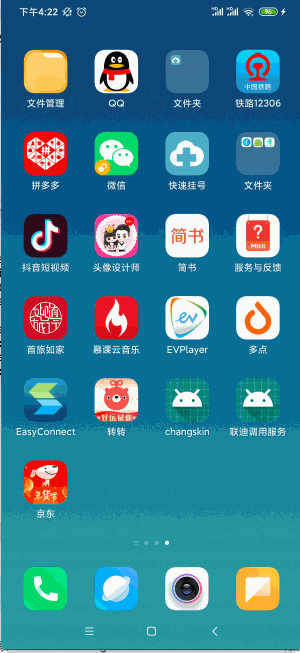
嗯,如我们的预期,成功得到的换肤,这就是整个换肤的一个实现思路,还是比较复杂的,为了方便后续的实验,这里先将皮肤的还原给加上,比较简单:

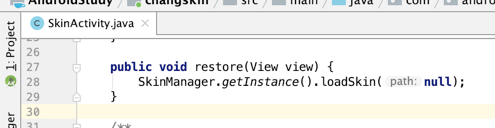
试下效果:
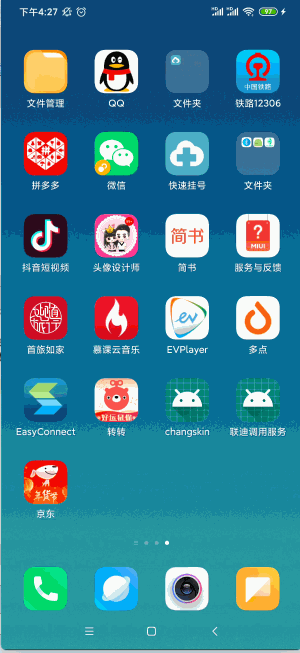
嗯~~效果杠杠滴,不过目前只是一个换肤的初步,还有很有细节上的东东待处理,下次继续。



