<script>
var width = 400;
var height = 400;
//创建画布
var svg = d3.select('body')
.append('svg')
.attr('width',width)
.attr('height',height)
var padding = {top:20,left:20,right:20,bottom:20}
var rectstep = 35; //矩形的宽带偏白
var rectwidth = 30;//矩形的宽
var dataset = [216,86,158,76,203]
// 根据数据填充矩形
var rect = svg.selectAll('rect')
.data(dataset)
.enter()
.append('rect')
.attr('fill','steelblue')
.attr('x',function(d,i){
return padding.left + i * rectstep;
})
.attr('y',function(d,i){
return height - padding.bottom - d;
})
.attr('width',rectwidth)
.attr('height',function(d,i){
return d;
})
// 根据数据填充文本内容
var text = svg.selectAll('text')
.data(dataset)
.enter()
.append('text')
.attr('fill','white')
.attr('x',function(d,i){
return padding.left + i * rectstep;
})
.attr('y',function(d,i){
return height - padding.bottom - d;
})
.attr('text-anchor','middle')
.attr('font-size','14px')
.attr('dx',rectwidth/2)
.attr('dy','1em')
.text(function(d,i){
return d;
})
</script>
![]()
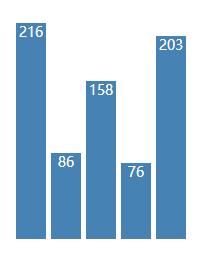




 浙公网安备 33010602011771号
浙公网安备 33010602011771号