vue+element实现导入excel并拿到返回值
<template>
<div class="main">
<el-col :span="2">
<el-upload
class="upload-demo"
:action="upUrl"
accept=".xls, .xlsx"
:data="shu"
:on-success="upSuccess"
:on-error="upError"
:limit="1"
>
<el-button type="primary" icon="el-icon-upload">导入Excel</el-button>
</el-upload>
</el-col>
<!-- 测试弹窗按钮 -->
<el-button type="text" @click="dialogVisible = true">点击打开 Dialog</el-button>
<!-- 弹窗 -->
<el-dialog title="提示" :visible.sync="dialogVisible" width="30%" :before-close="handleClose">
<span>{{Info}}</span>
<span slot="footer" class="dialog-footer">
<el-button @click="dialogVisible = false">取 消</el-button>
<el-button type="primary" @click="dialogVisible = false">确 定</el-button>
</span>
</el-dialog>
<!-- 弹窗 结束 -->
</div>
</template>
<script>
import { commonGet, appServer, commonPost2 } from "@/api/api";
export default {
data() {
return {
upUrl: appServer() + "systemManagement/system/importTrExcel",
excel: [],
dialogVisible: false,
Info: "",
shu: {
userName: this.$store.state.userName
}
};
},
methods: {
upSuccess(res) {
this.$message({
type: res.type,
message: res.msg
});
this.excel = res.data;
window.console.log(this.excel);
// if (res.data.length > 0) {
// this.dialogVisible = true;
// switch (res.data) {
// case "res.data==1":
// this.Info = 拼接内容;
// break;
// case "res.data==2":
// this.Info = 拼接内容;
// break;
// case "res.data==3":
// this.Info = 拼接内容;
// break;
// }
// } else {
// this.$message({
// type: "indo",
// message: "自定义"
// });
// }
// },
// handleClose(done) {
// this.$confirm("确认关闭?")
// .then(_ => {
// done();
// })
// .catch(_ => {});
},
shu() {
this.$store.state.userName;
},
upError() {
this.$message({
type: "error",
message: "上传失败!"
});
}
}
};
</script>
<style scoped>
</style>
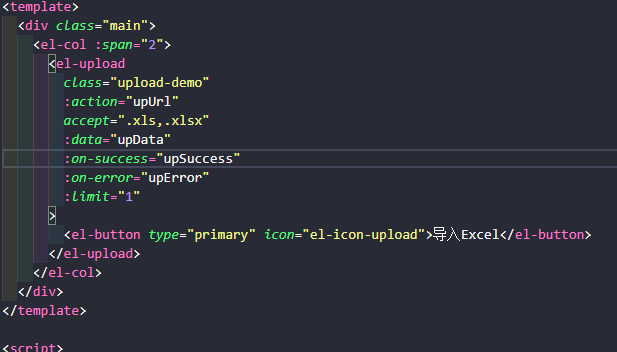

看到我的div了吗?在你那你就完蛋了



