Django Rest Framework源码剖析(六)-----序列化(serializers)
| 一、简介 |
django rest framework 中的序列化组件,可以说是其核心组件,也是我们平时使用最多的组件,它不仅仅有序列化功能,更提供了数据验证的功能(与django中的form类似)。
便于展现的序列化操作,我们需要在model添加外键、多对多情况。以下是新的models(请删除原有的数据库,重新migrate):
models.py
from django.db import models class UserInfo(models.Model): user_type_choice = ( (1,"普通用户"), (2,"会员"), ) user_type = models.IntegerField(choices=user_type_choice) username = models.CharField(max_length=32,unique=True) password = models.CharField(max_length=64) group = models.ForeignKey(to='UserGroup',null=True,blank=True) roles = models.ManyToManyField(to='Role') class UserToken(models.Model): user = models.OneToOneField(to=UserInfo) token = models.CharField(max_length=64) class UserGroup(models.Model): """用户组""" name = models.CharField(max_length=32,unique=True) class Role(models.Model): """角色""" name = models.CharField(max_length=32,unique=True)
| 二、使用 |
1.基本使用
在urls.py中添加新的角色url,以前的url为了减少干扰,在这里进行注释:
from django.conf.urls import url from app01 import views urlpatterns = [ # url(r'^api/v1/auth', views.AuthView.as_view()), # url(r'^api/v1/order', views.OrderView.as_view()), url(r'^api/v1/roles', views.RoleView.as_view()), # 角色视图 # url(r'^api/(?P<version>[v1|v2]+)/user', views.UserView.as_view(),name="user_view"), ]
views.py
from rest_framework import serializers from rest_framework.views import APIView from django.shortcuts import HttpResponse from app01 import models import json class RolesSerializer(serializers.Serializer): #定义序列化类 id=serializers.IntegerField() #定义需要提取的序列化字段,名称和model中定义的字段相同 name=serializers.CharField() class RoleView(APIView): """角色""" def get(self,request,*args,**kwargs): roles=models.Role.objects.all() res=RolesSerializer(instance=roles,many=True) #instance接受queryset对象或者单个model对象,当有多条数据时候,使用many=True,单个对象many=False return HttpResponse(json.dumps(res.data,ensure_ascii=False))
使用浏览器访问http://127.0.0.1:8000/api/v1/roles,结果如下:
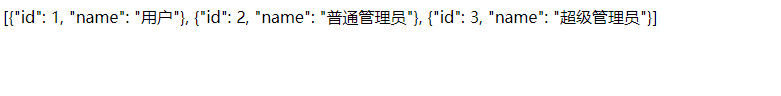
2.自定义序列化字段
当数据模型中有外键或者多对多时候,这时候就需要自定义序列化了
新增用户信息url
from django.conf.urls import url from app01 import views urlpatterns = [ # url(r'^api/v1/auth', views.AuthView.as_view()), # url(r'^api/v1/order', views.OrderView.as_view()), url(r'^api/v1/roles', views.RoleView.as_view()), url(r'^api/v1/userinfo', views.UserinfoView.as_view()), #用户信息 # url(r'^api/(?P<version>[v1|v2]+)/user', views.UserView.as_view(),name="user_view"), ]
UserinfoView和序列化类
from rest_framework import serializers from rest_framework.views import APIView from django.shortcuts import HttpResponse from app01 import models import json class UserinfoSerializer(serializers.Serializer): #定义序列化类 id=serializers.IntegerField() #定义需要提取的序列化字段,名称和model中定义的字段相同 username=serializers.CharField() password=serializers.CharField() #sss=serializers.CharField(source='user_type') #该方法只能拿到user_type的ID sss=serializers.CharField(source='get_user_type_display') #自定义字段名称,和数据模型不一致,需要指定source本质调用get_user_type_display()方法获取数据 gp=serializers.CharField(source='group.name') #本质拿到group对象,取对象的name, #rl=serializers.CharField(source='roles.all.first.name') rl=serializers.SerializerMethodField() #多对多序列化方法一 def get_rl(self,obj): #名称固定:get_定义的字段名称 """ 自定义序列化 :param obj:传递的model对象,这里已经封装好的 :return: """ roles=obj.roles.all().values() #获取所有的角色 return list(roles) #返回的结果一定有道是json可序列化的对象 class UserinfoView(APIView): """用户信息""" def get(self,request,*args,**kwargs): users=models.UserInfo.objects.all() res=UserinfoSerializer(instance=users,many=True) #instance接受queryset对象或者单个model对象,当有多条数据时候,使用many=True,单个对象many=False return HttpResponse(json.dumps(res.data,ensure_ascii=False))
访问http://127.0.0.1:8000/api/v1/userinfo,查看结果:
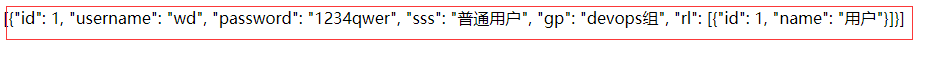
除了以上的Serializer,还可以使用ModelSerializer,ModelSerializer继承了serializer,其结果和上面示例一样:
class UserinfoSerializer(serializers.ModelSerializer): id = serializers.IntegerField() # 定义需要提取的序列化字段,名称和model中定义的字段相同 username=serializers.CharField() password=serializers.CharField() #sss=serializers.CharField(source='user_type') #该方法只能拿到user_type的ID sss=serializers.CharField(source='get_user_type_display') #自定义字段名称,和数据模型不一致,需要指定source本质调用get_user_type_display()方法获取数据 #rl=serializers.CharField(source='roles.all.first.name') gp=serializers.CharField(source='group.name') rl=serializers.SerializerMethodField() #多对多序列化方法一 def get_rl(self,obj): #名称固定:get_定义的字段名称 """ 自定义序列化 :param obj:传递的model对象,这里已经封装好的 :return: """ roles=obj.roles.all().values() #获取所有的角色 return list(roles) #返回的结果一定有道是json可序列化的对象 class Meta: model = models.UserInfo fields = ['id', 'username', 'password', 'sss','rl','gp'] #配置要序列化的字段 # fields = "__all__" 使用model中所有的字段 class UserinfoView(APIView): """用户信息""" def get(self,request,*args,**kwargs): users=models.UserInfo.objects.all() res=UserinfoSerializer(instance=users,many=True) #instance接受queryset对象或者单个model对象,当有多条数据时候,使用many=True,单个对象many=False return HttpResponse(json.dumps(res.data,ensure_ascii=False))
3.连表序列化以及深度控制
使用depth进行深度控制,越深其序列化的细读越高
class UserinfoSerializer(serializers.ModelSerializer): class Meta: model = models.UserInfo #fields = "__all__" # 使用model中所有的字段 fields = ['id', 'username', 'password', 'group','roles'] # 配置要序列化的字段 depth = 1 #系列化深度,1~10,建议使用不超过3 class UserinfoView(APIView): """用户信息""" def get(self,request,*args,**kwargs): users=models.UserInfo.objects.all() res=UserinfoSerializer(instance=users,many=True) #instance接受queryset对象或者单个model对象,当有多条数据时候,使用many=True,单个对象many=False return HttpResponse(json.dumps(res.data,ensure_ascii=False))
请求http://127.0.0.1:8000/api/v1/userinfo,结果如下:
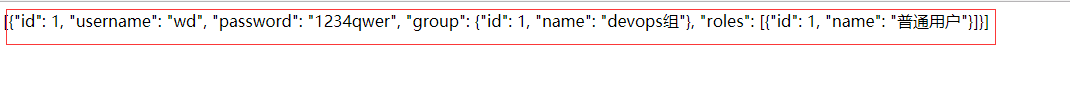
4.序列化字段url
urls.py新加入组url
urlpatterns = [ # url(r'^api/v1/auth', views.AuthView.as_view()), # url(r'^api/v1/order', views.OrderView.as_view()), url(r'^api/v1/roles', views.RoleView.as_view()), url(r'^api/v1/userinfo', views.UserinfoView.as_view()), url(r'^api/v1/group/(?P<xxx>\d+)', views.GroupView.as_view(),name='gp'), # 新加入组url # url(r'^api/(?P<version>[v1|v2]+)/user', views.UserView.as_view(),name="user_view"), ]
views.py
class UserinfoSerializer(serializers.ModelSerializer): group=serializers.HyperlinkedIdentityField(view_name='gp',lookup_field='group_id',lookup_url_kwarg='xxx') #view_name,urls.py目标url的视图别名(name),这里是UserGroup的视图别名 #lookup_field 给url传递的参数,也就是正则匹配的字段 #lookup_url_kwarg,url中正则名称,也就是kwargs中的key class Meta: model = models.UserInfo #fields = "__all__" # 使用model中所有的字段 fields = ['id', 'username', 'password','roles','group'] # 配置要序列化的字段 depth = 1 #系列化深度,1~10,建议使用不超过3 class UserinfoView(APIView): """用户信息""" def get(self,request,*args,**kwargs): users=models.UserInfo.objects.all() res=UserinfoSerializer(instance=users,many=True,context={'request': request}) #instance接受queryset对象或者单个model对象,当有多条数据时候,使用many=True,单个对象many=False #若需生成超链接字段,则需要加context={'request': request} return HttpResponse(json.dumps(res.data,ensure_ascii=False)) class UserGroupSerializer(serializers.ModelSerializer): class Meta: model = models.UserGroup fields = "__all__" depth = 0 class GroupView(APIView): def get(self,request,*args,**kwargs): group_id=kwargs.get('xxx') group_obj=models.UserGroup.objects.get(id=group_id) res=UserGroupSerializer(instance=group_obj,many=False) #instance接受queryset对象或者单个model对象,当有多条数据时候,使用many=True,单个对象many=False return HttpResponse(json.dumps(res.data,ensure_ascii=False))
此时访问组信息:http://127.0.0.1:8000/api/v1/group/1,结果如下:

在查看用户信息,此时生成的组就是超链接形式了(便于查看json数据,这里用postman发请求):

| 三、源码剖析 |
1.类的基本知识
-
类是实例化之前会执行__new__方法,用于控制一个类生成实例的过程
- 子类没有__new__方法执行父类的__new__方法
- __new__方法执行完以后执行__init__构造方法
2.以ModelSerializer为例,无__new__方法,其父类Serializer也没有,在往上父类BaseSerializer中含有__new__方法,分析请看注释,下面是源码部分:
class BaseSerializer(Field): """ The BaseSerializer class provides a minimal class which may be used for writing custom serializer implementations. Note that we strongly restrict the ordering of operations/properties that may be used on the serializer in order to enforce correct usage. In particular, if a `data=` argument is passed then: .is_valid() - Available. .initial_data - Available. .validated_data - Only available after calling `is_valid()` .errors - Only available after calling `is_valid()` .data - Only available after calling `is_valid()` If a `data=` argument is not passed then: .is_valid() - Not available. .initial_data - Not available. .validated_data - Not available. .errors - Not available. .data - Available. """ def __init__(self, instance=None, data=empty, **kwargs): # many=False后执行的构造方法 self.instance = instance if data is not empty: self.initial_data = data self.partial = kwargs.pop('partial', False) self._context = kwargs.pop('context', {}) kwargs.pop('many', None) super(BaseSerializer, self).__init__(**kwargs) def __new__(cls, *args, **kwargs): # We override this method in order to automagically create # `ListSerializer` classes instead when `many=True` is set. if kwargs.pop('many', False): # many参数,如果有则执行cls.many_init,没有则执行super(BaseSerializer).__new__ return cls.many_init(*args, **kwargs) # many=True,表示对QuerySet进行处理,走该逻辑, return super(BaseSerializer, cls).__new__(cls, *args, **kwargs) # many = False ,表示对单独的对象进行处理
执行玩__new__方法接着执行__init__构造方法,此时有根据many值不同执行不同的构造方法,当many=True时候执行cls.many_init方法,
@classmethod def many_init(cls, *args, **kwargs): # many=True,执行该方法 """ This method implements the creation of a `ListSerializer` parent class when `many=True` is used. You can customize it if you need to control which keyword arguments are passed to the parent, and which are passed to the child. Note that we're over-cautious in passing most arguments to both parent and child classes in order to try to cover the general case. If you're overriding this method you'll probably want something much simpler, eg: @classmethod def many_init(cls, *args, **kwargs): kwargs['child'] = cls() return CustomListSerializer(*args, **kwargs) """ allow_empty = kwargs.pop('allow_empty', None) child_serializer = cls(*args, **kwargs) list_kwargs = { 'child': child_serializer, } if allow_empty is not None: list_kwargs['allow_empty'] = allow_empty list_kwargs.update({ key: value for key, value in kwargs.items() if key in LIST_SERIALIZER_KWARGS }) meta = getattr(cls, 'Meta', None) list_serializer_class = getattr(meta, 'list_serializer_class', ListSerializer) return list_serializer_class(*args, **list_kwargs) # 最后使用ListSerializer进行实例化
从上面源码中我们知道,对于单独的对象,采用的是Serializer类进行处理,若对象是QuerySet类型(多个对象列表),采用LIstSeriallizer处理,此时我们调用对象的data属性获取结果(示例中这使用的是res.data),下面是源码(寻找时候先从子类找,无该属性就去父类找):
@property def data(self): ret = super(Serializer, self).data # 执行父类data属性 return ReturnDict(ret, serializer=self)
父类BaseSerialize的属性方法data源码:
@property def data(self): if hasattr(self, 'initial_data') and not hasattr(self, '_validated_data'): #数据验证时候使用 msg = ( 'When a serializer is passed a `data` keyword argument you ' 'must call `.is_valid()` before attempting to access the ' 'serialized `.data` representation.\n' 'You should either call `.is_valid()` first, ' 'or access `.initial_data` instead.' ) raise AssertionError(msg) if not hasattr(self, '_data'): if self.instance is not None and not getattr(self, '_errors', None):# 判断有无错误,无错误进行序列化 self._data = self.to_representation(self.instance) # 将instance(QuerySet对象)传入,开始序列化 elif hasattr(self, '_validated_data') and not getattr(self, '_errors', None): self._data = self.to_representation(self.validated_data)
else: self._data = self.get_initial() return self._data
从以上源码中可以看出,序列化方法是通过调用类的self.to_representation方法进行序列化,下面我们看Serializer类的to_representation方法
def to_representation(self, instance): """ Object instance -> Dict of primitive datatypes. """ ret = OrderedDict() #先将instance转化为有序字典 fields = self._readable_fields for field in fields: # 循环定义的字段,这个字段可以是我们自己定义的,也可以是model中的字段 try: attribute = field.get_attribute(instance) #调用字段的get_attribute方法(参数是对象),在示例中可以理解为group.get_attribute(group_obj), except SkipField: continue # We skip `to_representation` for `None` values so that fields do # not have to explicitly deal with that case. # # For related fields with `use_pk_only_optimization` we need to # resolve the pk value. check_for_none = attribute.pk if isinstance(attribute, PKOnlyObject) else attribute if check_for_none is None: ret[field.field_name] = None else: ret[field.field_name] = field.to_representation(attribute) return ret
以上源码中,调用field.get_attribute(instance)方法获取每个字段的数据,下面是field.get_attribute(instance)源码(在Field中)
def get_attribute(self, instance): """ Given the *outgoing* object instance, return the primitive value that should be used for this field. """ try:
return get_attribute(instance, self.source_attrs) # 执行get_attribute函数,用于根据定义的字段属性,获取不同的数据,
注意该方法没有带self,是一个函数,并不是类方法。
self.source_attrs:以'.'分割的列表,会被使用为反射获取属性 except (KeyError, AttributeError) as exc: if self.default is not empty: return self.get_default() if self.allow_null: return None if not self.required: raise SkipField() msg = ( 'Got {exc_type} when attempting to get a value for field ' '`{field}` on serializer `{serializer}`.\nThe serializer ' 'field might be named incorrectly and not match ' 'any attribute or key on the `{instance}` instance.\n' 'Original exception text was: {exc}.'.format( exc_type=type(exc).__name__, field=self.field_name, serializer=self.parent.__class__.__name__, instance=instance.__class__.__name__, exc=exc ) ) raise type(exc)(msg)
调用get_attribute函数,进一步出来,需要分析self.source_attrs参数,下面是self.source_attrs部分源码:
if self.source == '*': self.source_attrs = [] else: self.source_attrs = self.source.split('.')
#self.source是我们自定义字段传入的source参数,如:gp=serializers.CharField(source='group.name'),sss=serializers.CharField(source='get_user_type_display')
最后分割变成['group','name']
以上分析self.source_attrs是一个列表(由source参数按点分割而来),继续回到get_attribute函数,下面是其源码:
def get_attribute(instance, attrs): """ Similar to Python's built in `getattr(instance, attr)`, but takes a list of nested attributes, instead of a single attribute. Also accepts either attribute lookup on objects or dictionary lookups. """
# attrs:['group','name']或者['get_user_type_display',] for attr in attrs: # 循环列表 try: if isinstance(instance, collections.Mapping): #若果是model字段映射(DRF的内部字段转化),直接调用model类的 instance = instance[attr]#重新赋值,此时的instance已经改变 else: instance = getattr(instance, attr) #否则,使用反射获取结果,如instance=getattr(userinfo_obj,group) except ObjectDoesNotExist: return None if is_simple_callable(instance): #判断是否是可执行,此时如我们示例中的get_user_type_display,其判断过程在类似下面TIPS中,这里不再做过多说明 try: instance = instance() #重新赋值,加括号进行执行 except (AttributeError, KeyError) as exc: # If we raised an Attribute or KeyError here it'd get treated # as an omitted field in `Field.get_attribute()`. Instead we # raise a ValueError to ensure the exception is not masked. raise ValueError('Exception raised in callable attribute "{0}"; original exception was: {1}'.format(attr, exc)) return instance
TIPS:判断是否是可执行方法
import types def func(arg): if isinstance(arg,types.FunctionType,): print('yes') arg() else: print('NO') func(lambda :1) func(111) #执行结果: yes NO
从上面的源码分析来看,序列化本质是使用了django的orm的QuerSet或者单个model对象特性,利用反射或者方法进行序列化。
| 四、数据验证 |
1.基本验证
DRF的数据验证功能与django的form有点类似,示例:获取数据使用的是全局配置的json解析器,在解析器中已经介绍:
class CheckGroupData(serializers.Serializer): id=serializers.IntegerField(error_messages={'required':'id不能为空'}) name=serializers.CharField(error_messages={'required':'组名不能为空'}) class GroupView(APIView): def get(self,request,*args,**kwargs): group_id=kwargs.get('xxx') group_obj=models.UserGroup.objects.get(id=group_id) res=UserGroupSerializer(instance=group_obj,many=False) #instance接受queryset对象或者单个model对象,当有多条数据时候,使用many=True,单个对象many=False return HttpResponse(json.dumps(res.data,ensure_ascii=False)) def post(self,request,*args,**kwargs): ret=CheckGroupData(data=request.data)#这里配置了全局json解析器,使用request.data直接获取数据 if ret.is_valid(): print(ret.validated_data) #获取某个字段数据ret.validated_data.get('name') return HttpResponse('数据验证成功') else: print(ret.errors) return HttpResponse('数据验证失败')
使用postman向http://127.0.0.1:8000/api/v1/group/1,发送json数据,结果如下:
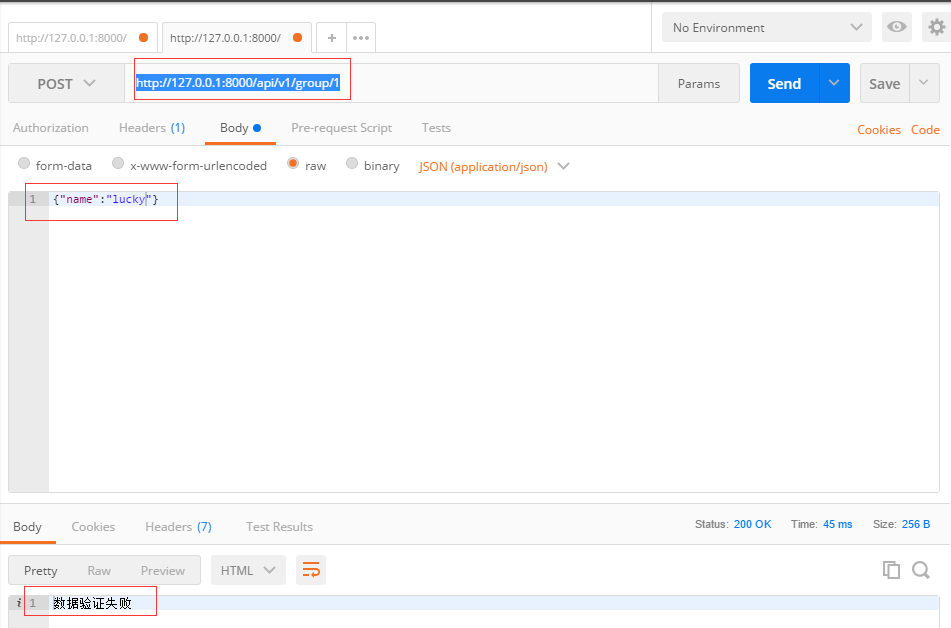
后台结果:
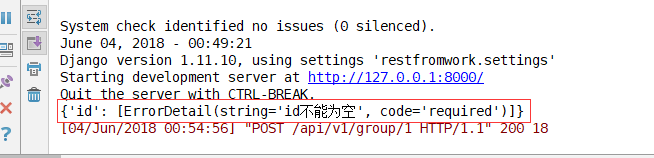
验证流程生效。
2.自定义验证
和django form功能一样,DRF序列化支持自定义数据验证,示例:
#自定义验证规则 class MyValidation(object): def __init__(self,base): self.base = base def __call__(self, value): #value是字段值,默认传递 if value == 'wd': message = "关键字%s不能是%s"%(self.base,value) raise serializers.ValidationError(message) class MySerializer(serializers.Serializer): name = serializers.CharField(validators=[MyValidation(base='name_field'),]) class GroupView(APIView): def get(self,request,*args,**kwargs): group_id=kwargs.get('xxx') group_obj=models.UserGroup.objects.get(id=group_id) res=UserGroupSerializer(instance=group_obj,many=False) #instance接受queryset对象或者单个model对象,当有多条数据时候,使用many=True,单个对象many=False return HttpResponse(json.dumps(res.data,ensure_ascii=False)) def post(self,request,*args,**kwargs): ret=MySerializer(data=request.data)#这里配置了全局json解析器,使用request.data直接获取数据 if ret.is_valid(): print(ret.validated_data) #获取某个字段数据ret.validated_data.get('name') return HttpResponse('数据验证成功') else: print(ret.errors) return HttpResponse('数据验证失败')
发送{"name":"wd"}数据进行验证结果如下:
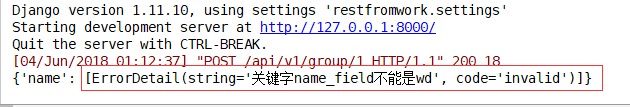
3.钩子函数
对于自定义验证来说,DRF和django的form组件一样也给我们内置了钩子函数,用于验证。
验证流程:
is_valid-->self.run_validation-->to_internal_value-->to_internal_value-->validate_字段名称(执行字段验证,钩子方法)-->validate_method(钩子验证方法)
validate_字段名称钩子方法验证示例:
class MySerializer(serializers.Serializer): name = serializers.CharField() def validate_name(self,value): # 验证的字段值 if value.startswith("w"): raise serializers.ValidationError('name字段不能以w开头') else: return value #注意通过验证,必须返回其值 class GroupView(APIView): def get(self,request,*args,**kwargs): group_id=kwargs.get('xxx') group_obj=models.UserGroup.objects.get(id=group_id) res=UserGroupSerializer(instance=group_obj,many=False) #instance接受queryset对象或者单个model对象,当有多条数据时候,使用many=True,单个对象many=False return HttpResponse(json.dumps(res.data,ensure_ascii=False)) def post(self,request,*args,**kwargs): ret=MySerializer(data=request.data)#这里配置了全局json解析器,使用request.data直接获取数据 if ret.is_valid(): print(ret.validated_data) #获取某个字段数据ret.validated_data.get('name') return HttpResponse('数据验证成功') else: print(ret.errors) return HttpResponse('数据验证失败')
同样发送json数据{"name":"wd"}进行验证,结果如下:



