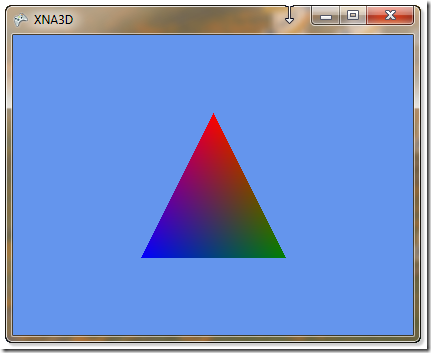XNA-3D-绘制三角形
一.在3D空间中绘制三角形
1.新建XNA Windows Game项目,添加成员变量:
1: VertexPositionColor[] vertices;2: VertexBuffer vertexBuffer;3:4: BasicEffect basicEffect;5: Matrix world;6: Matrix view;7: Matrix projection;
2.在Initialize()方法中初始化三角形顶点坐标和World,View,Projection矩阵:
1: vertices = new VertexPositionColor[]2: {3: new VertexPositionColor(new Vector3(0,1,0),Color.Red),4: new VertexPositionColor(new Vector3(1,-1,0),Color.Green),5: new VertexPositionColor(new Vector3(-1,-1,0),Color.Blue)6: };7: vertexBuffer = new VertexBuffer(GraphicsDevice,8: typeof(VertexPositionColor),9: vertices.Length,10: BufferUsage.None);11: vertexBuffer.SetData<VertexPositionColor>(vertices);12: GraphicsDevice.SetVertexBuffer(vertexBuffer);13:14: world = Matrix.Identity;15: view = Matrix.CreateLookAt(new Vector3(0, 0, 5), Vector3.Zero, Vector3.Up);16: projection = Matrix.CreatePerspectiveFieldOfView(MathHelper.PiOver4,17: GraphicsDevice.Viewport.AspectRatio,18: 1f,19: 100f);20:21: basicEffect = new BasicEffect(GraphicsDevice);22: basicEffect.VertexColorEnabled = true;
3.在Draw()方法中绘制三角形:
1: basicEffect.World = world;2: basicEffect.View = view;3: basicEffect.Projection = projection;4:5: foreach (var pass in basicEffect.CurrentTechnique.Passes)6: {7: pass.Apply();8: GraphicsDevice.DrawUserPrimitives<VertexPositionColor>(9: PrimitiveType.TriangleList,10: vertices,11: 0,12: 1);13: }
4.运行结果:
二.坐标变换
在Update()方法中响应键盘按键事件,进行坐标变换:
1: KeyboardState keyboardState = Keyboard.GetState();2: if (keyboardState.IsKeyDown(Keys.R))3: {4: Matrix rototeZ = Matrix.CreateRotationZ(MathHelper.PiOver4);5: world *= rototeZ;6: }7: else if (keyboardState.IsKeyDown(Keys.Left))8: {9: Matrix translateLeft = Matrix.CreateTranslation(new Vector3(-0.25f, 0, 0));10: world *= translateLeft;11: }12: else if (keyboardState.IsKeyDown(Keys.Right))13: {14: Matrix translateRight = Matrix.CreateTranslation(new Vector3(0.25f, 0, 0));15: world *= translateRight;16: }
三.小技巧
如果需要设置窗口的初始大小,可以在Game类的构造器中修改属性:
1: graphics.PreferredBackBufferWidth = 400;2: graphics.PreferredBackBufferHeight = 300;