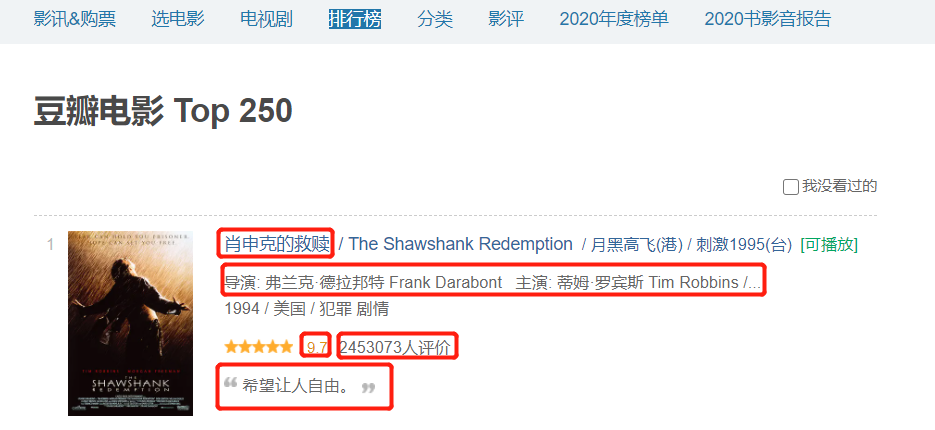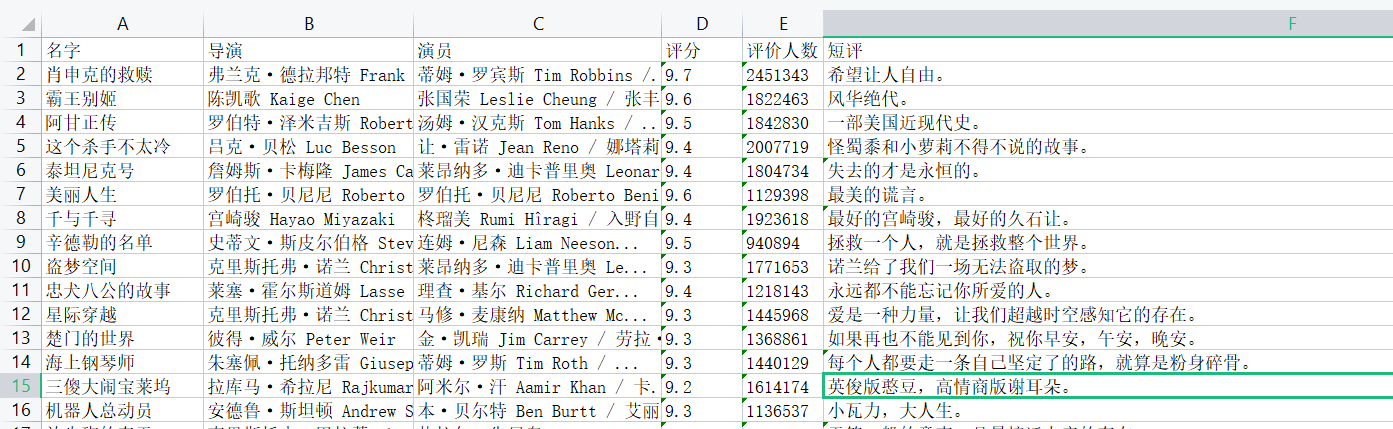豆瓣top250网页信息爬取
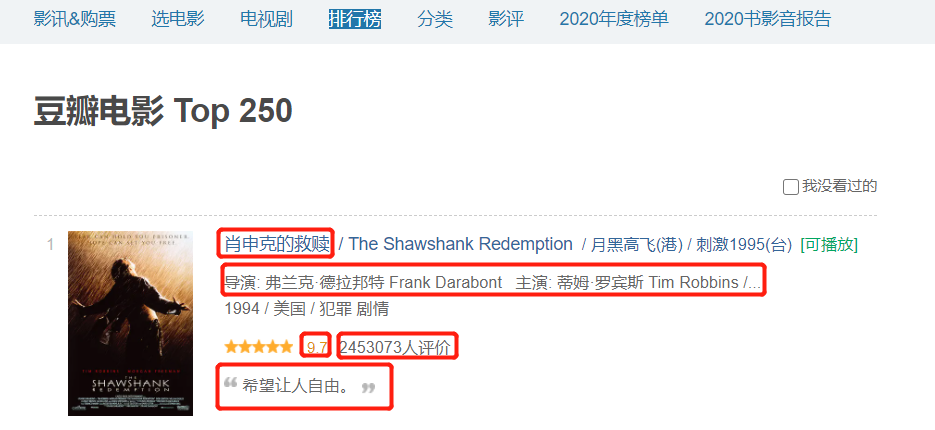
代码
import re
import requests
from openpyxl import Workbook
from bs4 import BeautifulSoup
import time
wb = Workbook()
wb1 = wb.active
wb1.append(['名字', '导演', '演员', '评分', '评价人数', '短评'])
count = 1
for n in range(0, 226, 25):
url = 'https://movie.douban.com/top250?start=%s&filter=' % n
headers = {
'User-Agent': 'Mozilla/5.0 (Windows NT 10.0; Win64; x64) AppleWebKit/537.36 (KHTML, like Gecko) Chrome/93.0.4577.63 Safari/537.36'}
res = requests.get(url, headers=headers)
soup = BeautifulSoup(res.text, 'lxml')
# 名字
name = re.findall(r'<img width="100" alt="(.*?)"', res.text)
# for cn_name in name:
# print(cn_name)
# 成员
staff = re.findall(r'导演: (.*?) ', res.text)
# for host in staff:
# print(host)
actor = re.findall(r'主演: (.*?)<br>', res.text)
# for main_actor in actor:
# print(main_actor)
# 评分
score = re.findall(r'<span class="rating_num" property="v:average">(.*?)</span>', res.text)
# for real_score in score:
# print(real_score)
'''评价人数'''
comment = re.findall(r'<span>(.*?)人评价</span>', res.text)
# for num in comment:
# print(num)
# 短评
data = []
for i in range(0, 25):
movieList = soup.find('ol', attrs={'class': "grid_view"})
movie = movieList.find_all('li')
quote = movie[i].find('span', class_="inq")
if quote is None:
quote = 'none'
else:
quote = quote.string
data.append(quote)
# for shortcut in data:
# pre = shortcut
# print(pre)
# r'<span class="inq">(.*?)</span>'
time.sleep(1)
res2 = zip(name, staff, actor, score, comment, data)
for i in res2:
info = i
wb1.append(info)
print('搞定%s页了' % count)
count += 1
wb.save(r'info.xlsx')
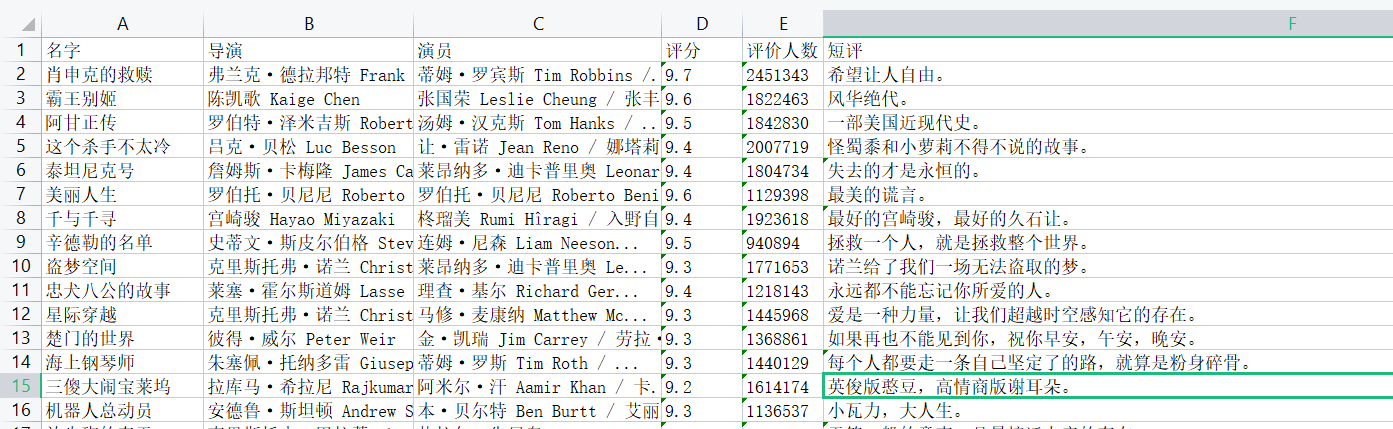
爬取链家二手房信息

代码
import requests
from bs4 import BeautifulSoup
from openpyxl import Workbook
import time
wb = Workbook()
wb1 = wb.create_sheet('二手房数据')
# 先定义表头
wb1.append(['房屋名称', '详情链接', '小区名称', '区域名称', '详细信息', '关注人数', '发布时间', '总价', '单价'])
def get_info(num):
# 1.经过分析得知页面数据直接加载
res = requests.get('https://sh.lianjia.com/ershoufang/pudong/pg%s/' % num)
# print(res.text) # 2.查看是否有简单的防爬以及页面编码问题
# 3.利用解析库筛选数据
soup = BeautifulSoup(res.text, 'lxml')
# 4.分析数据特征 采取相应解析措施
# 先整体后局部 先查找所有li标签
li_list = soup.select('ul.sellListContent>li')
# 然后循环获取每一个li标签 再去内部筛选一个个数据
for li in li_list:
# 依次获取所需数据 select与findall返回的结果都是列表 find返回的是标签对象
a_tag = li.select('div.title>a')[0]
# 房屋名称
title = a_tag.text
# 详情链接
link = a_tag.get('href')
div_tag = li.select('div.positionInfo')[0]
# 地址信息
address = div_tag.text # xxx - xxx
res = address.split('-')
if len(res) == 2:
xq_name, xq_pro = res
else:
xq_name = xq_pro = res[0]
div_tag1 = li.select('div.houseInfo')[0]
# 详细信息
# TODO:该项数据也可以做详细拆分 并且需要考虑缺失情况
info = div_tag1.text
div_tag2 = li.select('div.followInfo')[0]
# 关注度及发布时间
focus_time = div_tag2.text # xxx / xxx
people_num, publish_time = focus_time.split('/')
div_tag3 = li.select('div.totalPrice')[0]
# 总价
total_price = div_tag3.text
div_tag4 = li.select('div.unitPrice')[0]
# 单价
unit_price = div_tag4.text
time.sleep(1)
wb1.append(
[title, link, xq_name.strip(), xq_pro.strip(), info, people_num.strip(), publish_time.strip(), total_price,
unit_price])
for i in range(1, 10):
get_info(i)
wb.save(r'二手房数据.xlsx')
汽车之家新闻数据爬取

单页代码
import requests
from bs4 import BeautifulSoup
from openpyxl import Workbook
res = requests.get('https://www.autohome.com.cn/news/',
headers={
"User-Agent": "Mozilla/5.0 (Windows NT 10.0; Win64; x64) AppleWebKit/537.36 (KHTML, like Gecko) Chrome/93.0.4577.82 Safari/537.36"
}
)
res.encoding = 'gbk'
soup = BeautifulSoup(res.text, 'lxml')
# 1.先查找所有的li标签
li_list = soup.select("ul.article>li")
# 2.循环li标签 获取内部所需数据
for li in li_list:
a_tag = li.find('a')
if not a_tag:
# 当该标签内部无法获取到其他标签时 说明往下再获取其他标签就没有意义了
continue
# 新闻详情页链接
link = 'https:' + a_tag.get('href')
h3_tag = li.find('h3')
if not h3_tag:
continue
# 获取新闻标题
title = h3_tag.text
# 简写
# title = li.find('h3').text
# img_tag = li.find('img')
# 获取新闻图标
# src = img_tag.get('src')
# 简写
src = li.find('img').get('src')
# span_tag = li.find('span')
# 获取发布时间
# publish_time = span_tag.text
# 简写
publish_time = li.find('span').text
# p_tag = li.find('p')
# 获取文字简介
# desc = p_tag.text
# 简写
desc = li.find('p').text
# em_tag = li.find('em')
# 获取观看次数
# watch_num = em_tag.text
# 简写
watch_num = li.find('em').text
# em1_tag = li.select('em.icon12')
# 获取评论次数
# comment_num = em1_tag[0].text
# 简写
comment_num = li.find('em', attrs={'data-class': 'icon12 icon12-infor'}).text