EF查询数据库框架的搭建
一个简单的EF查询框架除了运行项目外,大概需要5个类库项目,当然这个不是一定要这样做,这可以根据自己的需要设置有多少个项目。这里介绍的方法步骤只适合EF零基础的人看看就是了。
在开始之前,先建立一个运行项目,不管是MVC还是winfrom项目,只要能运行就OK,这是为了在后面能测试EF框架的地方。
一、模型项目。这个项目主要负责与数据库映射的,里面的类都是数据库表的实体。
首先在解决方案中建一个文件夹EFModel,这里将会收纳所有的与EF查询有关的项目,这样做只是为了将他们与运行项目分开而已,没有什么特别的意思。
在EFModel中建立一个类库,命名为DBModel,然后在这个类库中创建一个EF
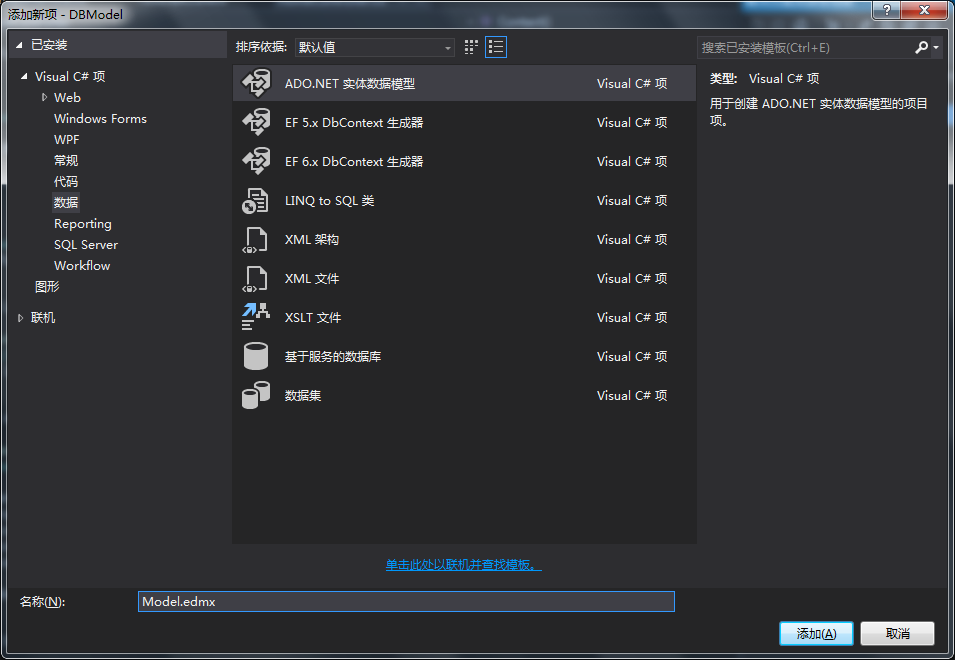
添加之后,选择从数据库生成


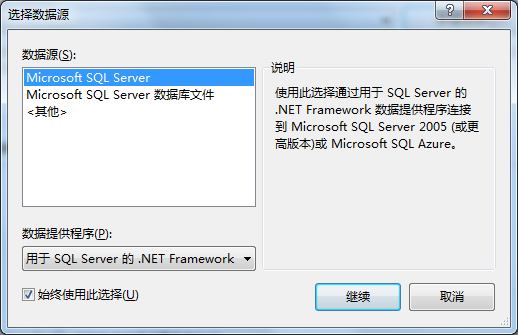
在这里,服务器名可以输入数据库所在的服务器的ip,然后测试一下链接,看是否成功。在下面的链接到数据库中选择你要链接的数据库
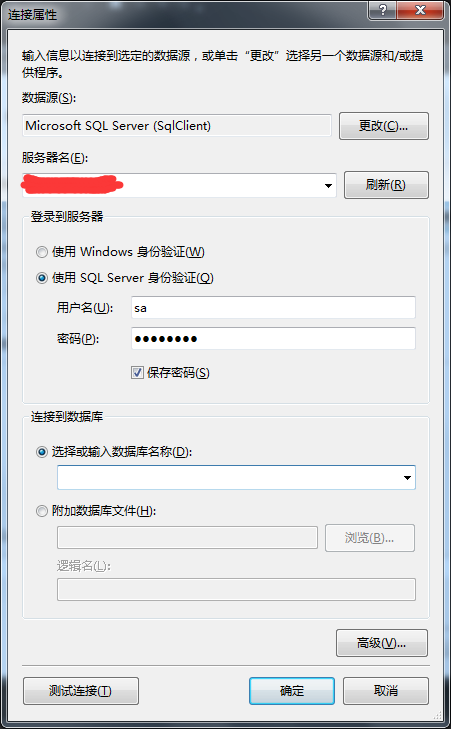
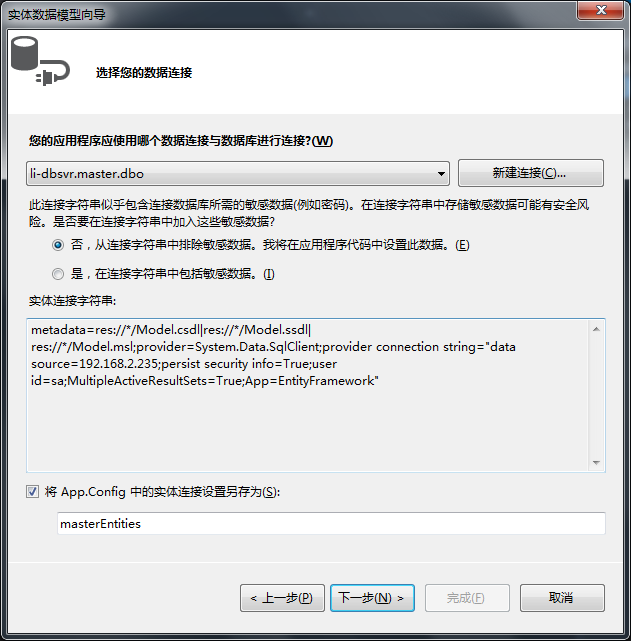
下一步后,如果没有什么特别设置,就直接完成就可以了。然后看看生成的App.config文件,在connectionStrings节点下就是数据库的链接字符串了
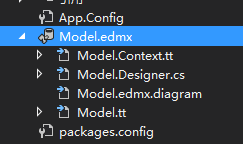
由于没有选择任何的表,因此在数据库模型中就是空的,这时需要添加新的模型来映射数据库中的表,打开model.edmx,然后右键:
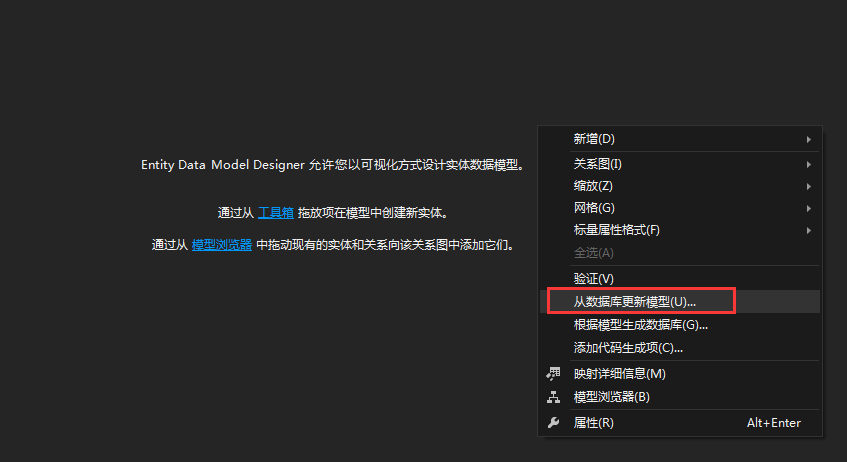
下面这一步最好选择是,否则在后面运行程序的时候可能会出现:基础提供程序在 Open 上失败。的错误
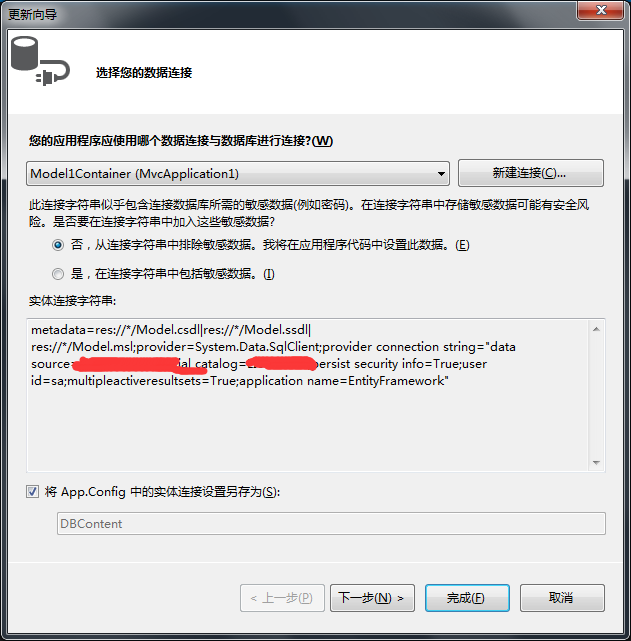
找到要添加的表,然后点完成
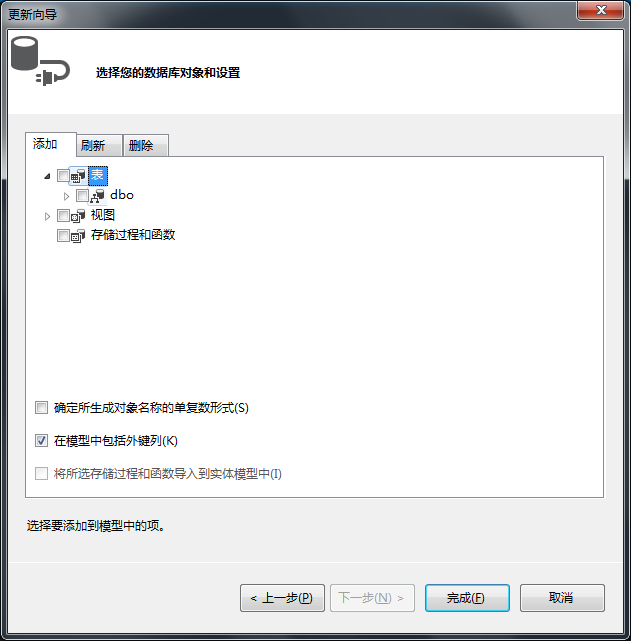
最后保存model,就能看到在model.tt下添加了一个实体类。至此,模型项目就完成了,如果以后需要添加新的实体类,也从数据库更新模型就是了。
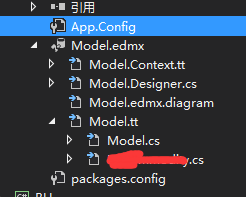
这种模式下,必须是先在数据库中把表建好,然后才能添加实体类,如果需要对已经添加了实体类的表做结构上的修改,那么在数据库中完成修改后,需要在model.edmx中先删除原来的实体,然后重新添加一次才行。
二、增删改查公用方法的接口项目IDAO
建立一个类库项目EF.IDAO,添加两个引用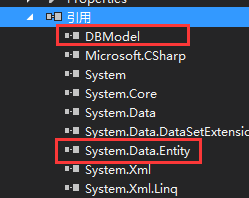
然后添加接口IBaseDao,
using System;
using System.Collections.Generic;
using System.Linq;
using System.Text;
namespace EF.IDAO
{
public interface IBaseDao<T>
where T:class,
new ()//约束T类型必须可以实例化
{
//根据条件获取实体对象集合
IQueryable<T> LoadEntites(Func<T,bool> whereLambda );
//根据条件获取实体对象集合分页
IQueryable<T> LoadEntites(Func<T,bool> whereLambda, int pageIndex, int pageSize,out int totalCount);
//增加
T AddEntity(T entity);
//更新
T UpdateEntity(T entity);
//删除
bool DelEntity(T entity);
//根据条件删除
bool DelEntityByWhere(Func<T, bool> whereLambda);
}
}
此时基接口中的CRUD方法就定义完成。接下来我们需要使用T4模版生成所有的实体类接口并实现IBaseDao接口。
添加名为IDaoExt的T4模板
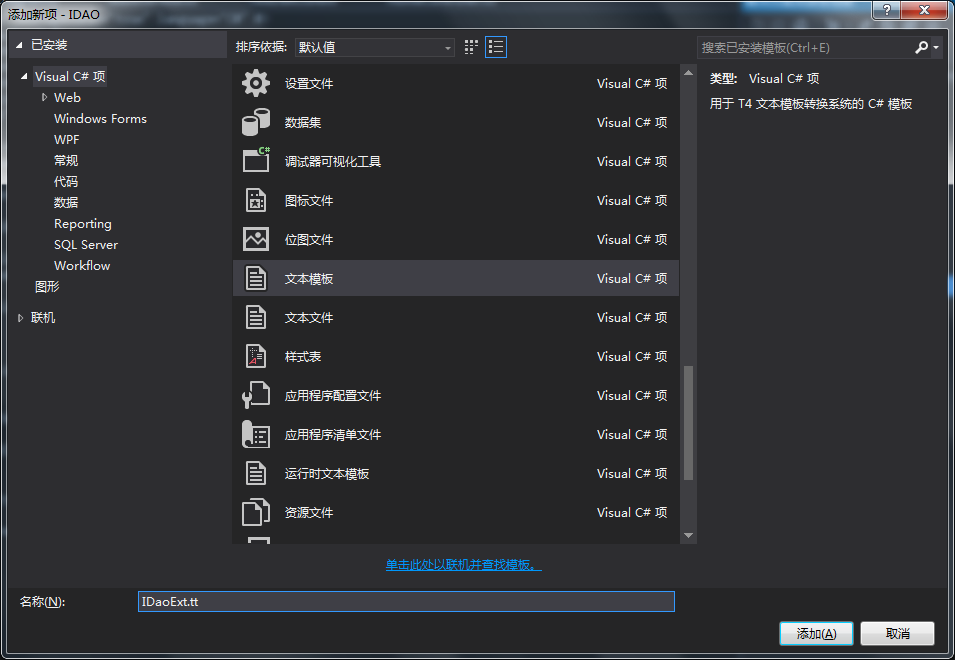
加入如下代码:
<#@ template debug="false" hostspecific="true" language="C#" #>
<#@ assembly name="System.Core" #>
<#@ import namespace="System.Linq" #>
<#@ import namespace="System.Text" #>
<#@ import namespace="System.Collections.Generic" #>
<#@ include file="EF.Utility.CS.ttinclude"#>
<#@ output extension=".cs" #>
<#
CodeGenerationTools code = new CodeGenerationTools(this);
MetadataLoader loader = new MetadataLoader(this);
CodeRegion region = new CodeRegion(this, 1);
MetadataTools ef = new MetadataTools(this);
string inputFile = @"..\\DBModel\\Model.edmx";//指定edmx实体模型所在的路径
EdmItemCollection ItemCollection = loader.CreateEdmItemCollection(inputFile);
string namespaceName = code.VsNamespaceSuggestion();
EntityFrameworkTemplateFileManager fileManager = EntityFrameworkTemplateFileManager.Create(this);
#>
using System;
using System.Collections.Generic;
using System.Linq;
using System.Text;
using DBModel;//引用Domain的命名空间
namespace EF.IDAO //实体类接口所在的命名空间
{
<#
foreach (EntityType entity in ItemCollection.GetItems<EntityType>().OrderBy(e => e.Name)) //遍历edmx模型中映射的实体对象
{#>
public interface I<#=entity.Name#>Dao:IBaseDao<<#=entity.Name#>> //生成实体对象接口,这里生成的接口的名称是根据模型中的实体类名来设置的,而实体的类名是在建数据库表名的时候设置的名称
{
}
<#};#>
}
其中,有注释的地方是需要根据自己的情况修改的地方(后面项目中的文本模板文件也是如此)。保存文件,然后就可以在IDaoExt.tt下生成了一个文件IDaoExt.cs,这个文件中有一个接口,这个接口就是上面添加的实体所对应的接口。它是根据模板IDaoExt.tt来生成的,因此每当添加了新的实体后,都需要重新保存一次这些tt文件。当然,也可以不用这个模板文件来生成对应的接口,那样的话就需要手动的添加了,这根据自己的爱好决定用哪种方式。
在项目中建一个局部接口IDBSession,注意,是局部接口,要用到关键字partial。
namespace EF.IDAO
{
public partial interface IDBSession
{
int SaveChange();//用于在业务逻辑层对提交进行管理
}
}
这个接口主要是提供实体类接口的访问属性,以实现对数据访问层的封装。建一个文本模板IDBSession.tt
<#@ template debug="false" hostspecific="true" language="C#" #>
<#@ assembly name="System.Core" #>
<#@ import namespace="System.Linq" #>
<#@ import namespace="System.Text" #>
<#@ import namespace="System.Collections.Generic" #>
<#@ include file="EF.Utility.CS.ttinclude"#>
<#@ output extension=".cs" #>
<#
CodeGenerationTools code = new CodeGenerationTools(this);
MetadataLoader loader = new MetadataLoader(this);
CodeRegion region = new CodeRegion(this, 1);
MetadataTools ef = new MetadataTools(this);
string inputFile = @"..\\DBModel\\Model.edmx";
EdmItemCollection ItemCollection = loader.CreateEdmItemCollection(inputFile);
string namespaceName = code.VsNamespaceSuggestion();
EntityFrameworkTemplateFileManager fileManager = EntityFrameworkTemplateFileManager.Create(this);
#>
using System;
using System.Collections.Generic;
using System.Linq;
using System.Text;
using DBModel;
using EF.IDAO;
namespace EF.IDAO
{
public partial interface IDBSession
{
<#foreach (EntityType entity in ItemCollection.GetItems<EntityType>().OrderBy(e => e.Name))
{#>
I<#=entity.Name#>Dao <#=entity.Name#>Dao { get; set; }
<#};#>
}
}
保存之后,就自动生成了IDBSession的局部接口了
再添加一个接口IDBSessionFactory,为业务逻辑层提供统一访问入口:
namespace EF.IDAO
{
public interface IDBSessionFactory
{
IDBSession GetCurrentDBSession();
}
}
该接口中定义GetCurrentDBSession()方法,其作用是通过该接口方法获取需要的实体对象。至此,这个项目基本上完成了,在这里添加了如下文件:
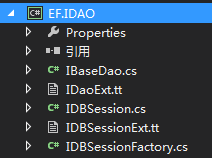
三、增删改查等方法的实现项目DAO
建好项目后添加如下引用:

创建ObjectContextFactory类,用来获取EF上下文。当网站访问量增大时,为避免EF产生的脏数据问题,我们使用System.Runtime.Remoting.Messaging 命名空间下的CallContext来解决线程内上下文唯一。
namespace EF.DAO
{
public class ObjectContextFactory
{
public static DbContext GetCurrentObjectContext()
{
//从CallContext数据槽中获取EF上下文
DbContext objectContext = CallContext.GetData(typeof(ObjectContextFactory).FullName) as DbContext;
if (objectContext == null)
{
//如果CallContext数据槽中没有EF上下文,则创建EF上下文,并保存到CallContext数据槽中
objectContext = new DBContent();//当数据库替换为MySql等,只要在此处EF更换上下文即可。这里的DBContent是model.context.cs中的局部类
CallContext.SetData(typeof(ObjectContextFactory).FullName, objectContext);
}
return objectContext;
}
}
}
创建BaseDao类,实现IBaseDao中定义方法,用于所有实体类继承此基类。但是,这个类和接口IBaseDao没有任何的关系,他们之间的联系体现在这个类的派生类实现了IBaseDao这个接口
namespace EF.DAO
{
public class BaseDao<T> where T : class, new()
{
DbContext objectContext = ObjectContextFactory.GetCurrentObjectContext() ;//获取EF上下文
/// <summary>
/// 加载实体集合
/// </summary>
/// <param name="whereLambda"></param>
/// <returns></returns>
public virtual IQueryable<T> LoadEntites(Func<T, bool> whereLambda)
{
return objectContext.Set<T>().Where<T>(whereLambda).AsQueryable<T>();
}
/// <summary>
/// 分页加载数据
/// </summary>
/// <param name="whereLambda">过滤条件</param>
/// <param name="pageIndex">页码</param>
/// <param name="pageSize">页大小</param>
/// <param name="totalCount">总记录数</param>
/// <returns></returns>
public virtual IQueryable<T> LoadEntites(Func<T, bool> whereLambda, int pageIndex, int pageSize, out int totalCount)
{
var tmp = objectContext.Set<T>().Where<T>(whereLambda);
totalCount = tmp.Count();
return tmp.Skip<T>(pageSize * (pageIndex - 1))//跳过行数,最终生成的sql语句是Top(n)
.Take<T>(pageSize) //返回指定数量的行
.AsQueryable<T>();
}
/// <summary>
/// 添加实体
/// </summary>
/// <param name="entity"></param>
/// <returns>返回更新后的实体</returns>
public virtual T AddEntity(T entity)
{
objectContext.Set<T>().Add(entity);
objectContext.SaveChanges();
return entity;
}
/// <summary>
/// 更新实体
/// </summary>
/// <param name="entity"></param>
/// <returns>返回更新后的实体</returns>
public virtual T UpdateEntity(T entity)
{
objectContext.Set<T>().Attach(entity);
objectContext.Entry<T>(entity).State = EntityState.Modified;//将附加的对象状态更改为修改
objectContext.SaveChanges();
return entity;
}
/// <summary>
/// 删除实体
/// </summary>
/// <param name="entity"></param>
/// <returns></returns>
public virtual bool DelEntity(T entity)
{
objectContext.Set<T>().Attach(entity);
objectContext.Entry<T>(entity).State = EntityState.Deleted;//将附加的实体状态更改为删除
if (objectContext.SaveChanges() > 0)
{
return true;//删除成功
}
else
{
return false;//删除失败
}
}
/// <summary>
/// 根据条件删除对象
/// </summary>
/// <param name="whereLambda">条件</param>
/// <returns></returns>
public virtual bool DelEntityByWhere(Func<T, bool> whereLambda)
{
var tmp = objectContext.Set<T>().Where<T>(whereLambda);//根据条件从数据库中获取对象集合
foreach (var entity in tmp)
{
objectContext.Entry<T>(entity).State = EntityState.Deleted;//标记对象为删除状态删除
}
if (objectContext.SaveChanges() > 0)
{
return true;
}
else
{
return false;
}
}
}
}
使用T4模板生成所有实体对象的实现,生成所有的实体类继承自BaseDao并实现各自的接口。创建一个模板文件DaoExt
<#@ template debug="false" hostspecific="true" language="C#" #>
<#@ assembly name="System.Core" #>
<#@ import namespace="System.Linq" #>
<#@ import namespace="System.Text" #>
<#@ import namespace="System.Collections.Generic" #>
<#@ include file="EF.Utility.CS.ttinclude"#>
<#@ output extension=".cs" #>
<#
CodeGenerationTools code = new CodeGenerationTools(this);
MetadataLoader loader = new MetadataLoader(this);
CodeRegion region = new CodeRegion(this, 1);
MetadataTools ef = new MetadataTools(this);
string inputFile = @"..\\DBModel\\Model.edmx";
EdmItemCollection ItemCollection = loader.CreateEdmItemCollection(inputFile);
string namespaceName = code.VsNamespaceSuggestion();
EntityFrameworkTemplateFileManager fileManager = EntityFrameworkTemplateFileManager.Create(this);
#>
using System;
using System.Collections.Generic;
using System.Linq;
using System.Text;
using DBModel;
using EF.IDAO;
namespace EF.DAO
{
<#
foreach (EntityType entity in ItemCollection.GetItems<EntityType>().OrderBy(e => e.Name))
{#>
public partial class <#=entity.Name#>Dao:BaseDao<<#=entity.Name#>>,I<#=entity.Name#>Dao
{
}
<#};#>
}
创建文本模板DBSessionExt,来生成DBSession实现接口IDBSession
<#@ template debug="false" hostspecific="true" language="C#" #>
<#@ assembly name="System.Core" #>
<#@ import namespace="System.Linq" #>
<#@ import namespace="System.Text" #>
<#@ import namespace="System.Collections.Generic" #>
<#@ output extension=".cs" #>
<#@ include file="EF.Utility.CS.ttinclude"#>
<#
CodeGenerationTools code = new CodeGenerationTools(this);
MetadataLoader loader = new MetadataLoader(this);
CodeRegion region = new CodeRegion(this, 1);
MetadataTools ef = new MetadataTools(this);
string inputFile = @"..\\DBModel\\Model.edmx";
EdmItemCollection ItemCollection = loader.CreateEdmItemCollection(inputFile);
string namespaceName = code.VsNamespaceSuggestion();
EntityFrameworkTemplateFileManager fileManager = EntityFrameworkTemplateFileManager.Create(this);
#>
using System;
using System.Collections.Generic;
using System.Linq;
using System.Text;
using EF.IDAO;
using System.Data.Entity;
namespace EF.DAO
{
public partial class DBSession : IDBSession
{
private DbContext _efContext;
//EF上下文 这段代码是因为要实现IDBSession接口中的SaveChange方法而写的,因为每次保存这个文本模板时,如果没有这段代码那么在生成的类中就会缺少SaveChange方法的实现,从而导致编译不过
public DbContext EfContext
{
get
{
if (_efContext == null)
{
_efContext = ObjectContextFactory.GetCurrentObjectContext();
}
return _efContext;
}
set { _efContext = value; }
}
public int SaveChange()
{
return EfContext.SaveChanges();//调用SaveChanges()方法提交操作
}
<#foreach (EntityType entity in ItemCollection.GetItems<EntityType>().OrderBy(e => e.Name))
{#>
private I<#=entity.Name#>Dao _<#=entity.Name#>Dao;
public I<#=entity.Name#>Dao <#=entity.Name#>Dao
{
get
{
if (_<#=entity.Name#>Dao == null)
{
_<#=entity.Name#>Dao = new <#=entity.Name#>Dao();
}
return _<#=entity.Name#>Dao;
}
set { _<#=entity.Name#>Dao = value; }
}
<#}#>
}
}
添加一个类DBSessionFactory,实现接口IDBSessionFactory
namespace EF.DAO
{
public class DBSessionFactory : IDBSessionFactory
{
public IDBSession GetCurrentDBSession()
{
IDBSession dbSession = CallContext.GetData(typeof(DBSessionFactory).FullName) as DBSession;
if (dbSession == null)
{
dbSession = new DBSession();
CallContext.SetData(typeof(DBSessionFactory).FullName, dbSession);
}
return dbSession;
}
}
}
至此,我们就已经完成了对数据访问层的封装,当数据库中的表或字段有更新时,我们只需要重新运行一下相应T4模版,就可以实现与数据库保存一致。一共添加了如下文件

四、业务逻辑层的封装
创建名为EF.IBLL的程序集,主要用于业务逻辑层接口定义
创建接口IBaseService,这个接口和IBaseDao一模一样的,但是这个接口是业务逻辑层的,而IBaseDao是数据访问层的。所以可以将IBaseDao直接拷过来换个名字就行了
创建名为IServiceExt的T4模版,用于自动生成所有实体对象的接口,并继承自IBaseService接口
<#@ template debug="false" hostspecific="true" language="C#" #>
<#@ assembly name="System.Core" #>
<#@ import namespace="System.Linq" #>
<#@ import namespace="System.Text" #>
<#@ import namespace="System.Collections.Generic" #>
<#@ output extension=".cs" #>
<#@ include file="EF.Utility.CS.ttinclude"#>
<#
CodeGenerationTools code = new CodeGenerationTools(this);
MetadataLoader loader = new MetadataLoader(this);
CodeRegion region = new CodeRegion(this, 1);
MetadataTools ef = new MetadataTools(this);
string inputFile = @"..\\DBModel\\Model.edmx";
EdmItemCollection ItemCollection = loader.CreateEdmItemCollection(inputFile);
string namespaceName = code.VsNamespaceSuggestion();
EntityFrameworkTemplateFileManager fileManager = EntityFrameworkTemplateFileManager.Create(this);
#>
using System;
using System.Collections.Generic;
using System.Linq;
using System.Text;
using DBModel;
namespace EF.IBLL
{
<#
foreach (EntityType entity in ItemCollection.GetItems<EntityType>().OrderBy(e => e.Name))
{#>
public interface I<#=entity.Name#>Service : IBaseService<<#=entity.Name#>>
{
}
<#};#>
}
至此,业务逻辑层定义完成
五、实现业务逻辑层,对数据访问层的调用
创建项目EF.BLL,创建名为BaseService基类。该基类中实现了对数据访问层的调用,也实现了增删改查
步骤: 1、先将IDBSessionFactory封装为属性,用于获取IDBSession
2、再将IDBSession封装为属性,用于获取EF上下文对象
3、定义IBaseDao类型的CurrentDao属性,用于属性获取具体的实体对象
4、定义抽象方法 SetCurrentDao(),用于子类设置实现,为CurrentDao属性赋具体的实体对象
namespace EF.BLL
{
public abstract class BaseService<T> where T : class, new()
{
//构造函数
public BaseService()
{
//调用SetCurrentDao()方法,要求子类必须实现
SetCurrentDao();
}
//获取EF实体工厂
IDBSessionFactory _dbSessionFactory;
IDBSession _dbSession;
public IDBSessionFactory DbSessionFactory
{
get
{
if (_dbSessionFactory == null)
{
_dbSessionFactory = new DBSessionFactory();
}
return _dbSessionFactory;
}
set { _dbSessionFactory = value; }
}
public IDBSession DbSession
{
get
{
if (_dbSession == null)
{
_dbSession = DbSessionFactory.GetCurrentDBSession();//通过数据访问层提供的工厂获取EF实体对象
}
return _dbSession;
}
set { _dbSession = value; }
}
//数据访问层基接口类型可以接收数据访问层的所有实体Dao
public IBaseDao<T> CurrentDao { get; set; }
//该方法用于子类实现,其作用是设置相应的实体Dao
public abstract void SetCurrentDao();
}
}
在实现增加和更新方法时,我们这时调用DBSessin中封装的SaveChanges()方法进行提交,主要目的是实现业务层控制提交。由于EF具有延迟加载特性,因此我们利用此特性,实现批量操作时,一次提交数据库,以提高程序性能,因此我们这时需要将BaseDao中的增加和更新方法中的SaveChange()方法注视掉。
基类BaseService剩下的代码:
//以下是CRUD实现
public virtual IQueryable<T> LoadEntites(Func<T, bool> whereLambda)
{
return this.CurrentDao.LoadEntites(whereLambda);
}
public virtual IQueryable<T> LoadEntites(Func<T, bool> whereLambda, int pageIndex, int pageSize, out int totalCount)
{
return this.CurrentDao.LoadEntites(whereLambda, pageIndex, pageSize, out totalCount);
}
public virtual T AddEntity(T entity)
{
var tmp = this.CurrentDao.AddEntity(entity);
this.DbSession.SaveChange();
return tmp;
}
public virtual T UpdateEntity(T entity)
{
var tmp = this.CurrentDao.UpdateEntity(entity);
this.DbSession.SaveChange();
return tmp;
}
public virtual bool DelEntity(T entity)
{
return this.CurrentDao.DelEntity(entity);
}
public virtual bool DelEntityByWhere(Func<T, bool> whereLambda)
{
return this.DelEntityByWhere(whereLambda);
}
至此,BaseService业务逻辑层基类就封装完成,接下来使用T4模版自动生成所有实体。
创建名为ServiceExt的T4模版
<#@ template debug="false" hostspecific="true" language="C#" #>
<#@ assembly name="System.Core" #>
<#@ import namespace="System.Linq" #>
<#@ import namespace="System.Text" #>
<#@ import namespace="System.Collections.Generic" #>
<#@ output extension=".cs" #>
<#@ include file="EF.Utility.CS.ttinclude"#>
<#
CodeGenerationTools code = new CodeGenerationTools(this);
MetadataLoader loader = new MetadataLoader(this);
CodeRegion region = new CodeRegion(this, 1);
MetadataTools ef = new MetadataTools(this);
string inputFile = @"..\\DBModel\\Model.edmx";
EdmItemCollection ItemCollection = loader.CreateEdmItemCollection(inputFile);
string namespaceName = code.VsNamespaceSuggestion();
EntityFrameworkTemplateFileManager fileManager = EntityFrameworkTemplateFileManager.Create(this);
#>
using System;
using System.Collections.Generic;
using System.Linq;
using System.Text;
using EF.IBLL;
using DBModel;
namespace EF.BLL
{
<#
foreach (EntityType entity in ItemCollection.GetItems<EntityType>().OrderBy(e => e.Name))
{#>
public partial class <#=entity.Name#>Service : BaseService<<#=entity.Name#>>, I<#=entity.Name#>Service
{
public override void SetCurrentDao()
{
this.CurrentDao = this.DbSession.<#=entity.Name#>Dao;
}
}
<#};#>
}
这时我们就对业务逻辑层封装完成。
现在需要建一个运行项目,来测试是否真的可以访问数据库了。项目建好后,添加DBModel,IBLL,BLL的引用。将DBModel中app.config里面的字符串链接复制到运行项目中的web.config中
然后在要访问数据库的方法中通过下面的代码来实现:
EF.IBLL.IN_CommodityService ics = new EF.BLL.N_CommodityService();
IList<DBModel.N_Commodity> lis = ics.LoadEntites(t => t.Id_bigint < 200).ToList();
int s = lis.Count;
也就是说,所有对数据库的访问都是通过EF.IBLL中的实体接口来实现的。
总结:整个数据访问的框架就分为业务逻辑层(EF.IBLL,EF.BLL),数据访问层(EF.IDAO,EF.DAO)和实体(DBModel)三个部分。在创建实体的时候,要注意EF版本的选择,目前来说最好是选择5.0版本的,因为EntityFramework的版本为5.0,否则可能会出现意想不到的错误。还有就是在选择数据连接的时候,对于是否在字符串中包括敏感数据,选择是就行了,这也是为了避免出现不可预知的错误。每次更新了实体的时候,都要重新保存一次所有的文本模板文件,以便能自动生成实体类和接口。
以上介绍的一些对数据库的访问的方法都是linq方式的,有时候我们需要通过sql语句来实现对数据库的访问,这种方式在另一篇随笔再详细的介绍。







【推荐】国内首个AI IDE,深度理解中文开发场景,立即下载体验Trae
【推荐】编程新体验,更懂你的AI,立即体验豆包MarsCode编程助手
【推荐】抖音旗下AI助手豆包,你的智能百科全书,全免费不限次数
【推荐】轻量又高性能的 SSH 工具 IShell:AI 加持,快人一步
· SQL Server 2025 AI相关能力初探
· Linux系列:如何用 C#调用 C方法造成内存泄露
· AI与.NET技术实操系列(二):开始使用ML.NET
· 记一次.NET内存居高不下排查解决与启示
· 探究高空视频全景AR技术的实现原理
· 阿里最新开源QwQ-32B,效果媲美deepseek-r1满血版,部署成本又又又降低了!
· AI编程工具终极对决:字节Trae VS Cursor,谁才是开发者新宠?
· 开源Multi-agent AI智能体框架aevatar.ai,欢迎大家贡献代码
· Manus重磅发布:全球首款通用AI代理技术深度解析与实战指南
· 被坑几百块钱后,我竟然真的恢复了删除的微信聊天记录!