vue使用vant的van-tabs+tag在选项卡展示该内容有几条的提示
1.直接写用v-if判断下标展示,会滚动。pass!
2.定位,各种定位,相对各种父元素各种定位,还是会滚,因为tab内容一定滚动,pass
3.手写选项卡+v-if判断,这肯定可行,但本着能用ui组件绝不手写代码的原则,pass!
4.插槽试试,没用过slot,但‘自定义标签’有这个template写法,改了改,可行。
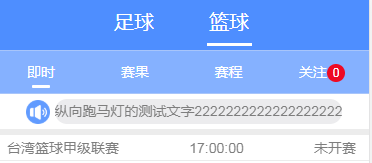
<van-tabs v-if="activeAll==1" v-model="bactive" sticky <van-tab v-for="(item,index) in list" :key="index"> //在下标为3的tab标题上展示这个tag(信息的个数或者提示) <template #title> {{item}}<van-tag v-if="(index==3)" class="tipsNum" round type="danger" sixe='medium'>{{tipsNum}}</van-tag></template> <BIntime v-show="index==0"></BIntime> <BResult v-show="index==1"></BResult> <BProgress v-show="index==2"></BProgress> <BFocus v-show="index==3"></BFocus> </van-tab> </van-tabs> data(){ return{ list:['即时','赛果','赛程','关注'], bactive:0, tipsNum:0 } },

