1、springboot入门------搭建第一个helloword
一、用Maven项目构建
1、搭建一个Maven项目(Create Maven项目的时候的Packaging时,选择jar)
2、pom文件添加必须依赖:
2.1、添加父依赖:
<!-- 必须要引入继承springboot-parent 实现很多jar的依赖 管理 -->
<parent>
<groupId>org.springframework.boot</groupId>
<artifactId>spring-boot-starter-parent</artifactId>
<version>1.3.3.RELEASE</version>
</parent>
2.2、添加springboot-web依赖:
<dependencies> <!-- springboot 默认集成mvc 只需要引用springboot-web依赖即可 --> <dependency> <groupId>org.springframework.boot</groupId> <artifactId>spring-boot-starter-web</artifactId> </dependency> </dependencies>
2.3、保存pom.xml,查看maven是否引进对应的包了:
3、创建congtroller:
/**
* @classDec : 功能描述(第一个spring-boot demo)
* @author : 人间不得意
* @createTime : 2018年1月9日上午10:14:37
*/
@RestController //spring-boot提供的http-refult风格的注解,即:@restController=Controller每个方法加上@ResponseBody
public class FirstController {
@RequestMapping("/hello")
public String welcome(){
return "hello,world";
}
}
4、启动并查看
4.1、启动main方法
4.2、打开浏览器,输入:http://127.0.0.1:8080/hello
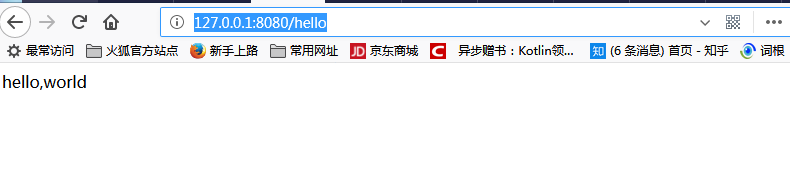
成功!
二、通过ideal直接构建springboot项目:
1、
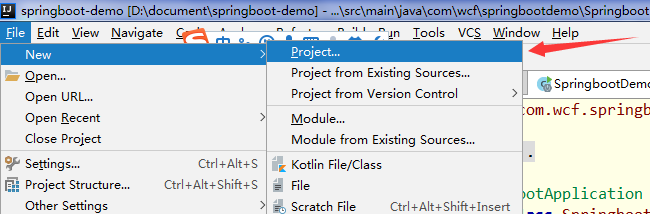
2、
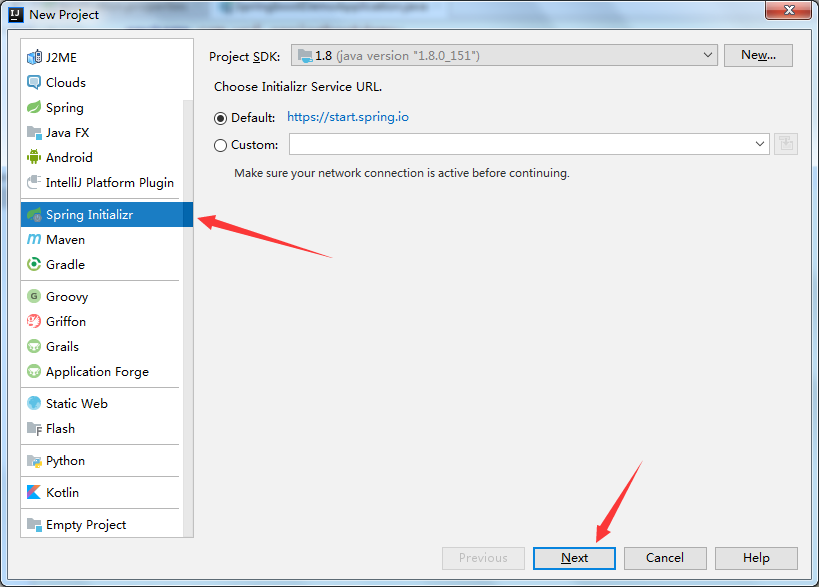
3、
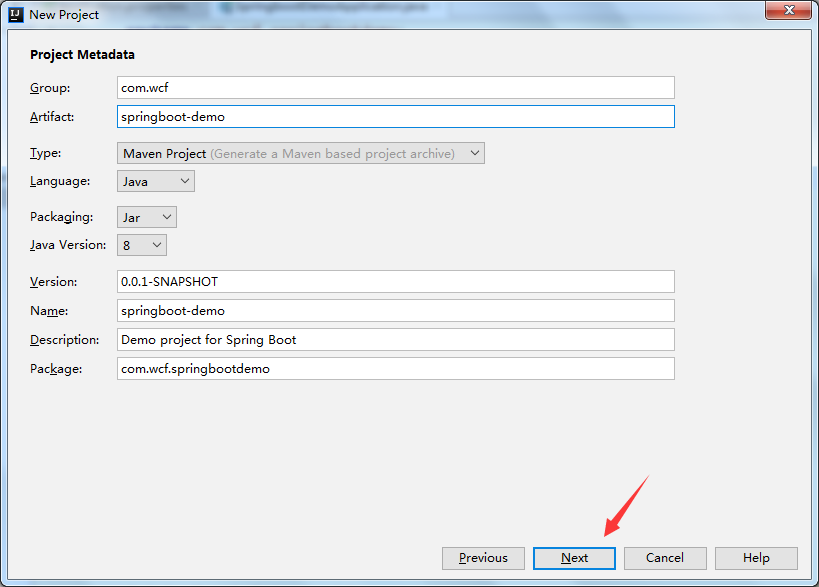
4、
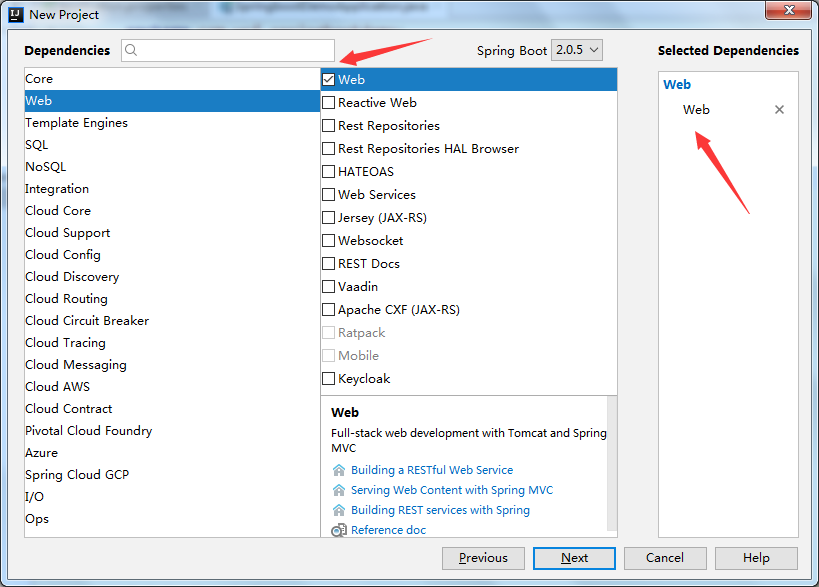
5、finish
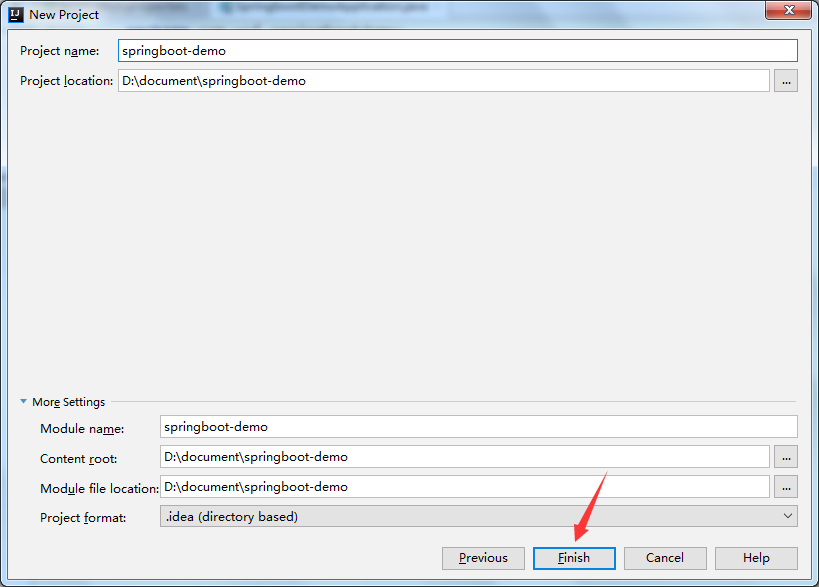
6、创建完成:
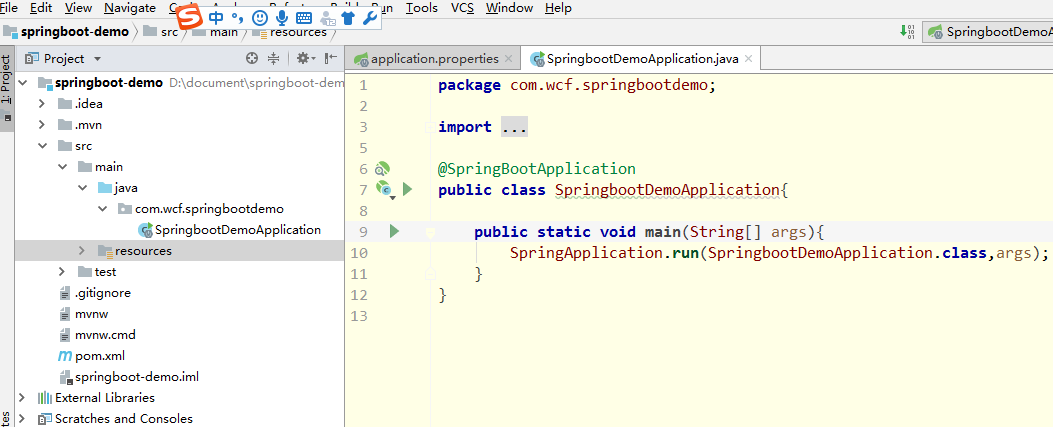
7、这边开始,后续操作和第一部分的2.2(添加web依赖)一样。
谢谢各位看到最后

