django + celery + channels.websocket 异步任务
Ubuntu 安装Redis redis-5.0.3 服务端
python 安装 pip install redis==2.10.6
在写celery异步任务时,注意导入Django的配置环境
os.environ.setdefault('DJANGO_SETTINGS_MODULE', 'DRF_test.settings')
如果channels配置有Redis缓存将配置写在settings.py中:
# 频道层的缓存 # CHANNEL_LAYERS = { "default": { # "BACKEND": "channels.layers.InMemoryChannelLayer", "BACKEND": "channels_redis.core.RedisChannelLayer", "CONFIG": { "hosts": [("redis://:123@192.168.133.128:6380")], # channel layers缓存使用Redis }, # "channel_capacity": { # "http.request": 200, # "http.response!*": 10, # re.compile(r"^websocket.send\!.+"): 20, # }, }, }
然后编写异步任务:
from celery import Celery import time, os from channels.layers import get_channel_layer from asgiref.sync import async_to_sync from DRF_test import settings os.environ.setdefault('DJANGO_SETTINGS_MODULE', 'DRF_test.settings') app = Celery('tasks', broker='redis://:123@192.168.133.128:6380/2', backend='redis://:123@192.168.133.128:6380/2') @app.task def hello(id, channel_name): channel_layer = get_channel_layer() with open(os.path.join( settings.BASE_DIR, 'static/log.txt'), 'r') as f: while True: line = f.readline() if line: print(line) async_to_sync(channel_layer.send)( channel_name, { 'type': 'websocket.celery', 'message': line } ) return 'hello world' @app.task def hello2(x,y): return x+y
编辑channels的websocket内容:
class ChatConsumer(WebsocketConsumer): result = None def websocket_connect(self, message): """客户端请求建立链接时 自动触发""" print("建立", message, self.scope["user"], self.scope['url_route']['kwargs']['id']) logId = self.scope['url_route']['kwargs']['id'] self.accept() # 建立链接 并且自动帮你维护每一个客户端 # self.send('11331', self.channel_name) # channel_layer = get_channel_layer() self.result = hello.delay(logId, self.channel_name) # 将链接在列表中存储一份 # consumer_object_list.append(self) # --------------- # self.group_name = self.scope['url_route']['kwargs']['group_name'] # self.channel_layer.group_add(self.group_name, self.channel_name) # # 将用户添加至聊天组信息chats中 # try: # ChatConsumer.chats[self.group_name].add(self) # except: # ChatConsumer.chats[self.group_name] = set([self]) # print(ChatConsumer.chats) # 创建连接时调用 # self.accept() def websocket_receive(self, message): """客户端发送数据过来 自动触发""" print(message) # message = {'type': 'websocket.receive', 'text': 'hello world!'} text = message.get('message') # 真正的数据 # 给客户端发送消息 单独发送 self.send(text_data=text) # 给所有的链接对象发送数据 for obj in consumer_object_list: obj.send(text_data=text) def websocket_celery(self, message): """celery发送数据过来 自动触发""" print(message, '----------') # message = {'type': 'websocket.receive', 'text': 'hello world!'} text = message.get('message') # 真正的数据 # 给客户端发送消息 单独发送 self.send(text_data=text) # 给所有的链接对象发送数据 for obj in consumer_object_list: obj.send(text_data=text) def websocket_disconnect(self, message): """客户端断开链接之后 自动触发""" # 客户端断开链接之后 应该将当前对象移除 # consumer_object_list.remove(self) # raise StopConsumer() # 连接关闭时调用 # 将关闭的连接从群组中移除 # self.channel_layer.group_discard(self.group_name, self.channel_name) # 将该客户端移除聊天组连接信息 # ChatConsumer.chats[self.group_name].remove(self) # self.close() # 清除celery任务 self.result.revoke() print('清除成功') self.close()
注意;
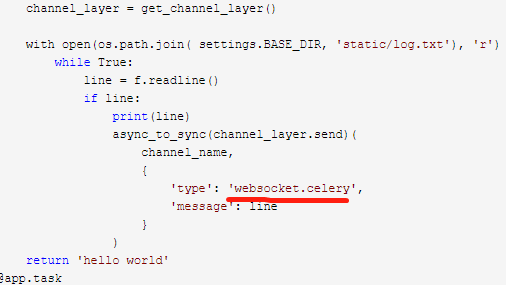
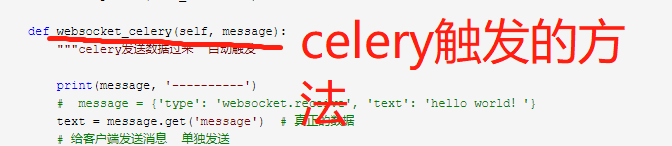
最后启动celery:
celery -A app1.test worker -l info
一个异步执行任务完成,并且实时更新内容



 浙公网安备 33010602011771号
浙公网安备 33010602011771号