OpenCV 图像特效
1、RGB ->灰度
#灰度 方式1 img=cv2.imread('b.png',0) img1=cv2.imread('b.png',1) height=img1.shape[0] width=img1.shape[1] print(img1.shape) # cv2.imshow('rgb',img1) # cv2.imshow('gray',img) # cv2.waitKey(0) #灰度 方式2 # dst=cv2.cvtColor(img1,cv2.COLOR_BGR2GRAY)#颜色空间转换 # cv2.imshow('gray1',dst) # cv2.waitKey(0) import numpy as np #灰度 方式3 #RGB R=G=B=GRAY # dst=np.zeros((height,width,3),np.uint8) # for i in range(height): # for j in range(width): # (b,g,r)=img1[i,j] # gray=(int(b)+int(g)+int(r))/3 # dst[i,j]=np.uint8(gray) # cv2.imshow('dst',dst) # cv2.waitKey(0) #灰度 方式4 # dst=np.zeros((height,width,3),np.uint8) # for i in range(height): # for j in range(width): # (b,g,r)=img1[i,j] # gray=int(b)*0.114+int(g)*0.587+int(r)*0.299 # dst[i,j]=np.uint8(gray) # cv2.imshow('dst',dst) # cv2.waitKey(0) #算法优化 # dst=np.zeros((height,width,3),np.uint8) # for i in range(height): # for j in range(width): # (b,g,r)=img1[i,j] # b=int(b) # g=int(g) # r=int(r) # # gray=(b*1+g*2+r*1)/4#1+2+1=4 加的值越大越精确 # gray=(b*300+g*200+r*500)/1000 # dst[i,j]=gray # # cv2.imshow('优化',dst) # cv2.waitKey(0)
2、颜色反转,底板效果
# # 灰度图片 255-px # gray=cv2.cvtColor(img1,cv2.COLOR_BGR2GRAY) # dst=np.zeros((height,width,1),np.uint8) # for i in range(height): # for j in range(width): # dstpx=255-gray[i,j] # dst[i,j]=dstpx # # cv2.imshow('dst',dst) # cv2.waitKey(0) # ************************** # RGB颜色反转 # dst=np.zeros((height,width,3),np.uint8) # for i in range(height): # for j in range(width): # (b,g,r)=img1[i,j] # dst[i,j]=[255-b,255-g,255-r] # # cv2.imshow('dst',dst) # cv2.waitKey(0)
3、马赛克
# 马赛克 # dst=np.zeros((height,width,3),np.uint8) # dst=img1 # for i in range(100,150): # for j in range(50,150): # if i%10==0 and j%10==0: # for n in range(10): # for m in range(10): # print(img1[i,j]) # # (b,g,r)=img1[i,j] # # dst[i+n,j+m]=(b,g,r) # dst[i+n,j+m]=img1[i,j] # cv2.imshow('masaike',dst) # cv2.waitKey(0)
4、毛玻璃
# dst=np.zeros(img1.shape,np.uint8) # 随机数范围mm # mm=8 # # for i in range(height): # for j in range(width): # index=int(random.random()*8) # if i+8 < height and j+8 < width: # dst[i,j]=img1[i+index,j+index] # else: # dst[i,j] = img1[i-index, j-index] # # cv2.imshow('maoboli',dst) # cv2.waitKey(0)
5、图片融合
img=cv2.imread('a.jpg',1) img=cv2.resize(img,(256,256)) roiH=int(height) roiW=int(width) # imgROI融合区域大小,两张图片一样大小 imgROI=img[0:roiH,0:roiW] img1ROI=img1[0:roiH,0:roiW] dst=np.zeros(img.shape,np.uint8) dst=cv2.addWeighted(imgROI,0.6,img1ROI,0.4,0) cv2.imshow('ss',dst) cv2.waitKey(0)
6、边缘检测
img=cv2.imread('a.jpg',1) #1 gray 2 高斯滤波 3 canny gray=cv2.cvtColor(img,cv2.COLOR_BGR2GRAY) # 高斯滤波 去除干扰像素 imgG=cv2.GaussianBlur(gray,(3,3),0) # 图像卷积 dst1=cv2.Canny(img,50,50) dst2=cv2.Canny(imgG,50,50) cv2.imshow('dst2_meiyoulvbo',dst1) cv2.imshow('lvbo',dst2) cv2.waitKey(0)
7、浮雕效果
img=cv2.imread('b.png',1) cv2.imshow('src',img) gray=cv2.cvtColor(img,cv2.COLOR_BGR2GRAY) dst=np.zeros((height,width,1),np.uint8) for i in range(height): for j in range(width-1): dst[i,j]=gray[i,j]-gray[i,j+1]+150 if dst[i,j]>255: dst[i,j]=255 if dst[i,j]<0: dst[i, j]=0 cv2.imshow('dst',dst) cv2.waitKey(0)
8、对比度
import cv2 as cv img = cv.imread('3.jpg') cv.imshow('src', img) gray = cv.cvtColor(img,cv.COLOR_BGR2GRAY) cv.imshow('gray', gray) # 对比度 clahe = cv.createCLAHE(clipLimit=5, tileGridSize=(8, 8)) dst = clahe.apply(gray) cv.imshow('dst', dst) cv.waitKey(0)
效果:
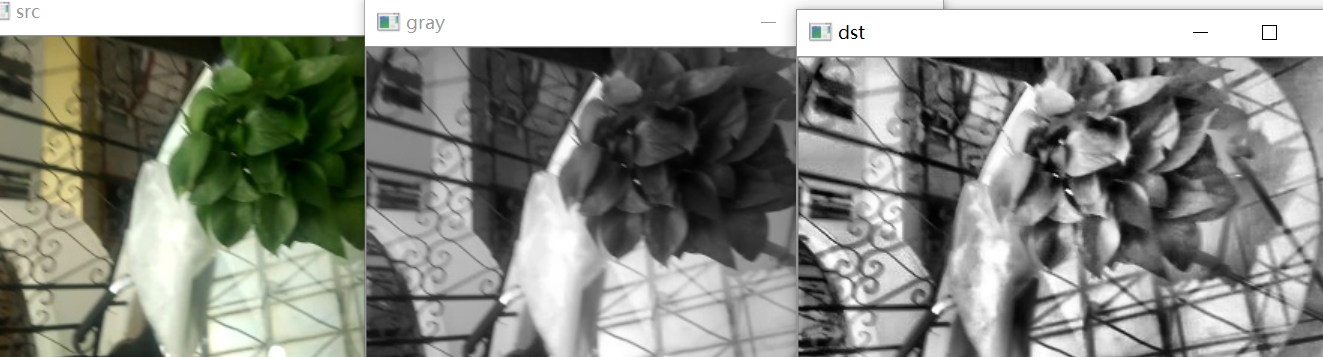



 浙公网安备 33010602011771号
浙公网安备 33010602011771号