【go-1】使用VS Code写GO程序
一、安装go
1. 下载:
Downloads - The Go Programming Language
下载的时候选择对应的操作系统的版本,下图为Windows 64位 安装文件:

2. 安装
一路点next即可,环境不需要配置,默认给弄好的。
3. 验证
进入cmd或者power shell,或者vscode的终端,输入go
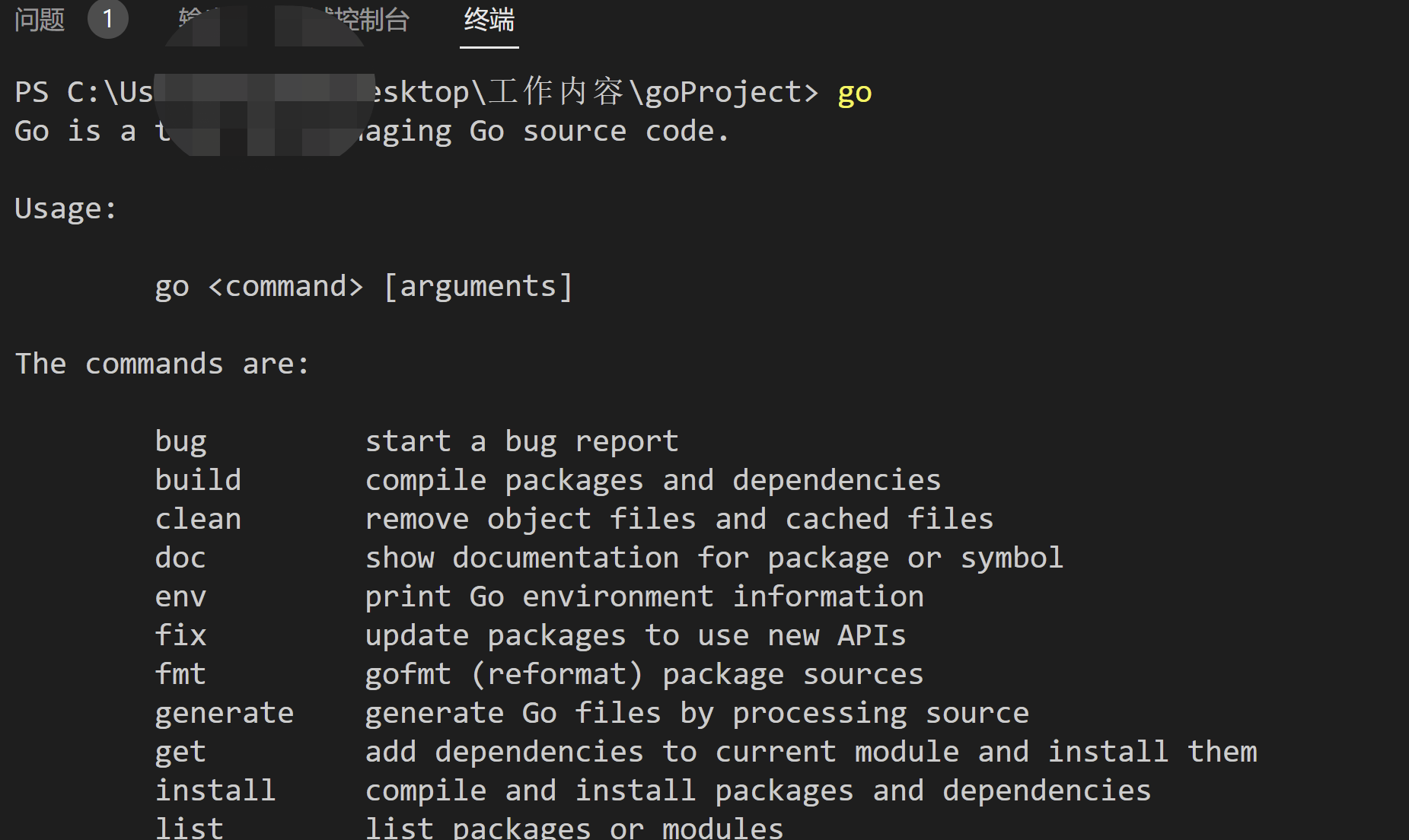
二、vscode写一个helloworld
1. 新建go文件(后缀名 .go)
代码:
package main import "fmt" func main() { fmt.Println("Hello, World!") }
三、安装go插件
1. 安装插件
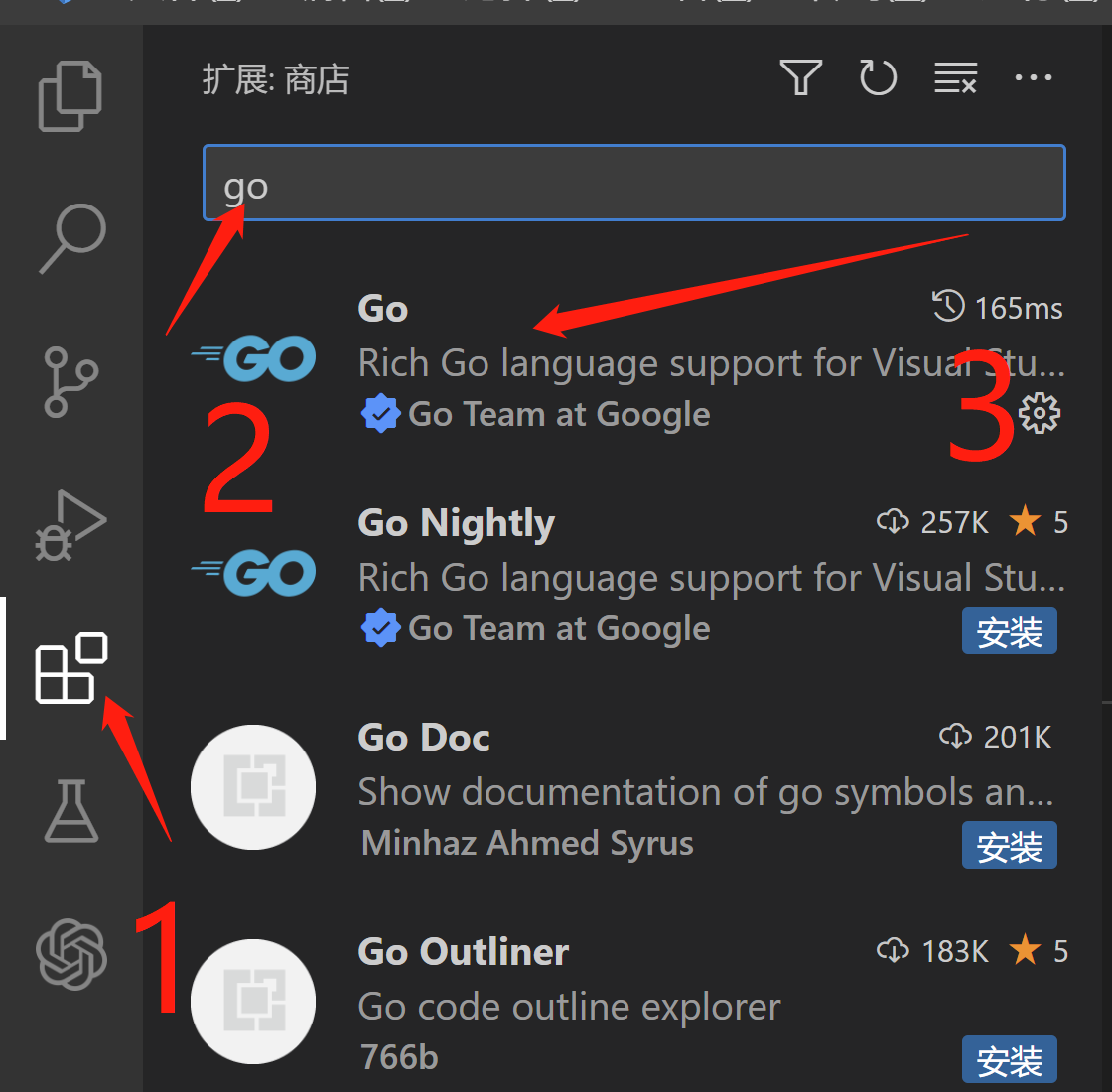
2. 安装环境所需
2.1
vscode打开go文件,提示install,直接install all,等待安装。
2.2
可能大概率会安装失败,到终端修改如下:
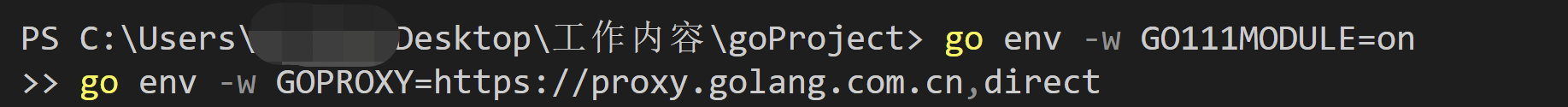
go env -w GO111MODULE=on go env -w GOPROXY=https://proxy.golang.com.cn,direct
2.3
重新打开vscode,按提示install all
四、编译
F5运行,等待结果,正常如下:
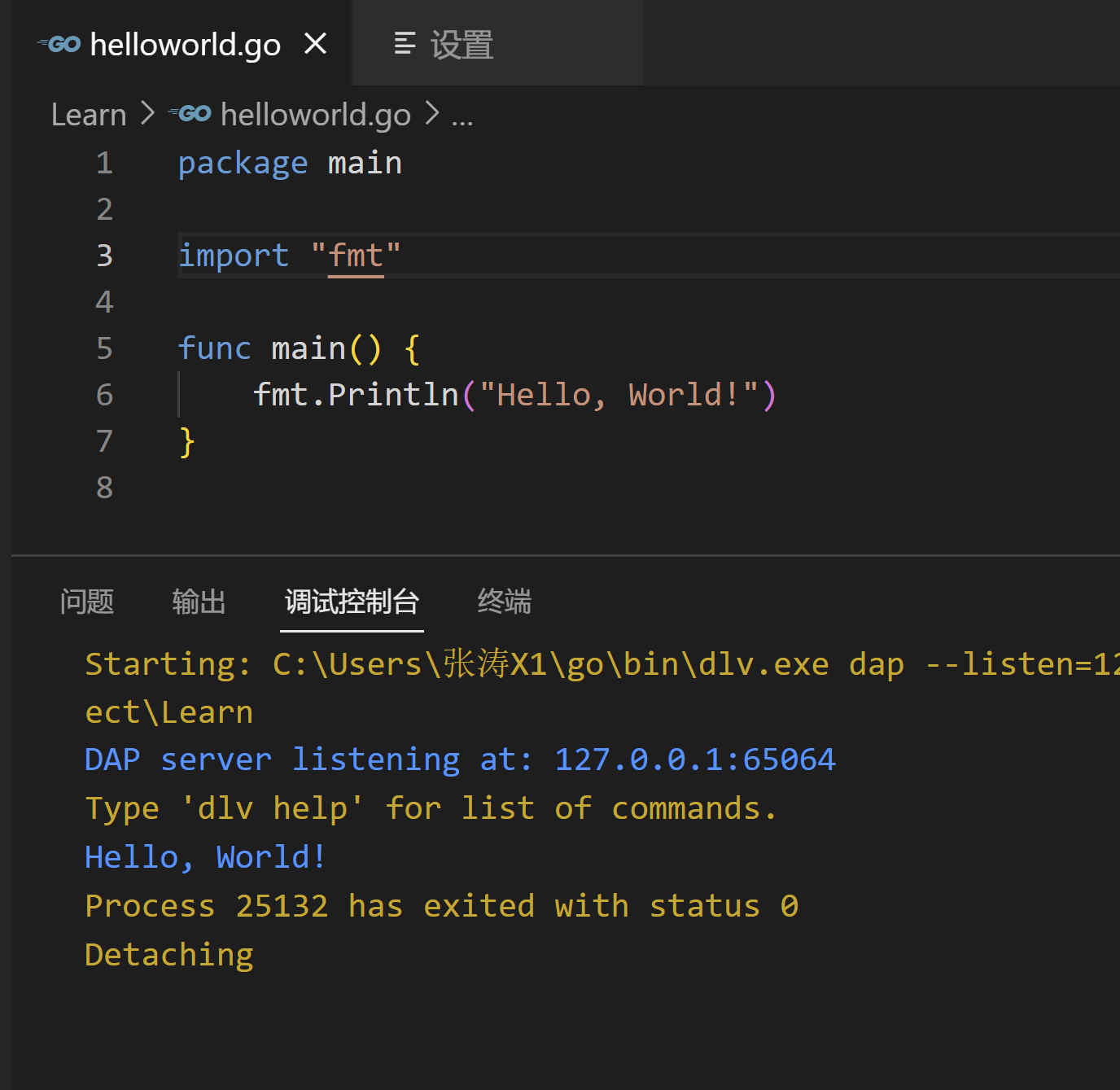
【注】可能出现如下情况:
Build Error: go build -o c:\Users\yangqing\Documents\Gitee\go_dev\src__debug_bin.exe -gcflags all=-N -l . go: go.mod file not found in current directory or any parent directory; see 'go help modules' (exit status 1)
解决方案 - 修改环境:
go env -w GO111MODULE=auto


