一起谈.NET技术,XML与DataSet对象的关系
2011-09-01 23:47 狼人:-) 阅读(155) 评论(0) 编辑 收藏 举报在.NET Framework 中,经常使用XML 作为存储和传输各种数据的格式。DataSet 中的数据可以转换成XML 的形式来表示和存储。我们可以使用XML 对象同步和转换DataSet 的数据,而DataSet 也可以存储和传输XML 格式的数据。
XML 与 DataSet 的关系如下图所示:
DataSet 对象的常用方法如下:
A. 使用ReadXml( ) 方法:从文件或流中加载XML 数据,填充DataSet 对象。DataSet 对象.ReadXML( 文件路径字符串|stream 对象, XmlReadMode 枚举值[可以省略] ) ;
B. 使用WriteXml( ) 方法:将DataSet 对象中的数据以XML 格式写出到文件或流中。DataSet 对象.WriteXml( 文件路径字符串| stream 对象, XmlWriteMode 枚举值[可以省略] ) ;
C. 使用ReadXmlSchema( ) 方法:将Shema 模式文件读入DataSet 对象。DataSet 对象.ReadXmlSchema( Stream | FileName | TextReader | XmlReader ) ;
D. 使用WriteXmlSchema( ) 方法:将DataSet 对象的Shema 模式文件写出到文件或流。DataSet 对象.WriteXmlSchema( Stream | FileName | TextWriter | XmlWriter ) ;
E. 使用GetXmlSchema( ) 方法:将DataSet 对象的Shema 模式,以字符串的形式获得。DataSet 对象.GetXmlSchema( );
F. 使用GetXml( ) 方法:将DataSet 对象的XML 格式的数据集,以字符串的形式获得。DataSet 对象.GetXml( );
接下来,通过一个综合示例进行演示。Person.xml 文件如下:
<?xml version="1.0" encoding="UTF-8"?>
<Persons>
<person>
<ID>0</ID>
<Name>Mark</Name>
<Age>18</Age>
</person>
<person>
<ID>1</ID>
<Name>Jorn</Name>
<Age>22</Age>
</person>
<person>
<ID>2</ID>
<Name>Aderson</Name>
<Age>30</Age>
</person>
</Persons>
Customer.xsd 文件如下:
<?xml version="1.0" encoding="UTF-8"?>
<xs:schema xmlns:xs="http://www.w3.org/2001/XMLSchema" xmlns:msdata="urn:schema-microsoft-com:xml-msdata" elementFormDefault="qualified" attributeFormDefault="unqualified" id="Customers">
<xs:element name="Customers" msdata:IsDataSet="true" msdata:EnforceConstraints="False">
<xs:complexType>
<xs:choice maxOccurs="unbounded">
<xs:element name="Customer" type="customersType"/>
</xs:choice>
</xs:complexType>
</xs:element>
<xs:complexType name="customersType">
<xs:sequence>
<xs:element name="CustomersID" type="xs:string" minOccurs="0"/>
<xs:element name="CustomersName" type="xs:string" minOccurs="0"/>
<xs:element name="CustomersAge" type="xs:int" minOccurs="0"/>
</xs:sequence>
</xs:complexType>
</xs:schema>
Winform 程序的源代码如下:
namespace DataSet_XML_Demo
{
public partial class Form1 : Form
{
public Form1()
{
InitializeComponent();
}
DataSet ds = new DataSet();
//读取XML文档的数据到DataSet
private void btnReadXML_Click(object sender, EventArgs e)
{
ds.ReadXml("http://www.cnblogs.com/" + "Person.xml");
dataGridView1.DataSource = ds.Tables[0];
}
//将DataSet中的数据写出到XML文档
private void btnWriteXML_Click(object sender, EventArgs e)
{
ds.WriteXml("http://www.cnblogs.com/New.xml");
ds.WriteXml("http://www.cnblogs.com/New_Alter.xml", XmlWriteMode.DiffGram);
}
//加载Schema给DataSet
private void btnReadXmlSchema_Click(object sender, EventArgs e)
{
DataSet newDataSet = new DataSet();
newDataSet.ReadXmlSchema("http://www.cnblogs.com/Customer.xsd");
dataGridView1.DataSource = newDataSet.Tables[0];
}
//将DataSet的Schema写出
private void btnWriteXmlSchema_Click(object sender, EventArgs e)
{
DataSet newDataSet = new DataSet();
DataTable dt = new DataTable();
DataColumn dc1 = new DataColumn("id", typeof(int));
DataColumn dc2 = new DataColumn("name", typeof(string));
dt.Columns.Add(dc1);
dt.Columns.Add(dc2);
newDataSet.Tables.Add(dt);
dataGridView1.DataSource = newDataSet;
dataGridView1.DataMember = "Table1";
newDataSet.WriteXmlSchema("http://www.cnblogs.com/newSchema.xsd");
}
//GetXml()方法的使用
private void btnGetXml_Click(object sender, EventArgs e)
{
DataSet newXml = new DataSet();
newXml.ReadXml("http://www.cnblogs.com/" + "Person.xml");
dataGridView1.DataSource = newXml.Tables[0];
//GetXml():返回DataSet中XML形式的字符串
string strXml = newXml.GetXml();
textBox1.Text = strXml;
}
//GetXmlSchema()方法的使用
private void btnGetXmlSchema_Click(object sender, EventArgs e)
{
/* 注意:
如果DataSet已经拥有一个Schema模式,
再加载新的Schema模式文件,
则会自动将两个Schema模式合并。
*/
DataSet newSchema = new DataSet();
newSchema.ReadXmlSchema("http://www.cnblogs.com/Customer.xsd");
dataGridView1.DataSource = newSchema.Tables[0];
//GetXmlSchema():返回DataSet所使用的Schema 模式文件的字符串
string strSchema = newSchema.GetXmlSchema();
textBox1.Text = strSchema;
}
}
}
Winform 程序的界面效果如下:

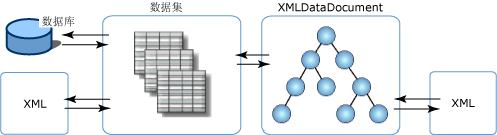

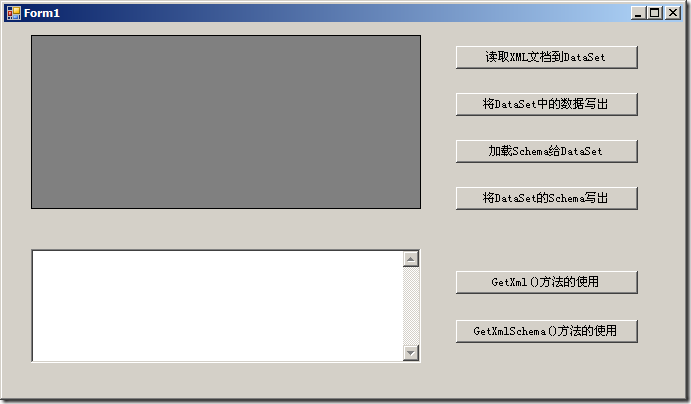


【推荐】编程新体验,更懂你的AI,立即体验豆包MarsCode编程助手
【推荐】凌霞软件回馈社区,博客园 & 1Panel & Halo 联合会员上线
【推荐】抖音旗下AI助手豆包,你的智能百科全书,全免费不限次数
【推荐】轻量又高性能的 SSH 工具 IShell:AI 加持,快人一步
· 如何打造一个高并发系统?
· .NET Core GC压缩(compact_phase)底层原理浅谈
· 现代计算机视觉入门之:什么是图片特征编码
· .NET 9 new features-C#13新的锁类型和语义
· Linux系统下SQL Server数据库镜像配置全流程详解
· Sdcb Chats 技术博客:数据库 ID 选型的曲折之路 - 从 Guid 到自增 ID,再到
· 语音处理 开源项目 EchoSharp
· 《HelloGitHub》第 106 期
· Huawei LiteOS基于Cortex-M4 GD32F4平台移植
· mysql8.0无备份通过idb文件恢复数据过程、idb文件修复和tablespace id不一致处