SpringBoot项目 制作邮箱 验证码发送(163)
1. 邮箱授权码获取
邮箱 --> 设置 --> POP3/SMTP/IMAP --> 开启服务(POP3/SMTP服务) --> 授权码
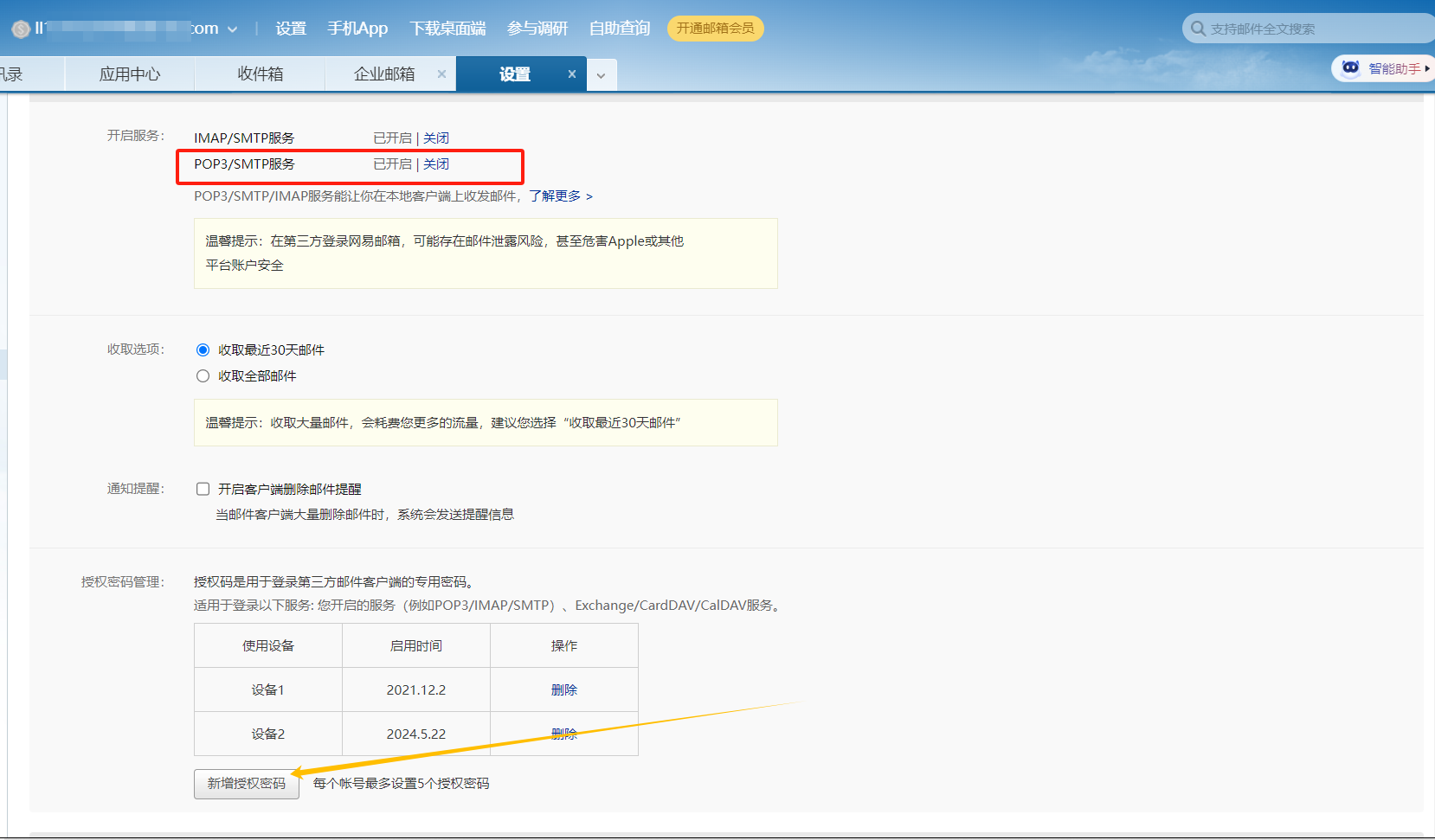
开启并获取后 将 授权码保存下来。
2. 项目 导入依赖
<!-- 邮箱 --> <dependency> <groupId>org.springframework.boot</groupId> <artifactId>spring-boot-starter-mail</artifactId> </dependency> <!-- redis --> <dependency> <groupId>org.springframework.boot</groupId> <artifactId>spring-boot-starter-data-redis</artifactId> </dependency>
3. 配置文件
.yml格式
# Spring配置
spring:
# redis 配置
redis:
# 地址
host: (redis地址)
# 端口,默认为6379
port: 6379
# 数据库索引
database: 0
# 密码
password: (redis连接密码)
# 连接超时时间
timeout: 10s
lettuce:
pool:
# 连接池中的最小空闲连接
min-idle: 0
# 连接池中的最大空闲连接
max-idle: 8
# 连接池的最大数据库连接数
max-active: 8
# #连接池最大阻塞等待时间(使用负值表示没有限制)
max-wait: -1ms
# 163 邮箱
mail:
host: smtp.163.com(此处是我的163)
port: 465
username: (邮箱账户)
password: (授权码)
properties:
mail:
smtp:
auth: true
starttls:
enable: true
required: true
ssl:
enable: true
.properties格式
# application.properties
spring.mail.host=smtp.163.com
spring.mail.port=587
spring.mail.username=(邮箱号)
spring.mail.password=(授权码)
spring.mail.properties.mail.smtp.auth=true
spring.mail.properties.mail.smtp.starttls.enable=true
注意:
- host:是SMTP服务器,不是IP地址;
- username:是邮箱号,不是用户名;
- password:是授权码,不是密码;
4. 代码实现
(1) EmailService 邮件服务类
/** * 邮箱邮件服务类 */ @Service public class EmailService { @Autowired private JavaMailSender mailSender; /** * 发送邮件信息 * @param toEmail 接收邮箱地址 * @param verificationCode 验证验证码 */ public void sendVerificationEmail(String toEmail, String verificationCode) { SimpleMailMessage message = new SimpleMailMessage(); message.setFrom("12345@163.com"); // 发件人发起地址 message.setTo(toEmail); // 收件人地址 message.setSubject("xxx系统:"); // 邮件主题 message.setText("您正在完善个人私密信息,验证码: " + verificationCode + ",请勿泄露邮箱密码。"); // 邮件正文(包含验证码) mailSender.send(message); // 发送 } }
(2) LoginController 接口类
import java.util.Map; /** * 登录 */ @RestController @RequestMapping("/user_login") public class LoginController { @Autowired private EmailService emailService; @Autowired private JxRedisCache redisCache; /** * 邮箱验证码发送 * @param request 以 userEmail为键获取值 * @return 成功 ? 失败 */ @PostMapping("/email_code") public AjaxResult sendEmailCode(@RequestBody Map<String, String> request) { String userEmail = request.get("userEmail"); String code = generateVerificationCode(); try { emailService.sendVerificationEmail(userEmail, code); // 验证码存储与redis redisCache.setCacheObject("email:" + userEmail, code); return AjaxResult.success("邮箱验证码发送成功"); }catch (Exception e){ return AjaxResult.error("邮箱验证码发送失败"); } } /** * 生成 6位数 验证码 */ private String generateVerificationCode() { // 实现生成验证码的逻辑,生成6位数字验证码 return String.valueOf((int)(Math.random() * 900000) + 100000); } }
(3) 测试

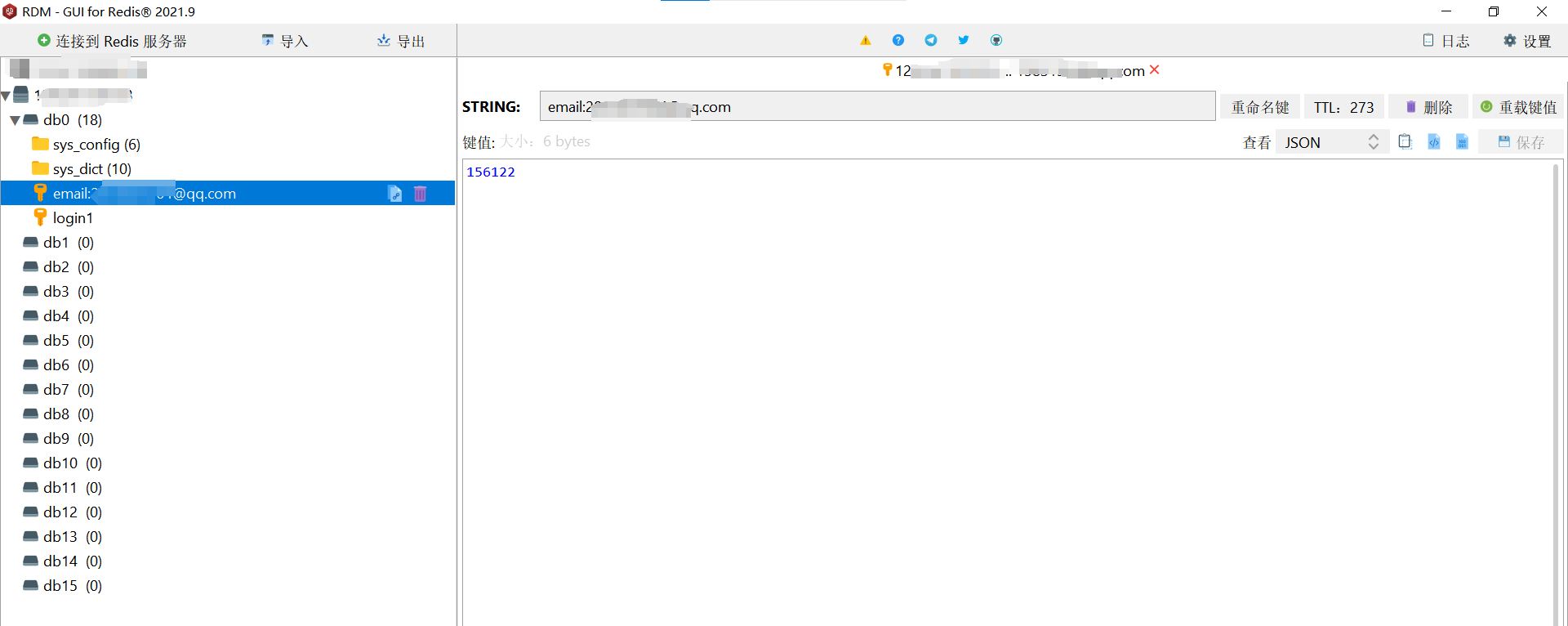

分类:
Java





【推荐】国内首个AI IDE,深度理解中文开发场景,立即下载体验Trae
【推荐】编程新体验,更懂你的AI,立即体验豆包MarsCode编程助手
【推荐】抖音旗下AI助手豆包,你的智能百科全书,全免费不限次数
【推荐】轻量又高性能的 SSH 工具 IShell:AI 加持,快人一步
· winform 绘制太阳,地球,月球 运作规律
· AI与.NET技术实操系列(五):向量存储与相似性搜索在 .NET 中的实现
· 超详细:普通电脑也行Windows部署deepseek R1训练数据并当服务器共享给他人
· 【硬核科普】Trae如何「偷看」你的代码?零基础破解AI编程运行原理
· 上周热点回顾(3.3-3.9)