vivado报错vivado 12-8300 launch hls failed please see vivado hls.log for details
报错:
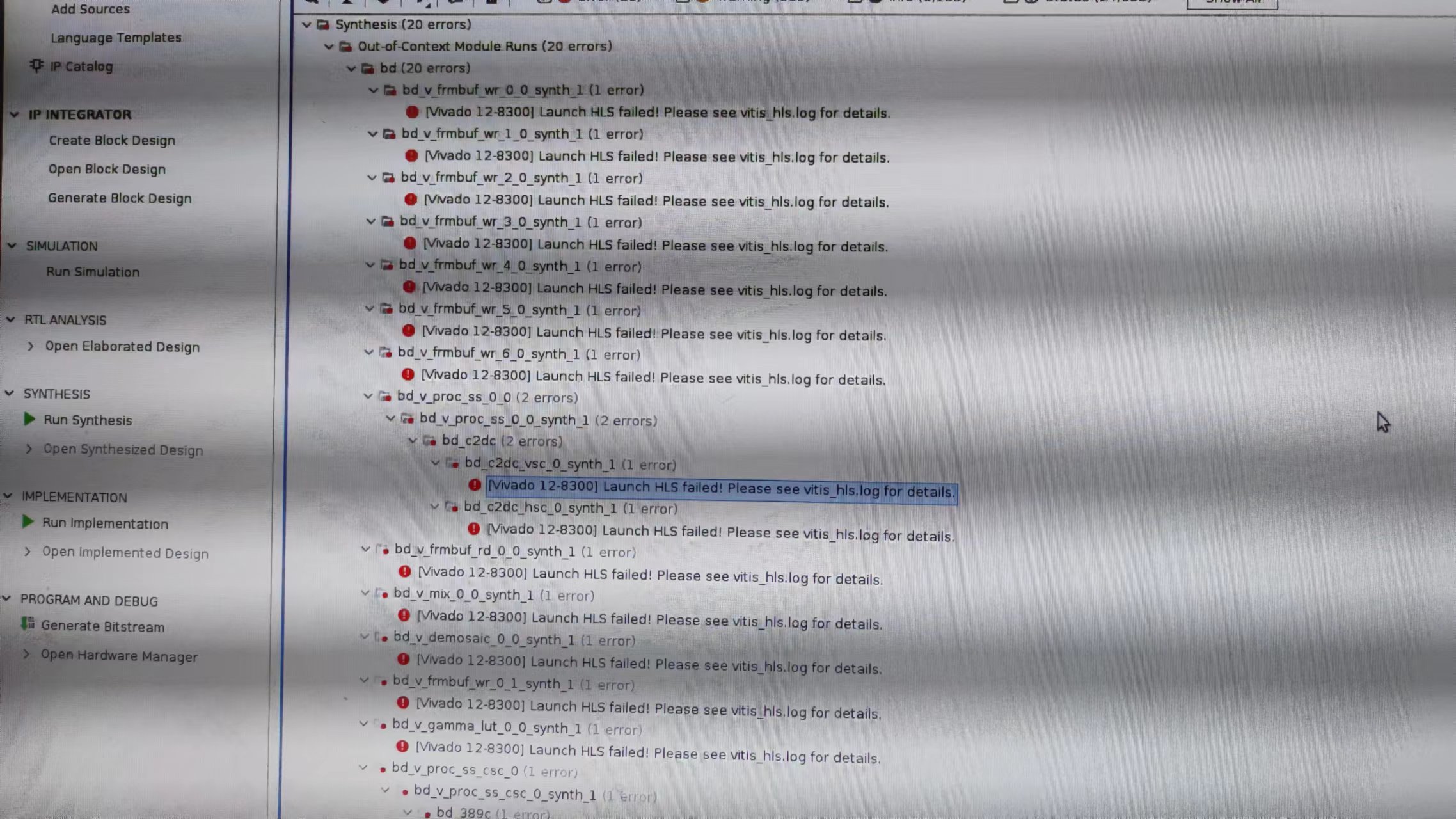
解决方案:
1. Download the "y2k22_patch-1.2.zip" file attached to this page
2. Unzip the file into the installation root location
Default Windows installation location C:\Xilinx
Default Linux installation location: /opt/Xilinx or /tools/Xilinx
Note: While extracting this patch on Windows, make sure that the destination folder does not contain the Zip file name (y2k22_patch-1.2.zip). For example, if the installation root is C:\Xilinx make sure that after the extraction the y2k22_patch folder is under C:\Xilinx, i.e : C:\Xilinx\y2k22_patch
3. Open the README and follow the instructions for the specific version you are applying the patch to.
4. A successful output of the script will look like the following for each version of the tool it is being applied to:
[2022-01-07] INFO: This script (version: 1.2) patches Xilinx Tools for HLS Y2k22 bug for the following release:
2014.*, 2015.*, 2016.*, 2017.*, 2018.*, 2019.*, 2020.* and 2021.*
[2022-01-07] UPDATE: /tools/xilinx/Vivado/2021.1/common/scripts
[2022-01-07] COPY: /tools/xilinx/y2k22_patch/automg_patch_20220104.tcl to
/tools/xilinx/Vivado/2021.1/common/scripts/automg_patch_20220104.tcl
[2022-01-07] UPDATE: /tools/xilinx/Vitis_HLS/2021.1/common/scripts
[2022-01-07] COPY: /tools/xilinx/y2k22_patch/automg_patch_20220104.tcl to
/tools/xilinx/Vitis_HLS/2021.1/common/scripts/automg_patch_20220104.tcl
y2k22_patch-1.2.zip下载链接:blob:https://support.xilinx.com/2e1e42b0-5ef5-4dcd-af27-bacb88733cd8
ubuntu18.04 vitis2021.1环境下执行补丁后屏幕打印信息:
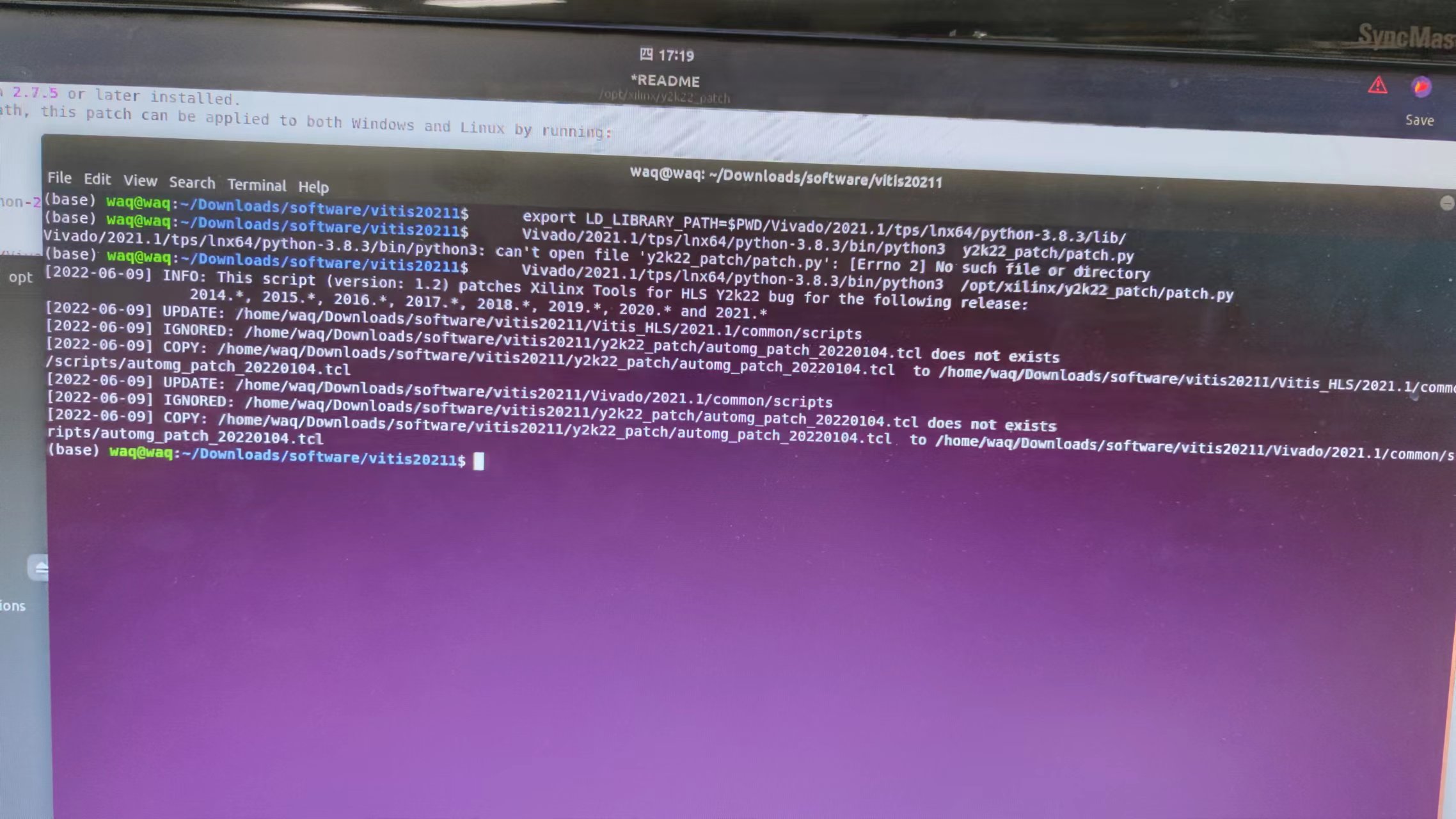




【推荐】国内首个AI IDE,深度理解中文开发场景,立即下载体验Trae
【推荐】编程新体验,更懂你的AI,立即体验豆包MarsCode编程助手
【推荐】抖音旗下AI助手豆包,你的智能百科全书,全免费不限次数
【推荐】轻量又高性能的 SSH 工具 IShell:AI 加持,快人一步
· winform 绘制太阳,地球,月球 运作规律
· 震惊!C++程序真的从main开始吗?99%的程序员都答错了
· AI与.NET技术实操系列(五):向量存储与相似性搜索在 .NET 中的实现
· 【硬核科普】Trae如何「偷看」你的代码?零基础破解AI编程运行原理
· 超详细:普通电脑也行Windows部署deepseek R1训练数据并当服务器共享给他人