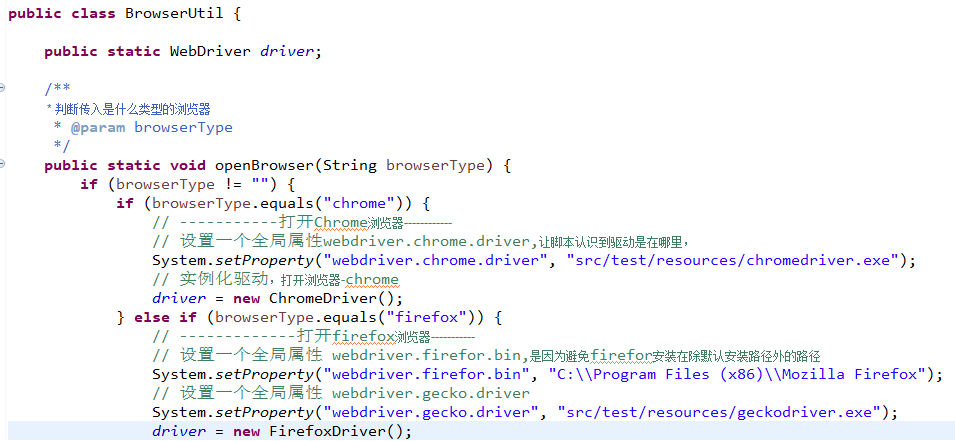Java + Selenium 系列之浏览器类型选择工具类
目前做Web自动化常用的浏览器有谷歌、火狐、IE,本文介绍封装该三种浏览器的类
一、条件
1、Maven项目需要在pox.xml文件中添加selenium依赖
<dependency>
<groupId>org.seleniumhq.selenium</groupId>
<artifactId>selenium-java</artifactId>
<version>3.141.59</version>
</dependency>
2、需要下载各个浏览器版本对应的驱动,放入资源文件夹中
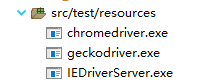
1)谷歌版本对应驱动版本

chrome浏览器各版本:http://www.chromedownloads.net/chrome64win/
Selenium镜像:http://npm.taobao.org/mirrors/selenium
2)火狐版本对应驱动版本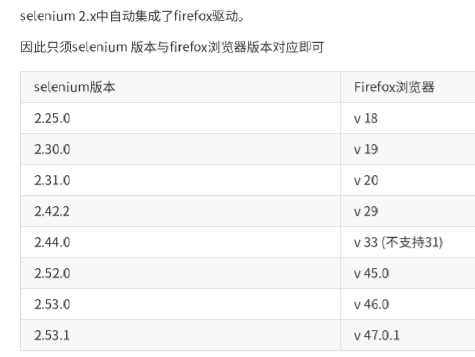
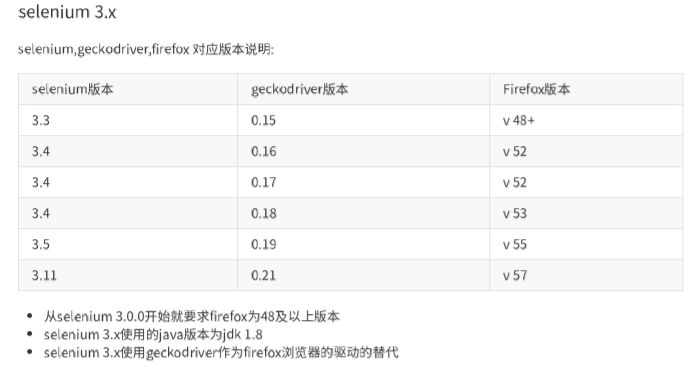
Firefox驱动:https://github.com/mozilla/geckodriver/releases/
Firefox各版本:http://ftp.mozilla.org/pub/firefox/releases/
二、 浏览器类封装
在实际的测试类中, 只需要传入对应的浏览器类型就可以了,如BrowserUtil.openBrowser("chrome");