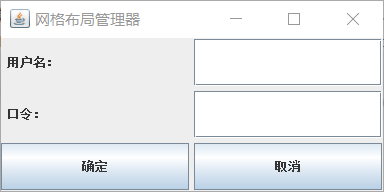网格布局
package First; import java.awt.*; import javax.swing.*; public class myframe { JPanel p=new JPanel(new GridLayout(3,3,5,5)); JFrame f; //JPanel p1; JButton b1; JButton b2; JLabel l1; JLabel l2; JTextField t1; JTextField t2; public myframe(){ //Container c=getContentPane(); //c.setLayout(new GridLayout(3,3)); //c.add(p); f=new JFrame("网格布局管理器"); //p1=new JPanel(); b1=new JButton("确定"); b2=new JButton("取消"); t1=new JTextField(10); t2=new JTextField(10); l1=new JLabel(" 用户名:"); l2=new JLabel(" 口令:"); f.setSize(400,200); f.setVisible(true); f.add(p); p.add(l1); p.add(t1); p.add(l2); p.add(t2); p.add(b1); p.add(b2); } //private Container getContentPane() { // TODO Auto-generated method stub //return null; //} public static void main(String[] args){ new myframe(); } }
运行结果: