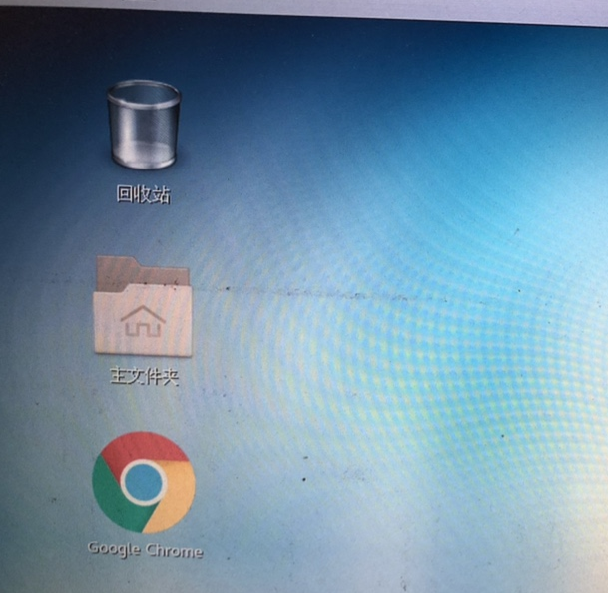Centos 7.4 安装google-chrome-stable服务
1、配置yum源
vi /etc/yum.repos.d/google-chrome.repo [google-chrome] name=google-chrome baseurl=http://dl.google.com/linux/chrome/rpm/stable/$basearch enabled=1 gpgcheck=1 gpgkey=https://dl-ssl.google.com/linux/linux_signing_key
2、安装服务
yum -y install google-chrome-stable-96.0.4664.110-1.x86_64.rpm
3、安装完成后再页面上即可找到浏览器
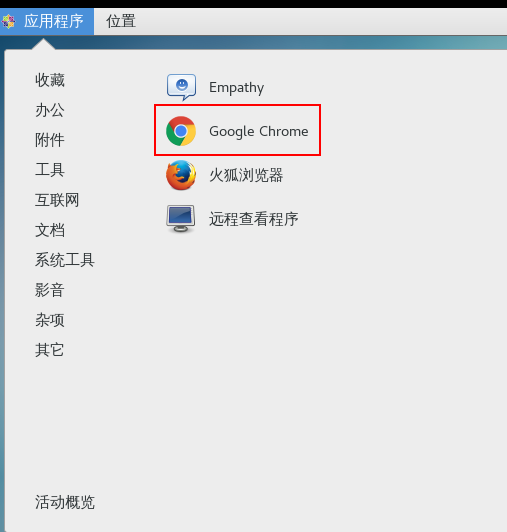
4、设置桌面快捷方式
cp /usr/share/applications/google-chrome.desktop /root/桌面
然后在桌面上双击改文件,选择信任