ES系列一、CentOS7安装ES 6.3.1、集成IK分词器
Elasticsearch 6.3.1 地址:
wget https://artifacts.elastic.co/downloads/elasticsearch/elasticsearch-6.3.1.tar.gz
2.安装配置
1.拷贝
拷贝到服务器上,解压:tar -xvzf elasticsearch-6.3.1.tar.gz 。解压后路径:/home/elasticsearch-6.3.1
3.创建用户
创建用户,创建esdata目录,并赋予权限
[root@bogon home]# adduser esuser [root@bogon home]# cd /home [root@bogon home]# mkdir -p esdata/data [root@bogon home]# mkdir -p esdata/log [root@bogon home]# chown -R esuser elasticsearch-6.3.1 [root@bogon home]# chown -R esuser esdata
4.配置es节点
# ======================== Elasticsearch Configuration =========================
#
# NOTE: Elasticsearch comes with reasonable defaults for most settings.
# Before you set out to tweak and tune the configuration, make sure you
# understand what are you trying to accomplish and the consequences.
#
# The primary way of configuring a node is via this file. This template lists
# the most important settings you may want to configure for a production cluster.
#
# Please consult the documentation for further information on configuration options:
# https://www.elastic.co/guide/en/elasticsearch/reference/index.html
#
# ---------------------------------- Cluster -----------------------------------
#
# Use a descriptive name for your cluster:
#
cluster.name: my-application
#
# ------------------------------------ Node ------------------------------------
#
# Use a descriptive name for the node:
#
node.name: node-1
#
# Add custom attributes to the node:
#
node.attr.rack: r1
#
# ----------------------------------- Paths ------------------------------------
#
# Path to directory where to store the data (separate multiple locations by comma):
#
path.data: /home/esdata/data
#
# Path to log files:
#
path.logs: /home/esdata/log
#
# ----------------------------------- Memory -----------------------------------
#
# Lock the memory on startup:
#
bootstrap.memory_lock: true
#
# Make sure that the heap size is set to about half the memory available
# on the system and that the owner of the process is allowed to use this
# limit.
#
# Elasticsearch performs poorly when the system is swapping the memory.
#
# ---------------------------------- Network -----------------------------------
#
# Set the bind address to a specific IP (IPv4 or IPv6):
# 允许访问的ip,0.0.0.0表示任意ip可以访问
network.host: 0.0.0.0
#
# Set a custom port for HTTP:
# 对外端口
http.port: 9200
#
# For more information, consult the network module documentation.
#
# --------------------------------- Discovery ----------------------------------
#
# Pass an initial list of hosts to perform discovery when new node is started:
# The default list of hosts is ["127.0.0.1", "[::1]"]
# 集群其他节点IP,只有一个节点写本机ip
discovery.zen.ping.unicast.hosts: ["host1", "host2"]
#
# Prevent the "split brain" by configuring the majority of nodes (total number of master-eligible nodes / 2 + 1):
#
#discovery.zen.minimum_master_nodes:
#
# For more information, consult the zen discovery module documentation.
#
# ---------------------------------- Gateway -----------------------------------
#
# Block initial recovery after a full cluster restart until N nodes are started:
# 集群节点数量
gateway.recover_after_nodes: 1
#
# For more information, consult the gateway module documentation.
#
# ---------------------------------- Various -----------------------------------
#
# Require explicit names when deleting indices:
#
action.destructive_requires_name: true
3.配置系统参数
[root@bogon bin]# vim /etc/security/limits.conf(在文件最后添加) esuser hard nofile 65536 esuser soft nofile 65536 esuser soft memlock unlimited esuser hard memlock unlimited
以上配置解决问题:
max file descriptors [4096] for elasticsearch process is too low, increase to at least [65536] memory locking requested for elasticsearch process but memory is not locked
临时设置:sysctl -w vm.max_map_count=262144
永久修改:
修改vim /etc/sysctl.conf 文件,添加 “vm.max_map_count”设置
并执行:sysctl -p
以上配置解决问题:
max virtual memory areas vm.max_map_count [65530] is too low, increase to at least [262144]
[root@bogon logs]# visudo 。。。。。。。。 ## Allow root to run any commands anywhere root ALL=(ALL) ALL esuser ALL=(ALL) ALL 。。。。。。。。
以上配置解决某些情况下无法读写的问题
1.ulimit -n和-u可以查看linux的最大进程数和最大文件打开数
1、vim /etc/security/limits.d/90-nproc.conf文件尾添加
* soft nproc 204800 * hard nproc 204800
2、vim /etc/security/limits.d/def.conf文件尾添加
* soft nofile 204800 * hard nofile 204800
这两个文件的设置将会覆盖前面的设置。重启后生效
以上配置解决问题:max number of threads [3895] for user [esuser] is too low, increase to at least [4096]
问题一:警告提示
[2016-11-06T16:27:21,712][WARN ][o.e.b.JNANatives ] unable to install syscall filter:
java.lang.UnsupportedOperationException: seccomp unavailable: requires kernel 3.5+ with CONFIG_SECCOMP and CONFIG_SECCOMP_FILTER compiled in
at org.elasticsearch.bootstrap.Seccomp.linuxImpl(Seccomp.java:349) ~[elasticsearch-5.0.0.jar:5.0.0]
at org.elasticsearch.bootstrap.Seccomp.init(Seccomp.java:630) ~[elasticsearch-5.0.0.jar:5.0.0]
报了一大串错误,其实只是一个警告。
解决:使用新的centOS版本,centOS7就不会出现此类问题了。
问题二:报错
报错:
ERROR: bootstrap checks failed
system call filters failed to install; check the logs and fix your configuration or disable system call filters at your own risk
原因:
这是在因为Centos6不支持SecComp,而ES5.2.0默认bootstrap.system_call_filter为true进行检测,所以导致检测失败,失败后直接导致ES不能启动。
解决:
在elasticsearch.yml中配置bootstrap.system_call_filter为false,注意要在Memory下面:
bootstrap.memory_lock: false
bootstrap.system_call_filter: false
4.启动
[root@bogon ~]# cd /home/elasticsearch-6.3.1/bin/ [root@bogon bin]# su esuser [esuser@bogon bin]$ ./elasticsearch [2018-07-17T10:17:30,139][INFO ][o.e.n.Node ] [node-1] initializing ... [2018-07-17T10:17:30,234][INFO ][o.e.e.NodeEnvironment ] [node-1] using [1] data paths, mounts [[/ (rootfs)]], net usable_space [22.1gb], net total_space [27.6gb], types [rootfs] [2018-07-17T10:17:30,234][INFO ][o.e.e.NodeEnvironment ] [node-1] heap size [1007.3mb], compressed ordinary object pointers [true] [2018-07-17T10:17:30,236][INFO ][o.e.n.Node ] [node-1] node name [node-1], node ID [cb69e4JjSBKeHJ9y-q-hNA] [2018-07-17T10:17:30,236][INFO ][o.e.n.Node ] [node-1] version[6.3.1], pid[26327], build[default/tar/eb782d0/2018-06-29T21:59:26.107521Z], OS[Linux/3.10.0-514.6.1.el7.x86_64/amd64], JVM[Oracle Corporation/Java HotSpot(TM) 64-Bit Server VM/1.8.0_92/25.92-b14] [2018-07-17T10:17:30,236][INFO ][o.e.n.Node ] [node-1] JVM arguments [-Xms1g, -Xmx1g, -XX:+UseConcMarkSweepGC, -XX:CMSInitiatingOccupancyFraction=75, -XX:+UseCMSInitiatingOccupancyOnly, -XX:+AlwaysPreTouch, -Xss1m, -Djava.awt.headless=true, -Dfile.encoding=UTF-8, -Djna.nosys=true, -XX:-OmitStackTraceInFastThrow, -Dio.netty.noUnsafe=true, -Dio.netty.noKeySetOptimization=true, -Dio.netty.recycler.maxCapacityPerThread=0, -Dlog4j.shutdownHookEnabled=false, -Dlog4j2.disable.jmx=true, -Djava.io.tmpdir=/tmp/elasticsearch.F1Jh0AOB, -XX:+HeapDumpOnOutOfMemoryError, -XX:HeapDumpPath=data, -XX:ErrorFile=logs/hs_err_pid%p.log, -XX:+PrintGCDetails, -XX:+PrintGCDateStamps, -XX:+PrintTenuringDistribution, -XX:+PrintGCApplicationStoppedTime, -Xloggc:logs/gc.log, -XX:+UseGCLogFileRotation, -XX:NumberOfGCLogFiles=32, -XX:GCLogFileSize=64m, -Des.path.home=/home/elasticsearch-6.3.1, -Des.path.conf=/home/elasticsearch-6.3.1/config, -Des.distribution.flavor=default, -Des.distribution.type=tar] [2018-07-17T10:17:33,136][INFO ][o.e.p.PluginsService ] [node-1] loaded module [aggs-matrix-stats] [2018-07-17T10:17:33,136][INFO ][o.e.p.PluginsService ] [node-1] loaded module [analysis-common] [2018-07-17T10:17:33,137][INFO ][o.e.p.PluginsService ] [node-1] loaded module [ingest-common] 。。。。。。
5.验证
浏览器访问:http://192.168.20.115:9200/ (192.168.20.115是es服务器的IP,另外请确保9200端口能够被外部访问),返回:
{
"name" : "node-1",
"cluster_name" : "my-application",
"cluster_uuid" : "_na_",
"version" : {
"number" : "6.3.1",
"build_flavor" : "default",
"build_type" : "tar",
"build_hash" : "eb782d0",
"build_date" : "2018-06-29T21:59:26.107521Z",
"build_snapshot" : false,
"lucene_version" : "7.3.1",
"minimum_wire_compatibility_version" : "5.6.0",
"minimum_index_compatibility_version" : "5.0.0"
},
"tagline" : "You Know, for Search"
}
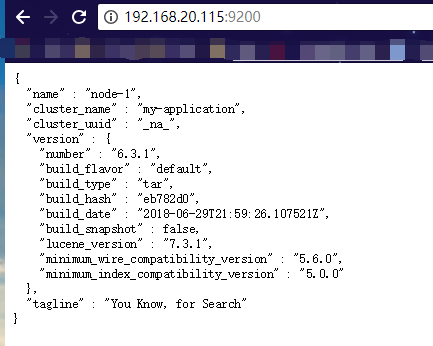
当然最方便的安装方法还是下载docker镜像,官方安装手册:https://www.elastic.co/guide/en/elasticsearch/reference/current/docker.html 步骤:
1)下载镜像:docker pull docker.elastic.co/elasticsearch/elasticsearch:6.3.1
2)运行容器:docker run -p 9200:9200 -p 9300:9300 -e "discovery.type=single-node" docker.elastic.co/elasticsearch/elasticsearch:6.3.1
6.ElasticSearch Head安装
官方的模拟工具是控制台的curl,不是很直观,可以在chrome浏览器中安装head插件来作为请求的工具:head插件的地址:Cenos7安装ES head6.3.1
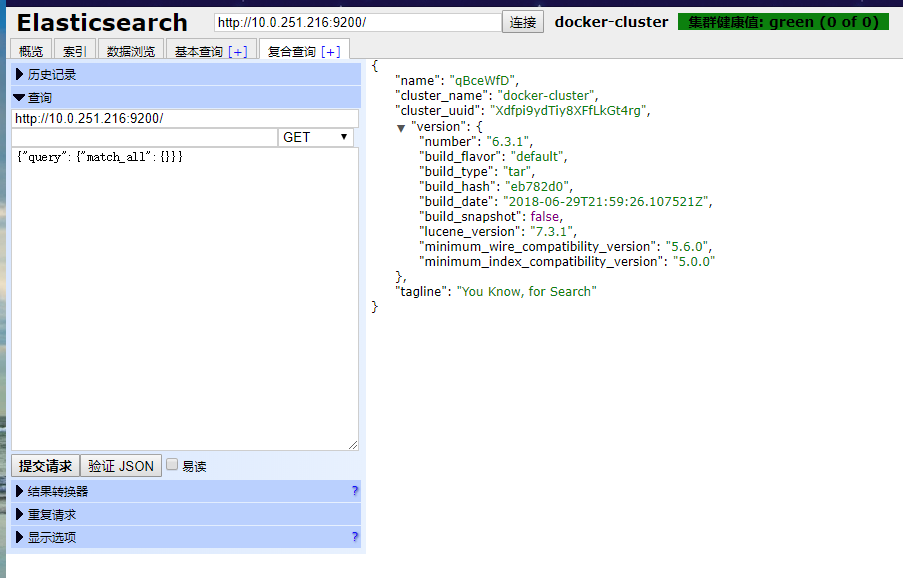
七、集成集成Ikanalyzer分词器
1. 获取 ES-IKAnalyzer插件
一定和ES的版本一致( 6.3.1)
地址: https://github.com/medcl/elasticsearch-analysis-ik/releases
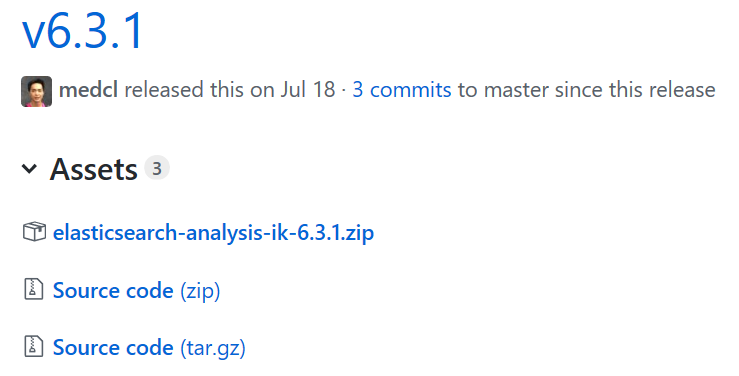
2. 安装插件
将 ik 的压缩包解压到 ES安装目录的plugins/目录下(最好把解出的目录名改一下,防止安装别的插件时同名冲突),然后重启ES。
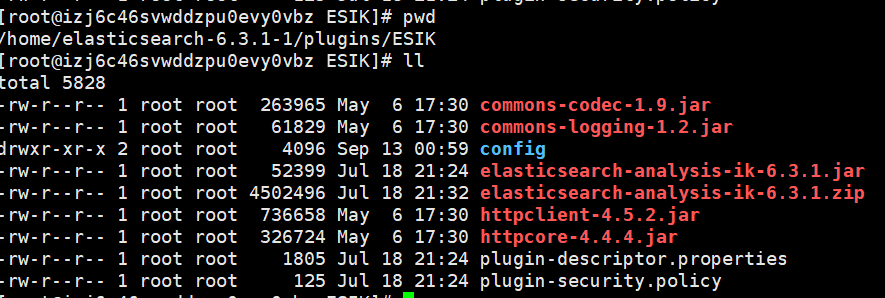
3. 扩展词库
扩展词典可以修改配置文件config/IKAnalyzer.cfg.xml
<?xml version="1.0" encoding="UTF-8"?> <!DOCTYPE properties SYSTEM "http://java.sun.com/dtd/properties.dtd"> <properties> <comment>IK Analyzer 扩展配置</comment> <!--用户可以在这里配置自己的扩展字典 --> <entry key="ext_dict">custom/mydict.dic;custom/single_word_low_freq.dic</entry> <!--用户可以在这里配置自己的扩展停止词字典--> <entry key="ext_stopwords">custom/ext_stopword.dic</entry> <!--用户可以在这里配置远程扩展字典 远程词库,可热更新,在一处地方维护--> <!-- <entry key="remote_ext_dict">words_location</entry> --> <!--用户可以在这里配置远程扩展停止词字典--> <!-- <entry key="remote_ext_stopwords">words_location</entry> --> </properties>
4. 测试 IK
1、创建一个索引
http://start.com:9200/iktest { "mappings":{ "_doc":{ "properties": { "content": { "type": "text", "analyzer": "ik_max_word", "search_analyzer": "ik_max_word" } } } } }
2.分词测试
http://start.com:9200/_analyze { "analyzer":"ik_smart", "text":"天团S.H.E昨在两厅院艺文广场举办17万人露天音乐会,3人献唱多首经典好歌,让现场粉丝听得如痴如醉" }
结果:
{ "tokens": [ { "token": "天", "start_offset": 0, "end_offset": 1, "type": "CN_CHAR", "position": 0 }, { "token": "团", "start_offset": 1, "end_offset": 2, "type": "CN_CHAR", "position": 1 }, { "token": "s.h.e", "start_offset": 2, "end_offset": 7, "type": "LETTER", "position": 2 }, { "token": "昨在", "start_offset": 7, "end_offset": 9, "type": "CN_WORD", "position": 3 }, { "token": "两厅", "start_offset": 9, "end_offset": 11, "type": "CN_WORD", "position": 4 }, { "token": "院", "start_offset": 11, "end_offset": 12, "type": "CN_CHAR", "position": 5 }, { "token": "艺文", "start_offset": 12, "end_offset": 14, "type": "CN_WORD", "position": 6 }, { "token": "广场", "start_offset": 14, "end_offset": 16, "type": "CN_WORD", "position": 7 }, { "token": "举办", "start_offset": 16, "end_offset": 18, "type": "CN_WORD", "position": 8 }, { "token": "17", "start_offset": 18, "end_offset": 20, "type": "ARABIC", "position": 9 }, { "token": "万人", "start_offset": 20, "end_offset": 22, "type": "CN_WORD", "position": 10 }, { "token": "露天", "start_offset": 22, "end_offset": 24, "type": "CN_WORD", "position": 11 }, { "token": "音乐会", "start_offset": 24, "end_offset": 27, "type": "CN_WORD", "position": 12 }, { "token": "3人", "start_offset": 28, "end_offset": 30, "type": "TYPE_CQUAN", "position": 13 }, { "token": "献", "start_offset": 30, "end_offset": 31, "type": "CN_CHAR", "position": 14 }, { "token": "唱", "start_offset": 31, "end_offset": 32, "type": "CN_CHAR", "position": 15 }, { "token": "多首", "start_offset": 32, "end_offset": 34, "type": "CN_WORD", "position": 16 }, { "token": "经典", "start_offset": 34, "end_offset": 36, "type": "CN_WORD", "position": 17 }, { "token": "好歌", "start_offset": 36, "end_offset": 38, "type": "CN_WORD", "position": 18 }, { "token": "让", "start_offset": 39, "end_offset": 40, "type": "CN_CHAR", "position": 19 }, { "token": "现场", "start_offset": 40, "end_offset": 42, "type": "CN_WORD", "position": 20 }, { "token": "粉丝", "start_offset": 42, "end_offset": 44, "type": "CN_WORD", "position": 21 }, { "token": "听得", "start_offset": 44, "end_offset": 46, "type": "CN_WORD", "position": 22 }, { "token": "如痴如醉", "start_offset": 46, "end_offset": 50, "type": "CN_WORD", "position": 23 } ] }
对比standard分词器:
http://start.com:9200/_analyze { "analyzer":"standard", "text":"天团S.H.E昨在两厅院艺文广场 举办17万人露 天音乐会,3人献唱多首 经典好歌,让现场 粉丝听得如痴如醉" }
结果:
{ "tokens": [ { "token": "天", "start_offset": 0, "end_offset": 1, "type": "<IDEOGRAPHIC>", "position": 0 }, { "token": "团", "start_offset": 1, "end_offset": 2, "type": "<IDEOGRAPHIC>", "position": 1 }, { "token": "s.h.e", "start_offset": 2, "end_offset": 7, "type": "<ALPHANUM>", "position": 2 }, { "token": "昨", "start_offset": 7, "end_offset": 8, "type": "<IDEOGRAPHIC>", "position": 3 }, { "token": "在", "start_offset": 8, "end_offset": 9, "type": "<IDEOGRAPHIC>", "position": 4 }, { "token": "两", "start_offset": 9, "end_offset": 10, "type": "<IDEOGRAPHIC>", "position": 5 }, { "token": "厅", "start_offset": 10, "end_offset": 11, "type": "<IDEOGRAPHIC>", "position": 6 }, { "token": "院", "start_offset": 11, "end_offset": 12, "type": "<IDEOGRAPHIC>", "position": 7 }, { "token": "艺", "start_offset": 12, "end_offset": 13, "type": "<IDEOGRAPHIC>", "position": 8 }, { "token": "文", "start_offset": 13, "end_offset": 14, "type": "<IDEOGRAPHIC>", "position": 9 } 。。。 ] }
standard分词器把中文都拆分成了单个字。IK分词器拆分成了字和词语。



 浙公网安备 33010602011771号
浙公网安备 33010602011771号