鼠标焦点在input的某个位置上,点击一个button 在input光标处的增加文字
截图
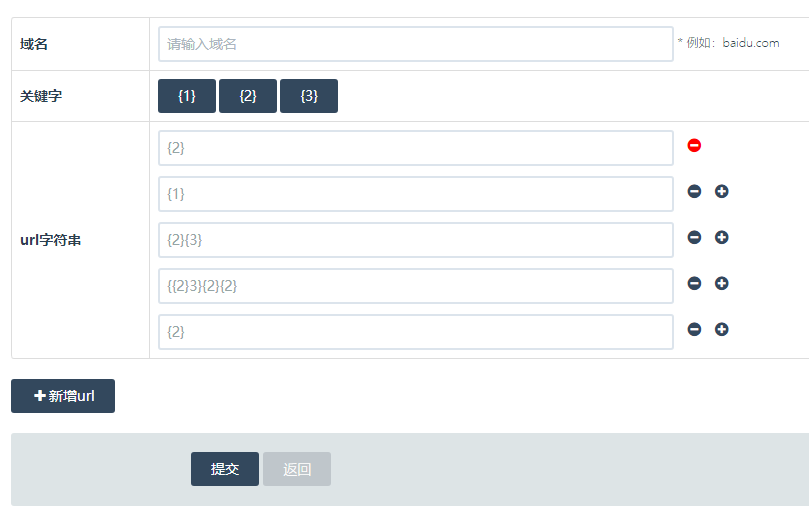
html
<table class="table table-bordered table_url">
<tr>
<th>域名</th>
<td>
<input type="text" style="width:500px;" name="site_name" required value=""
placeholder="请输入域名"/>
<span class="form-required">*</span>
例如:baidu.com
</td>
</tr>
<tr>
<th>关键字</th>
<td>
<button class="btn btn-primary model_name" type="button">{1}</button>
<button class="btn btn-primary model_name" type="button">{2}</button>
<button class="btn btn-primary model_name" type="button">{3}</button>
</td>
</tr>
<tr>
<th>url字符串</th>
<td>
<div>
<input type="text" style="width:500px;" name="start_id" required value=""
placeholder="请输入整数" oninput="value=value.replace(/[^\d]/g,'')"/>
<span class="fas del_urls"><i class="fa fa-minus-circle" style="color: red"></i></span>
</div>
<div style="margin-top: 10px">
<input type="text" style="width: 500px" name="model" required value=""
placeholder="由{}拼接的字符串">
<span class="fas del_url"><i class="fa fa-minus-circle"></i></span>
<span class="fas add_url"><i class="fa fa-plus-circle"></i></span>
</div>
</td>
</tr>
</table>
js
var lastInput = null;
//记录最后一次光标焦点所在的input框
// $(".table_url input").focus(function () {//不能对未来添加的input框产生事件
// lastInput = this;
// });
$(document).on('focus', '.table_url input', function () {//可对未来添加的input框产生事件
lastInput = this;
});
$(".model_name").click(function () {
//锁定最后一次光标的input框
if (lastInput) {
lastInput.focus();
} else {
console.log('null');
return;
}
//修改内容
var str = $(this).text();
if (typeof document.selection != "undefined") {
document.selection.createRange().text = str;
} else {
lastInput.value = lastInput.value.substr(0, lastInput.selectionStart) + str + lastInput.value.substring(lastInput.selectionStart, lastInput.value.length);
}
});


 浙公网安备 33010602011771号
浙公网安备 33010602011771号