Edit添加行号实际上是一个控件重绘的过程。
需要在Edit中重绘一个矩形区域,然后把行号“画”在这个矩形区域上。
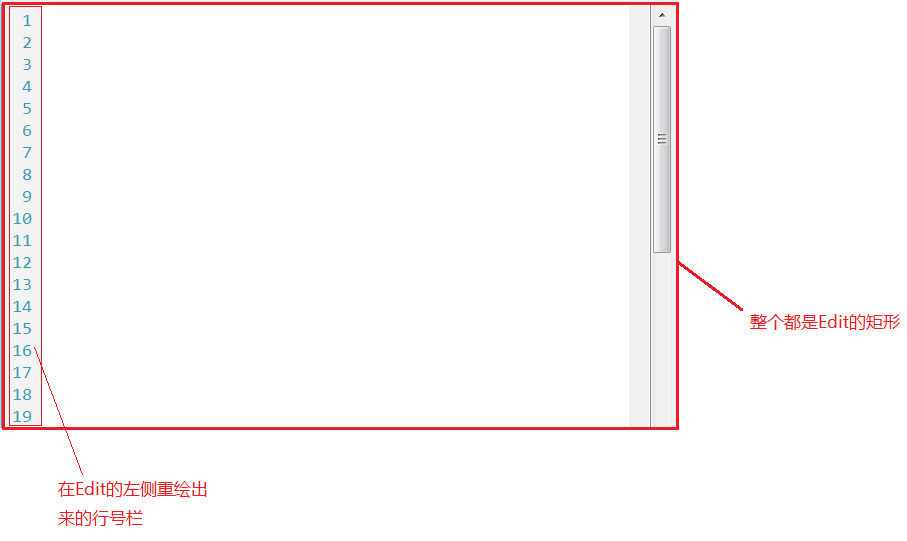
首先,需要定义一个行号栏类:
class NumberBar(QtGui.QWidget):
def __init__(self, editor):
QtGui.QWidget.__init__(self, editor)
self.codeEditor = editor
#get行号值
def getWidth(self):
digits = 1
try:
if ui.ui2isOpen:
blockNumber = ui2.verticalScrollBar1.value()
else:
blockNumber = ui.verticalScrollBar1.value()
except Exception, e:
blockNumber = self.codeEditor.blockCount()
Max = max(1, blockNumber)
while (Max >= 10) :
Max /= 10
digits += 1
space = 30 + self.codeEditor.fontMetrics().width('9') * digits
return space
#更新行号栏宽度
def updateWidth(self):
width = self.getWidth()
self.codeEditor.setViewportMargins(width, 0, 0, 0)
#根据 updateRequest 信号 调整行号栏
def updateArea(self, rect, dy):
if dy:
self.scroll(0, dy)
else:
self.update(0, rect.y(), self.getWidth(), rect.height())
if (rect.contains(self.codeEditor.viewport().rect())):
width = self.getWidth()
self.codeEditor.setViewportMargins(width, 0, 0, 0)
#绘制行号栏
def paintEvent(self, event):
painter = QtGui.QPainter(self)
rect = event.rect()
painter.fillRect(rect, QtGui.QColor(243,243,243))
block = self.codeEditor.firstVisibleBlock()
if ui.ui2isOpen:
blockNumber = ui2.verticalScrollBar1.value()
else:
blockNumber = ui.verticalScrollBar1.value()
top = int(self.codeEditor.blockBoundingGeometry(block).translated(self.codeEditor.contentOffset()).top())
bottom = top + int(self.codeEditor.blockBoundingRect(block).height())
while (block.isValid() and top <= rect.bottom()):
if (block.isVisible() and bottom >= rect.top()):
number = QtCore.QString.number(blockNumber + 1)
painter.setPen(QtGui.QColor(59,153,181))
painter.drawText(0, top, self.codeEditor.lineNumberArea.width(), \
painter.fontMetrics().height(), \
QtCore.Qt.AlignVCenter|QtCore.Qt.AlignRight, number + ' ')
block = block.next()
top = bottom
bottom = top + int(self.codeEditor.blockBoundingRect(block).height())
blockNumber += 1
然后重写Edit类:
在Edit类的__init__()函数中:
1、定义一个行号栏类NumberBar类的对象self.lineNumberArea,并且为信号添加以下事件:
self.connect(self, QtCore.SIGNAL('blockCountChanged(int)'),\
self.lineNumberArea.updateWidth)
self.connect(self, QtCore.SIGNAL('updateRequest(const QRect &, int)'),\
self.lineNumberArea.updateArea)
2、然后调用self.lineNumberArea的updateWidth()函数:
self.lineNumberArea.updateWidth()
效果:
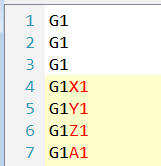
行万里路,不忘初心!


