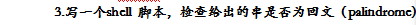
[root@localhost wyb]# cat 12321.sh
#!/bin/bash
#检查给出的字符串是否为回文
read -p "Please input a String:" number
[ -z $number ] && echo "input nothing " && exit 1
len=${#number}
count=$((len/2))
for i in `seq $count`
do
lasti=$((len-i+1))
first=`echo $number|cut -c $i`
two=`echo $number|cut -c $lasti`
[[ "$first" != "$two" ]] && echo no && exit 2
done
echo yes
[root@localhost wyb]# bash 12321.sh
Please input a String:111111
yes
[root@localhost wyb]# bash 12321.sh
Please input a String:12321
yes
[root@localhost wyb]# bash 12321.sh
Please input a String:11111111111111122
no
[root@localhost wyb]# bash 12321.sh
Please input a String:123321
yes
[root@localhost wyb]#
用rev来检查是不是回文
[root@localhost wyb]# cat rev12321.sh
#!/bin/bash
#检查给出的字符串是否为回文
read -p "Please input a String:" number
[ -z $number ] && echo "input nothing " && exit 1
a1=`echo $number|tac`
b2=`echo $number|rev`
[[ "$a1" != "$b2" ]] && echo no || echo yes
[root@localhost wyb]# bash rev12321.sh
Please input a String:123421
no
[root@localhost wyb]# bash rev12321.sh
Please input a String:1111111111
yes
[root@localhost wyb]# bash rev12321.sh
Please input a String:111111111122
no
[root@localhost wyb]# bash rev12321.sh
Please input a String:123321
yes
[root@localhost wyb]#
[root@localhost wyb]# cat rev.sh
#!/bin/bash
#检查给出的字符串是否为回文
read -p "Please input a String:" number
[ -z $number ] && echo "input nothing " && exit 1
number2=`echo $number|rev`
[[ "$number2" = "$number" ]] && echo yes || echo no
[root@localhost wyb]# bash rev.sh
Please input a String:111111
yes
[root@localhost wyb]# bash rev.sh
Please input a String:111111111122
no
[root@localhost wyb]# bash rev.sh
Please input a String:123321
yes
[root@localhost wyb]#
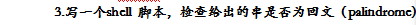






【推荐】国内首个AI IDE,深度理解中文开发场景,立即下载体验Trae
【推荐】编程新体验,更懂你的AI,立即体验豆包MarsCode编程助手
【推荐】抖音旗下AI助手豆包,你的智能百科全书,全免费不限次数
【推荐】轻量又高性能的 SSH 工具 IShell:AI 加持,快人一步
· 从 HTTP 原因短语缺失研究 HTTP/2 和 HTTP/3 的设计差异
· AI与.NET技术实操系列:向量存储与相似性搜索在 .NET 中的实现
· 基于Microsoft.Extensions.AI核心库实现RAG应用
· Linux系列:如何用heaptrack跟踪.NET程序的非托管内存泄露
· 开发者必知的日志记录最佳实践
· TypeScript + Deepseek 打造卜卦网站:技术与玄学的结合
· Manus的开源复刻OpenManus初探
· AI 智能体引爆开源社区「GitHub 热点速览」
· C#/.NET/.NET Core技术前沿周刊 | 第 29 期(2025年3.1-3.9)
· 从HTTP原因短语缺失研究HTTP/2和HTTP/3的设计差异