Linux-centos磁盘扩容
linux mysql扩容var目录下空间
背景环境:物理机--centos7系统,公司zabbix系统警告[Too many processes on Zabbix-server 10.0.0.0](javascript:void(0))
故障实例:使用df - h 查看磁盘空间如下,发现/var/已经使用了100%
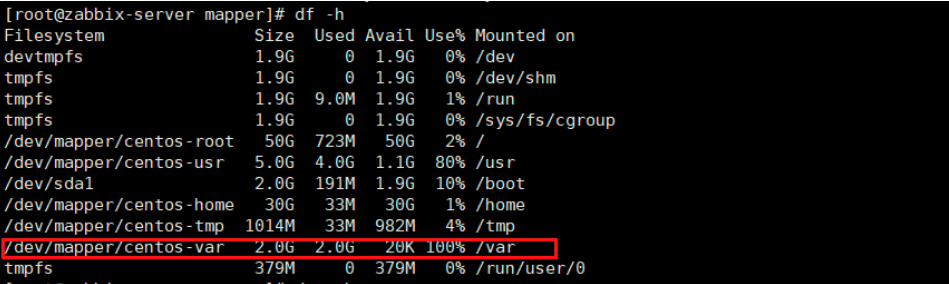
解决方案:
1:原有目录已经满了,可用不到2G,申请40G硬盘后;进行扩容;
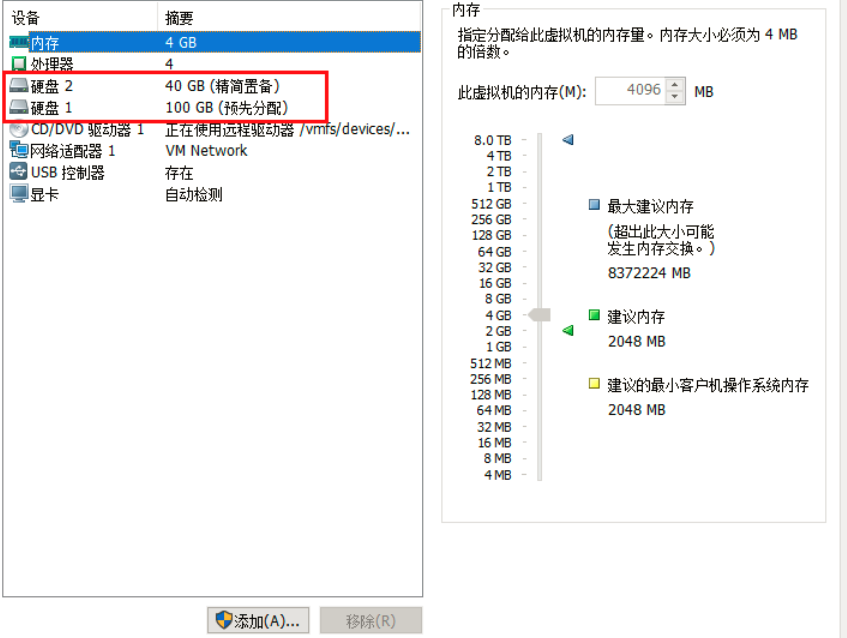
2:fdisk /dev/sdb (对sdb这块磁盘没有被使用的空间进行分区)
[root@zabbix-server ~]# fdisk /dev/sdb
Welcome to fdisk (util-linux 2.23.2).
Changes will remain in memory only, until you decide to write them.
Be careful before using the write command.
Device does not contain a recognized partition table
Building a new DOS disklabel with disk identifier 0x8305a435.
Command (m for help): p
Disk /dev/sdb: 42.9 GB, 42949672960 bytes, 83886080 sectors
Units = sectors of 1 * 512 = 512 bytes
Sector size (logical/physical): 512 bytes / 512 bytes
I/O size (minimum/optimal): 512 bytes / 512 bytes
Disk label type: dos
Disk identifier: 0x8305a435
Device Boot Start End Blocks Id System
Command (m for help): n
Partition type:
p primary (0 primary, 0 extended, 4 free)
e extended
Select (default p): p
Partition number (1-4, default 1):
First sector (2048-83886079, default 2048):
Using default value 2048
Last sector, +sectors or +size{K,M,G} (2048-83886079, default 83886079): 83886079M
Partition 1 of type Linux and of size 40 GiB is set
Command (m for help): w
The partition table has been altered!
Calling ioctl() to re-read partition table.
Syncing disks.
[root@zabbix-server ~]# fdisk -l
......
Device Boot Start End Blocks Id System
/dev/sdb1 2048 83886079 41942016 83 Linux
#reboot 进行重启操作
[root@zabbix-server ~]# reboot
3:分区完后把新分区改成LVM 卷的文件系统
[root@zabbix-server ~]# mkfs.ext4 /dev/sdb1
mke2fs 1.42.9 (28-Dec-2013)
Filesystem label=
OS type: Linux
Block size=4096 (log=2)
Fragment size=4096 (log=2)
Stride=0 blocks, Stripe width=0 blocks
2621440 inodes, 10485504 blocks
524275 blocks (5.00%) reserved for the super user
First data block=0
Maximum filesystem blocks=2157969408
320 block groups
32768 blocks per group, 32768 fragments per group
8192 inodes per group
Superblock backups stored on blocks:
32768, 98304, 163840, 229376, 294912, 819200, 884736, 1605632, 2654208,
4096000, 7962624
Allocating group tables: done
Writing inode tables: done
Creating journal (32768 blocks): done
Writing superblocks and filesystem accounting information: done
[root@zabbix-server ~]# pvcreate /dev/sdb1
WARNING: ext4 signature detected on /dev/sdb1 at offset 1080. Wipe it? [y/n]: y
Wiping ext4 signature on /dev/sdb1.
Physical volume "/dev/sdb1" successfully created.
[root@zabbix-server ~]# vgextend centos /dev/sdb1
Volume group "centos" successfully extended
[root@zabbix-server ~]# df -h
Filesystem Size Used Avail Use% Mounted on
devtmpfs 1.9G 0 1.9G 0% /dev
tmpfs 1.9G 0 1.9G 0% /dev/shm
tmpfs 1.9G 9.0M 1.9G 1% /run
tmpfs 1.9G 0 1.9G 0% /sys/fs/cgroup
/dev/mapper/centos-root 50G 723M 50G 2% /
/dev/mapper/centos-usr 5.0G 4.0G 1.1G 80% /usr
/dev/sda1 2.0G 191M 1.9G 10% /boot
/dev/mapper/centos-home 30G 33M 30G 1% /home
/dev/mapper/centos-var 2.0G 2.0G 232K 100% /var
/dev/mapper/centos-tmp 1014M 33M 982M 4% /tmp
tmpfs 379M 0 379M 0% /run/user/0
[root@zabbix-server ~]# lvextend -L +40G /dev/mapper/centos-var
Size of logical volume centos/var changed from 2.00 GiB (512 extents) to 42.00 GiB (10752 extents).
Logical volume centos/var successfully resized.
[root@zabbix-server ~]# xfs_growfs /dev/mapper/centos-var
meta-data=/dev/mapper/centos-var isize=512 agcount=4, agsize=131072 blks
= sectsz=512 attr=2, projid32bit=1
= crc=1 finobt=0 spinodes=0
data = bsize=4096 blocks=524288, imaxpct=25
= sunit=0 swidth=0 blks
naming =version 2 bsize=4096 ascii-ci=0 ftype=1
log =internal bsize=4096 blocks=2560, version=2
= sectsz=512 sunit=0 blks, lazy-count=1
realtime =none extsz=4096 blocks=0, rtextents=0
data blocks changed from 524288 to 11010048
[root@zabbix-server ~]# resize2fs -p /dev/mapper/centos-var
resize2fs 1.42.9 (28-Dec-2013)
resize2fs: Bad magic number in super-block while trying to open /dev/mapper/centos-var
Couldn't find valid filesystem superblock.
[root@zabbix-server ~]# df -h
Filesystem Size Used Avail Use% Mounted on
devtmpfs 1.9G 0 1.9G 0% /dev
tmpfs 1.9G 0 1.9G 0% /dev/shm
tmpfs 1.9G 9.0M 1.9G 1% /run
tmpfs 1.9G 0 1.9G 0% /sys/fs/cgroup
/dev/mapper/centos-root 50G 723M 50G 2% /
/dev/mapper/centos-usr 5.0G 4.0G 1.1G 80% /usr
/dev/sda1 2.0G 191M 1.9G 10% /boot
/dev/mapper/centos-home 30G 33M 30G 1% /home
/dev/mapper/centos-var 42G 2.0G 40G 5% /var
/dev/mapper/centos-tmp 1014M 33M 982M 4% /tmp
tmpfs 379M 0 379M 0% /run/user/0
###磁盘扩容结束,故障解决。
技术是没有终点的,也是学不完的,最重要的是活着、不秃。 学习看书还是看视频,都不重要,重要的是学会,欢迎关注,我们的目标---不秃。
---更多运维开发交流及软件包免费获取请加V: Linuxlaowang




【推荐】国内首个AI IDE,深度理解中文开发场景,立即下载体验Trae
【推荐】编程新体验,更懂你的AI,立即体验豆包MarsCode编程助手
【推荐】抖音旗下AI助手豆包,你的智能百科全书,全免费不限次数
【推荐】轻量又高性能的 SSH 工具 IShell:AI 加持,快人一步
· .NET Core 中如何实现缓存的预热?
· 从 HTTP 原因短语缺失研究 HTTP/2 和 HTTP/3 的设计差异
· AI与.NET技术实操系列:向量存储与相似性搜索在 .NET 中的实现
· 基于Microsoft.Extensions.AI核心库实现RAG应用
· Linux系列:如何用heaptrack跟踪.NET程序的非托管内存泄露
· TypeScript + Deepseek 打造卜卦网站:技术与玄学的结合
· 阿里巴巴 QwQ-32B真的超越了 DeepSeek R-1吗?
· 【译】Visual Studio 中新的强大生产力特性
· 【设计模式】告别冗长if-else语句:使用策略模式优化代码结构
· 10年+ .NET Coder 心语 ── 封装的思维:从隐藏、稳定开始理解其本质意义