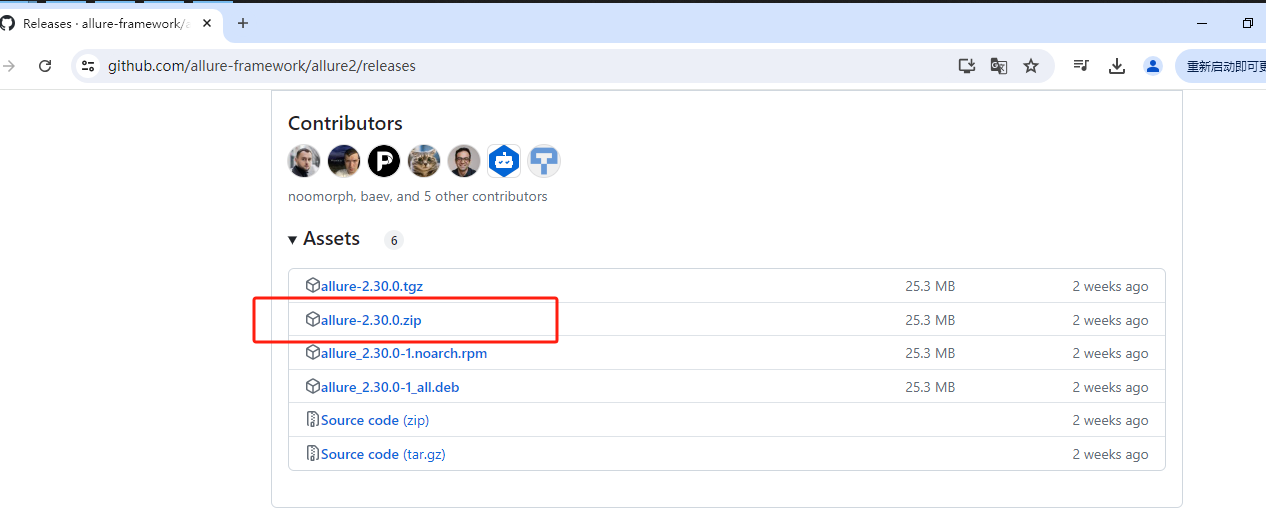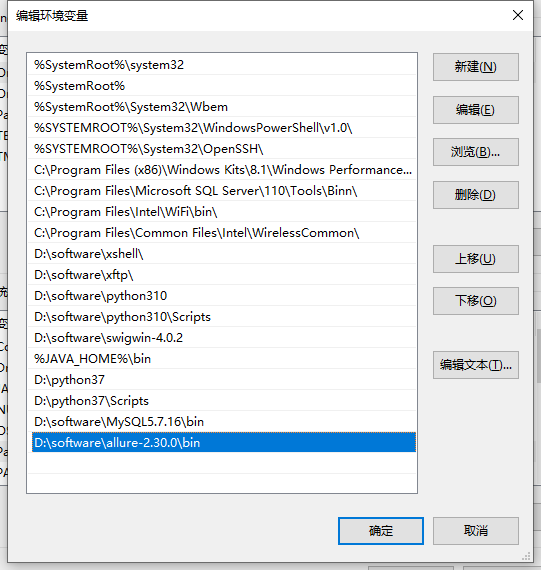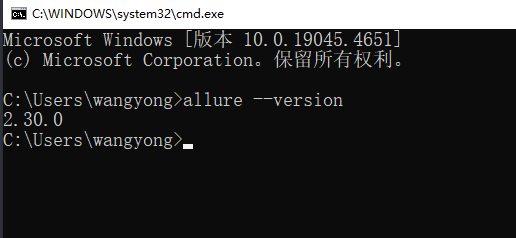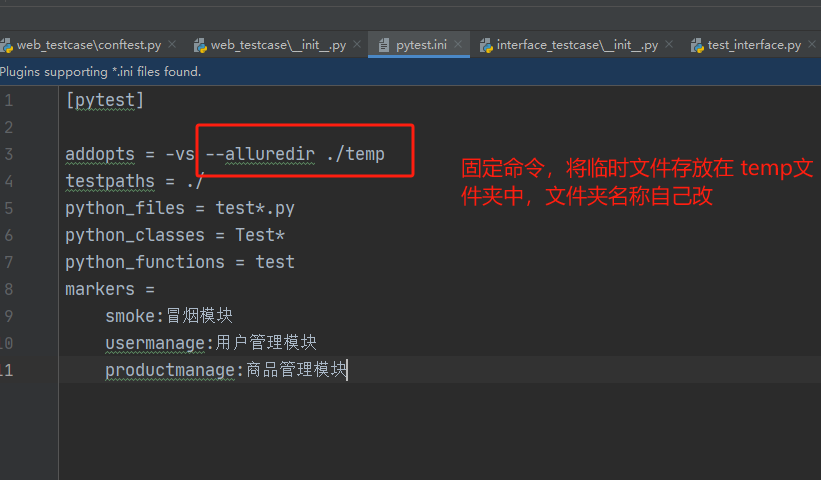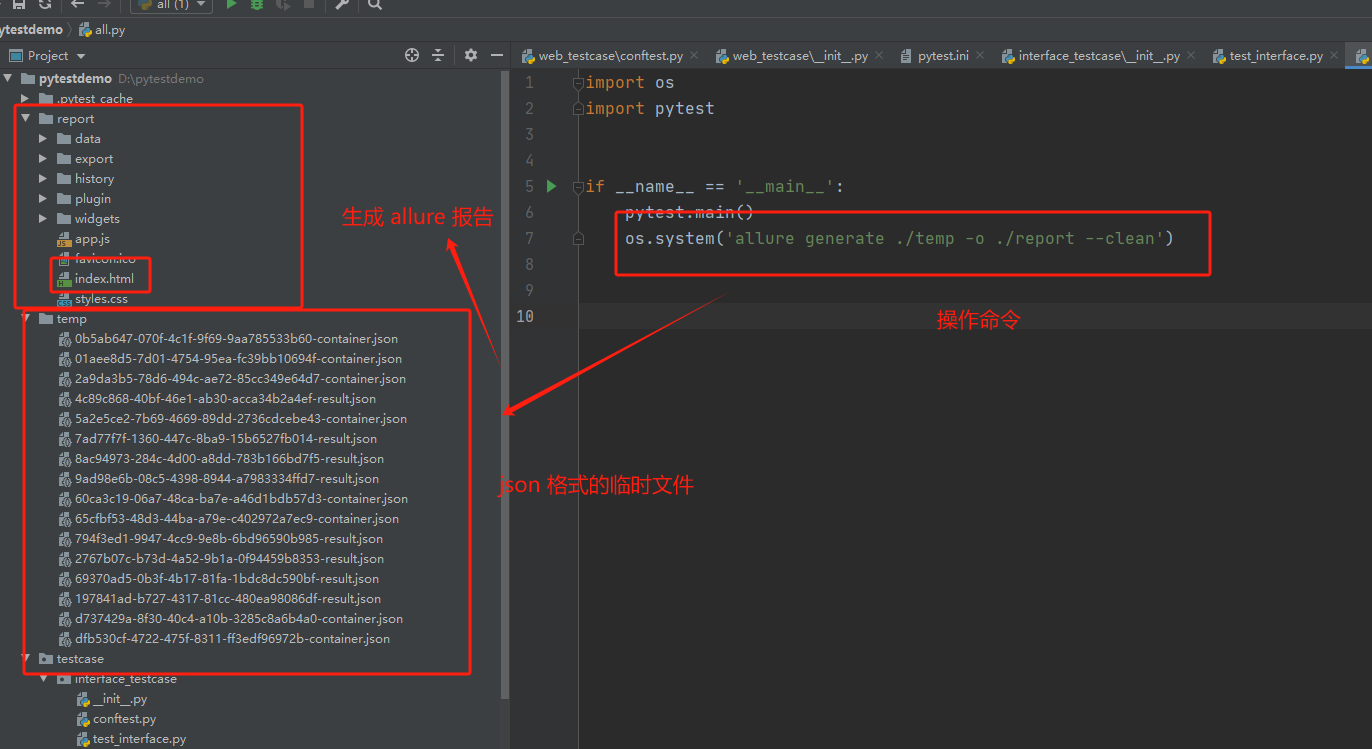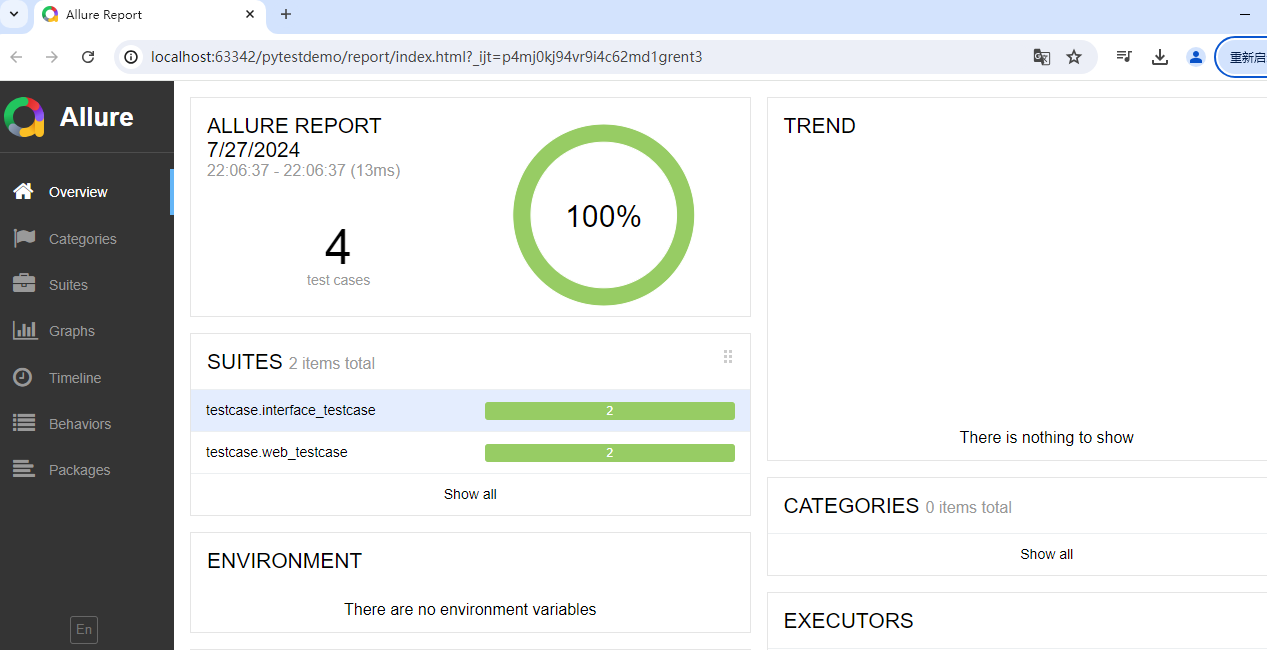四、pytest结合allure-pytest插件生成allure测试报告
一、下载,解压,配置path路径
1.1 下载并解压
https://github.com/allure-framework/allure2/releases
将 bin 目录加载到环境变量中
allure --version
如果 pycharm验证失败,那么重启 pycharm就可以了
[pytest] addopts = -vs --alluredir ./temp testpaths = ./ python_files = test*.py python_classes = Test* python_functions = test markers = smoke:冒烟模块 usermanage:用户管理模块 productmanage:商品管理模块
os.system('allure generate ./temp -o ./report --clean') """ allure generate 命令,固定的 ./temp 临时的json格式报告的路径 -o 输出output ./report 生成的allure报告的路径 --clean 清空./report 路径原来的报告 """
打开 index.html 就可以生成美观的报告