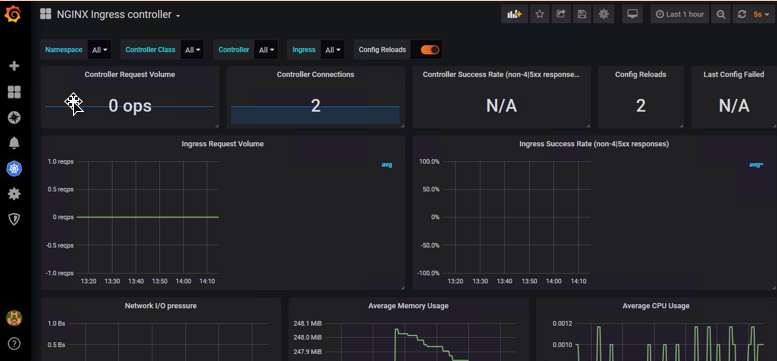Prometheus监控k8s(6)-prometheus监控ingress-nginx
Prometheus监控ingress-nginx
Prometheus的数据指标是通过一个公开的 HTTP(S) 数据接口获取到的,我们不需要单独安装监控的 agent,只需要暴露一个 metrics 接口,Prometheus 就会定期去拉取数据;对于一些普通的 HTTP 服务,我们完全可以直接重用这个服务,添加一个/metrics接口暴露给 Prometheus;而且获取到的指标数据格式是非常易懂的,不需要太高的学习成本。
现在很多服务从一开始就内置了一个/metrics接口,比如 Kubernetes 的各个组件、istio 服务网格都直接提供了数据指标接口。有一些服务即使没有原生集成该接口,也完全可以使用一些 exporter 来获取到指标数据,比如 mysqld_exporter、node_exporter,这些 exporter 就有点类似于传统监控服务中的 agent,作为一直服务存在,用来收集目标服务的指标数据然后直接暴露给 Prometheus。
在nginx ingress controller的官方文档中对监控有相应描述
https://kubernetes.github.io/ingress-nginx/user-guide/monitoring/
配置监控
按照我之前的部署方式,官方默认实现了对pod的自动发现(自动发现参考后文),对ingress-nginx已经自动监控
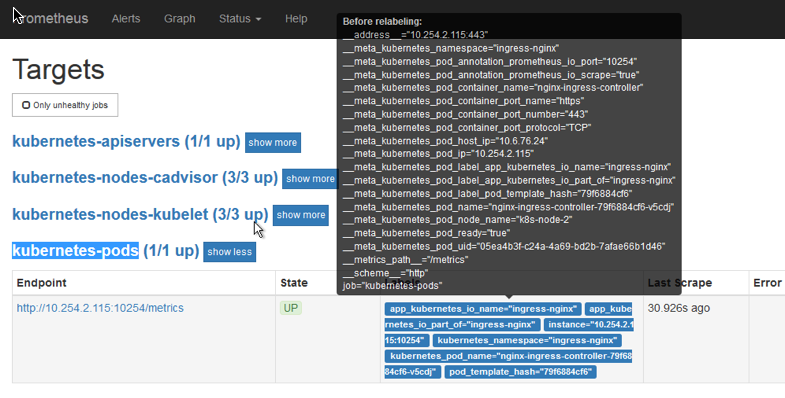
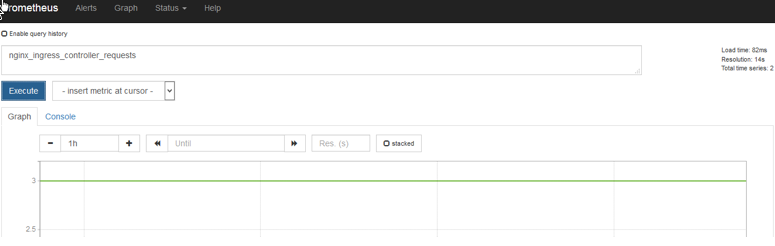
如果没有自动监控
修改prometheus的配置,增加对ingress nginx的监控配置,可按照官方yaml
进行修改:
#vim prometheus-configmap.yaml - job_name: 'ingress-nginx-endpoints' kubernetes_sd_configs: - role: pod namespaces: names: - ingress-nginx relabel_configs: - source_labels: [__meta_kubernetes_pod_annotation_prometheus_io_scrape] action: keep regex: true - source_labels: [__meta_kubernetes_pod_annotation_prometheus_io_scheme] action: replace target_label: __scheme__ regex: (https?) - source_labels: [__meta_kubernetes_pod_annotation_prometheus_io_path] action: replace target_label: __metrics_path__ regex: (.+) - source_labels: [__address__, __meta_kubernetes_pod_annotation_prometheus_io_port] action: replace target_label: __address__ regex: ([^:]+)(?::\d+)?;(\d+) replacement: $1:$2 - source_labels: [__meta_kubernetes_service_name] regex: prometheus-server action: drop #重新apply一下configmap kubectl apply -f prometheus-configmap.yaml
配置grafana图形
https://grafana.com/grafana/dashboards/9614
我的没有访问数据为空是正常的