SpringBoot检索篇Ⅳ --- 整合ElasticSearch
知识储备:
关于ElasticSearch的基本使用我已经在上一篇文章介绍过了(传送门),本篇文章主要讲述的是SpringBoot与ElasticSearch的整合使用。
SpringBoot与ElasticSearch的整合
一.Jest的使用
1.1 Jest默认不生效,需要导入Jest的工具包:
<dependency>
<groupId>io.searchbox</groupId>
<artifactId>jest</artifactId>
<version>5.3.3</version>
</dependency>
1.2 默认连接的主机地址是localhost,若不是部署在本地的话需要配置主机地址
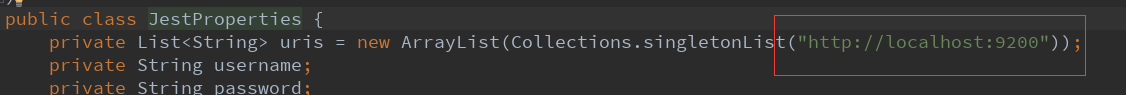
spring.elasticsearch.jest.uris=http://172.**.**.**:9200
1.3 创建需要操作的实体类
public class People { @JestId //注意要给id加上注解 private Integer id; private String name; private Integer age; private String gender; public Integer getId() { return id; } public void setId(Integer id) { this.id = id; } public String getName() { return name; } public void setName(String name) { this.name = name; } public Integer getAge() { return age; } public void setAge(Integer age) { this.age = age; } public String getGender() { return gender; } public void setGender(String gender) { this.gender = gender; } @Override public String toString() { return "People{" + "id=" + id + ", name='" + name + '\'' + ", age=" + age + ", gender='" + gender + '\'' + '}'; } }
1.4 测试:给ES中的索引保存一个文档
@Autowired JestClient jestClient; //SpringBoot已经给我们自动配置好了,可以直接引用 @Test public void contextLoads() { //1,给ES中的索引保存一个文档 People people = new People(); people.setId(1); people.setAge(22); people.setGender("男"); people.setName("王鑫"); //构建一个索引功能 Index index = new Index.Builder(people).index("school").type("qinghua").build(); try { jestClient.execute(index); } catch (IOException e) { e.printStackTrace(); } }
1.5 测试:构建搜索功能
@Test public void search(){ //查询表达式 String json = "{\n" + " \"query\" : {\n" + " \"match\" : {\n" + " \"name\" : \"王\"\n" + " }\n" + " }\n" + "}"; //构建搜索功能 Search search = new Search.Builder(json).addIndex("school").addType("qinghua").build(); try { SearchResult result = jestClient.execute(search); System.out.println(result.getJsonString()); } catch (IOException e) { e.printStackTrace(); } }
这里只是给出几个简单的演示,更多的可以详细参考Jest的官方文档。
二.SpringData ElasticSearch的使用
在使用SpringData ElasticSearch前有个问题需要关注一下,就是版本问题,我一开始用的是ES的最新版,SpringBoot2.x的版本,但是一直报错。所以经过几番测试我还是将SpringBoot版本将为1.5.6版本,并用docker重新安装了2.4.6版本的ES。
2.1 配置节点名称,端口
SpringData ElasticSearch采用的是TCP通信,用的是9300端口。
spring.data.elasticsearch.cluster-name=elasticsearch spring.data.elasticsearch.cluster-nodes=***.**.**.**:9300 spring.data.elasticsearch.repositories.enabled=true
2.2 创建实体类,配置索引信息
package com.wang.elasticsearch.bean; import org.springframework.data.elasticsearch.annotations.Document; @Document(indexName = "xinhua",type = "book") //这边要配置索引信息 public class Book { private Integer id; private String bookname; private String author; @Override public String toString() { return "Book{" + "id=" + id + ", bookname='" + bookname + '\'' + ", author='" + author + '\'' + '}'; } public Integer getId() { return id; } public void setId(Integer id) { this.id = id; } public String getBookname() { return bookname; } public void setBookname(String bookname) { this.bookname = bookname; } public String getAuthor() { return author; } public void setAuthor(String author) { this.author = author; } }
2.3 编写一个ElasticsearchRepository
/** * 泛型的类型为<实体类,索引主键类型> */ public interface BookRepository extends ElasticsearchRepository<Book,Integer> { }
2.4 创建一个索引
@Test public void Booksave(){ Book book = new Book(); book.setId(1); book.setBookname("Java开发"); book.setAuthor("Wang"); bookRepository.index(book); }
2.5 自定义ElasticsearchRepository方法
ElasticsearchRepository提供有很多自带的方法,能够满足很多开发需求,当然也可以扩展自己的方法,扩展方法只需要给个方法名就可以了,不过要注意方法名称要符合规范。
/** * 泛型的类型为<实体类,索引类型> */ public interface BookRepository extends ElasticsearchRepository<Book,Integer> { /** * 这边的方法名要注意和属性名对应,Book的属性名为bookname,对应的方法名中的属性为Bookname而不是BookName * @param bookname * @return */ public List<Book> findByBooknameLike(String bookname); }
@Test public void Bookfind(){ for (Book book: bookRepository.findByBooknameLike("开")){ System.out.println(book); } }


 浙公网安备 33010602011771号
浙公网安备 33010602011771号