Latex 经常见到的问题和解决方法
Latex 经常见到的问题和解决方法
2017-04-10 22:05:48
【资源下载】
1). Texlive 2021 下载地址:https://mirrors.sjtug.sjtu.edu.cn/ctan/systems/texlive/Images/
2). AweSome LaTex: https://github.com/egeerardyn/awesome-LaTeX
3). TexMaker (Free cross-platform LaTeX editor since 2003 (Windows, MacOsX, Linux)): https://www.xm1math.net/texmaker/
sudo apt-get update
sudo apt --fix-broken install
sudo apt install texmaker
1. IEEE 模板添加 通信作者的时候,总是无法正常显示(脚注无法正常显示):
因为 IEEE默认是屏蔽了这个功能,需要在编辑的 .tex 文件中,添加这么一句话:
\IEEEoverridecommandlockouts

然后就是:

生成的 pdf文件就是正常的了:
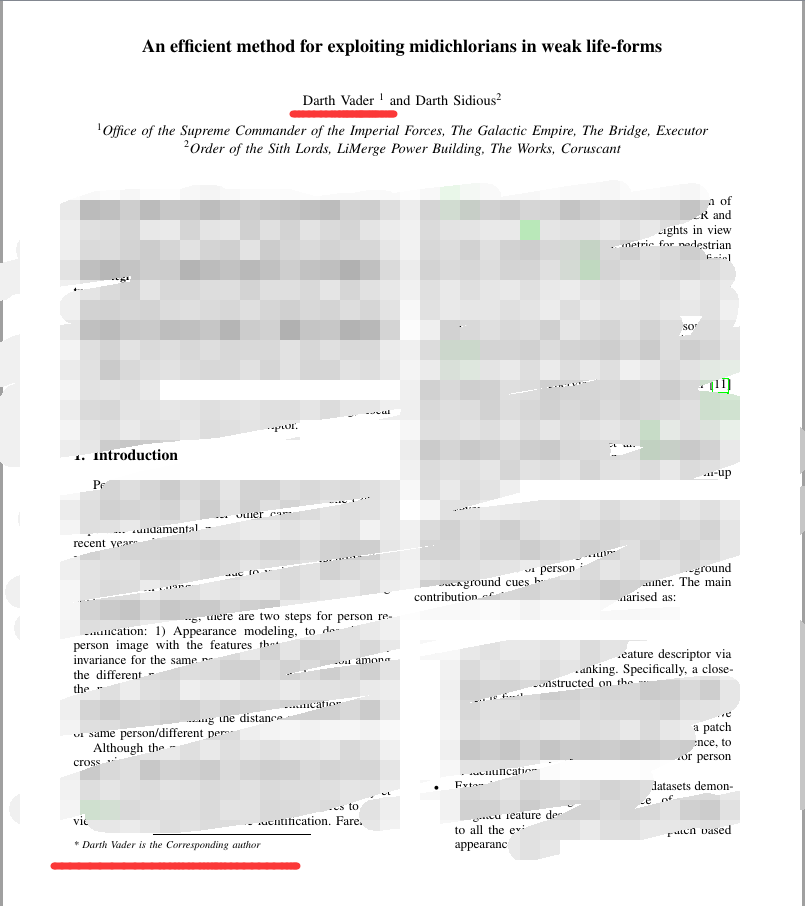
2. 参考文献引用过程中,经常遇到 & 符号的问题,例如:
@article{Wang2016Person,
title={Person Re-Identification by Discriminative Selection in Video Ranking},
author={Wang, Taiqing and Gong, Shaogang and Zhu, Xiatian and Wang, Shengjin},
journal={IEEE Transactions on Pattern Analysis & Machine Intelligence},
volume={38},
number={12},
pages={1-1},
year={2016},
}
这里面的 & 符号在latex 中是无法直接编译过去的,需要用转义字符 \& 或者直接将其删除。
另一个需要注意的地方是:latex调用 .bib 参考文献的时候,需要四个步骤:
==>> pdflatex, bibtex, pdflatex, pdflatex
这样子,才可以在生成的 pdf 文件中,得到正确的参考文献显示。
3. The Textlive in linux operation, you can install textlive 2017 and texmaker from software center.
$ sudo mount -a /path/to/your/textlive/ /home/wangxiao/textlive/
$ cd /home/wangxiao/textlive/
$ sudo ./install-tl -gui
## seting the environment:
sudo gedit ~/.bashrc
and add the following lines into your file.
export MANPATH=${MANPATH}:/usr/local/texlive/2016/texmf-dist/doc/man
export INFOPATH=${INFOPATH}:/usr/local/texlive/2016/texmf-dist/doc/info
export PATH=${PATH}:/usr/local/texlive/2016/bin/x86_64-linux

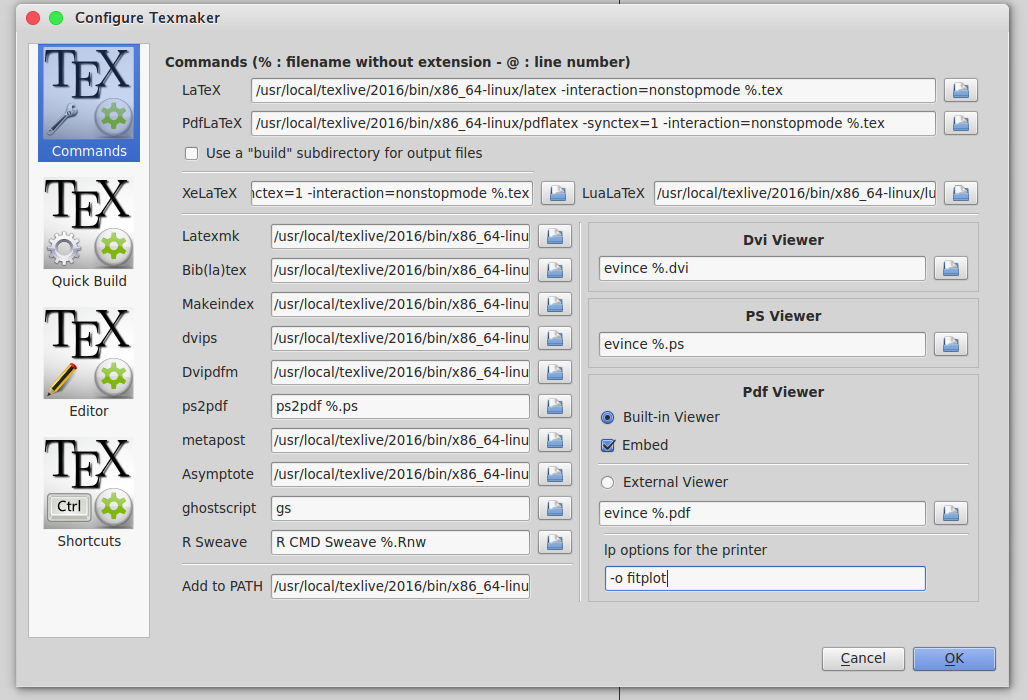
Configure your texmaker according to above figures.
4. Latex 排版带有大括号 {} 公式的方法:
$$ f(x)=\left\{
\begin{aligned}
x & = & \cos(t) \\
y & = & \sin(t) \\
z & = & \frac xy
\end{aligned}
\right.
$$
$$ F^{HLLC}=\left\{
\begin{array}{rcl}
F_L & & {0 < S_L}\\
F^*_L & & {S_L \leq 0 < S_M}\\
F^*_R & & {S_M \leq 0 < S_R}\\
F_R & & {S_R \leq 0}
\end{array} \right. $$
$$f(x)=
\begin{cases}
0& \text{x=0}\\
1& \text{x!=0}
\end{cases}$$
效果分别为:
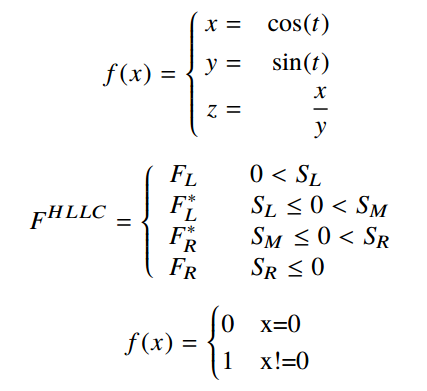
5. 左对齐:
方法1: \begin{flushleft}...\end{flushleft}
方法2(推荐,亲测好用): \noindent
6. 参考文献中 作者的名字,变为横线(参考文献 77):
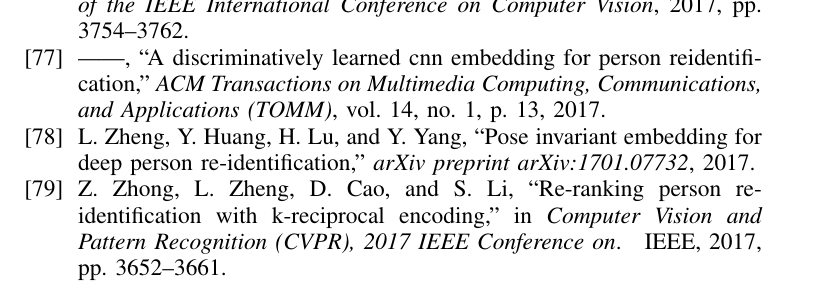
这是因为:在 bib 文件中,引用了多篇同一个作者的文章,并且这些文献在 LaTeX 文件中,处于很接近的位置,就非常会可能出现上述的情况。

解决方法就是:把引用的文献位置做相应的调整。

然后再看这个参考文献,就变的正常额:

7. 多行公式的编辑:
\begin{flalign}
&~~~~\hat{x_t} = W {x_t}& \\
&~~~~f'_t = \delta (W_f x_t + b_f)& \\
&~~~~r_t = \delta (W_r x_t + b_r) \\
&~~~~c_t = f_t \odot c_{t-1} + (1-f_t) \odot \hat{x_t} \\
&~~~~h_t = r_t \odot g(c_t) + (1-r_t) \odot x_t
\end{flalign}

8. WinEdt 10.3 下载与激活:
WinEdt 10.3 注册激活
下载安装:http://www.winedt.com/download.html
选择WinEdt 10.3 (64-bit) [Build: 20180507] (winedt103-64.exe 9.2 MB)下载,安装。
安装完成后,运行WinEdt ,依次打开Help >> Register WinEdt… 在弹出的对话框里包含Name,Code,Date。对应填入以下信息:
Name:Cracker TeCHiScy
Code:1130140925535334280
Date:不用填
点击OK保存
参考
1、http://www.52pojie.cn/thread-595351-1-1.html
2、https://blog.csdn.net/icp_09002463/article/details/80268387
---------------------
作者:Agzs
来源:CSDN
原文:https://blog.csdn.net/code_segment/article/details/82348626
版权声明:本文为博主原创文章,转载请附上博文链接!
9. CTEX 添加 eps 图像,并且正常执行的姿势是:https://blog.csdn.net/garfielder007/article/details/51628604
\usepackage{graphicx}
\usepackage{epstopdf}
如果是pdf jpg png图形, 编译过程是 pdflatex .
! LaTeX Error: File `newtxmath.sty' not found.
Type X to quit or <RETURN> to proceed,
or enter new name. (Default extension: sty)
我当时貌似是重新安装了一遍 LaTeX 才搞定这个问题的。
11. 参考文献的添加和使用:
添加宏包:\usepackage{natbib}
\begin{equation} \label{trajSelection} \hat{T_i} = \mathop{\arg\max}_{T_i^j} \sum_{j=1}^{N} S(T_0, T^j_i). \end{equation}
13. 自定义图目录,表格目录:
reference:https://blog.csdn.net/hyluglare/article/details/88742396
生成插图目录的命令:\listoffigures
可以自定义目录名:\renewcommand\listfigurename{插\ 图\ 目\ 录}
生成表格目录的命令:\listoftables
可以自定义目录名:\renewcommand\listtablename{表\ 格\ 目\ 录}
14. 调整文章中 超链接的颜色:
\usepackage[colorlinks, linkcolor=red, anchorcolor=blue, citecolor=black]{hyperref}
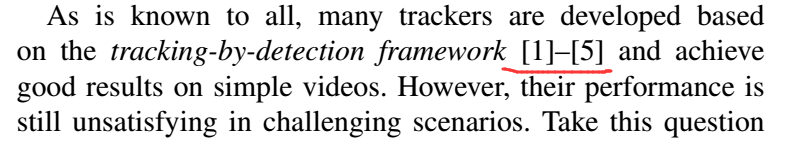
15. LaTeX技巧421:LaTeX表格tabular背景色添加技巧 【Source】
我们所用的宏包为colortbl,这个宏包可以设置表格中数据、文本、行、列、单元格前景和背景以及边框的颜色,从而得到彩色表格。同时需要 array 和 color 两个宏包的支持。 宏包提供了一组着色命令,经常用到是列着色命令,其格式为:
\columncolor[色系]{色名}[左伸出][右伸出]。
常用色系有三原色 rgb 灰度 gray 和四色cmyk三种;被预定义的色名有68个,详见 color 宏包介绍中所附的色标;左右伸出的长度单位可用 pt。
colortbl 的主要命令
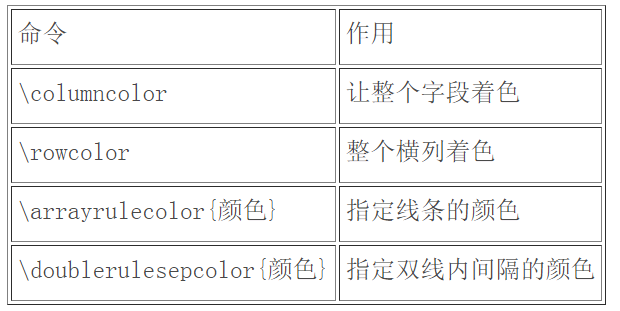
\columncolor[颜色模型]{颜色}[左伸出长度][右伸出长度]在这里,\columncolor 和 \rowcolor 的参数是一样的,他们的共同语法是:
我们现在就来看个实例,这里头有些例子,包括:灰阶横条、部份字段着色、整个表格在着色背景及单一个表格内方框着色:
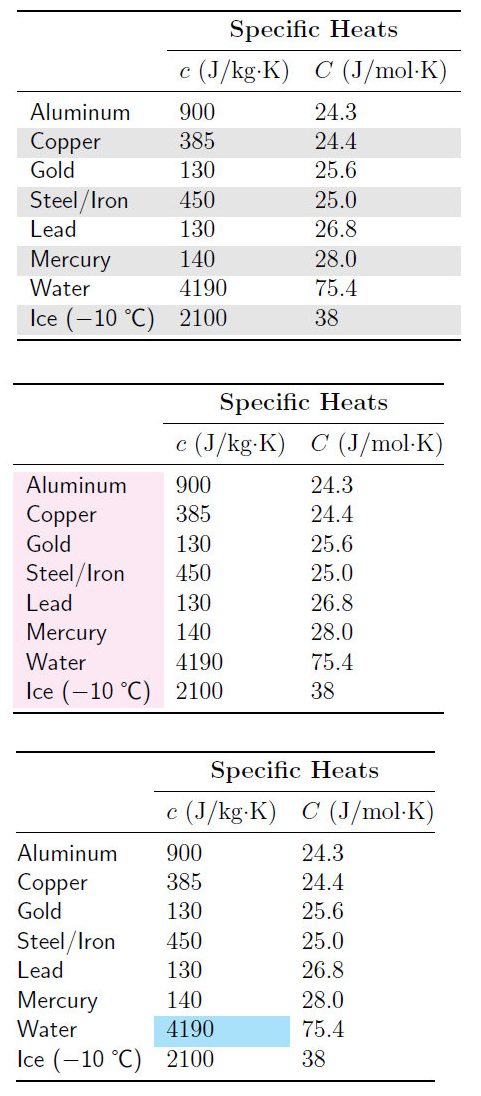
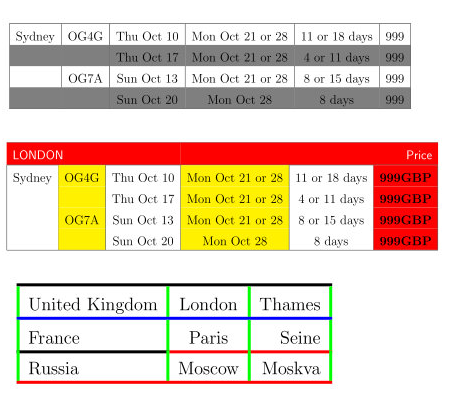
示例代码如下:

\documentclass[12pt]{article} \usepackage{textcomp,booktabs} \usepackage[usenames,dvipsnames]{color} \usepackage{colortbl} \definecolor{mygray}{gray}{.9} \definecolor{mypink}{rgb}{.99,.91,.95} \definecolor{mycyan}{cmyk}{.3,0,0,0} \parindent=0pt \parskip=3ex \begin{document} \centering \section*{SPECIFIC HEATS (20 \textcelsius\ AND 1 ATM)} \begin{tabular}{>{\sf }lll} % \toprule & \multicolumn{2}{c}{\bf Specific Heats} \\ \cmidrule{2-3} & $c$ (J/kg$\cdot$K) & $C$ (J/mol$\cdot$K) \\ \midrule Aluminum & 900 & 24.3 \\ \rowcolor{mygray} Copper & 385 & 24.4 \\ Gold & 130 & 25.6 \\ \rowcolor{mygray} Steel/Iron & 450 & 25.0 \\ Lead & 130 & 26.8 \\ \rowcolor{mygray} Mercury & 140 & 28.0 \\ Water & 4190 & 75.4 \\ \rowcolor{mygray} Ice ($-$10 \textcelsius) & 2100 & 38 \\ \bottomrule \end{tabular} \vspace{8ex} % \section*{SPECIFIC HEATS (20 \textcelsius\ AND 1 ATM)} \begin{tabular}{>{\columncolor{mypink}\sf }lll@{}} \toprule \rowcolor{white} & \multicolumn{2}{c}{\bf Specific Heats} \\ \cmidrule{2-3} \rowcolor{white} & $c$ (J/kg$\cdot$K) & $C$ (J/mol$\cdot$K) \\ \midrule Aluminum & 900 & 24.3 \\ Copper & 385 & 24.4 \\ Gold & 130 & 25.6 \\ Steel/Iron & 450 & 25.0 \\ Lead & 130 & 26.8 \\ Mercury & 140 & 28.0 \\ Water & 4190 & 75.4 \\ Ice ($-$10 \textcelsius) & 2100 & 38 \\ \bottomrule \end{tabular} \section*{SPECIFIC HEATS (20 \textcelsius\ AND 1 ATM)} \fboxsep=12pt \colorbox{mypink}{ \begin{tabular}{@{}>{\sf }lll@{}} \toprule & \multicolumn{2}{c}{\bf Specific Heats} \\ \cmidrule{2-3} & $c$ (J/kg$\cdot$K) & $C$ (J/mol$\cdot$K) \\ \midrule Aluminum & 900 & 24.3 \\ Copper & 385 & 24.4 \\ Gold & 130 & 25.6 \\ Steel/Iron & 450 & 25.0 \\ Lead & 130 & 26.8 \\ Mercury & 140 & 28.0 \\ Water & 4190 & 75.4 \\ Ice ($-$10 \textcelsius) & 2100 & 38 \\ \bottomrule \end{tabular}} \vspace{8ex} % \section*{SPECIFIC HEATS (20 \textcelsius\ AND 1 ATM)} \begin{tabular}{@{}>{\sf }lll@{}} \toprule & \multicolumn{2}{c}{\bf Specific Heats} \\ \cmidrule{2-3} & $c$ (J/kg$\cdot$K) & $C$ (J/mol$\cdot$K) \\ \midrule Aluminum & 900 & 24.3 \\ Copper & 385 & 24.4 \\ Gold & 130 & 25.6 \\ Steel/Iron & 450 & 25.0 \\ Lead & 130 & 26.8 \\ Mercury & 140 & 28.0 \\ Water & \multicolumn{1}{>{\columncolor{mycyan}}l}{4190} & 75.4 \\ Ice ($-$10 \textcelsius) & 2100 & 38 \\ \bottomrule \end{tabular} \setlength{\extrarowheight}{2mm} \begin{tabular}{|l|c|c|c|c|c|c|c|} \hline Sydney & OG4G &Thu Oct 10 &Mon Oct 21 or 28 &11 or 18 days &999\\ \rowcolor[gray]{0.5} & &Thu Oct 17 &Mon Oct 21 or 28 & 4 or 11 days &999\\ &OG7A &Sun Oct 13 &Mon Oct 21 or 28 & 8 or 15 days &999\\ \rowcolor[gray]{0.5} & &Sun Oct 20 &Mon Oct 28 & 8 days &999\\ \hline \end{tabular} \setlength{\extrarowheight}{2mm} \setlength{\tabcolsep}{2mm} \begin{tabular}{|l|% >{\columncolor{yellow}}c|c|>{\columncolor{yellow}}c|c|% >{\columncolor{red}\bfseries}c<{\textsc{GBP}}|} \hline \multicolumn{3}{>{\columncolor{red}}l}{\color{white}\textsf{LONDON}} &\multicolumn{3}{>{\columncolor{red}}r}{\color{white}\textsf{Price}} \\[1pt] \hline Sydney & OG4G &Thu Oct 10 &Mon Oct 21 or 28 &11 or 18 days &999\\ & &Thu Oct 17 &Mon Oct 21 or 28 & 4 or 11 days &999\\ & OG7A &Sun Oct 13 &Mon Oct 21 or 28 & 8 or 15 days &999\\ & &Sun Oct 20 &Mon Oct 28 & 8 days &999\\ \hline \end{tabular} \setlength{\arrayrulewidth}{2pt} \arrayrulecolor{green} \begin{tabular}{|l|c|r|} \arrayrulecolor{black}\hline United Kingdom & London & Thames\\ \arrayrulecolor{blue}\hline France & Paris & Seine \\ \arrayrulecolor{black}\cline{1-1} \arrayrulecolor{red}\cline{2-3} Russia & Moscow & Moskva \\ \hline \end{tabular} \end{document}
16. Latex中如何设置字体颜色(三种方式)[Source]
1).直接使用定义好的颜色
\usepackage{color}
\textcolor{red/blue/green/black/white/cyan/magenta/yellow}{text}
其中textcolor{...}中包含的是系统定义好的颜色
2).组合red、green和blue的值合成我们想要的颜色
\usepackage{color}
\textcolor[rgb]{r,g,b}{text}
其中{r,g,b}代表red、green和blue三种颜色的组合,取值范围为[0-1]
\textcolor[RGB]{R,G,B}{text}
其中{R,G,B}代表red、green和blue三种颜色的组合,取值范围为[0-255]
3).定义一种颜色,直接调用
\usepackage{color}
\definecolor{ColorName}{rgb}{r,g,b} 这时r/g/b的定义域就在[0-1]。
\definecolor{ColorName}{RGB}{R,G,B},这时R/G/B的定义域就在[0-255]。
这里为颜色定义了名称ColorName,下面可以直接调用这个颜色方案
\textcolor{ColorName}{text}
17. Latex 表格中强制换行:[Source]
基本操作如下:
-
宏包:\usepackage{makecell}
-
环境:tabular
-
命令:\makecell[居中情况]{第1行内容 \\ 第2行内容 \\ 第3行内容 ...}
参数说明:
-
[c]是水平居中,[l]水平左居中,[r]水平右居中;
-
*[c]水平 + 垂直居中,*[l]垂直居中 + 水平左居中,*[r]垂直居中 + 水平右居中。




 浙公网安备 33010602011771号
浙公网安备 33010602011771号