pytorch_基于CIFAR创建自己的数据集并显示图像
创建完自己的数据集训练完之后,开始了预测,如何看到预测图像 Next
- import cv2 用来显示图像
- 在原有测试数据文件中 增加图像显示功能
def TestingData(self):
model_net = torch.load('model_shanbu_128.pkl')
self.LoadData()
# 构造测试的dataloader
dataiter = iter(self.testloader)
# 预测正确的数量和总数量
correct = 0
total = 0
# 使用torch.no_grad的话在前向传播中不记录梯度,节省内存
to_pil_image = transforms.ToPILImage()
with torch.no_grad():
for images, labels in dataiter:
# images, labels = data
# print(images)
print(len(images.data))
outputs = model_net(images)
# 我们的网络输出的实际上是个概率分布,去最大概率的哪一项作为预测分类
_, predicted = torch.max(outputs.data, 1)
total += labels.size(0)
correct += (predicted == labels).sum().item()
# print(images.data[0])
# print(len(images.data[0]))
for i in range(len(images.data)):
# img = to_pil_image(images.data[i])
img = images.data[i] #
img = img.numpy() # FloatTensor转为ndarray
img = np.transpose(img, (2, 1, 0))
img = img/2 +0.5
# img.show()
# img_cv = cv2.cvtColor(img, cv2.COLOR_RGB2BGR)
cv2.imshow('predictPic', img)
print('实际标签 {},预测标签 {}'.format(labels[i],predicted[i]))
cv2.waitKey(0)
cv2.destroyAllWindows()
print('Accuracy of the self.network on the 10000 test images: %d %%' % (
100 * correct / total))
显示预测结果 并展示当前图像
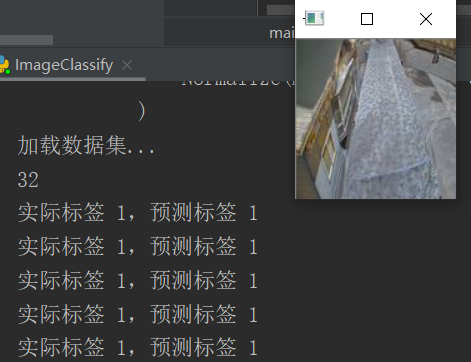
posted on 2020-05-29 14:40 wangxiaobei2019 阅读(448) 评论(0) 编辑 收藏 举报





【推荐】国内首个AI IDE,深度理解中文开发场景,立即下载体验Trae
【推荐】编程新体验,更懂你的AI,立即体验豆包MarsCode编程助手
【推荐】抖音旗下AI助手豆包,你的智能百科全书,全免费不限次数
【推荐】轻量又高性能的 SSH 工具 IShell:AI 加持,快人一步
· 10年+ .NET Coder 心语,封装的思维:从隐藏、稳定开始理解其本质意义
· .NET Core 中如何实现缓存的预热?
· 从 HTTP 原因短语缺失研究 HTTP/2 和 HTTP/3 的设计差异
· AI与.NET技术实操系列:向量存储与相似性搜索在 .NET 中的实现
· 基于Microsoft.Extensions.AI核心库实现RAG应用
· 10年+ .NET Coder 心语 ── 封装的思维:从隐藏、稳定开始理解其本质意义
· 地球OL攻略 —— 某应届生求职总结
· 提示词工程——AI应用必不可少的技术
· 字符编码:从基础到乱码解决
· SpringCloud带你走进微服务的世界