pytorch_基于cifar创建自己的数据集并训练
基于cifar创建自己的数据集并训练
整体流程
- resize图像,在图像名称附上标签 eg: 1_a.jpg
- 获取图像的像素 R G B 合并在一个列表
- 将文件名、数据、标签和batch_label合并在一个字典中
- 用二进制的方式存储字典内容,得到和cifar相同的
- 修改 batches.meta 中的 内容,保存并替换原文件
源码如下
import numpy as np
import operator
from os import listdir
import sys
import pickle
import random
class makecifaData(object):
def __init__(self):
self.imgfolder = ''
self.imgSavePath = ''
self.DATA_dict = {}
self.labels = []
self.filenames = []
self.data = []
self.savefilepath = ''
self.batch_label = ''
self.img_size = 32
def img_resize(self,label,_size = 32):
# image resize to 32 32
# image name list
imglist = listdir(self.imgfolder)
for img_name in imglist:
currentpath=self.imgfolder+"/"+img_name
im=Image.open(currentpath)
#width=im.size[0]
#height=im.size[1]
x_s=_size
y_s=_size
out = im.resize((x_s,y_s),Image.ANTIALIAS)
out.save(self.imgSavePath+"/"+str(label)+ '_' +str(img_name))
def mkcf(self):
imglist = listdir(self.imgfolder)
for img_name in imglist:
temp_R, temp_G, temp_B = [], [], []
currentpath = self.imgfolder + "/" + img_name
im = Image.open(currentpath)
for i in range(0, self.img_size):
for j in range(0, self.img_size):
temp_R.append(im.getpixel((i, j))[0])
temp_G.append(im.getpixel((i, j))[1])
temp_B.append(im.getpixel((i, j))[2])
self.data.extend(temp_R)
self.data.extend(temp_G)
self.data.extend(temp_B)
self.filenames.append(img_name.encode('utf-8'))
self.labels.append(int(img_name.split('_')[0]))
self.data = np.array(self.data, dtype=np.uint8)
self.DATA_dict['batch_label'.encode('utf-8')] = self.batch_label.encode('utf-8')
self.DATA_dict.setdefault('labels'.encode('utf-8'), self.labels)
self.DATA_dict.setdefault('data'.encode('utf-8'), self.data)
self.DATA_dict.setdefault('filenames'.encode('utf-8'), self.filenames)
output = open(self.savefilepath, 'wb')
pickle.dump(self.DATA_dict, output)
output.close()
def unpickle(self,file):
with open(file, 'rb') as fo:
dict = pickle.load(fo, encoding='latin-1')
return dict
def main():
MD = makecifaData()
file_trian_val = ['train','val']
Img_source_filename = ['cover','other','uncover']
for save_file in file_trian_val:
for i in range(len(Img_source_filename)):
MD.imgfolder = 'E:\\2019PythonProject\\Pytorch_step1\\SourceImg\\'+ save_file + '\\' + Img_source_filename[i]
MD.imgSavePath = 'E:\\2019PythonProject\\Pytorch_step1\\data_shanbu\\'+save_file
MD.img_resize(i+1,_size=32)
MD.img_size = 32
MD.imgfolder = r'E:\2019PythonProject\Pytorch_step1\data_shanbu\train'
MD.savefilepath = r'E:\2019PythonProject\Pytorch_step1\data_shanbu\data_batch_1.bin'
MD.batch_label = 'train label 1 of 1'
MD.mkcf()
dic = {'num_cases_per_batch': 100, 'label_names': ['airplane', 'automobile', 'bird', 'cat', 'deer', 'dog', 'frog', 'horse', 'ship', 'truck'], 'num_vis': 3072}
out_file = open('./batches.meta', 'wb')
pickle.dump(dic, out_file)
out_file.close()
pass
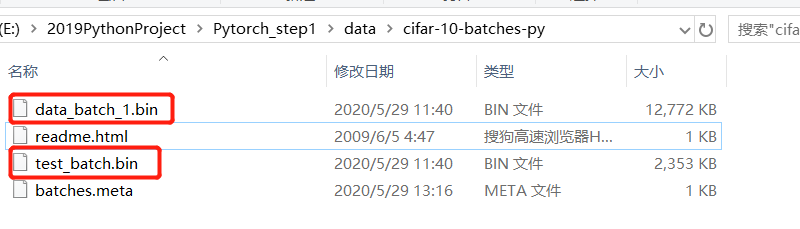
开始训练
- 修改训练集和测试机list,原始的cifar有五个训练集,自己得到的只有一个,同时改一下名称.bin
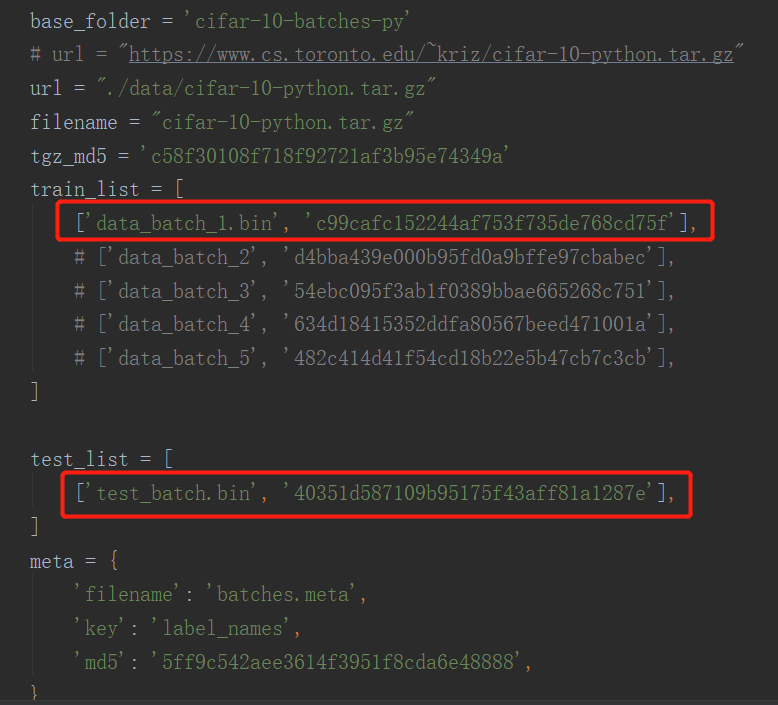
- 遇到的报错,看源码无关,就直接注释了
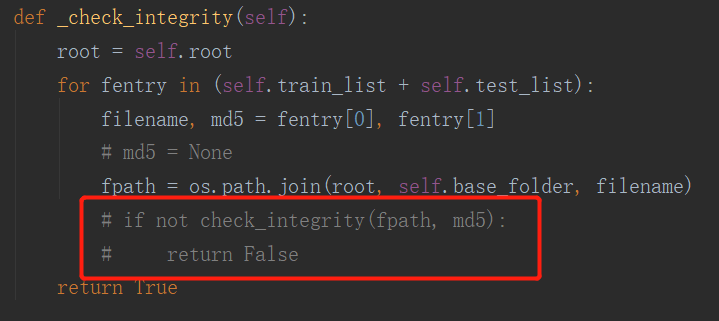
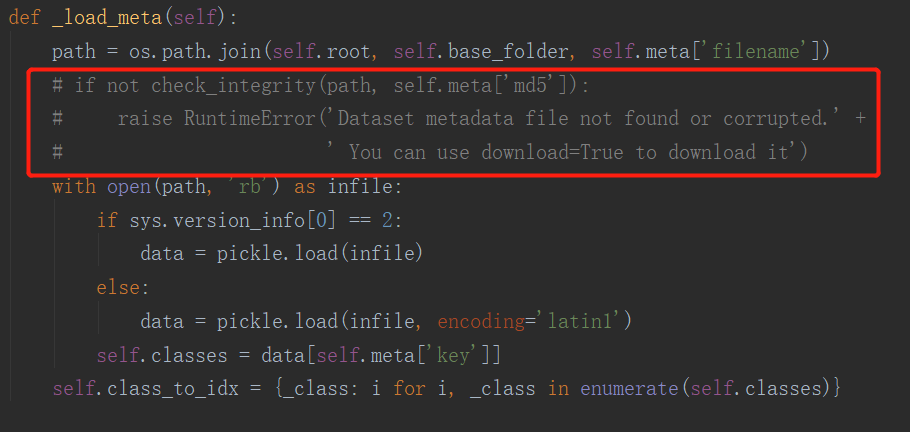
- 又遇到了报错,是因为新文件中 字典内的key 是b'data',都改一下即可
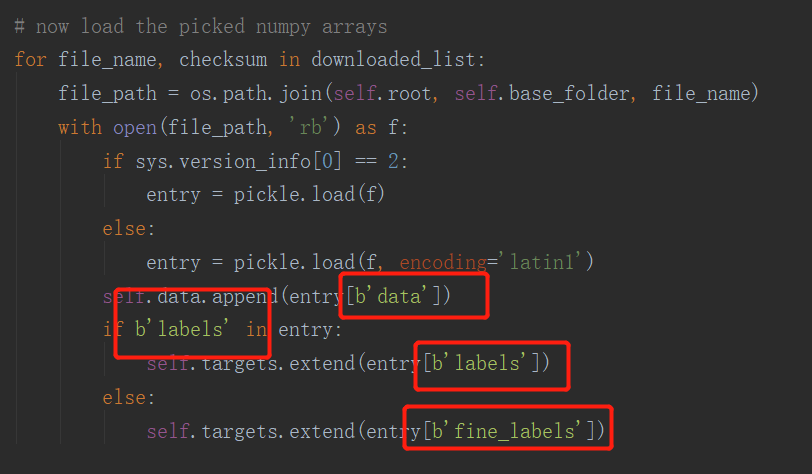
- 接下来就可以训练自己的数据集了,训练完可以保存模型
# 保存网络模型 保存整个模型
torch.save(self.net, 'model.pkl')
改变数据集图像大小
- 之前resize后的图像大小为3232,有点小,改成128128,再训练
- 修改网络参数
class LeNet(nn.Module):
# 一般在__init__中定义网络需要的操作算子,比如卷积、全连接算子等等
def __init__(self):
super(LeNet, self).__init__()
# Conv2d的第一个参数是输入的channel数量,第二个是输出的channel数量,第三个是kernel size
self.conv1 = nn.Conv2d(3, 6, 5)
self.conv2 = nn.Conv2d(6, 16, 5)
# 由于上一层有16个channel输出,每个feature map大小为5*5,所以全连接层的输入是16*5*5
self.fc1 = nn.Linear(16 * 29 * 29, 120)
self.fc2 = nn.Linear(120, 84)
# 最终有10类,所以最后一个全连接层输出数量是10
self.fc3 = nn.Linear(84, 10)
self.pool = nn.MaxPool2d(2, 2)
# forward这个函数定义了前向传播的运算,只需要像写普通的python算数运算那样就可以了
def forward(self, x):
x = F.relu(self.conv1(x))
x = self.pool(x)
x = F.relu(self.conv2(x))
x = self.pool(x)
# 下面这步把二维特征图变为一维,这样全连接层才能处理
x = x.view(-1, 16*29*29)
x = F.relu(self.fc1(x))
x = F.relu(self.fc2(x))
x = self.fc3(x)
return x
- 开始训练
posted on 2020-05-29 14:17 wangxiaobei2019 阅读(874) 评论(0) 编辑 收藏 举报





【推荐】国内首个AI IDE,深度理解中文开发场景,立即下载体验Trae
【推荐】编程新体验,更懂你的AI,立即体验豆包MarsCode编程助手
【推荐】抖音旗下AI助手豆包,你的智能百科全书,全免费不限次数
【推荐】轻量又高性能的 SSH 工具 IShell:AI 加持,快人一步
· 10年+ .NET Coder 心语,封装的思维:从隐藏、稳定开始理解其本质意义
· .NET Core 中如何实现缓存的预热?
· 从 HTTP 原因短语缺失研究 HTTP/2 和 HTTP/3 的设计差异
· AI与.NET技术实操系列:向量存储与相似性搜索在 .NET 中的实现
· 基于Microsoft.Extensions.AI核心库实现RAG应用
· 10年+ .NET Coder 心语 ── 封装的思维:从隐藏、稳定开始理解其本质意义
· 地球OL攻略 —— 某应届生求职总结
· 提示词工程——AI应用必不可少的技术
· 字符编码:从基础到乱码解决
· SpringCloud带你走进微服务的世界