服务注册与发现 - Consul部署 - Mac
服务注册与发现 - Consul部署 - Mac
一、安装
brew install consul
二、验证
consul
三、启动
consul agent -dev
四、访问
http://localhost:8500/ui/dc1/services
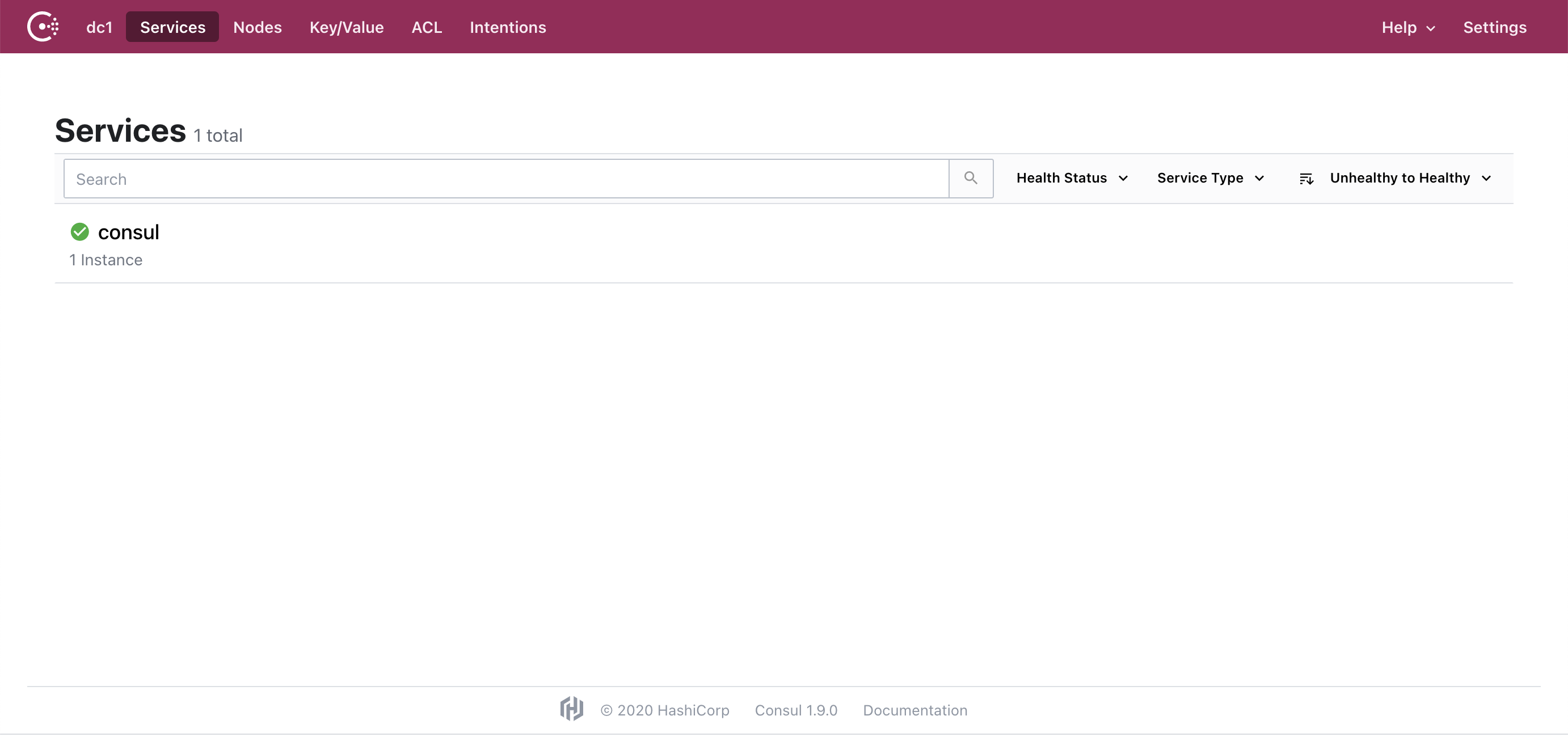
五、操作步骤
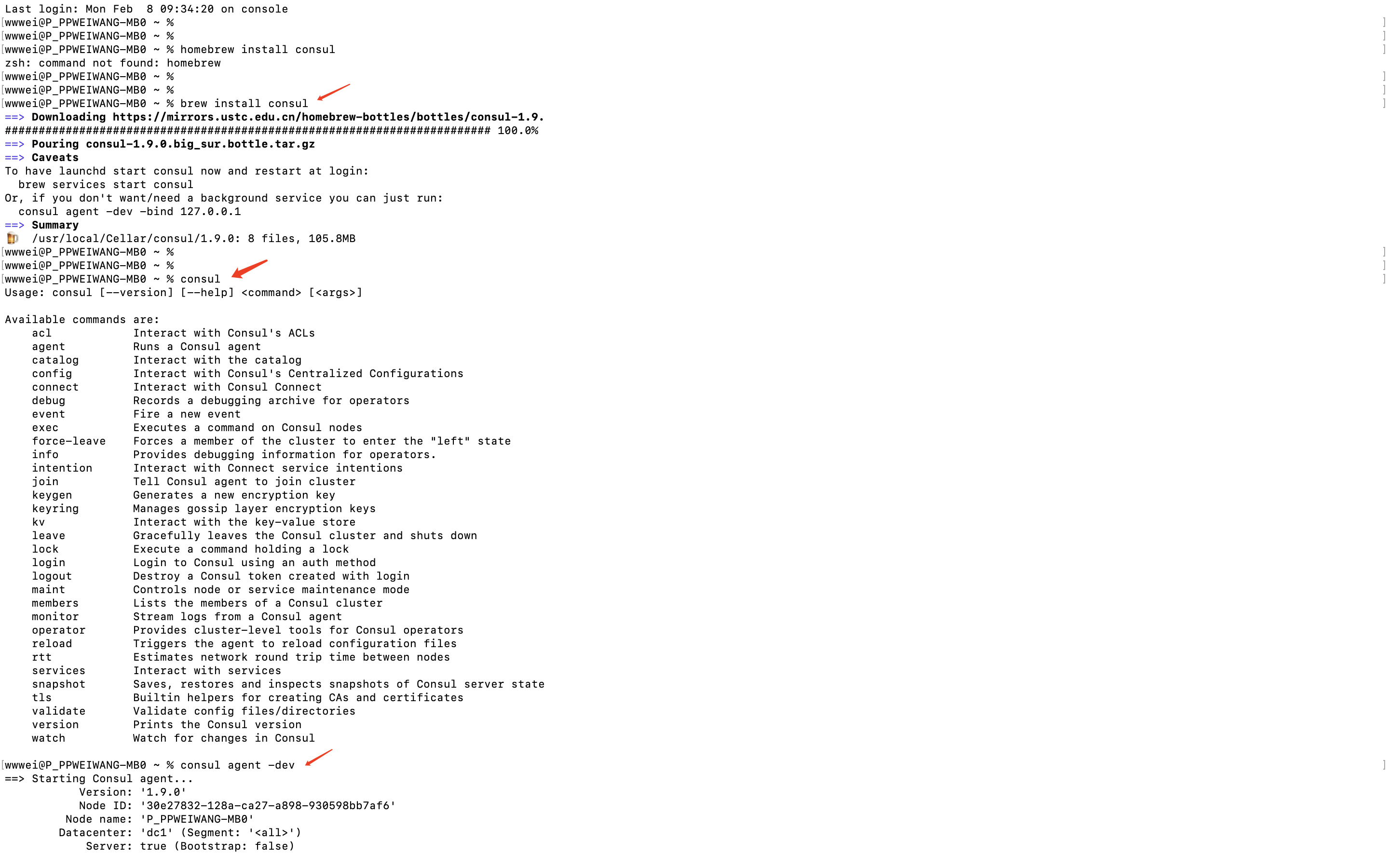
六、服务目录
http://localhost:8500/v1/catalog/services
通过在浏览器中打开服务终结点,验证 Consul 是否正在运行并准备好接受 Orleans 发出的成员资格请求。 正常运行时,浏览器会显示以下 JSON:
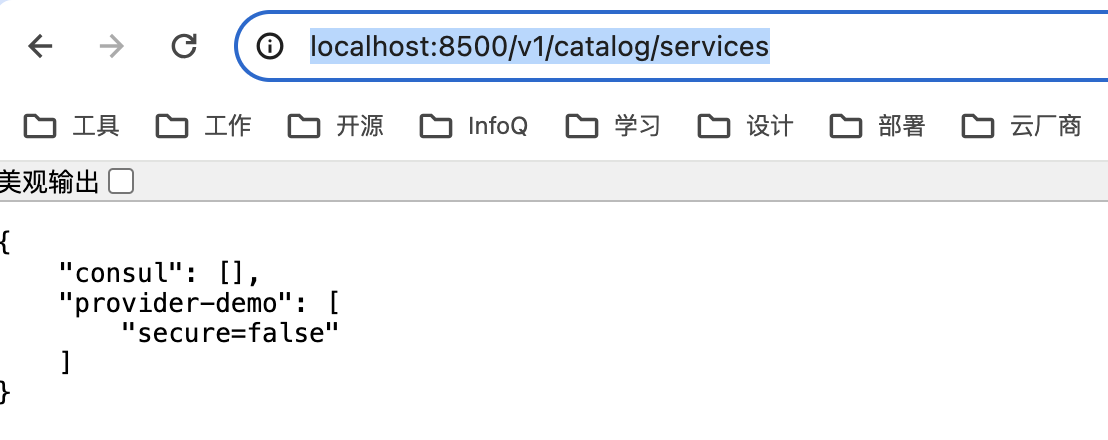
参考资料
