Docker学习记录 - 构建私有镜像仓库 - registry
一、安装docker-registry
docker run --name registry -d -p 5000:5000 --restart=always -v /opt/data/registry:/var/lib/registry registry
二、push镜像
#tag [root@ecs-aece lib]# docker tag xin-demo-hello:latest 127.0.0.1:5000/xin-demo-hello:latest #push [root@ecs-aece lib]# docker push 127.0.0.1:5000/xin-demo-hello:latest
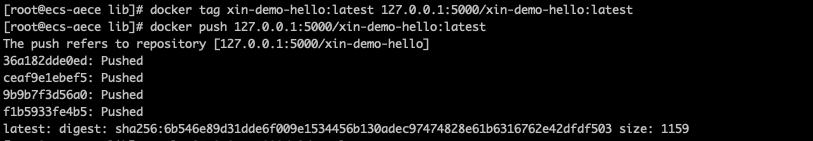
三、查询镜像库
# http://127.0.0.1:5000/v2/_catalog curl 127.0.0.1:5000/v2/_catalog
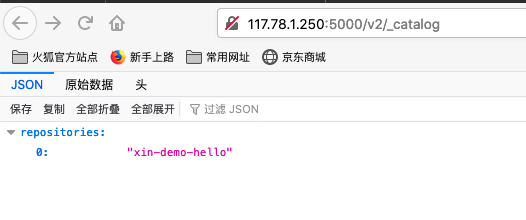
四、镜像存储路径
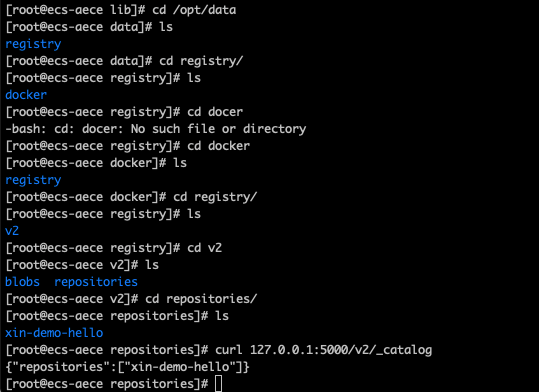
五、Docker hub
登录docker hub
#https://hub.docker.com/repositories
#登录docker hub docker login docker.io #登录本地镜像仓库 docker login localhost:5000
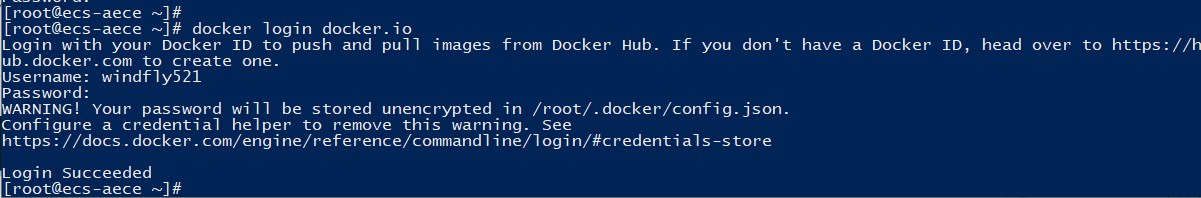
push 镜像
#登录docker hub docker login docker.io #commit 建议使用tag docker commit demo-hello windfly521/demo #tag docker tag demo-hello windfly521/demo #push docker push windfly521/demo:latest #备注: windfly521 - docker hub 用户名 demo - 镜像名
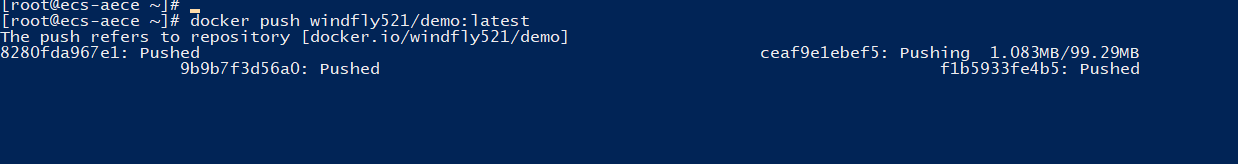
参考资料:
(六)构建Docker私有仓库、Gitlab仓库和持续集成环境
阿里云官方镜像站
https://developer.aliyun.com/mirror/
https://mirrors.aliyun.com/alpine/edge/main/
https://mirrors.aliyun.com/alpine/edge/community/




【推荐】还在用 ECharts 开发大屏?试试这款永久免费的开源 BI 工具!
【推荐】国内首个AI IDE,深度理解中文开发场景,立即下载体验Trae
【推荐】编程新体验,更懂你的AI,立即体验豆包MarsCode编程助手
【推荐】轻量又高性能的 SSH 工具 IShell:AI 加持,快人一步
· .NET 原生驾驭 AI 新基建实战系列:向量数据库的应用与畅想
· 从问题排查到源码分析:ActiveMQ消费端频繁日志刷屏的秘密
· 一次Java后端服务间歇性响应慢的问题排查记录
· dotnet 源代码生成器分析器入门
· ASP.NET Core 模型验证消息的本地化新姿势
· ThreeJs-16智慧城市项目(重磅以及未来发展ai)
· .NET 原生驾驭 AI 新基建实战系列(一):向量数据库的应用与畅想
· Ai满嘴顺口溜,想考研?浪费我几个小时
· Browser-use 详细介绍&使用文档
· 软件产品开发中常见的10个问题及处理方法
2014-07-23 SignalR简介