[麦芽项目 day two] 二、搭建SpringBoot+Session+redis环境
request.getSession(),调用的底层是tomcat的managebase类管理的session map,其中key就是浏览器带过来的jessionid,value就是session。
微服务项目首先要解决的是全局session问题,考虑用redis实现,首先加入pom依赖:

1 <!--redis--> 2 <dependency> 3 <groupId>org.springframework.boot</groupId> 4 <artifactId>spring-boot-starter-data-redis</artifactId> 5 <version>1.5.4.RELEASE</version> 6 </dependency> 7 <!-- redis session --> 8 <dependency> 9 <groupId>org.springframework.session</groupId> 10 <artifactId>spring-session-data-redis</artifactId> 11 <version>1.3.1.RELEASE</version> 12 </dependency>
然后在application-dev.yml文件写入:

1 #redis配置 2 3 redis: 4 host: 119.29.110.193 5 port: 6379 6 # REDIS (RedisProperties) 7 # Redis数据库索引(默认为0) 8 database: 0 9 # Redis服务器连接密码(默认为空) 10 password: 11 # 连接池最大连接数(使用负值表示没有限制) 12 # 连接超时时间(毫秒) 13 timeout: 0 14 pool: 15 max-active: 8 16 # 连接池最大阻塞等待时间(使用负值表示没有限制) 17 max-wait: -1 18 # 连接池中的最大空闲连接 19 max-idle: 8 20 # 连接池中的最小空闲连接 21 min-idle: 0
最后写入两个配置类:

@Configuration //maxInactiveIntervalInSeconds session超时时间,单位秒 @EnableRedisHttpSession(maxInactiveIntervalInSeconds = 600) public class RedisSessionConfig { }

@Configuration @EnableCaching public class RedisCacheConfig extends CachingConfigurerSupport { Logger logger = LoggerFactory.getLogger(RedisCacheConfig.class); @Value("${spring.redis.host}") private String host; @Value("${spring.redis.port}") private int port; @Value("${spring.redis.timeout}") private int timeout; @Value("${spring.redis.pool.max-idle}") private int maxIdle; @Value("${spring.redis.pool.max-wait}") private long maxWaitMillis; @Value("${spring.redis.password}") private String password; @Bean public JedisPool redisPoolFactory() { logger.info("JedisPool注入成功!!"); JedisPoolConfig jedisPoolConfig = new JedisPoolConfig(); jedisPoolConfig.setMaxIdle(maxIdle); jedisPoolConfig.setMaxWaitMillis(maxWaitMillis); JedisPool jedisPool = new JedisPool(jedisPoolConfig, host, port, timeout, password); return jedisPool; } @Bean public RedisTemplate<String, String> redisTemplate(RedisConnectionFactory cf) { RedisTemplate<String, String> redisTemplate = new RedisTemplate<String, String>(); redisTemplate.setConnectionFactory(cf); return redisTemplate; } @Bean public CacheManager cacheManager(RedisTemplate redisTemplate) { RedisCacheManager cacheManager = new RedisCacheManager(redisTemplate); //默认超时时间,单位秒 cacheManager.setDefaultExpiration(3000); //根据缓存名称设置超时时间,0为不超时 Map<String,Long> expires = new ConcurrentHashMap<>(); cacheManager.setExpires(expires); return cacheManager; } }
运行,即可自动管理session了,别忘了在controller里调用
HttpSession session = request.getSession();
才能创建session。
如图:
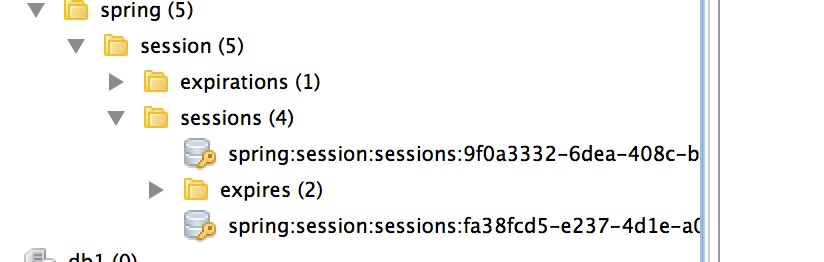
简单,done。




 浙公网安备 33010602011771号
浙公网安备 33010602011771号