Ubuntu学习总结-06 安装 Nginx
Nginx是由俄罗斯人(zhan dou min zu)开发的一款高性能的http和反向代理服务器,也可以用来作为邮件代理。相比较于其他的服务器,具有占用内存少,稳定性高等优势.
一 Ubuntu源码安装Nginx
1 官方源码下载 http://nginx.org
我下载的是nginx的nginx-1.5.13.tar.gz版本。
2 安装依赖的函数库
1)安装openssl库,执行如下操作来安装openssl及其开发函数库:
sudo apt-get install openssl sudo apt-get install libssl0.9.8 sudo apt-get install libssl-dev
2)安装pcre库,执行如下操作来安装pcre及其开发函数库:
sudo apt-get update sudo apt-get install libpcre3 libpcre3-dev
http://chenzhou123520.iteye.com/blog/1817563
3) 安装zlib
sudo apt-get install zlib1g-dev
4 ) 解压缩
tar -zxvf nginx-1.5.13.tar.gz
执行如下命令:
cd nginx-1.5.13
./configure --prefix=/etc/nginx // (指定nginx的安装路径,按照网上资料,通常路径为/usr/local/nginx)
最后执行:make && make install
二 常用操作Nginx命令
1)启动nginx
cd /etc/nginx
sbin/nginx
nginx的配置文件 /etc/nginx/nginx.conf 默认设置了80端口的转发。

然后就可以访问了,http://localhost/ , 一切正常!
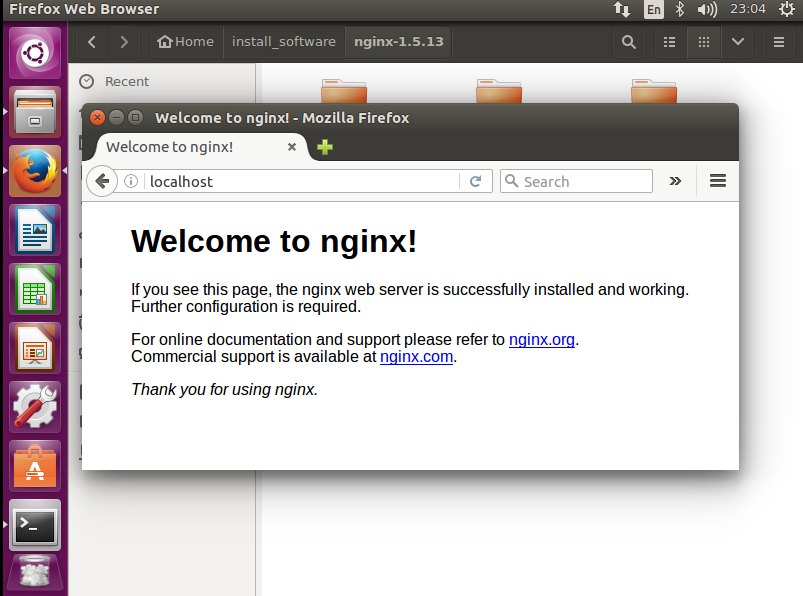
2)修改了配置文件后最好先检查一下修改过的配置文件是否正确,以免重启后Nginx出现错误影响服务器稳定运行。判断Nginx配置是否正确命令如下:
/etc/nginx/sbin/nginx –t
3)启动服务(初次启动或重启服务器后需执行)
/etc/nginx/sbin/nginx
4)重启nginx:
/etc/nginx/sbin/nginx -s reload
5) 查看nginx进程
ps -ef | grep nginx
6)停止nginx
查看nginx的主进程号后,使用如下命令删除nginx进程。
kill -9 nginx主进程号
强制停止nginx进程号
7)检查nginx配置文件命令
/etc/nginx/sbin/nginx -t
参考 nginx.conf
worker_processes 1; events { worker_connections 1024; } http { include mime.types; default_type application/octet-stream; sendfile on; keepalive_timeout 65; server { listen 80; server_name localhost; location / { root html; index index.html index.htm; proxy_pass http://127.0.0.1:8080/; #指向core IP地址 proxy_redirect off; proxy_set_header Host $host; proxy_set_header X-Real-IP $remote_addr; proxy_set_header X-Forwarded-For $proxy_add_x_forwarded_for; } location ^~ /ssh2/ { proxy_pass http://127.0.0.1:8011/ssh2/; proxy_redirect off; proxy_set_header Host $host; proxy_set_header X-Real-IP $remote_addr; proxy_set_header X-Forwarded-For $proxy_add_x_forwarded_for; } error_page 500 502 503 504 /50x.html; location = /50x.html { root html; } } }
资料参考:
http://blog.csdn.net/feng88724/article/details/7255714
http://www.cnblogs.com/languoliang/archive/2013/04/01/nginx.html
http://www.open-open.com/lib/view/open1419826381531.html
如果您觉的本篇文章有用,可以赞助作者一些小额的比特币,用来买咖啡,谢谢。 收款地址:3NTPbsJKRKhe1RE1g2rZdr2dFTDgkBUgUa
注:转载需注明出处及作者名,严禁恶意转载,尊重原作者的劳动成果。


 浙公网安备 33010602011771号
浙公网安备 33010602011771号