十九、动画-补间动画
一、补间动画
1. alpha 透明度 2. rotate 旋转
3. scale 缩放 4. translate 平移
二、创建文件夹 anim
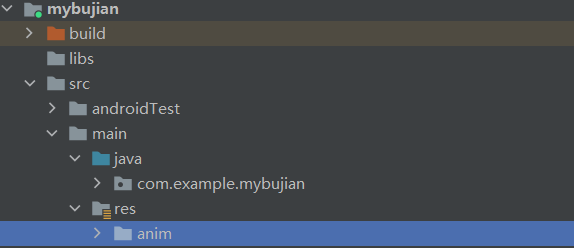
三、创建主页视图显示
<?xml version="1.0" encoding="utf-8"?>
<RelativeLayout android:layout_width="match_parent"
android:layout_height="match_parent"
android:orientation="vertical"
xmlns:android="http://schemas.android.com/apk/res/android">
<ImageView
android:id="@+id/iv"
android:layout_width="wrap_content"
android:layout_height="wrap_content"
android:layout_centerInParent="true"
android:adjustViewBounds="true"
android:maxWidth="300dp"
android:maxHeight="300dp"
android:src="@drawable/image"
/>
</RelativeLayout>
四、动画xml文件
4.1 alpha 透明度
<?xml version="1.0" encoding="utf-8"?>
<set xmlns:android="http://schemas.android.com/apk/res/android">
<!--透明度 -->
<!--duration 设置时长-->
<alpha
android:fromAlpha="0"
android:toAlpha="1"
android:duration="2000" />
</set>
4.2 rotate 旋转
<?xml version="1.0" encoding="utf-8"?>
<set xmlns:android="http://schemas.android.com/apk/res/android">
<!--旋转-->
<!--pivotX pivotY 设置角度-->
<rotate
android:fromDegrees="0"
android:toDegrees="360"
android:pivotX="50%"
android:pivotY="50%"
android:duration="2000"
/>
</set>
4.3 scale 缩放
<?xml version="1.0" encoding="utf-8"?>
<set xmlns:android="http://schemas.android.com/apk/res/android">
<!--缩放-->
<scale
android:fromXScale="1"
android:fromYScale="1"
android:toXScale="0.5"
android:toYScale="0.5"
android:pivotX="50%"
android:pivotY="50%"
android:duration="2000"
/>
</set>
4.4 translate 平移
<?xml version="1.0" encoding="utf-8"?>
<set xmlns:android="http://schemas.android.com/apk/res/android">
<!--平移-->
<translate
android:fromXDelta="0"
android:fromYDelta="0"
android:toXDelta="400"
android:toYDelta="400"
android:duration="2000"
/>
</set>
五、后台启用动画
package com.example.mybujian;
import androidx.appcompat.app.AppCompatActivity;
import android.os.Bundle;
import android.view.View;
import android.view.animation.Animation;
import android.view.animation.AnimationUtils;
import android.widget.ImageView;
public class MainActivity extends AppCompatActivity {
@Override
protected void onCreate(Bundle savedInstanceState) {
super.onCreate(savedInstanceState);
setContentView(R.layout.activity_main);
ImageView imageview = findViewById(R.id.iv);
imageview.setOnClickListener(new View.OnClickListener() {
@Override
public void onClick(View view) {
//通过加载xml动画设置文件创建一个 Animation 对象
//透明度
/* Animation animation = AnimationUtils.loadAnimation
(MainActivity.this,R.anim.alpha);*/
//旋转
/* Animation animation = AnimationUtils.loadAnimation
(MainActivity.this,R.anim.rotate);*/
//缩放
/*Animation animation = AnimationUtils.loadAnimation
(MainActivity.this,R.anim.scale);*/
//平移
Animation animation = AnimationUtils.loadAnimation
(MainActivity.this,R.anim.translate);
//通过ImageView启动
imageview.startAnimation(animation);
}
});
}
}


 浙公网安备 33010602011771号
浙公网安备 33010602011771号